Habitant Lv.6
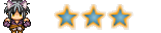

 Age : 44 Age : 44
Inscrit le : 19/07/2009
Messages : 142
![Modification de script Effets de Lumières V1.1 par Kylock [Résolu] Empty](https://2img.net/i/fa/empty.gif) |  Sujet: Modification de script Effets de Lumières V1.1 par Kylock [Résolu] Sujet: Modification de script Effets de Lumières V1.1 par Kylock [Résolu] ![Modification de script Effets de Lumières V1.1 par Kylock [Résolu] Icon_minitime](https://2img.net/i/fa/icon_minitime.gif) Mar 13 Juil 2010 - 18:12 Mar 13 Juil 2010 - 18:12 | |
| Bonjour, Bonsoir Je voulais poster ceci dans le sujet d'origine de Blockade, mais bon il est verrouillé... Alors voilà, le script est génial, néanmoins, il aurait été intéressant d'avoir aussi un profil pour les torches vertes et les torches bleues. Un scripteur pourrais-t-il revoir ce script pour ajouter une lueur verte et une lueur bleue type FIRE ou TORCH ? Ce serait super ! Le lien du script : https://rpg-maker-vx.bbactif.com/partage-de-scripts-f24/effets-de-lumieres-t1355.htm
Dernière édition par Maègedyn le Dim 18 Juil 2010 - 8:22, édité 1 fois |
|
Citadin Lv.7
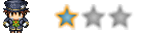
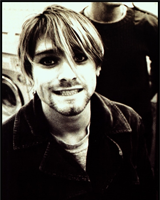
 Age : 29 Age : 29
Inscrit le : 09/11/2009
Messages : 204
![Modification de script Effets de Lumières V1.1 par Kylock [Résolu] Empty](https://2img.net/i/fa/empty.gif) |  Sujet: Re: Modification de script Effets de Lumières V1.1 par Kylock [Résolu] Sujet: Re: Modification de script Effets de Lumières V1.1 par Kylock [Résolu] ![Modification de script Effets de Lumières V1.1 par Kylock [Résolu] Icon_minitime](https://2img.net/i/fa/icon_minitime.gif) Mar 13 Juil 2010 - 18:36 Mar 13 Juil 2010 - 18:36 | |
| Salut, moi personellement, j'utilise le Thomas Edison Vx... Il y a dedans des effets verts ect... je t'envoi ma version (+violet et autre  - Spoiler:
- Code:
-
=begin
Thomas Edison VX
Version: 0.1
Author: BulletXt (bulletxt@gmail.com)
Date: 12/06/2009
Script based upon Kylock's (http://www.rpgmakervx.net/index.php?showtopic=2432)
Description:
To make an event glow, put a Comment inside event with one of the following
light modes. When importing this script to a new project, be sure to copy
Graphics/Pictures/le.png to your project.
Light Modes:
GROUND - Medium steady white light.
GROUND2 - Medium white light with slight flicker.
GROUND3 - Small steady red light.
GROUND4 - Medium steady green light.
GROUND5 - Medium steady blu light.
GROUND6- Medium steady violet light
GROUND7-Medium steady yellow light
FIRE - Large red light with a slight flicker.
LIGHT - Small steady white light.
LIGHT2 - X-Large steady white light.
LIGHT3 - Small white light with slight flicker.
TORCH - X-Large red light with a heavy flicker.
TORCH2 - X-Large red light with a sleight flicker.
TORCH3 - Large white light with a slight flicker.
TORCH4 - Medium Red light .
You can make a specific light type turn off/on by turning
one of the following switches id ON/off. By default, the switches are off so
the lights will show. Of course, turning all switches to ON will make all
light types go off.
=end
#id switch that if ON turns off FIRE mode lights
#applies only to light mode: FIRE
FIRE = 87
#id switch that if ON turns off LIGHT mode lights
#applies to light mode: LIGHT, LIGHT2, LIGHT3
LIGHT = 86
#id switch that if ON turns off GROUND mode lights
#applies to light mode: GROUND, GROUND2, GROUND3, GROUND4, GROUND5
GROUND = 85
#id switch that if ON turns off TORCH mode lights
#applies to light mode: TORCH, TORCH2, TORCH3
TORCH = 84
# this value can be true or false. If true, it enables compatibility with
# KGC_DayNight script. When it's night, lights will automatically go on, when
# morning comes back lights will go off. If you set this to true, be sure to
# place this script below KGC_DayNight script in the Scripting Editor of VX.
ENABLE_KGC_DAY_NIGHT_SCRIPT = true
=begin
This value must be exactly the same of "PHASE_VARIABLE" setting in KGC_DayNight
script. By default the script sets it to 11.
To make the event light go on/off with DayNight system, set the event page
to be triggered with this variable id and set it to be 1 or above.
=end
KGC_DAY_NIGHT_SCRIPT_VARIABLE = 11
=begin
Tips and tricks:
You can't make a single specific light inside event go on/off if
a condition applies, for example if a switch is ON.
For the moment, you can achieve this by doing
a script call immediatley after you make the condition apply.
If for example the light event must go on if switch 100 is ON, after you turn
on the switch do this call script:
$scene = Scene_Map.new
Be aware that doing this call script will make game freeze
for 30 milliseconds.
################################################################################
=end
$bulletxt_day_check = 0
class Spriteset_Map
alias bulletxt_spriteset_map_initalize initialize
def initialize
@light_effects = []
initialize_lights
bulletxt_spriteset_map_initalize
update
end
alias bulletxt_spriteset_map_dispose dispose
def dispose
bulletxt_spriteset_map_dispose
for effect in @light_effects
effect.light.dispose
end
@light_effects = []
end
alias bulletxt_spriteset_map_update update
def update
bulletxt_spriteset_map_update
check_day_night if ENABLE_KGC_DAY_NIGHT_SCRIPT
update_light_effects
end
def check_day_night
#if night
if $bulletxt_day_check == 0
if $game_variables[KGC_DAY_NIGHT_SCRIPT_VARIABLE] == 1
$scene = Scene_Map.new
$bulletxt_day_check = 1
end
else
#if morning
if $game_variables[KGC_DAY_NIGHT_SCRIPT_VARIABLE] == 3
$game_variables[KGC_DAY_NIGHT_SCRIPT_VARIABLE] = -1
$scene = Scene_Map.new
$bulletxt_day_check = 0
end
end
end
def initialize_lights
for event in $game_map.events.values
next if event.list == nil
for i in 0...event.list.size
if event.list[i].code == 108 and event.list[i].parameters == ["FIRE"]
type = "FIRE"
light_effects = Light_Effect.new(event,type)
light_effects.light.zoom_x = 300 / 100.0
light_effects.light.zoom_y = 300 / 100.0
light_effects.light.opacity = 100
@light_effects.push(light_effects)
end
if event.list[i].code == 108 and event.list[i].parameters == ["LIGHT"]
type = "LIGHT"
light_effects = Light_Effect.new(event,type)
light_effects.light.zoom_x = 1
light_effects.light.zoom_y = 1
light_effects.light.opacity = 150
@light_effects.push(light_effects)
end
if event.list[i].code == 108 and event.list[i].parameters == ["LIGHT2"]
type = "LIGHT2"
light_effects = Light_Effect.new(event,type)
light_effects.light.zoom_x = 6
light_effects.light.zoom_y = 6
light_effects.light.opacity = 150
@light_effects.push(light_effects)
end
if event.list[i].code == 108 and event.list[i].parameters == ["LIGHT3"]
type = "LIGHT3"
light_effects = Light_Effect.new(event,type)
light_effects.light.zoom_x = 1
light_effects.light.zoom_y = 1
light_effects.light.opacity = 150
@light_effects.push(light_effects)
end
if event.list[i].code == 108 and event.list[i].parameters == ["TORCH"]
type = "TORCH"
light_effects = Light_Effect.new(event,type)
light_effects.light.zoom_x = 6
light_effects.light.zoom_y = 6
light_effects.light.opacity = 150
@light_effects.push(light_effects)
end
if event.list[i].code == 108 and event.list[i].parameters == ["TORCH2"]
type = "TORCH2"
light_effects = Light_Effect.new(event,type)
light_effects.light.zoom_x = 6
light_effects.light.zoom_y = 6
light_effects.light.opacity = 150
@light_effects.push(light_effects)
end
if event.list[i].code == 108 and event.list[i].parameters == ["TORCH3"]
type = "TORCH3"
light_effects = Light_Effect.new(event,type)
light_effects.light.zoom_x = 300 / 100.0
light_effects.light.zoom_y = 300 / 100.0
light_effects.light.opacity = 100
@light_effects.push(light_effects)
end
if event.list[i].code == 108 and event.list[i].parameters == ["TORCH4"]
type = "TORCH4"
light_effects = Light_Effect.new(event,type)
light_effects.light.zoom_x = 2
light_effects.light.zoom_y = 2
light_effects.light.opacity = 100
@light_effects.push(light_effects)
end
if event.list[i].code == 108 and event.list[i].parameters == ["GROUND"]
type = "GROUND"
light_effects = Light_Effect.new(event,type)
light_effects.light.zoom_x = 2
light_effects.light.zoom_y = 2
light_effects.light.opacity = 100
@light_effects.push(light_effects)
end
if event.list[i].code == 108 and event.list[i].parameters == ["GROUND2"]
type = "GROUND2"
light_effects = Light_Effect.new(event,type)
light_effects.light.zoom_x = 2
light_effects.light.zoom_y = 2
light_effects.light.opacity = 100
@light_effects.push(light_effects)
end
if event.list[i].code == 108 and event.list[i].parameters == ["GROUND3"]
type = "GROUND3"
light_effects = Light_Effect.new(event,type)
light_effects.light.zoom_x = 2
light_effects.light.zoom_y = 2
light_effects.light.opacity = 100
@light_effects.push(light_effects)
end
if event.list[i].code == 108 and event.list[i].parameters == ["GROUND4"]
type = "GROUND4"
light_effects = Light_Effect.new(event,type)
light_effects.light.zoom_x = 2
light_effects.light.zoom_y = 2
light_effects.light.opacity = 100
@light_effects.push(light_effects)
end
if event.list[i].code == 108 and event.list[i].parameters == ["GROUND5"]
type = "GROUND5"
light_effects = Light_Effect.new(event,type)
light_effects.light.zoom_x = 2
light_effects.light.zoom_y = 2
light_effects.light.opacity = 100
@light_effects.push(light_effects)
end
if event.list[i].code == 108 and event.list[i].parameters == ["GROUND6"]
type = "GROUND6"
light_effects = Light_Effect.new(event,type)
light_effects.light.zoom_x = 2
light_effects.light.zoom_y = 2
light_effects.light.opacity = 100
@light_effects.push(light_effects)
end
if event.list[i].code == 108 and event.list[i].parameters == ["GROUND7"]
type = "GROUND7"
light_effects = Light_Effect.new(event,type)
light_effects.light.zoom_x = 2
light_effects.light.zoom_y = 2
light_effects.light.opacity = 100
@light_effects.push(light_effects)
end
end
for effect in @light_effects
case effect.type
when "FIRE"
effect.light.x = (effect.event.real_x - 600 - $game_map.display_x) / 8 + rand(6) - 3
effect.light.y = (effect.event.real_y - 600 - $game_map.display_y) / 8 + rand(6) - 3
effect.light.tone = Tone.new(255,-100,-255, 0)
effect.light.blend_type = 1
when "LIGHT"
effect.light.x = (-0.25 / 2 * $game_map.display_x) + (effect.event.x * 32) - 15
effect.light.y = (-0.25 / 2 * $game_map.display_y) + (effect.event.y * 32) - 15
effect.light.blend_type = 1
when "LIGHT2"
effect.light.x = (effect.event.real_x - 1200 - $game_map.display_x) / 8 - 20
effect.light.y = (effect.event.real_y - 1200 - $game_map.display_y) / 8
effect.light.blend_type = 1
when "LIGHT3"
effect.light.x = (-0.25 / 2 * $game_map.display_x) + (effect.event.x * 32) - 15
effect.light.y = (-0.25 / 2 * $game_map.display_y) + (effect.event.y * 32) - 15
effect.light.blend_type = 1
when "TORCH"
effect.light.x = (effect.event.real_x - 1200 - $game_map.display_x) / 8 - 20
effect.light.y = (effect.event.real_y - 1200 - $game_map.display_y) / 8
effect.light.tone = Tone.new(255,-100,-255, 0)
effect.light.blend_type = 1
when "TORCH2"
effect.light.x = (effect.event.real_x - 1200 - $game_map.display_x) / 8 - 20
effect.light.y = (effect.event.real_y - 1200 - $game_map.display_y) / 8
effect.light.tone = Tone.new(255,-100,-255, 0)
effect.light.blend_type = 1
when "TORCH3"
effect.light.x = (effect.event.real_x - 600 - $game_map.display_x) / 8 + rand(6) - 3
effect.light.y = (effect.event.real_y - 600 - $game_map.display_y) / 8 + rand(6) - 3
effect.light.blend_type = 1
when "TORCH4"
effect.light.x = (effect.event.real_x - 400 - $game_map.display_x) / 8
effect.light.y = (effect.event.real_y - 400 - $game_map.display_y) / 8
effect.light.tone = Tone.new(255,-255,-255, 255)
effect.light.blend_type = 1
when "GROUND"
effect.light.x = (effect.event.real_x - 400 - $game_map.display_x) / 8
effect.light.y = (effect.event.real_y - 400 - $game_map.display_y) / 8
effect.light.blend_type = 1
when "GROUND2"
effect.light.x = (effect.event.real_x - 400 - $game_map.display_x) / 8
effect.light.y = (effect.event.real_y - 400 - $game_map.display_y) / 8
effect.light.blend_type = 1
when "GROUND3"
effect.light.x = (effect.event.real_x - 400 - $game_map.display_x) / 8
effect.light.y = (effect.event.real_y - 400 - $game_map.display_y) / 8
effect.light.tone = Tone.new(255,-255,-255, 255)
effect.light.blend_type = 1
when "GROUND4"
effect.light.x = (effect.event.real_x - 400 - $game_map.display_x) / 8
effect.light.y = (effect.event.real_y - 400 - $game_map.display_y) / 8
effect.light.tone = Tone.new(-255,255,-255, 100)
effect.light.blend_type = 1
when "GROUND5"
effect.light.x = (effect.event.real_x - 400 - $game_map.display_x) / 8
effect.light.y = (effect.event.real_y - 400 - $game_map.display_y) / 8
effect.light.tone = Tone.new(-255,255,255, 100)
effect.light.blend_type = 1
when "GROUND6"
effect.light.x = (effect.event.real_x - 400 - $game_map.display_x) / 8
effect.light.y = (effect.event.real_y - 400 - $game_map.display_y) / 8
effect.light.tone = Tone.new(85,-255,85, 255)
effect.light.blend_type = 1
when "GROUND7"
effect.light.x = (effect.event.real_x - 400 - $game_map.display_x) / 8
effect.light.y = (effect.event.real_y - 400 - $game_map.display_y) / 8
effect.light.tone = Tone.new(255,255,-255, 255)
effect.light.blend_type = 1
end
end
end
def update_light_effects
################################################################################
# handle FIRE
if $game_switches[FIRE]
for effect in @light_effects
next if effect.type != "FIRE"
effect.light.visible = false
end
else
for effect in @light_effects
next if effect.type != "FIRE"
effect.light.visible = true
end
end
# handle LIGHT
if $game_switches[LIGHT]
for effect in @light_effects
next if effect.type != "LIGHT" && effect.type != "LIGHT2" && effect.type != "LIGHT3"
effect.light.visible = false
end
else
for effect in @light_effects
next if effect.type != "LIGHT" && effect.type != "LIGHT2" && effect.type != "LIGHT3"
effect.light.visible = true
end
end
# handle GROUND
if $game_switches[GROUND]
for effect in @light_effects
next if effect.type != "GROUND" && effect.type != "GROUND2" && effect.type != "GROUND3" && effect.type != "GROUND4" && effect.type != "GROUND5" && effect.type != "GROUND6" && effect.type != "GROUND7"
effect.light.visible = false
end
else
for effect in @light_effects
next if effect.type != "GROUND" && effect.type != "GROUND2" && effect.type != "GROUND3" && effect.type != "GROUND4" && effect.type != "GROUND5" && effect.type != "GROUND6" && effect.type != "GROUND7"
effect.light.visible = true
end
end
# handle TORCH
if $game_switches[TORCH]
for effect in @light_effects
next if effect.type != "TORCH" && effect.type != "TORCH2" && effect.type != "TORCH3"&& effect.type != "TORCH4"
effect.light.visible = false
end
else
for effect in @light_effects
next if effect.type != "TORCH" && effect.type != "TORCH2" && effect.type != "TORCH3"&& effect.type != "TORCH4"
effect.light.visible = true
end
end
################################################################################
for effect in @light_effects
case effect.type
when "FIRE"
effect.light.x = (effect.event.real_x - 600 - $game_map.display_x) / 8 + rand(6) - 3
effect.light.y = (effect.event.real_y - 600 - $game_map.display_y) / 8 + rand(6) - 3
effect.light.opacity = rand(10) + 90
when "LIGHT"
effect.light.x = (-0.25 / 2 * $game_map.display_x) + (effect.event.x * 32) - 15
effect.light.y = (-0.25 / 2 * $game_map.display_y) + (effect.event.y * 32) - 15
when "LIGHT2"
effect.light.x = (effect.event.real_x - 1200 - $game_map.display_x) / 8 - 20
effect.light.y = (effect.event.real_y - 1200 - $game_map.display_y) / 8
when "LIGHT3"
effect.light.x = (-0.25 / 2 * $game_map.display_x) + (effect.event.x * 32) - 15
effect.light.y = (-0.25 / 2 * $game_map.display_y) + (effect.event.y * 32) - 15
effect.light.opacity = rand(10) + 90
when "TORCH"
effect.light.x = (effect.event.real_x - 1200 - $game_map.display_x) / 8 - 20 + rand(20) - 10
effect.light.y = (effect.event.real_y - 1200 - $game_map.display_y) / 8 + rand(20) - 10
effect.light.opacity = rand(30) + 70
when "TORCH2"
effect.light.x = (effect.event.real_x - 1200 - $game_map.display_x) / 8 - 20
effect.light.y = (effect.event.real_y - 1200 - $game_map.display_y) / 8
effect.light.opacity = rand(10) + 90
when "TORCH3"
effect.light.x = (effect.event.real_x - 600 - $game_map.display_x) / 8 + rand(6) - 3
effect.light.y = (effect.event.real_y - 600 - $game_map.display_y) / 8 + rand(6) - 3
effect.light.opacity = rand(10) + 90
when"TORCH4"
effect.light.x = (effect.event.real_x - 400 - $game_map.display_x) / 8
effect.light.y = (effect.event.real_y - 400 - $game_map.display_y) / 8
when "GROUND"
effect.light.x = (effect.event.real_x - 400 - $game_map.display_x) / 8
effect.light.y = (effect.event.real_y - 400 - $game_map.display_y) / 8
when "GROUND2"
effect.light.x = (effect.event.real_x - 400 - $game_map.display_x) / 8
effect.light.y = (effect.event.real_y - 400 - $game_map.display_y) / 8
effect.light.opacity = rand(10) + 90
when "GROUND3"
effect.light.x = (effect.event.real_x - 400 - $game_map.display_x) / 8
effect.light.y = (effect.event.real_y - 400 - $game_map.display_y) / 8
when "GROUND4"
effect.light.x = (effect.event.real_x - 400 - $game_map.display_x) / 8
effect.light.y = (effect.event.real_y - 400 - $game_map.display_y) / 8
when "GROUND5"
effect.light.x = (effect.event.real_x - 400 - $game_map.display_x) / 8
effect.light.y = (effect.event.real_y - 400 - $game_map.display_y) / 8
when "GROUND6"
effect.light.x = (effect.event.real_x - 400 - $game_map.display_x) / 8
effect.light.y = (effect.event.real_y - 400 - $game_map.display_y) / 8
when "GROUND7"
effect.light.x = (effect.event.real_x - 400 - $game_map.display_x) / 8
effect.light.y = (effect.event.real_y - 400 - $game_map.display_y) / 8
end
end
#close def
end
#close class
end
class Light_Effect
attr_accessor :light
attr_accessor :event
attr_accessor :type
def initialize(event, type)
@light = Sprite.new
@light.bitmap = Cache.picture("le.png")
@light.visible = true
@light.z = 1000
@event = event
@type = type
end
end
end
|
|
Habitant Lv.6
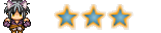

 Age : 44 Age : 44
Inscrit le : 19/07/2009
Messages : 142
![Modification de script Effets de Lumières V1.1 par Kylock [Résolu] Empty](https://2img.net/i/fa/empty.gif) |  Sujet: Re: Modification de script Effets de Lumières V1.1 par Kylock [Résolu] Sujet: Re: Modification de script Effets de Lumières V1.1 par Kylock [Résolu] ![Modification de script Effets de Lumières V1.1 par Kylock [Résolu] Icon_minitime](https://2img.net/i/fa/icon_minitime.gif) Mer 14 Juil 2010 - 10:43 Mer 14 Juil 2010 - 10:43 | |
| Merci pour le script, je vais l'essayer  |
|
Maire Lv.9
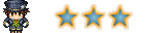

 Age : 28 Age : 28
Avertissements : 1
Inscrit le : 18/04/2010
Messages : 332
![Modification de script Effets de Lumières V1.1 par Kylock [Résolu] Empty](https://2img.net/i/fa/empty.gif) |  Sujet: Re: Modification de script Effets de Lumières V1.1 par Kylock [Résolu] Sujet: Re: Modification de script Effets de Lumières V1.1 par Kylock [Résolu] ![Modification de script Effets de Lumières V1.1 par Kylock [Résolu] Icon_minitime](https://2img.net/i/fa/icon_minitime.gif) Mer 14 Juil 2010 - 14:17 Mer 14 Juil 2010 - 14:17 | |
| Salut moi je ne peut pas l'èssayé alors pourrais tu metre des screen s'il te plait ? |
|
Habitant Lv.6
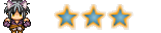

 Age : 44 Age : 44
Inscrit le : 19/07/2009
Messages : 142
![Modification de script Effets de Lumières V1.1 par Kylock [Résolu] Empty](https://2img.net/i/fa/empty.gif) |  Sujet: Re: Modification de script Effets de Lumières V1.1 par Kylock [Résolu] Sujet: Re: Modification de script Effets de Lumières V1.1 par Kylock [Résolu] ![Modification de script Effets de Lumières V1.1 par Kylock [Résolu] Icon_minitime](https://2img.net/i/fa/icon_minitime.gif) Mer 14 Juil 2010 - 18:05 Mer 14 Juil 2010 - 18:05 | |
| Voici pour le screen demandé : ![Modification de script Effets de Lumières V1.1 par Kylock [Résolu] Torche10](https://i.servimg.com/u/f36/14/16/68/69/torche10.png) Avec dans leur commentaires : Torche bleue > GROUND5 Torche verte > GROUND4 Torche rouge > GROUND7 Lanterne > LIGHT3 A noter qu'à part la lanterne, ce sont des effets lumineux fixes (ça ne scintille pas) et qu'il n'existe dans le profil de script qu'un type de lueur bleue, verte, et jaune : celles montrées sur ce screen. A noter aussi que le fichier "le.png" nécessaire est, dans ce screen, le mien, car je crois me souvenir que celui qui était livré avec le script de Kylock était trop pixellisé. Dans le script, les commentaires sont bien expliqués, quant à l'usage des interrupteurs pour allumer ou éteindre l'effet. La couleur est bien celle que j'attendais  C'est génial ! |
|
![Modification de script Effets de Lumières V1.1 par Kylock [Résolu] Empty](https://2img.net/i/fa/empty.gif) |  Sujet: Re: Modification de script Effets de Lumières V1.1 par Kylock [Résolu] Sujet: Re: Modification de script Effets de Lumières V1.1 par Kylock [Résolu] ![Modification de script Effets de Lumières V1.1 par Kylock [Résolu] Icon_minitime](https://2img.net/i/fa/icon_minitime.gif) | |
| |
|


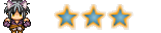
![Modification de script Effets de Lumières V1.1 par Kylock [Résolu] Empty](https://2img.net/i/fa/empty.gif)
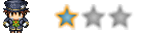
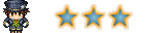
![Modification de script Effets de Lumières V1.1 par Kylock [Résolu] Torche10](https://i.servimg.com/u/f36/14/16/68/69/torche10.png)