Mage Lv.11

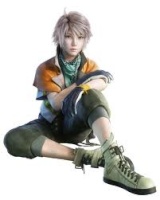
 Age : 26 Age : 26
Avertissements : 3
Inscrit le : 03/04/2010
Messages : 512
![Problème de script [Crédits] = [Résolu] Empty](https://2img.net/i/fa/empty.gif) |  Sujet: Problème de script [Crédits] = [Résolu] Sujet: Problème de script [Crédits] = [Résolu] ![Problème de script [Crédits] = [Résolu] Icon_minitime](https://2img.net/i/fa/icon_minitime.gif) Ven 26 Nov 2010 - 18:52 Ven 26 Nov 2010 - 18:52 | |
| Bonsoir, bonsoir. Alors voici : j'ai rencontré un problème avec le script de crédits. Voici, pour vous montrer, comment est fait le mien : - Spoiler:
#===========================================================
#Font
CREDITS_FONT = "Narnia BLL"
CREDITS_SIZE = 24
CREDITS_OUTLINE = Color.new(0,0,127, 255)
CREDITS_SHADOW = Color.new(0,0,0, 100)
CREDITS_FILL = Color.new(255,255,255, 255)
#==============================================================================
# ¦ Scene_Credits
#------------------------------------------------------------------------------
# This script has been edited from the original RPG Maker XP version.
#------------------------------------------------------------------------------
# It now uses pictures from the pictures folder instead of titles from the
# titles folder.
#------------------------------------------------------------------------------
# This script might need the RMXP to RMVX Compatibility Patch avialble at RPG
# Maker.net
#------------------------------------------------------------------------------
# Edited by Mac Malone (Dr.?)
# XP Version: Oringinal Author unknow, but edidted by MiDas Mike so it doesn't
# play over the Title, but runs by calling the following:
# $scene = Scene_Credits.new
#==============================================================================
class Scene_Credits
# This next piece of code is the credits.
#Start Editing
CREDIT=<<_END_
~ LE COMITE DES TITANS ~
Editeur
Square Projects
---------------
Directeur
Gelamine
---------------
Scripts
ABS Amélioré - Par Biward, Vlad, Chronos, Drod, Nova
Pause - Par Biward
Menu - Par Biward
Achats - Par Biward
Antilag - Par Nova
Police - Par Jean Monos
Choix de difficulté et de personnage - Par Biward
Informations - Par Biward
Reste - Par Enterbrain
---------------
Graphiques
Thérapie
Usui
Enterbrain
Etolier
Walt Disney
---------------
Musiques et sons
Enterbrain
Augusto Dos Santos
---------------
Mappeurs
Gelamine
---------------
Scénario
Homère
Walt Disney
Gelamine
---------------
Testeurs
---------------
Remerciements
Thérapie
Biward
BBActif
Augusto Dos Santos
Virginn
Enterbrain
---------------
FIN
---------------
_END_
#Stop Editing
def main
#-------------------------------
# Animated Background Setup
#-------------------------------
@sprite = Sprite.new
#@sprite.bitmap = Cache.picture($data_system.title_name)
@backgroundList = ["001-Title01"] #Edit this to the picture(s) you wish to show in the background. They do repeat.
@backgroundGameFrameCount = 0
# Number of game frames per background frame.
@backgroundG_BFrameCount = 3.4
@sprite.bitmap = Cache.picture(@backgroundList[0])
#------------------
# Credits Setup
#------------------
credit_lines = CREDIT.split(/n/)
credit_bitmap = Bitmap.new(640,32 * credit_lines.size)
credit_lines.each_index do |i|
line = credit_lines[i]
credit_bitmap.font.name = CREDITS_FONT
credit_bitmap.font.size = CREDITS_SIZE
x = 0
credit_bitmap.font.color = CREDITS_OUTLINE
credit_bitmap.draw_text(0 + 1,i * 32 + 1,640,32,line,1)
credit_bitmap.draw_text(0 - 1,i * 32 + 1,640,32,line,1)
credit_bitmap.draw_text(0 + 1,i * 32 - 1,640,32,line,1)
credit_bitmap.draw_text(0 - 1,i * 32 - 1,640,32,line,1)
credit_bitmap.font.color = CREDITS_SHADOW
credit_bitmap.draw_text(0,i * 32 + 8,640,32,line,1)
credit_bitmap.font.color = CREDITS_FILL
credit_bitmap.draw_text(0,i * 32,640,32,line,1)
end
@credit_sprite = Sprite.new(Viewport.new(0,50,640,380))
@credit_sprite.bitmap = credit_bitmap
@credit_sprite.z = 9998
@credit_sprite.oy = -430
@frame_index = 0
@last_flag = false
#--------
# Setup
#--------
# ME?BGS ??????
Audio.me_stop
Audio.bgs_stop
Audio.se_stop
# ?????????
Graphics.transition
# ??????
loop do
# ????????
Graphics.update
# ???????
Input.update
# ??????
update
# ????????????????
if $scene != self
break
end
end
# ?????????
Graphics.freeze
@sprite.dispose
@credit_sprite.dispose
end
#Checks if credits bitmap has reached it's ending point
def last?
return (@frame_index >= @credit_sprite.bitmap.height + 480)
end
def last
if not @last_flag
@last_flag = true
@last_count = 0
else
@last_count += 1
end
if @last_count >= 300
$scene = Scene_Map.new
end
end
#Check if the credits should be cancelled
def cancel?
if Input.trigger?(Input::C)
$scene = Scene_Map.new
return true
end
return false
end
#--------------------------------------------------------------------------
# ? ??????
#--------------------------------------------------------------------------
def update
@backgroundGameFrameCount = @backgroundGameFrameCount + 1
if @backgroundGameFrameCount >= @backgroundG_BFrameCount
@backgroundGameFrameCount = 0
# Add current background frame to the end
@backgroundList = @backgroundList << @backgroundList[0]
# and drop it from the first position
@backgroundList.delete_at(0)
@sprite.bitmap = Cache.picture(@backgroundList[0])
end
return if cancel?
last if last?
@credit_sprite.oy += 1
end
end
#==================================================
Voilà donc. Le problème est précisément celui-ci : ![Problème de script [Crédits] = [Résolu] Le_com11](https://i.servimg.com/u/f69/14/89/99/83/le_com11.png) et exactement à la ligne 376, c'est-à-dire la dernière, voici : #================================================== Voilà. J'espère que vous pourrez m'aider à résoudre ce mystère. Sur ce, je vous laisse. Bye. Gelamine
Dernière édition par gelamine le Sam 27 Nov 2010 - 10:28, édité 1 fois |
|
Croisé Lv.14
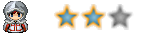

 Age : 34 Age : 34
Inscrit le : 03/03/2009
Messages : 1141
![Problème de script [Crédits] = [Résolu] Empty](https://2img.net/i/fa/empty.gif) |  Sujet: Re: Problème de script [Crédits] = [Résolu] Sujet: Re: Problème de script [Crédits] = [Résolu] ![Problème de script [Crédits] = [Résolu] Icon_minitime](https://2img.net/i/fa/icon_minitime.gif) Ven 26 Nov 2010 - 18:55 Ven 26 Nov 2010 - 18:55 | |
| SyntaxError veut dire qu'il manque peut etre un end quelque part... |
|
Mage Lv.11

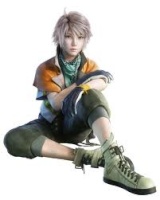
 Age : 26 Age : 26
Avertissements : 3
Inscrit le : 03/04/2010
Messages : 512
![Problème de script [Crédits] = [Résolu] Empty](https://2img.net/i/fa/empty.gif) |  Sujet: Re: Problème de script [Crédits] = [Résolu] Sujet: Re: Problème de script [Crédits] = [Résolu] ![Problème de script [Crédits] = [Résolu] Icon_minitime](https://2img.net/i/fa/icon_minitime.gif) Sam 27 Nov 2010 - 9:21 Sam 27 Nov 2010 - 9:21 | |
| Merci, mais alors lorsque je mets un "end" à la fin, le même message m’apparaît... |
|
Croisé Lv.14
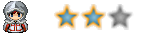

 Age : 34 Age : 34
Inscrit le : 03/03/2009
Messages : 1141
![Problème de script [Crédits] = [Résolu] Empty](https://2img.net/i/fa/empty.gif) |  Sujet: Re: Problème de script [Crédits] = [Résolu] Sujet: Re: Problème de script [Crédits] = [Résolu] ![Problème de script [Crédits] = [Résolu] Icon_minitime](https://2img.net/i/fa/icon_minitime.gif) Sam 27 Nov 2010 - 9:55 Sam 27 Nov 2010 - 9:55 | |
| Pourrais tu nous coller ton script exact que tu as dans ton logiciel ? |
|
Mage Lv.11

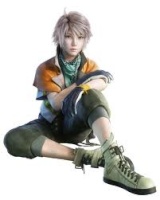
 Age : 26 Age : 26
Avertissements : 3
Inscrit le : 03/04/2010
Messages : 512
![Problème de script [Crédits] = [Résolu] Empty](https://2img.net/i/fa/empty.gif) |  Sujet: Re: Problème de script [Crédits] = [Résolu] Sujet: Re: Problème de script [Crédits] = [Résolu] ![Problème de script [Crédits] = [Résolu] Icon_minitime](https://2img.net/i/fa/icon_minitime.gif) Sam 27 Nov 2010 - 9:58 Sam 27 Nov 2010 - 9:58 | |
| Je l'ai collé en haut, dans le Spoiler. |
|
Croisé Lv.14
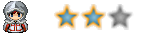

 Age : 34 Age : 34
Inscrit le : 03/03/2009
Messages : 1141
![Problème de script [Crédits] = [Résolu] Empty](https://2img.net/i/fa/empty.gif) |  Sujet: Re: Problème de script [Crédits] = [Résolu] Sujet: Re: Problème de script [Crédits] = [Résolu] ![Problème de script [Crédits] = [Résolu] Icon_minitime](https://2img.net/i/fa/icon_minitime.gif) Sam 27 Nov 2010 - 10:00 Sam 27 Nov 2010 - 10:00 | |
| Essaie d'enlever le dernier end pour voir. |
|
Mage Lv.11

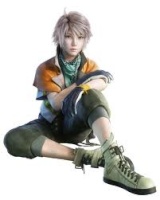
 Age : 26 Age : 26
Avertissements : 3
Inscrit le : 03/04/2010
Messages : 512
![Problème de script [Crédits] = [Résolu] Empty](https://2img.net/i/fa/empty.gif) |  Sujet: Re: Problème de script [Crédits] = [Résolu] Sujet: Re: Problème de script [Crédits] = [Résolu] ![Problème de script [Crédits] = [Résolu] Icon_minitime](https://2img.net/i/fa/icon_minitime.gif) Sam 27 Nov 2010 - 10:01 Sam 27 Nov 2010 - 10:01 | |
| Toujours le même problème... |
|
Croisé Lv.14
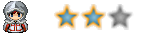

 Age : 34 Age : 34
Inscrit le : 03/03/2009
Messages : 1141
![Problème de script [Crédits] = [Résolu] Empty](https://2img.net/i/fa/empty.gif) |  Sujet: Re: Problème de script [Crédits] = [Résolu] Sujet: Re: Problème de script [Crédits] = [Résolu] ![Problème de script [Crédits] = [Résolu] Icon_minitime](https://2img.net/i/fa/icon_minitime.gif) Sam 27 Nov 2010 - 10:06 Sam 27 Nov 2010 - 10:06 | |
| Sinon remplace ton script par celui présent sur le forum. |
|
Mage Lv.11

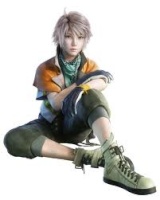
 Age : 26 Age : 26
Avertissements : 3
Inscrit le : 03/04/2010
Messages : 512
![Problème de script [Crédits] = [Résolu] Empty](https://2img.net/i/fa/empty.gif) |  Sujet: Re: Problème de script [Crédits] = [Résolu] Sujet: Re: Problème de script [Crédits] = [Résolu] ![Problème de script [Crédits] = [Résolu] Icon_minitime](https://2img.net/i/fa/icon_minitime.gif) Sam 27 Nov 2010 - 10:08 Sam 27 Nov 2010 - 10:08 | |
| D'accord, j'essaie.
Edit : Merci, ça marche ! Merci. |
|
![Problème de script [Crédits] = [Résolu] Empty](https://2img.net/i/fa/empty.gif) |  Sujet: Re: Problème de script [Crédits] = [Résolu] Sujet: Re: Problème de script [Crédits] = [Résolu] ![Problème de script [Crédits] = [Résolu] Icon_minitime](https://2img.net/i/fa/icon_minitime.gif) | |
| |
|
