| | Supprimer sauvegarde du menu |    |
|
|
| Auteur | Message |
|---|
Va-nu-pieds Lv.4

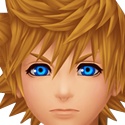
 Avertissements : 2 Avertissements : 2
Inscrit le : 05/06/2010
Messages : 63
 |  Sujet: Re: Supprimer sauvegarde du menu Sujet: Re: Supprimer sauvegarde du menu  Jeu 17 Juin 2010 - 14:29 Jeu 17 Juin 2010 - 14:29 | |
| j'ai mis ca mais ca marche pas : - Code:
-
#------------------------------------------------------
# when x
# $scene = Nom_de la scene + .new
when 0 # Item
$scene = Scene_Item.new
when 1,2,3 # equipment, Skill, status
start_actor_selection
when 4 # formation
$scene = PHS.new
when 5 # End Game
$scene = Scene_End.new |
|
  | |
Maître des Duels


 Age : 32 Age : 32
Inscrit le : 29/07/2009
Messages : 7841
 |  Sujet: Re: Supprimer sauvegarde du menu Sujet: Re: Supprimer sauvegarde du menu  Jeu 17 Juin 2010 - 14:34 Jeu 17 Juin 2010 - 14:34 | |
| Nan, ca doit etre marqué dans ton script, dans les commentaire qu'il faut appelelr un Scene_truc.new bah c'est ça. |
|
  | |
Va-nu-pieds Lv.4

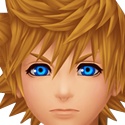
 Avertissements : 2 Avertissements : 2
Inscrit le : 05/06/2010
Messages : 63
 |  Sujet: Re: Supprimer sauvegarde du menu Sujet: Re: Supprimer sauvegarde du menu  Ven 18 Juin 2010 - 5:51 Ven 18 Juin 2010 - 5:51 | |
| mais dans le script y'en a plein des scene_truc.new  |
|
  | |


 Age : 33 Age : 33
Inscrit le : 27/06/2008
Messages : 10881
 |  Sujet: Re: Supprimer sauvegarde du menu Sujet: Re: Supprimer sauvegarde du menu  Ven 18 Juin 2010 - 9:30 Ven 18 Juin 2010 - 9:30 | |
| |
|
  | |
Va-nu-pieds Lv.4

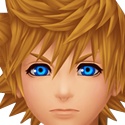
 Avertissements : 2 Avertissements : 2
Inscrit le : 05/06/2010
Messages : 63
 |  Sujet: Re: Supprimer sauvegarde du menu Sujet: Re: Supprimer sauvegarde du menu  Sam 19 Juin 2010 - 5:18 Sam 19 Juin 2010 - 5:18 | |
| oui si tu veux  |
|
  | |
Admindictatrice


 Age : 34 Age : 34
Inscrit le : 27/02/2009
Messages : 2855
 |  Sujet: Re: Supprimer sauvegarde du menu Sujet: Re: Supprimer sauvegarde du menu  Mar 27 Juil 2010 - 13:27 Mar 27 Juil 2010 - 13:27 | |
| Ou en est ce problème ? Est-il résolu ou abandonné ? |
|
  | |
Prêtre Lv13

 Age : 30 Age : 30
Inscrit le : 11/10/2008
Messages : 801
 |  Sujet: Re: Supprimer sauvegarde du menu Sujet: Re: Supprimer sauvegarde du menu  Mar 27 Juil 2010 - 20:37 Mar 27 Juil 2010 - 20:37 | |
| Il faut remplacer le script scene_menu par celui là: - Spoiler:
#==============================================================================
# ** Scene_Menu
#------------------------------------------------------------------------------
# This class performs the menu screen processing.
#==============================================================================
class Scene_Menu < Scene_Base
#--------------------------------------------------------------------------
# * Object Initialization
# menu_index : command cursor's initial position
#--------------------------------------------------------------------------
def initialize(menu_index = 0)
@menu_index = menu_index
end
#--------------------------------------------------------------------------
# * Start processing
#--------------------------------------------------------------------------
def start
super
create_menu_background
create_command_window
@gold_window = Window_Gold.new(0, 360)
@status_window = Window_MenuStatus.new(160, 0)
end
#--------------------------------------------------------------------------
# * Termination Processing
#--------------------------------------------------------------------------
def terminate
super
dispose_menu_background
@command_window.dispose
@gold_window.dispose
@status_window.dispose
end
#--------------------------------------------------------------------------
# * Frame Update
#--------------------------------------------------------------------------
def update
super
update_menu_background
@command_window.update
@gold_window.update
@status_window.update
if @command_window.active
update_command_selection
elsif @status_window.active
update_actor_selection
end
end
#--------------------------------------------------------------------------
# * Create Command Window
#--------------------------------------------------------------------------
def create_command_window
s1 = Vocab::item
s2 = Vocab::skill
s3 = Vocab::equip
s4 = Vocab::status
s5 = Vocab::game_end
@command_window = Window_Command.new(160, [s1, s2, s3, s4, s5])
@command_window.index = @menu_index
if $game_party.members.size == 0 # If number of party members is 0
@command_window.draw_item(0, false) # Disable item
@command_window.draw_item(1, false) # Disable skill
@command_window.draw_item(2, false) # Disable equipment
@command_window.draw_item(3, false) # Disable status
end
end
#--------------------------------------------------------------------------
# * Update Command Selection
#--------------------------------------------------------------------------
def update_command_selection
if Input.trigger?(Input::B)
Sound.play_cancel
$scene = Scene_Map.new
elsif Input.trigger?(Input::C)
if $game_party.members.size == 0 and @command_window.index < 4
Sound.play_buzzer
return
elsif $game_system.save_disabled and @command_window.index == 4
Sound.play_buzzer
return
end
Sound.play_decision
case @command_window.index
when 0 # Item
$scene = Scene_Item.new
when 1,2,3 # Skill, equipment, status
start_actor_selection
when 4 # End Game
$scene = Scene_End.new
end
end
end
#--------------------------------------------------------------------------
# * Start Actor Selection
#--------------------------------------------------------------------------
def start_actor_selection
@command_window.active = false
@status_window.active = true
if $game_party.last_actor_index < @status_window.item_max
@status_window.index = $game_party.last_actor_index
else
@status_window.index = 0
end
end
#--------------------------------------------------------------------------
# * End Actor Selection
#--------------------------------------------------------------------------
def end_actor_selection
@command_window.active = true
@status_window.active = false
@status_window.index = -1
end
#--------------------------------------------------------------------------
# * Update Actor Selection
#--------------------------------------------------------------------------
def update_actor_selection
if Input.trigger?(Input::B)
Sound.play_cancel
end_actor_selection
elsif Input.trigger?(Input::C)
$game_party.last_actor_index = @status_window.index
Sound.play_decision
case @command_window.index
when 1 # skill
$scene = Scene_Skill.new(@status_window.index)
when 2 # equipment
$scene = Scene_Equip.new(@status_window.index)
when 3 # status
$scene = Scene_Status.new(@status_window.index)
end
end
end
end
|
|
  | |
Prêtre Lv13

 Age : 30 Age : 30
Inscrit le : 11/10/2008
Messages : 801
 |  Sujet: Re: Supprimer sauvegarde du menu Sujet: Re: Supprimer sauvegarde du menu  Mar 27 Juil 2010 - 20:40 Mar 27 Juil 2010 - 20:40 | |
| Et scene_end par celui la: - Spoiler:
#==============================================================================
# ** Scene_End
#------------------------------------------------------------------------------
# This class performs game end screen processing.
#==============================================================================
class Scene_End < Scene_Base
#--------------------------------------------------------------------------
# * Start processing
#--------------------------------------------------------------------------
def start
super
create_menu_background
create_command_window
end
#--------------------------------------------------------------------------
# * Post-Start Processing
#--------------------------------------------------------------------------
def post_start
super
open_command_window
end
#--------------------------------------------------------------------------
# * Pre-termination Processing
#--------------------------------------------------------------------------
def pre_terminate
super
close_command_window
end
#--------------------------------------------------------------------------
# * Termination Processing
#--------------------------------------------------------------------------
def terminate
super
dispose_command_window
dispose_menu_background
end
#--------------------------------------------------------------------------
# * Return to Original Screen
#--------------------------------------------------------------------------
def return_scene
$scene = Scene_Menu.new(4)
end
#--------------------------------------------------------------------------
# * Frame Update
#--------------------------------------------------------------------------
def update
super
update_menu_background
@command_window.update
if Input.trigger?(Input::B)
Sound.play_cancel
return_scene
elsif Input.trigger?(Input::C)
case @command_window.index
when 0 # to title
command_to_title
when 1 # shutdown
command_shutdown
when 2 # quit
command_cancel
end
end
end
#--------------------------------------------------------------------------
# * Update Background for Menu Screen
#--------------------------------------------------------------------------
def update_menu_background
super
@menuback_sprite.tone.set(0, 0, 0, 128)
end
#--------------------------------------------------------------------------
# * Create Command Window
#--------------------------------------------------------------------------
def create_command_window
s1 = Vocab::to_title
s2 = Vocab::shutdown
s3 = Vocab::cancel
@command_window = Window_Command.new(172, [s1, s2, s3])
@command_window.x = (544 - @command_window.width) / 2
@command_window.y = (416 - @command_window.height) / 2
@command_window.openness = 0
end
#--------------------------------------------------------------------------
# * Dispose of Command Window
#--------------------------------------------------------------------------
def dispose_command_window
@command_window.dispose
end
#--------------------------------------------------------------------------
# * Open Command Window
#--------------------------------------------------------------------------
def open_command_window
@command_window.open
begin
@command_window.update
Graphics.update
end until @command_window.openness == 255
end
#--------------------------------------------------------------------------
# * Close Command Window
#--------------------------------------------------------------------------
def close_command_window
@command_window.close
begin
@command_window.update
Graphics.update
end until @command_window.openness == 0
end
#--------------------------------------------------------------------------
# * Process When Choosing [To Title] Command
#--------------------------------------------------------------------------
def command_to_title
Sound.play_decision
RPG::BGM.fade(800)
RPG::BGS.fade(800)
RPG::ME.fade(800)
$scene = Scene_Title.new
close_command_window
Graphics.fadeout(60)
end
#--------------------------------------------------------------------------
# * Process When Choosing [Shutdown] Command
#--------------------------------------------------------------------------
def command_shutdown
Sound.play_decision
RPG::BGM.fade(800)
RPG::BGS.fade(800)
RPG::ME.fade(800)
$scene = nil
end
#--------------------------------------------------------------------------
# * Process When Choosing [Cancel] Command
#--------------------------------------------------------------------------
def command_cancel
Sound.play_decision
return_scene
end
end
Des modif de bases xD j'avais commencé par ça dans mes débuts en script . |
|
  | |
Maître des Duels


 Age : 32 Age : 32
Inscrit le : 29/07/2009
Messages : 7841
 |  Sujet: Re: Supprimer sauvegarde du menu Sujet: Re: Supprimer sauvegarde du menu  Mer 28 Juil 2010 - 17:02 Mer 28 Juil 2010 - 17:02 | |
| Ne JAMAIS remplacer les script de base. Règle n°1 en script. Tu peux faire des modifs mineure si tu t'y connais mais rien d'autre. Les solutions ont été données, le problème devrait être résolu mais on a pas de nouvelles du gars en question. |
|
  | |
Prêtre Lv13

 Age : 30 Age : 30
Inscrit le : 11/10/2008
Messages : 801
 |  Sujet: Re: Supprimer sauvegarde du menu Sujet: Re: Supprimer sauvegarde du menu  Mer 28 Juil 2010 - 17:29 Mer 28 Juil 2010 - 17:29 | |
| Bah ui c'est se que j'ai fait mais je savais plus quelle ligne j'avais supprimer. |
|
  | |
Admindictatrice


 Age : 34 Age : 34
Inscrit le : 27/02/2009
Messages : 2855
 |  Sujet: Re: Supprimer sauvegarde du menu Sujet: Re: Supprimer sauvegarde du menu  Ven 30 Juil 2010 - 19:08 Ven 30 Juil 2010 - 19:08 | |
| Bon je déplace dans résolu est je mets un averto au gars pour laisser son article en plan o/ |
|
  | |
 |  Sujet: Re: Supprimer sauvegarde du menu Sujet: Re: Supprimer sauvegarde du menu  | |
| |
|
  | |
| | Supprimer sauvegarde du menu |    |
|
