Croisé Lv.14
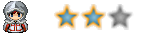

 Age : 34 Age : 34
Inscrit le : 03/03/2009
Messages : 1141
![[VX] Menu style Final Fantasy V Empty](https://2img.net/i/fa/empty.gif) |  Sujet: [VX] Menu style Final Fantasy V Sujet: [VX] Menu style Final Fantasy V ![[VX] Menu style Final Fantasy V Icon_minitime](https://2img.net/i/fa/icon_minitime.gif) Lun 1 Mar 2010 - 15:59 Lun 1 Mar 2010 - 15:59 | |
| Auteurs : Speed@, Woratana
Explication : Ce script génère un menu à la façon de Final Fantasy V
Installation : Script à placer au dessus de Main dans Matérial, mettre l'image du spoiler dans Graphics/Picture sous le nom Back
- Spoiler:
Screen :
![[VX] Menu style Final Fantasy V Sans_t64](https://i.servimg.com/u/f66/12/36/42/50/sans_t64.png)
Version : 1.0
Date : Avril 2008
Script :
- Code:
-
###########################################################################
# Enix_FFGlass Window v1.0 #
# by Speed@ #
# A BIG Thanks to: Woratana and his [RMVX] Custom Menu Background #
# Effects & Opacity Script #
###########################################################################
#
class Scene_Menu < Scene_Base
#--------------------------------------------------------------------------
# * Object Initialization
# menu_index : command cursor's initial position
#--------------------------------------------------------------------------
def initialize(menu_index = 0)
@menu_index = menu_index
end
#--------------------------------------------------------------------------
# * Start processing
#--------------------------------------------------------------------------
def start
super
create_menu_background
create_command_window
@gold_window = Window_Gold.new(0, 360)
@gold_window.opacity = 0
@gold_window.x = -70
@gold_window.y = 300
@status_window = Window_MenuStatus.new(160, 0)
@status_window.opacity = 0
end
#--------------------------------------------------------------------------
# * Termination Processing
#--------------------------------------------------------------------------
def terminate
super
dispose_menu_background
@command_window.dispose
@gold_window.dispose
@status_window.dispose
end
#--------------------------------------------------------------------------
# * Frame Update
#--------------------------------------------------------------------------
def update
super
update_menu_background
@command_window.update
@gold_window.update
@status_window.update
if @command_window.active
update_command_selection
elsif @status_window.active
update_actor_selection
end
end
#--------------------------------------------------------------------------
# * Create Command Window
#--------------------------------------------------------------------------
def create_command_window
s1 = Vocab::item
s2 = Vocab::skill
s3 = Vocab::equip
s4 = Vocab::status
s5 = Vocab::save
s6 = Vocab::game_end
@command_window = Window_Command.new(160, [s1, s2, s3, s4, s5, s6])
@command_window.index = @menu_index
@command_window.opacity = 0
@command_window.y = 110
if $game_party.members.size == 0 # If number of party members is 0
@command_window.draw_item(0, false) # Disable item
@command_window.draw_item(1, false) # Disable skill
@command_window.draw_item(2, false) # Disable equipment
@command_window.draw_item(3, false) # Disable status
end
if $game_system.save_disabled # If save is forbidden
@command_window.draw_item(4, false) # Disable save
end
end
#--------------------------------------------------------------------------
# * Update Command Selection
#--------------------------------------------------------------------------
def update_command_selection
if Input.trigger?(Input::B)
Sound.play_cancel
$scene = Scene_Map.new
elsif Input.trigger?(Input::C)
if $game_party.members.size == 0 and @command_window.index < 4
Sound.play_buzzer
return
elsif $game_system.save_disabled and @command_window.index == 4
Sound.play_buzzer
return
end
Sound.play_decision
case @command_window.index
when 0 # Item
$scene = Scene_Item.new
when 1,2,3 # Skill, equipment, status
start_actor_selection
when 4 # Save
$scene = Scene_File.new(true, false, false)
when 5 # End Game
$scene = Scene_End.new
end
end
end
#--------------------------------------------------------------------------
# * Start Actor Selection
#--------------------------------------------------------------------------
def start_actor_selection
@command_window.active = false
@status_window.active = true
if $game_party.last_actor_index < @status_window.item_max
@status_window.index = $game_party.last_actor_index
else
@status_window.index = 0
end
end
#--------------------------------------------------------------------------
# * End Actor Selection
#--------------------------------------------------------------------------
def end_actor_selection
@command_window.active = true
@status_window.active = false
@status_window.index = -1
end
#--------------------------------------------------------------------------
# * Update Actor Selection
#--------------------------------------------------------------------------
def update_actor_selection
if Input.trigger?(Input::B)
Sound.play_cancel
end_actor_selection
elsif Input.trigger?(Input::C)
$game_party.last_actor_index = @status_window.index
Sound.play_decision
case @command_window.index
when 1 # skill
$scene = Scene_Skill.new(@status_window.index)
when 2 # equipment
$scene = Scene_Equip.new(@status_window.index)
when 3 # status
$scene = Scene_Status.new(@status_window.index)
end
end
end
end
module WorBG
#----------------------------------------
# SETUP MENU BACKGROUND & OPACITY HERE!
#---------------------------------------
BG_MODE = 0, 2 # Mode of BG
BG_BLUR = true # Turn on (true)/ off (false) to make background blur
WINDOW_OPACITY = 200 # Opacity for Menu Screens
THICK_WINDOW_OPACITY = 200 # Opacity for Windows in Title/Battle/End Screens
BG_MOVE_X = 0 # Move Background in X-coordinate
BG_MOVE_Y = 0 # Move Background in Y-coordinate
BG_PICTURE = "Back" # Picture file name when you use custom BG (mode 2)
end
class Scene_Base
def create_menu_background
@menuback_sprite = Plane.new
case WorBG::BG_MODE
when 0 # Default BG
@menuback_sprite.bitmap = $game_temp.background_bitmap
@menuback_sprite.color.set(16, 16, 16, 128)
when 1 # Brighter Default BG
@menuback_sprite.bitmap = $game_temp.background_bitmap
when 2 # Custom BG
@menuback_sprite.bitmap = Cache.picture(WorBG::BG_PICTURE)
else
@menuback_sprite.bitmap = $game_temp.background_bitmap
@menuback_sprite.color.set(16, 16, 16, 128)
end
@menuback_sprite.bitmap.blur if WorBG::BG_BLUR == true
update_menu_background
end
alias wor_scebase_upd update
def update
@menuback_sprite.ox += WorBG::BG_MOVE_X if @menuback_sprite != nil and WorBG::BG_MOVE_X != 0
@menuback_sprite.oy += WorBG::BG_MOVE_Y if @menuback_sprite != nil and WorBG::BG_MOVE_Y != 0
end
def snapshot_for_background
$game_temp.background_bitmap.dispose
$game_temp.background_bitmap = Graphics.snap_to_bitmap
end
end # Class End
class Window_Base
alias wor_winbase_ini initialize
def initialize(x, y, width, height)
wor_winbase_ini(x, y, width, height)
if $scene.is_a?(Scene_Title) or $scene.is_a?(Scene_Battle) or $scene.is_a?(Scene_End)
self.back_opacity = WorBG::THICK_WINDOW_OPACITY
else
self.back_opacity = WorBG::WINDOW_OPACITY
end
end
end |
|
Va-nu-pieds Lv.4


 Age : 27 Age : 27
Avertissements : 3
Inscrit le : 01/04/2011
Messages : 57
![[VX] Menu style Final Fantasy V Empty](https://2img.net/i/fa/empty.gif) |  Sujet: Re: [VX] Menu style Final Fantasy V Sujet: Re: [VX] Menu style Final Fantasy V ![[VX] Menu style Final Fantasy V Icon_minitime](https://2img.net/i/fa/icon_minitime.gif) Ven 1 Avr 2011 - 19:05 Ven 1 Avr 2011 - 19:05 | |
| |
|
Voyageur Lv.10
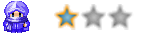

 Age : 27 Age : 27
Inscrit le : 08/05/2010
Messages : 383
![[VX] Menu style Final Fantasy V Empty](https://2img.net/i/fa/empty.gif) |  Sujet: Re: [VX] Menu style Final Fantasy V Sujet: Re: [VX] Menu style Final Fantasy V ![[VX] Menu style Final Fantasy V Icon_minitime](https://2img.net/i/fa/icon_minitime.gif) Ven 1 Avr 2011 - 20:24 Ven 1 Avr 2011 - 20:24 | |
| Vaut mieux que tu te présente avant de te faire chopper par les modos, en plus t'as fait un nécro. |
|
Maître des Duels


 Age : 32 Age : 32
Inscrit le : 29/07/2009
Messages : 7841
![[VX] Menu style Final Fantasy V Empty](https://2img.net/i/fa/empty.gif) |  Sujet: Re: [VX] Menu style Final Fantasy V Sujet: Re: [VX] Menu style Final Fantasy V ![[VX] Menu style Final Fantasy V Icon_minitime](https://2img.net/i/fa/icon_minitime.gif) Ven 1 Avr 2011 - 20:50 Ven 1 Avr 2011 - 20:50 | |
| Tssss, tu sais que ce n'est pas ton rôle de faire ce genre de réflexion ( même si elle sont vraies )... |
|
![[VX] Menu style Final Fantasy V Empty](https://2img.net/i/fa/empty.gif) |  Sujet: Re: [VX] Menu style Final Fantasy V Sujet: Re: [VX] Menu style Final Fantasy V ![[VX] Menu style Final Fantasy V Icon_minitime](https://2img.net/i/fa/icon_minitime.gif) | |
| |
|
