Mage Lv.11


 Age : 27 Age : 27
Inscrit le : 02/03/2009
Messages : 513
![[RESOLU]AIDE pour custom element affinity Empty](https://2img.net/i/fa/empty.gif) |  Sujet: [RESOLU]AIDE pour custom element affinity Sujet: [RESOLU]AIDE pour custom element affinity ![[RESOLU]AIDE pour custom element affinity Icon_minitime](https://2img.net/i/fa/icon_minitime.gif) Mar 1 Sep 2009 - 10:23 Mar 1 Sep 2009 - 10:23 | |
| Bonjour bonjour, j'ai demander un script avant le back up c'était : " custom element affinity "
Le seul problème c'est que l'intégralité du script est en anglais ! le script viens de pockethouse : http://www.pockethouse.com/
bon maintenant serait-ce possible ( si vous le voulez bien ^^ ) de m'expliquer comment fonctionne ce script ?
sa serait super cool merci d'avance
Ciao
Sylfurion
Dernière édition par Sylfurion le Mar 8 Sep 2009 - 18:05, édité 3 fois |
|
Voyageur Lv.10
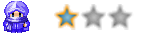

 Age : 31 Age : 31
Inscrit le : 08/07/2009
Messages : 418
![[RESOLU]AIDE pour custom element affinity Empty](https://2img.net/i/fa/empty.gif) |  Sujet: Re: [RESOLU]AIDE pour custom element affinity Sujet: Re: [RESOLU]AIDE pour custom element affinity ![[RESOLU]AIDE pour custom element affinity Icon_minitime](https://2img.net/i/fa/icon_minitime.gif) Mar 1 Sep 2009 - 10:39 Mar 1 Sep 2009 - 10:39 | |
| si c'est le même que celui que t'as posté ya pas longtemps je pense savoir comment le configurer j'ai traduit mais c pas top . - Spoiler:
- Code:
-
Code:
#===============================================================================
#
# Yanfly Engine RD - Custom Element Affinity
# Last Date Updated: 2009.06.26
# Level: Normal, Hard, Lunatic
#
# Element rates were used universally for nearly everything. This goes for
# items, weapons, armours, and skills. However, the lack of control we have
# over them as far as RPG Maker VX is concerned leaves me rather disappointed.
# Keep in mind that this script is heavily geared towards element control and
# has tags split around for weapons, armours, states, and enemies.
#
#===============================================================================
# Updates:
# ----------------------------------------------------------------------------
# o 2009.04.27 - Bugfix for melee actors.
# o 2009.04.23 - Compatibility Update and bugfix.
# o 2009.04.19 - Started script and publicized.
#===============================================================================
# How to Use: Normal Mode
#===============================================================================
#
# Element control is split between multiple instances. First, we'll handle any
# elemental rank changes. These affect the battlers on the receiving end of
# an elemental attack, skill, or item.
#
# <element rank add x:y>, <element rank sub x:y>
# x is the ID of the element you wish to affect. y is the rank change.
# Insert these into weapons, equips, or states to increase or decrease an
# element rate. Note that adding an element rank means they become more
# resistant while lowering an element rate means they become weaker. Element
# rates will fluctuate amongst [Z,A,B,C,D,E,F] ranks.
#
# <element rank set x:y>
# x is the ID of the element you wish to affect. y is either [Z,A,B,C,D,E,F].
# This will set the element of battler to exactly that. There is a rule set of
# priorities. They'll be determined by the highest rank state, then weapons, and
# finally armours from top to bottom. With that said, you can place these into
# weapons, equips, and states.
#
# Elemental control for normal attacks can be applied via states, weapons, and
# equips for actors and states and enemy data for enemies.
#
# <element attack add x>
# x is the ID of the element you wish to infuse normal attacks with. If it's
# placed in a state, weapon, or equip, that battler's normal attacks will have
# that elemental attribute. If it's in an enemy notebox, that enemy will have
# normal attacks with that elemental attribute. This allows for enemies like
# elemental djinns to innately have an elemental attack or swordsmen to have a
# slashing element.
#
# <element attack sub x>
# x is the ID of the element you wish to prevent the battler from using in a
# normal attack. The removal tag will nullify any bonuses that would otherwise
# give an elemental trait to a normal attack. This can be placed inside a state,
# weapon, or equip. If placed in an enemy box, that enemy will never have such
# an elemental trait to its normal attack no matter what kind of status effect
# would provide for it. This is to prevent something like a fire slime suddenly
# using ice attacks.
#
#===============================================================================
# How to Use: Hard Mode
#===============================================================================
#
# Elemental control for skills can be adjusted with the following tags. Note
# that if you wish to use elemental control for skills, you REQUIRE Yanfly's
# Custom Damage Formula script.
#
# <element skill add x>
# x is the ID of the element you wish to infuse skills with. If it's placed in
# a state, weapon, or equip, the battler's skills will possess an additional
# element with them.
#
# <element skill sub x>
# x is the ID of the element you wish to prevent the battler from using in a
# skill. The removal tag will completely nullify any elemental traits that the
# skill would otherwise have. This can be placed inside a state, weapon, or
# equip to take effect.
#
# <element lock>
# Placing this inside of a skill's notebox to prevent that skill from having
# its elements alter through means of the two previously mentioned tags.
#
#===============================================================================
#
# Compatibility
# - Requires: Yanfly Engine, Custom Damage Formula
# - Overwrites: Game_Battler, element_rate, elements_max_rate
# - Overwrites: Game_Actor, element_rate, element_set
# - Overwrites: Game_Enemy, element_rate
#
#===============================================================================
$imported = {} if $imported == nil
$imported["CustomElementAffinity"] = true
module YE
module BATTLE
module ELEMENT
# Ceci est l'element d'une attaque désarmé
# met nil si tu veux qu'une attaque désarmé n'ai aucun element .
UNARMED = 1
# ici c'est pour modifier la resistance d'une armure contre un element par défault elle est # de 50 %
REDUCTION = 50
# ici on change les % des dégats des l'element selon leur rang ( le Z est un S dans la version FR de rpg maker vx il me semble )
RATE_Z = 300
RATE_A = 200
RATE_B = 150
RATE_C = 100
RATE_D = 50
RATE_E = 0
RATE_F = -100
# ici sa te permet de modifier les pourcentages pour chaque element un par un
CUSTOM_RATES = {
# IDde l'element => rang [ Z, A, B, C, D, E, F]
1 => [300, 200, 150, 100, 50, 25, 0],
2 => [300, 200, 150, 100, 50, 25, 0],
3 => [300, 200, 150, 100, 50, 25, 0],
4 => [300, 200, 150, 100, 50, 25, 0],
5 => [300, 200, 150, 100, 50, 25, 0],
6 => [300, 200, 150, 100, 50, 25, 0],}
# n'enleve pas sa
end # ELEMENT
end # BATTLE
module HASH
ELEMENT_TYPE = { # pour configurer les elements ( physiques ou magiques)
"Physical" => [ 1, 2, 3, 4, 5, 6],
"Magical" => [ 9, 10, 11, 12, 13, 14, 15, 16],
}
end # HASH
end # YE
#===============================================================================
# How to Use: Lunatic Mode
#===============================================================================
#
# <custom element x>
# If placed in a skill, this calls on case ID x. The returned element_set array
# will reveal to the damage multiplier what kind of elements you're applying to
# the skill or skills. Similar to the other Lunatic portions of other Yanfly
# Engine ReDux scripts, there is a "common_element" definition which will run
# for every skill regardless of a custom element tag or not.
#
j'ai seulement traduit la partie à configurer |
|
Mage Lv.11


 Age : 27 Age : 27
Inscrit le : 02/03/2009
Messages : 513
![[RESOLU]AIDE pour custom element affinity Empty](https://2img.net/i/fa/empty.gif) |  Sujet: Re: [RESOLU]AIDE pour custom element affinity Sujet: Re: [RESOLU]AIDE pour custom element affinity ![[RESOLU]AIDE pour custom element affinity Icon_minitime](https://2img.net/i/fa/icon_minitime.gif) Mar 1 Sep 2009 - 11:00 Mar 1 Sep 2009 - 11:00 | |
| Ah ok merci ^^, mais j'aimerais bien savoir ce que veulent dire les commentaires pour comprendre le script totalement ^^, mais merci quand même pour tes traductions
Ciao
Sylfurion
Dernière édition par Sylfurion le Mar 1 Sep 2009 - 11:45, édité 2 fois |
|
Voyageur Lv.10
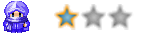

 Age : 31 Age : 31
Inscrit le : 08/07/2009
Messages : 418
![[RESOLU]AIDE pour custom element affinity Empty](https://2img.net/i/fa/empty.gif) |  Sujet: Re: [RESOLU]AIDE pour custom element affinity Sujet: Re: [RESOLU]AIDE pour custom element affinity ![[RESOLU]AIDE pour custom element affinity Icon_minitime](https://2img.net/i/fa/icon_minitime.gif) Mar 1 Sep 2009 - 11:24 Mar 1 Sep 2009 - 11:24 | |
| ils t'expliquent vraiment rien de plus que les explications de configuration .Et puis va reviser tes cours d'anglais sa aidera FFS ^^ |
|
Mage Lv.11


 Age : 27 Age : 27
Inscrit le : 02/03/2009
Messages : 513
![[RESOLU]AIDE pour custom element affinity Empty](https://2img.net/i/fa/empty.gif) |  Sujet: Re: [RESOLU]AIDE pour custom element affinity Sujet: Re: [RESOLU]AIDE pour custom element affinity ![[RESOLU]AIDE pour custom element affinity Icon_minitime](https://2img.net/i/fa/icon_minitime.gif) Mar 1 Sep 2009 - 11:42 Mar 1 Sep 2009 - 11:42 | |
| bon bah ok merci EDIT : pas compris cette ligne : - Code:
-
# Ceci est l'element d'une attaque désarmé
# met nil si tu veux qu'une attaque désarmé n'ai aucun element .
UNARMED = 1 |
|
Maire Lv.9
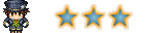

 Age : 37 Age : 37
Inscrit le : 15/07/2009
Messages : 366
![[RESOLU]AIDE pour custom element affinity Empty](https://2img.net/i/fa/empty.gif) |  Sujet: Re: [RESOLU]AIDE pour custom element affinity Sujet: Re: [RESOLU]AIDE pour custom element affinity ![[RESOLU]AIDE pour custom element affinity Icon_minitime](https://2img.net/i/fa/icon_minitime.gif) Mar 1 Sep 2009 - 12:17 Mar 1 Sep 2009 - 12:17 | |
| - Citation :
- ils t'expliquent vraiment rien de plus que les explications de configuration .Et puis va reviser tes cours d'anglais sa aidera FFS ^^
Il sert a expliquer les balise que tu peux mettre dans les sorts, objets, arme, donc bon ... |
|
Mage Lv.11


 Age : 27 Age : 27
Inscrit le : 02/03/2009
Messages : 513
![[RESOLU]AIDE pour custom element affinity Empty](https://2img.net/i/fa/empty.gif) |  Sujet: Re: [RESOLU]AIDE pour custom element affinity Sujet: Re: [RESOLU]AIDE pour custom element affinity ![[RESOLU]AIDE pour custom element affinity Icon_minitime](https://2img.net/i/fa/icon_minitime.gif) Mar 1 Sep 2009 - 12:52 Mar 1 Sep 2009 - 12:52 | |
| Bah oui c'est ça que je voudrais comprendre ^^
Ciao
Sylfurion |
|
Voyageur Lv.10
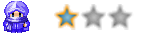

 Age : 31 Age : 31
Inscrit le : 08/07/2009
Messages : 418
![[RESOLU]AIDE pour custom element affinity Empty](https://2img.net/i/fa/empty.gif) |  Sujet: Re: [RESOLU]AIDE pour custom element affinity Sujet: Re: [RESOLU]AIDE pour custom element affinity ![[RESOLU]AIDE pour custom element affinity Icon_minitime](https://2img.net/i/fa/icon_minitime.gif) Mar 1 Sep 2009 - 13:37 Mar 1 Sep 2009 - 13:37 | |
| - Sylfurion a écrit:
- bon bah ok merci
EDIT : pas compris cette ligne :
- Code:
-
# Ceci est l'element d'une attaque désarmé
# met nil si tu veux qu'une attaque désarmé n'ai aucun element .
UNARMED = 1 je pense qu'il faut mettre 0 ou ecrire nil pour que l'attaque désarmé n'ai aucun element . |
|
