Mage Lv.11


 Age : 33 Age : 33
Inscrit le : 02/10/2008
Messages : 611
![[VX] Tutoriel dans votre jeu Empty](https://2img.net/i/fa/empty.gif) |  Sujet: [VX] Tutoriel dans votre jeu Sujet: [VX] Tutoriel dans votre jeu ![[VX] Tutoriel dans votre jeu Icon_minitime](https://2img.net/i/fa/icon_minitime.gif) Mer 26 Nov 2008 - 14:57 Mer 26 Nov 2008 - 14:57 | |
| Tutoriel en cours de jeu. Autheur: modern algebra source script: http://rmrk.net/index.php?PHPSESSID=cae1e43a81a675746277ceda2d1d301d&topic=30151.0 Ce script permet de faire une sorte de tutoriel pendant votre jeu pour aider les autres à comprendre certaines fonction dans votre jeu(si vous le désirez) par exemple, tout comme dans final fantasy X par exemple lorsqu'ils expliquent comment le système sphérier fonctionne. Démo: Télécharger la sur le site à partir du lien que je vous aie passé. (elle est en plus bas que le script et s'apelle Scene Tutorial.rar) screen: ![[VX] Tutoriel dans votre jeu Scenet10](https://i.servimg.com/u/f70/13/10/71/87/scenet10.jpg) Code partie 1: - Code:
-
#==============================================================================
# Scene Tutorial
# Version 1.0
# Author: modern algebra (rmrk.net)
# Date: September 15, 2008
#++++++++++++++++++++++++++++++++++++++++++++++++++++++++++++++++++++++++++++++
# Description:
# This script allows you to freeze user input for a scene and run a special
# common event that controls input. Effectively, this allows you to run a
# scene and direct a tutorial to that scene that explains what the scene is.
# So, if you ever wanted to give the players to your game a tutorial on
# using the Menu scene, then this is the script for you.
#++++++++++++++++++++++++++++++++++++++++++++++++++++++++++++++++++++++++++++++
# Instructions:
# Okay, this script can be slightly difficult to use, so you have to pay
# careful attention to the instructions.
#
# To start a tutorial, you must use a call script with this code:
#
# $tutorial.start (scene, common event id)
#
# where scene is the name of the scene to call, (like Scene_Menu or
# Scene_Battle) and common event ID is the ID of the common event that
# controls the tutorial. Now, that's the easy part. Setting up the controller
# common event will be tricky at first, but once you get the hang of it,
# you'll be fine. Now, read the instructions very carefully:
#
# The Standard Wait Variable - You set what Variable this will be at line
# 200. The value of this variable determines how many frames to wait for
# after each command.
#
# The controller common event is similar to a regular common event in some
# ways but many of the commands will be unavailable to you while others will
# be irrelevant and others still will have a different effect than you would
# expect. In the instructions, I will go over the functions of what will be
# the most important commands in making a scene tutorial, but I just wanted
# to warn you that many commands will not work as you expect them to. (For
# instance, pictures, screen tone etc... will only work in a battle or map
# tutorial). So, depending on how the scene is built, some things are
# possible while others are not. Note, however, that in a number of cases,
# you can simulate the effect that is not possible. That being said, it can
# get quite convoluted, but that was as far as I was willing to go with this
# script. I apologize for the difficulty.
#
# Anyway, there are a couple of specialized commands that have their function
# changed from what they would normally do. These are:
#
# Control Variable
# Set Move Route
#
# These have been changed so that rather than do what they would normally,
# they instead interpret input. Since player input is frozen during a
# tutorial, scene movement is handled by you, the game creator. It is done
# through these two commands. This can be rather non-intuitive, but for each
# value of 0 through 19, a button is attached. It is similar for Set Move
# Route, but let's go over the variable way of setting input first.
#
# To set it, it must be a single variable set to a constant. If any other
# option is chosen, then the Control Variable command will function normally.
# Also, the control variable command will behave normally if the variable you
# choose is the one you choose for setting standard wait time. Anyway, here
# is the list of values and their effects:
#
# 0 - Down Cursor
# 1 - Left Cursor
# 2 - Right Cursor
# 3 - Up Cursor
# 4 - Button A
# 5 - Button B
# 6 - Button C
# 7 - Button X
# 8 - Button Y
# 9 - Button Z
# 10 - Button L
# 11 - Button R
# 12 - SHIFT
# 13 - CTRL
# 14 - ALT
# 15 - F5
# 16 - F6
# 17 - F7
# 18 - F8
# 19 - F9
#
# If you want to wait some frames, the Wait command will work normally.
#
# Set Move Route has a similar set of moves attached. They are:
# Move Down - Down Cursor
# Move Left - Left Cursor
# Move Right - Right Cursor
# Move Up - Up Cursor
# Move Lower Left - Button A
# Move Lower Right - Button B
# Move Upper Left - Button C
# Move Upper Right - Button X
# Move at Random - Button Y
# Move Toward Player - Button Z
# Move Away from Player - Button L
# One Step Forward - Button R
# One Step Backward - SHIFT
# Jump - CTRL
# Wait - Waits for however many frames
# Turn Down - ALT
# Turn Left - F5
# Turn Right - F6
# Turn Up - F7
# Turn 90 Left - F8
# Turn 90 Right - F9
#
# So basically, using those commands will make the scene react as if the
# corresponding button had just been pressed.
#==============================================================================
# *** Input
#++++++++++++++++++++++++++++++++++++++++++++++++++++++++++++++++++++++++++++++
# Summary of Changes:
# aliased method - trigger?, press?, repeat?
#==============================================================================
module Input
class << self
#~~~~~~~~~~~~~~~~~~~~~~~~~~~~~~~~~~~~~~~~~~~~~~~~~~~~~~~~~~~~~~~~~~~~~~~~
# * Frame Update
#````````````````````````````````````````````````````````````````````````
# Updates tutorial as well if it exists. It does it in Input as all scenes
# update Input every frame
#~~~~~~~~~~~~~~~~~~~~~~~~~~~~~~~~~~~~~~~~~~~~~~~~~~~~~~~~~~~~~~~~~~~~~~~~
alias modalg_tutorials_update_9rt update
def update
$tutorial.update if $tutorial.active?
# Run Original Method
modalg_tutorials_update_9rt
end
#~~~~~~~~~~~~~~~~~~~~~~~~~~~~~~~~~~~~~~~~~~~~~~~~~~~~~~~~~~~~~~~~~~~~~~~~
# * Trigger?
#````````````````````````````````````````````````````````````````````````
# If Tutorial is running, freezes input and accepts only tutorial input
#~~~~~~~~~~~~~~~~~~~~~~~~~~~~~~~~~~~~~~~~~~~~~~~~~~~~~~~~~~~~~~~~~~~~~~~~
alias modalg_tut_frz_inpt_trig_dj5 trigger?
def trigger? (key)
return $tutorial.button == key if $tutorial.active? && !$tutorial.upd_input
# Run Original Method
modalg_tut_frz_inpt_trig_dj5 (key)
end
#~~~~~~~~~~~~~~~~~~~~~~~~~~~~~~~~~~~~~~~~~~~~~~~~~~~~~~~~~~~~~~~~~~~~~~~~~
# * Repeat?
#````````````````````````````````````````````````````````````````````````
# If Tutorial is running, freezes input and accepts only tutorial input
#~~~~~~~~~~~~~~~~~~~~~~~~~~~~~~~~~~~~~~~~~~~~~~~~~~~~~~~~~~~~~~~~~~~~~~~~~
alias modalg_rpt_tutorial_upd_8fn repeat?
def repeat? (key)
return $tutorial.button == key if $tutorial.active? && !$tutorial.upd_input
# Run Original Method
modalg_rpt_tutorial_upd_8fn (key)
end
#~~~~~~~~~~~~~~~~~~~~~~~~~~~~~~~~~~~~~~~~~~~~~~~~~~~~~~~~~~~~~~~~~~~~~~~~
# * Press?
#````````````````````````````````````````````````````````````````````````
# If Tutorial is running, freezes input and accepts only tutorial input
#~~~~~~~~~~~~~~~~~~~~~~~~~~~~~~~~~~~~~~~~~~~~~~~~~~~~~~~~~~~~~~~~~~~~~~~~
alias modalg_tut_prs_frz_inpt_9nfg press?
def press? (key)
return $tutorial.button == key if $tutorial.active? && !$tutorial.upd_input
# Run Original Method
modalg_tut_prs_frz_inpt_9nfg (key)
end
end
end
|
|
Mage Lv.11


 Age : 33 Age : 33
Inscrit le : 02/10/2008
Messages : 611
![[VX] Tutoriel dans votre jeu Empty](https://2img.net/i/fa/empty.gif) |  Sujet: Re: [VX] Tutoriel dans votre jeu Sujet: Re: [VX] Tutoriel dans votre jeu ![[VX] Tutoriel dans votre jeu Icon_minitime](https://2img.net/i/fa/icon_minitime.gif) Mer 26 Nov 2008 - 15:00 Mer 26 Nov 2008 - 15:00 | |
| Code autre et dernière partie - Code:
-
#==============================================================================
# ** Tutorial Guide
#++++++++++++++++++++++++++++++++++++++++++++++++++++++++++++++++++++++++++++++
# This class handles the interpretation of the common event for a tutorial
#==============================================================================
class Game_TutorialGuide < Game_Interpreter
#~~~~~~~~~~~~~~~~~~~~~~~~~~~~~~~~~~~~~~~~~~~~~~~~~~~~~~~~~~~~~~~~~~~~~~~~~~
# * Constant
#~~~~~~~~~~~~~~~~~~~~~~~~~~~~~~~~~~~~~~~~~~~~~~~~~~~~~~~~~~~~~~~~~~~~~~~~~~
# STANDARD WAIT VARIABLE is the ID of the event variable that holds a
# standard wait between input commands. Basically, if this is set to 2,
# then Variable with ID 2 will control the wait between actions. So, if
# Variable with ID 2 is set to 4, then it will wait four frames before
# executing the next command in the common event
STANDARD_WAIT_VARIABLE = 2
#~~~~~~~~~~~~~~~~~~~~~~~~~~~~~~~~~~~~~~~~~~~~~~~~~~~~~~~~~~~~~~~~~~~~~~~~~~
# * Object Initialization
#~~~~~~~~~~~~~~~~~~~~~~~~~~~~~~~~~~~~~~~~~~~~~~~~~~~~~~~~~~~~~~~~~~~~~~~~~~
def initialize
super
@wait_frames = 0
end
#~~~~~~~~~~~~~~~~~~~~~~~~~~~~~~~~~~~~~~~~~~~~~~~~~~~~~~~~~~~~~~~~~~~~~~~~~~
# * Control Variable
#~~~~~~~~~~~~~~~~~~~~~~~~~~~~~~~~~~~~~~~~~~~~~~~~~~~~~~~~~~~~~~~~~~~~~~~~~~
def command_122
if @params[3] == 0 || @params[0] == STANDARD_WAIT_VARIABLE
command_input (@params[4] + 1)
else
super
end
end
#~~~~~~~~~~~~~~~~~~~~~~~~~~~~~~~~~~~~~~~~~~~~~~~~~~~~~~~~~~~~~~~~~~~~~~~~~~
# * Set Move Route
#~~~~~~~~~~~~~~~~~~~~~~~~~~~~~~~~~~~~~~~~~~~~~~~~~~~~~~~~~~~~~~~~~~~~~~~~~~
def command_205
@move_route = @params[1].list
@moveroute_index = 0
end
#~~~~~~~~~~~~~~~~~~~~~~~~~~~~~~~~~~~~~~~~~~~~~~~~~~~~~~~~~~~~~~~~~~~~~~~~~~
# * Wait
#~~~~~~~~~~~~~~~~~~~~~~~~~~~~~~~~~~~~~~~~~~~~~~~~~~~~~~~~~~~~~~~~~~~~~~~~~~
def command_230
command_wait (@params[0])
end
#~~~~~~~~~~~~~~~~~~~~~~~~~~~~~~~~~~~~~~~~~~~~~~~~~~~~~~~~~~~~~~~~~~~~~~~~~~
# * Frame Update
#~~~~~~~~~~~~~~~~~~~~~~~~~~~~~~~~~~~~~~~~~~~~~~~~~~~~~~~~~~~~~~~~~~~~~~~~~~
def update
# Wait
if @wait_frames > 0
@wait_frames -= 1
return
end
# Execute Move Route Input
unless @move_route.nil?
loop do
# Move on once move route exhausted
if @moveroute_index >= (@move_route.size - 1)
@move_route = nil
@moveroute_index = 0
break
end
# Execute Input command
command_move (@move_route[@moveroute_index])
@moveroute_index += 1
return if @wait_frames > 0
end
end
return false if @list.nil?
return if !execute_command # Execute event command
@index += 1
end
#~~~~~~~~~~~~~~~~~~~~~~~~~~~~~~~~~~~~~~~~~~~~~~~~~~~~~~~~~~~~~~~~~~~~~~~~~~
# * Command Input
# button_code : the key a button corresponds to.
#~~~~~~~~~~~~~~~~~~~~~~~~~~~~~~~~~~~~~~~~~~~~~~~~~~~~~~~~~~~~~~~~~~~~~~~~~~
def command_input (button_value)
$tutorial.button = case button_value
when 1 then Input::DOWN # Cursor Down
when 2 then Input::LEFT # Cursor Left
when 3 then Input::RIGHT # Cursor Right
when 4 then Input::UP # Cursor Up
when 5 then Input::A # Press A
when 6 then Input::B # Press B
when 7 then Input::C # Press C
when 8 then Input::X # Press X
when 9 then Input::Y # Press Y
when 10 then Input::Z # Press Z
when 11 then Input::L # Press L
when 12 then Input::R # Press R
when 13 then Input::SHIFT # Press SHIFT
when 14 then Input::CTRL # Press CTRL
when 15 then Input::ALT # Press ALT
when 16 then Input::F5 # Press F5
when 17 then Input::F6 # Press F6
when 18 then Input::F7 # Press F7
when 19 then Input::F8 # Press F8
when 20 then Input::F9 # Press F9
end
@wait_frames = $game_variables[STANDARD_WAIT_VARIABLE]
end
#~~~~~~~~~~~~~~~~~~~~~~~~~~~~~~~~~~~~~~~~~~~~~~~~~~~~~~~~~~~~~~~~~~~~~~~~~~
# * Command Move
#~~~~~~~~~~~~~~~~~~~~~~~~~~~~~~~~~~~~~~~~~~~~~~~~~~~~~~~~~~~~~~~~~~~~~~~~~~
def command_move (command)
command_input (command.code) if command.code < 15
command_wait (command.parameters[0] - 1) if command.code == 15
command_input (command.code - 1) if command.code.between? (16, 21)
end
#~~~~~~~~~~~~~~~~~~~~~~~~~~~~~~~~~~~~~~~~~~~~~~~~~~~~~~~~~~~~~~~~~~~~~~~~~~
# * Command Wait
# duration : the number of frames to wait
#~~~~~~~~~~~~~~~~~~~~~~~~~~~~~~~~~~~~~~~~~~~~~~~~~~~~~~~~~~~~~~~~~~~~~~~~~~
def command_wait (duration)
# Wait Frames - Subtract Standard wait frames tacked on by previous command
@wait_frames = duration
end
end
#==============================================================================
# ** Tutorial
#++++++++++++++++++++++++++++++++++++++++++++++++++++++++++++++++++++++++++++++
# This class basically interprets a common event and navigates a scene by the
# codes used in that common event
#==============================================================================
class Tutorial
#~~~~~~~~~~~~~~~~~~~~~~~~~~~~~~~~~~~~~~~~~~~~~~~~~~~~~~~~~~~~~~~~~~~~~~~~~~
# * Public Instance Variables
#~~~~~~~~~~~~~~~~~~~~~~~~~~~~~~~~~~~~~~~~~~~~~~~~~~~~~~~~~~~~~~~~~~~~~~~~~~
attr_reader :upd_input
attr_accessor :button
#~~~~~~~~~~~~~~~~~~~~~~~~~~~~~~~~~~~~~~~~~~~~~~~~~~~~~~~~~~~~~~~~~~~~~~~~~~
# * Object Initialization
#~~~~~~~~~~~~~~~~~~~~~~~~~~~~~~~~~~~~~~~~~~~~~~~~~~~~~~~~~~~~~~~~~~~~~~~~~~
def initialize
# Initialize variables
@button = false
@upd_input = false
@active = false
@tutorial_guide = Game_TutorialGuide.new
@index = 0
@wait_frames = 0
end
#~~~~~~~~~~~~~~~~~~~~~~~~~~~~~~~~~~~~~~~~~~~~~~~~~~~~~~~~~~~~~~~~~~~~~~~~~
# * Start
# scene : the scene to guide through
# common_event_id : the navigation common event
#~~~~~~~~~~~~~~~~~~~~~~~~~~~~~~~~~~~~~~~~~~~~~~~~~~~~~~~~~~~~~~~~~~~~~~~~~
def start (scene, common_event_id)
# Get Common Event
@tutorial_guide.setup ($data_common_events[common_event_id].list)
# Initialize Scene
$scene = scene.new
@active = true
# Initialize Message window here because uses $game variables.
if @message_window.nil?
@game_message = Game_Message.new
@message_window = Window_Message.new
@message_window.z = 210
end
# Reset Saved values
if $scene.is_a? (Scene_Menu)
$game_party.last_item_id = 0
$game_party.last_actor_index = 0
$game_party.last_target_index = 0
end
end
#~~~~~~~~~~~~~~~~~~~~~~~~~~~~~~~~~~~~~~~~~~~~~~~~~~~~~~~~~~~~~~~~~~~~~~~~~~
# * Update
#~~~~~~~~~~~~~~~~~~~~~~~~~~~~~~~~~~~~~~~~~~~~~~~~~~~~~~~~~~~~~~~~~~~~~~~~~~
def update
if @real_game_message.nil?
@real_game_message = $game_message
$game_message = @game_message
end
@button = nil
@upd_input = true
@message_window.update
@upd_input = false
if $game_message.visible
$game_message = @real_game_message
@real_game_message = nil
return
end
@active = false if @tutorial_guide.update == false
$game_message = @real_game_message
@real_game_message = nil
end
#~~~~~~~~~~~~~~~~~~~~~~~~~~~~~~~~~~~~~~~~~~~~~~~~~~~~~~~~~~~~~~~~~~~~~~~~~~
# * Active?
#~~~~~~~~~~~~~~~~~~~~~~~~~~~~~~~~~~~~~~~~~~~~~~~~~~~~~~~~~~~~~~~~~~~~~~~~~~
def active?
return @active
end
end
#==============================================================================
# ** Scene_Title
#++++++++++++++++++++++++++++++++++++++++++++++++++++++++++++++++++++++++++++++
# Summary of Changes:
# aliased method - start
#==============================================================================
class Scene_Title
#~~~~~~~~~~~~~~~~~~~~~~~~~~~~~~~~~~~~~~~~~~~~~~~~~~~~~~~~~~~~~~~~~~~~~~~~~~
# * Load Database
#``````````````````````````````````````````````````````````````````````````
# Initialize $tutorial
#~~~~~~~~~~~~~~~~~~~~~~~~~~~~~~~~~~~~~~~~~~~~~~~~~~~~~~~~~~~~~~~~~~~~~~~~~~
alias modalg_tutorial_scenes_ldb_init_nf4 load_database
def load_database
# Run Original Method
modalg_tutorial_scenes_ldb_init_nf4
# Initialize Tutorial
$tutorial = Tutorial.new
end
#~~~~~~~~~~~~~~~~~~~~~~~~~~~~~~~~~~~~~~~~~~~~~~~~~~~~~~~~~~~~~~~~~~~~~~~~~~
# * Load Battle Test Database
#``````````````````````````````````````````````````````````````````````````
# Initialize $tutorial
#~~~~~~~~~~~~~~~~~~~~~~~~~~~~~~~~~~~~~~~~~~~~~~~~~~~~~~~~~~~~~~~~~~~~~~~~~~
alias modalg_tutrl_scn_lbtdb_ak42 load_bt_database
def load_bt_database
# Run Original Method
modalg_tutrl_scn_lbtdb_ak42
# Initialize Tutorial
$tutorial = Tutorial.new
end
end
|
|


 Age : 33 Age : 33
Inscrit le : 27/06/2008
Messages : 10881
![[VX] Tutoriel dans votre jeu Empty](https://2img.net/i/fa/empty.gif) |  Sujet: Re: [VX] Tutoriel dans votre jeu Sujet: Re: [VX] Tutoriel dans votre jeu ![[VX] Tutoriel dans votre jeu Icon_minitime](https://2img.net/i/fa/icon_minitime.gif) Mer 26 Nov 2008 - 15:03 Mer 26 Nov 2008 - 15:03 | |
| Dommage que le script soit en anglais.
Merci tout de même du partage ! |
|
Habitant Lv.6
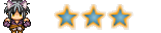

 Age : 31 Age : 31
Inscrit le : 24/11/2008
Messages : 113
![[VX] Tutoriel dans votre jeu Empty](https://2img.net/i/fa/empty.gif) |  Sujet: Re: [VX] Tutoriel dans votre jeu Sujet: Re: [VX] Tutoriel dans votre jeu ![[VX] Tutoriel dans votre jeu Icon_minitime](https://2img.net/i/fa/icon_minitime.gif) Mer 26 Nov 2008 - 15:44 Mer 26 Nov 2008 - 15:44 | |
| |
|
Ex-Admin Cruelle


 Age : 32 Age : 32
Inscrit le : 03/07/2008
Messages : 2441
![[VX] Tutoriel dans votre jeu Empty](https://2img.net/i/fa/empty.gif) |  Sujet: Re: [VX] Tutoriel dans votre jeu Sujet: Re: [VX] Tutoriel dans votre jeu ![[VX] Tutoriel dans votre jeu Icon_minitime](https://2img.net/i/fa/icon_minitime.gif) Mer 26 Nov 2008 - 19:06 Mer 26 Nov 2008 - 19:06 | |
| Ouias si vous pouvez traduire un minimu les scripts avant de les proposer ca serait pas mal  |
|
![[VX] Tutoriel dans votre jeu Empty](https://2img.net/i/fa/empty.gif) |  Sujet: Re: [VX] Tutoriel dans votre jeu Sujet: Re: [VX] Tutoriel dans votre jeu ![[VX] Tutoriel dans votre jeu Icon_minitime](https://2img.net/i/fa/icon_minitime.gif) | |
| |
|
