
 Age : 30 Age : 30
Inscrit le : 22/12/2011
Messages : 1600
![[VX Ace] Lune message system. Empty](https://2img.net/i/fa/empty.gif) |  Sujet: [VX Ace] Lune message system. Sujet: [VX Ace] Lune message system. ![[VX Ace] Lune message system. Icon_minitime](https://2img.net/i/fa/icon_minitime.gif) Mer 26 Sep 2012 - 12:28 Mer 26 Sep 2012 - 12:28 | |
| Lune Message System Crédit: Raizen Ce script permet d'avoir une boite de dialogue "plus légère" et plus pratique: -La boite de dialogue s'adapte en fonction de la longueur et la largeur de votre message. -Possibilité d'avoir votre windowskin comme cadre pour les faceset. -On peut switché entre les dialogues customisé et ceux de base. -Afficher une flèche pour savoir qui parle (héros ou pnj). Screenshots:- Spoiler:
Instructions:Tout d'abord, placez le script le script au-dessus de main. Pour appeler la nouvelle boite de dialogue, il faut insérer cette ligne de code avant le message: - Code:
-
Lune_Message.config(p, id) "p" est le type de dialogue qui se défini par 3 chiffre: 0= En-dessous du personnage. 1= Au-dessus du personnage. 2= La boite de dialogue de base. (qui désactive aussi le script.) "id" est l'ID de l'event. 0 est l'ID du héros. Exemple: Pour avoir ce dialogue: ![[VX Ace] Lune message system. Dialogue2_imagesia-com_2cl6](https://2img.net/h/img.imagesia.com/fichiers/2c/dialogue2_imagesia-com_2cl6.png) Il faut faire comme cela: ![[VX Ace] Lune message system. Exemple1_imagesia-com_2clo](https://2img.net/h/img.imagesia.com/fichiers/2c/exemple1_imagesia-com_2clo.png) Vous pouvez aussi utiliser une image qui peut vous servir de flèche( à placer dans le dossier Graphics/System de votre projet) comme ceci: ![[VX Ace] Lune message system. Arrow](https://2img.net/h/i1266.photobucket.com/albums/jj527/Mauricio_Pastana/arrow.png) Si vous ne voulez pas utiliser de flèche, allez à la ligne 57 et changer le nom de votre image par ceci: - Code:
-
Imagem = "" Script: - Code:
-
module Lune_Message
#=======================================================
# Lune Message System
# Author: Raizen
# Compatible with: RMVXAce
# The script allows message boxes above and below the
# character, with automatic size making a more interatvice
# message system between characters.
# Instructions
# To use the message just call the show message
# either with a face or not.
# before showing the message configure the character that
# will receive the message box.
# Also configure if it is below or above the character.
# It is also possible to toggle between the new message system
# and the old message system
# To configure the message system just do the following.
# Call Script:Lune_Message.config(p, id)
# Being p the position of the message box.
# 1 = above the character
# 0 = below the character
# 2 = old message system
# To deactivate this script just
# Call Script this way
# Call Script:Lune_Message.config(2, 0)
# Put a 1 frame wait before changing between the message systems,
# to give the system the time to reconfigure all the positions back to
# the old system, or from the old to the new system.
# ID is the event ID, being the ID 0 it is the Hero.
# The windows size is configured automatically, being that you
# will need to choose the length of the font to ajust better to the
# message box. (In pixels)
Espacamento = 11
# Size of the characters that you are using, an estimate to calculate
# the Boxes position.
Tamanho = 48
# Name of the picture file that will put a cursor above the character
# which is talking.
# In case you do not need any picture files put the constant this way.
# Imagem = ""
# The image needs to be in the file Graphics/System inside your project.
Imagem = "arrow"
# ========================================================================
# Here starts the script.
# ========================================================================
def self.config(p, id)
posicao(p)
identificacao(id)
end
def self.posicao(p = nil)
@p = p unless p == nil
return @p
end
def self.identificacao(id = nil)
@id = id unless id == nil
return @id
end
end
#==============================================================================
# ** Janela auxiliar
#==============================================================================
class Lune_Window_Message < Window_Base
include Lune_Message
def initialize(x, y, window_width, window_height)
super(x, y, window_width, window_height)
self.z = 199
self.openness = 0
@get_sprite = true
@sprite_arrow = Sprite.new
@sprite_arrow.bitmap = Cache.system(Imagem)
if Lune_Message.identificacao == 0
@lune_x = $game_player.screen_x
@lune_y = $game_player.screen_y
else
@lune_x = $game_map.events[Lune_Message.identificacao].screen_x
@lune_y = $game_map.events[Lune_Message.identificacao].screen_y
end
@sprite_arrow.x = @lune_x - 8
@sprite_arrow.y = @lune_y - Lune_Message::Tamanho
end
def refresh
if @get_sprite == true
@sprite_arrow.y += 4
@get_sprite = false
else
@sprite_arrow.y -= 4
@get_sprite = true
end
end
def openlune
self.openness += 40
self.openness <= 254 ? (return false) : (return true)
end
def closelune
@sprite_arrow.opacity = 0 unless Imagem.nil?
self.openness -= 40
self.openness >= 1 ? (return false) : (return true)
end
def dispose
@sprite_arrow.dispose
super
end
end
class Game_Message
# Retorna o valor da quantidade de linhas
def get_lune_lines
@lune_text_size = 0
@texts.inject("") {|r, text| @lune_text_size += 1}
return @lune_text_size
end
# Retorna o valor do tamanho do texto.
def get_lune_length
@lune_length_size = 0
@texts.inject("") {|r, text| @lune_length_size = text.size if text.size > @lune_length_size}
return @lune_length_size
end
end
#==============================================================================
# ** Window_Message
#------------------------------------------------------------------------------
# Esta janela de mensagem é usada para exibir textos.
#==============================================================================
#--------------------------------------------------------------------------
# * Aquisição da largura da janela
#--------------------------------------------------------------------------
class Window_Message < Window_Base
# aliasing
alias lune_message_update update
alias lune_process_all_text process_all_text
alias lune_message_dispose dispose
def initialize
super(0, 0, Graphics.width, fitting_height(4))
self.z = 200
self.openness = 0
create_all_windows
create_back_bitmap
create_back_sprite
clear_instance_variables
end
def window_width
$game_message.get_lune_length * Lune_Message::Espacamento + 15
end
#--------------------------------------------------------------------------
# * Aquisição da altura da janela
#--------------------------------------------------------------------------
def window_height
fitting_height($game_message.get_lune_lines)
end
def update(*args)
lune_message_update(*args)
unless Lune_Message.posicao == 2
@lune_message.refresh if @lune_message and Graphics.frame_count % 25 == 1
self.opacity = 0
end
end
def fiber_main
$game_message.visible = true
update_background
lune_update_placement if Lune_Message.posicao == 2
loop do
if Lune_Message.posicao == 2
lune_process_all_text if $game_message.has_text?
else
process_all_text if $game_message.has_text?
end
process_input
$game_message.clear
@gold_window.close
Fiber.yield
break unless text_continue?
end
@lune_message.opacity = 0 unless @lune_message == nil and Lune_Message.posicao == 2
close_and_wait
$game_message.visible = false
@fiber = nil
end
def lune_update_placement
@position = $game_message.position
self.y = @position * (Graphics.height - height) / 2
self.x = 0
@gold_window.y = y > 0 ? 0 : Graphics.height - @gold_window.height
end
def update_placement
@gold_window.y = y > 0 ? 0 : Graphics.height - @gold_window.height
unless Lune_Message.identificacao.nil?
self.x = @lune_x - window_width / 2
self.x -= (self.x + window_width - Graphics.width) if self.x + window_width >= Graphics.width
self.x -= new_line_x
self.x = [self.x,0].max
self.y = @lune_y
self.y -= window_height + Lune_Message::Tamanho if Lune_Message.posicao == 1
self.y = [self.y,0].max
self.y -= (self.y + window_height - Graphics.height) if self.y + window_height >= Graphics.height
end
end
#--------------------------------------------------------------------------
# * Execução de todos texto
#--------------------------------------------------------------------------
def process_all_text
if Lune_Message.identificacao == 0
@lune_x = $game_player.screen_x
@lune_y = $game_player.screen_y
else
@lune_x = $game_map.events[Lune_Message.identificacao].screen_x
@lune_y = $game_map.events[Lune_Message.identificacao].screen_y
end
@lune_message.dispose unless @lune_message.nil?
w = @lune_x - window_width / 2
h = @lune_y
$game_message.face_name.empty? ? (w = [w,0].max) : (w = [w,112].max)
h -= window_height + Lune_Message::Tamanho if Lune_Message.posicao == 1
h = [h,0].max
w -= (w + window_width - Graphics.width) if w + window_width >= Graphics.width
h -= (h + window_height - Graphics.height) if h + window_height >= Graphics.height
@lune_message = Lune_Window_Message.new(w, h, window_width, window_height)
@lune_face = Window_Base.new(w - 104, h + 8, 104, 104) unless $game_message.face_name.empty?
update_placement
text = convert_escape_characters($game_message.all_text)
pos = {}
new_page(text, pos)
open_and_wait
process_character(text.slice!(0, 1), text, pos) until text.empty?
end
#--------------------------------------------------------------------------
# * Abertura da janela e espeta até abertura total
#--------------------------------------------------------------------------
def open_and_wait
unless Lune_Message.posicao == 2
@lune_message.openlune
Fiber.yield until @lune_message.openlune
open
else
open
Fiber.yield until open?
end
end
#--------------------------------------------------------------------------
# * Fechamento da janela e espeta até fechamento total
#--------------------------------------------------------------------------
def close_and_wait
close
Fiber.yield until all_close?
@lune_message.closelune if @lune_message
Fiber.yield until @lune_message.closelune unless Lune_Message.posicao == 2
end
#--------------------------------------------------------------------------
# * Execução de espera de entrada
#--------------------------------------------------------------------------
def input_pause
self.pause = true if Lune_Message.posicao == 2
wait(10)
Fiber.yield until Input.trigger?(:B) || Input.trigger?(:C)
Input.update
@lune_face.dispose unless @lune_face.nil?
self.pause = false
end
def dispose
@lune_message.dispose if @lune_message
Lune_Message.config(2,0)
lune_message_dispose
end
end Il y a des instruction plus précise que les miennes dans le script.^^ Voilà. Sympathique ! +3 points de participation ! Bonne continuation !
Dernière édition par RitoJS le Mer 26 Sep 2012 - 15:47, édité 1 fois |
|
Noble Lv.8

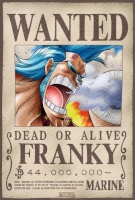
 Age : 28 Age : 28
Inscrit le : 19/02/2010
Messages : 290
![[VX Ace] Lune message system. Empty](https://2img.net/i/fa/empty.gif) |  Sujet: Re: [VX Ace] Lune message system. Sujet: Re: [VX Ace] Lune message system. ![[VX Ace] Lune message system. Icon_minitime](https://2img.net/i/fa/icon_minitime.gif) Mer 26 Sep 2012 - 12:56 Mer 26 Sep 2012 - 12:56 | |
| Super script ! Il me sera utile !  |
|
Croisé Lv.14
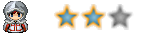

 Age : 26 Age : 26
Inscrit le : 22/05/2011
Messages : 1141
![[VX Ace] Lune message system. Empty](https://2img.net/i/fa/empty.gif) |  Sujet: Re: [VX Ace] Lune message system. Sujet: Re: [VX Ace] Lune message system. ![[VX Ace] Lune message system. Icon_minitime](https://2img.net/i/fa/icon_minitime.gif) Mer 26 Sep 2012 - 13:46 Mer 26 Sep 2012 - 13:46 | |
| |
|
Noble Lv.8

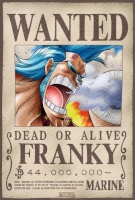
 Age : 28 Age : 28
Inscrit le : 19/02/2010
Messages : 290
![[VX Ace] Lune message system. Empty](https://2img.net/i/fa/empty.gif) |  Sujet: Re: [VX Ace] Lune message system. Sujet: Re: [VX Ace] Lune message system. ![[VX Ace] Lune message system. Icon_minitime](https://2img.net/i/fa/icon_minitime.gif) Mer 26 Sep 2012 - 15:09 Mer 26 Sep 2012 - 15:09 | |
| J'ai juste remarquer. Tu as mis que pour mettre une autre image, il fallait mettre son nom à la ligne 63. Or pour c'était à la ligne 57, est ce que c'est moi qui me suis trompé ou alors tu as fais une erreur de frappe  |
|
Croisé Lv.14
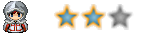

 Age : 26 Age : 26
Inscrit le : 22/05/2011
Messages : 1141
![[VX Ace] Lune message system. Empty](https://2img.net/i/fa/empty.gif) |  Sujet: Re: [VX Ace] Lune message system. Sujet: Re: [VX Ace] Lune message system. ![[VX Ace] Lune message system. Icon_minitime](https://2img.net/i/fa/icon_minitime.gif) Mer 26 Sep 2012 - 15:19 Mer 26 Sep 2012 - 15:19 | |
| Exacte, c'est bien la linge 57 qu'il faut changer  |
|

 Age : 30 Age : 30
Inscrit le : 22/12/2011
Messages : 1600
![[VX Ace] Lune message system. Empty](https://2img.net/i/fa/empty.gif) |  Sujet: Re: [VX Ace] Lune message system. Sujet: Re: [VX Ace] Lune message system. ![[VX Ace] Lune message system. Icon_minitime](https://2img.net/i/fa/icon_minitime.gif) Mer 26 Sep 2012 - 15:46 Mer 26 Sep 2012 - 15:46 | |
| Ah désolé. J'ai choppé le script en portugais, c'est peut-être à cause de ça. J'édite.  |
|
![[VX Ace] Lune message system. Empty](https://2img.net/i/fa/empty.gif) |  Sujet: Re: [VX Ace] Lune message system. Sujet: Re: [VX Ace] Lune message system. ![[VX Ace] Lune message system. Icon_minitime](https://2img.net/i/fa/icon_minitime.gif) | |
| |
|
