Citadin Lv.7
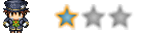
 Age : 123 Age : 123
Inscrit le : 08/04/2010
Messages : 218
![[VXace] System Options Empty](https://2img.net/i/fa/empty.gif) |  Sujet: [VXace] System Options Sujet: [VXace] System Options ![[VXace] System Options Icon_minitime](https://2img.net/i/fa/icon_minitime.gif) Mer 4 Avr 2012 - 2:33 Mer 4 Avr 2012 - 2:33 | |
| System Options Auteur : Yanfly ExplicationCe script vous permet de changer plusieurs reglages, comme le volume, la couleur des windows, etc... ATTENTION : Ce script remplace l'option "Game End" de votre menu ! Screen- Spoiler:
Script - Code:
-
#==============================================================================
#
# ▼ Yanfly Engine Ace - System Options v1.00
# -- Last Updated: 2012.01.01
# -- Level: Normal
# -- Requires: n/a
#
#==============================================================================
$imported = {} if $imported.nil?
$imported["YEA-SystemOptions"] = true
#==============================================================================
# ▼ Updates
# =-=-=-=-=-=-=-=-=-=-=-=-=-=-=-=-=-=-=-=-=-=-=-=-=-=-=-=-=-=-=-=-=-=-=-=-=-=-=
# 2012.01.01 - Started Script and Finished.
#
#==============================================================================
# ▼ Introduction
# =-=-=-=-=-=-=-=-=-=-=-=-=-=-=-=-=-=-=-=-=-=-=-=-=-=-=-=-=-=-=-=-=-=-=-=-=-=-=
# This script replaces the "Game End" option in the Main Menu with a "System"
# menu where the player can adjust various settings in the game. Of them, the
# player can change the window colour, the volume for BGM, BGS, SFX, set
# automatic dashing, message text to display instantly, and speed up battles by
# hiding battle animations.
#
#==============================================================================
# ▼ Instructions
# =-=-=-=-=-=-=-=-=-=-=-=-=-=-=-=-=-=-=-=-=-=-=-=-=-=-=-=-=-=-=-=-=-=-=-=-=-=-=
# To install this script, open up your script editor and copy/paste this script
# to an open slot below ▼ Materials/素材 but above ▼ Main. Remember to save.
#
# -----------------------------------------------------------------------------
# Script Calls - These commands are used with script calls.
# -----------------------------------------------------------------------------
# $game_system.volume_change(:bgm, x)
# $game_system.volume_change(:bgs, x)
# $game_system.volume_change(:sfx, x)
# Unlike the previous Yanfly Engines, this version does not bind volume to a
# variable. Use the script call to change the bgm, bgs, or sfx sound rate by
# x increment. Use a negative value to lower the volume.
#
# $game_system.set_autodash(true)
# $game_system.set_autodash(false)
# Turns autodash on (true) or off (false).
#
# $game_system.set_instantmsg(true)
# $game_system.set_instantmsg(false)
# Turns instant messages on (true) or off (false).
#
# $game_system.set_animations(true)
# $game_system.set_animations(false)
# Turns battle animations on (true) or off (false).
#
#==============================================================================
# ▼ Compatibility
# =-=-=-=-=-=-=-=-=-=-=-=-=-=-=-=-=-=-=-=-=-=-=-=-=-=-=-=-=-=-=-=-=-=-=-=-=-=-=
# This script is made strictly for RPG Maker VX Ace. It is highly unlikely that
# it will run with RPG Maker VX without adjusting.
#
#==============================================================================
module YEA
module SYSTEM
#=-=-=-=-=-=-=-=-=-=-=-=-=-=-=-=-=-=-=-=-=-=-=-=-=-=-=-=-=-=-=-=-=-=-=-=-=-
# - General Setting -
#=-=-=-=-=-=-=-=-=-=-=-=-=-=-=-=-=-=-=-=-=-=-=-=-=-=-=-=-=-=-=-=-=-=-=-=-=-
# These are the general settings that govern the System settings. This will
# change the "Game End" vocab, and disable or enable autodash, instant
# messages, or animations by default.
#=-=-=-=-=-=-=-=-=-=-=-=-=-=-=-=-=-=-=-=-=-=-=-=-=-=-=-=-=-=-=-=-=-=-=-=-=-
COMMAND_NAME = "System" # Command name used to replace Game End.
DEFAULT_AUTODASH = true # Enable automatic dashing by default?
DEFAULT_INSTANTMSG = false # Enable instant message text by default?
DEFAULT_ANIMATIONS = true # Enable battle animations by default?
#=-=-=-=-=-=-=-=-=-=-=-=-=-=-=-=-=-=-=-=-=-=-=-=-=-=-=-=-=-=-=-=-=-=-=-=-=-
# - Command Settings -
#=-=-=-=-=-=-=-=-=-=-=-=-=-=-=-=-=-=-=-=-=-=-=-=-=-=-=-=-=-=-=-=-=-=-=-=-=-
# These settings adjust the commands shown in the command list. Add, remove
# or rearrange the commands as you see fit. Here's a list of which commands
# do what:
#
# -------------------------------------------------------------------------
# :command Description
# -------------------------------------------------------------------------
# :blank Inserts an empty blank space.
#
# :window_red Changes the red tone for all windows.
# :window_grn Changes the green tone for all windows.
# :window_blu Changes the blue tone for all windows.
#
# :volume_bgm Changes the BGM volume used.
# :volume_bgs Changes the BGS volume used.
# :volume_sfx Changes the SFX volume used.
#
# :autodash Sets the player to automatically dash.
# :instantmsg Sets message text to appear instantly.
# :animations Enables battle animations or disables them.
#
# :to_title Returns to the title screen.
# :shutdown Shuts down the game.
#
#=-=-=-=-=-=-=-=-=-=-=-=-=-=-=-=-=-=-=-=-=-=-=-=-=-=-=-=-=-=-=-=-=-=-=-=-=-
COMMANDS =[
:window_red, # Changes the red tone for all windows.
:window_grn, # Changes the green tone for all windows.
:window_blu, # Changes the blue tone for all windows.
:volume_bgm, # Changes the BGM volume used.
:volume_bgs, # Changes the BGS volume used.
:volume_sfx, # Changes the SFX volume used.
:blank,
:autodash, # Sets the player to automatically dash.
:instantmsg, # Sets message text to appear instantly.
:animations, # Enables battle animations or disables them.
# :switch_1, # Custom Switch 1. Adjust settings below.
# :switch_2, # Custom Switch 2. Adjust settings below.
# :variable_1, # Custom Variable 1. Adjust settings below.
# :variable_2, # Custom Variable 2. Adjust settings below.
:blank,
:to_title, # Returns to the title screen.
:shutdown, # Shuts down the game.
] # Do not remove this.
#--------------------------------------------------------------------------
# - Custom Switches -
# - - - - - - - - - - - - - - - - - - - - - - - - - - - - - - - - - - - - -
# If you want your game to have system options other than just the ones
# listed above, you can insert custom switches here to produce such an
# effect. Adjust the settings here as you see fit.
#--------------------------------------------------------------------------
CUSTOM_SWITCHES ={
# -------------------------------------------------------------------------
# :switch => [Switch, Name, Off Text, On Text,
# Help Window Description
# ], # Do not remove this.
# -------------------------------------------------------------------------
:switch_1 => [ 1, "Custom Switch 1", "OFF", "ON",
"Help description used for custom switch 1."
],
# -------------------------------------------------------------------------
:switch_2 => [ 2, "Custom Switch 2", "OFF", "ON",
"Help description used for custom switch 2."
],
# -------------------------------------------------------------------------
} # Do not remove this.
#--------------------------------------------------------------------------
# - Custom Variables -
# - - - - - - - - - - - - - - - - - - - - - - - - - - - - - - - - - - - - -
# If you want your game to have system options other than just the ones
# listed above, you can insert custom variables here to produce such an
# effect. Adjust the settings here as you see fit.
#--------------------------------------------------------------------------
CUSTOM_VARIABLES ={
# -------------------------------------------------------------------------
# :variable => [Switch, Name, Colour1, Colour2, Min, Max,
# Help Window Description
# ], # Do not remove this.
# -------------------------------------------------------------------------
:variable_1 => [ 1, "Custom Variable 1", 9, 1, -100, 100,
"Help description used for custom variable 1."
],
# -------------------------------------------------------------------------
:variable_2 => [ 2, "Custom Variable 2", 10, 2, -10, 10,
"Help description used for custom variable 2."
],
# -------------------------------------------------------------------------
} # Do not remove this.
#=-=-=-=-=-=-=-=-=-=-=-=-=-=-=-=-=-=-=-=-=-=-=-=-=-=-=-=-=-=-=-=-=-=-=-=-=-
# - Vocab Settings -
#=-=-=-=-=-=-=-=-=-=-=-=-=-=-=-=-=-=-=-=-=-=-=-=-=-=-=-=-=-=-=-=-=-=-=-=-=-
# This hash adjusts the vocab used for both the commands and the help
# description that appears above the command window. Note that for the
# command help descriptions, you may use text codes. Use \n to linebreak.
#=-=-=-=-=-=-=-=-=-=-=-=-=-=-=-=-=-=-=-=-=-=-=-=-=-=-=-=-=-=-=-=-=-=-=-=-=-
COMMAND_VOCAB ={
# -------------------------------------------------------------------------
# :command => [Command Name, Option1, Option2
# Help Window Description,
# ], # Do not remove this.
# -------------------------------------------------------------------------
:blank => ["", "None", "None",
""
], # Do not remove this.
# -------------------------------------------------------------------------
:window_red => ["Window Red", "None", "None",
"Change the red colour tone for windows.\n" +
"Hold SHIFT to change increment by 10."
], # Do not remove this.
# -------------------------------------------------------------------------
:window_grn => ["Window Green", "None", "None",
"Change the green colour tone for windows.\n" +
"Hold SHIFT to change increment by 10."
], # Do not remove this.
# -------------------------------------------------------------------------
:window_blu => ["Window Blue", "None", "None",
"Change the blue colour tone for windows.\n" +
"Hold SHIFT to change increment by 10."
], # Do not remove this.
# -------------------------------------------------------------------------
:volume_bgm => ["BGM Volume", 12, 4, # Options 1 & 2 are Gauge Colours.
"Change the volume used for background music.\n" +
"Hold SHIFT to change increment by 10."
], # Do not remove this.
# -------------------------------------------------------------------------
:volume_bgs => ["BGS Volume", 13, 5, # Options 1 & 2 are Gauge Colours.
"Change the volume used for background sound.\n" +
"Hold SHIFT to change increment by 10."
], # Do not remove this.
# -------------------------------------------------------------------------
:volume_sfx => ["SFX Volume", 14, 6, # Options 1 & 2 are Gauge Colours.
"Change the volume used for sound effects.\n" +
"Hold SHIFT to change increment by 10."
], # Do not remove this.
# -------------------------------------------------------------------------
:autodash => ["Auto-Dash", "Walk", "Dash",
"Automatically dash without holding the run button."
], # Do not remove this.
# -------------------------------------------------------------------------
:instantmsg => ["Instant Text", "Normal", "Instant",
"Set message text to appear one-by-one or instantly."
], # Do not remove this.
# -------------------------------------------------------------------------
:animations => ["Battle Animations", "Hide", "Show",
"Hide animations during battle to speed up battles?"
], # Do not remove this.
# -------------------------------------------------------------------------
:to_title => ["Return to Title Screen", "None", "None",
"Go back to the title screen."
], # Do not remove this.
# -------------------------------------------------------------------------
:shutdown => ["Shutdown Game", "None", "None",
"Turns off the game."
], # Do not remove this.
# -------------------------------------------------------------------------
} # Do not remove this.
end # SYSTEM
end # YEA
#==============================================================================
# ▼ Editting anything past this point may potentially result in causing
# computer damage, incontinence, explosion of user's head, coma, death, and/or
# halitosis so edit at your own risk.
#==============================================================================
#==============================================================================
# ■ Vocab
#==============================================================================
module Vocab
#--------------------------------------------------------------------------
# overwrite method: self.game_end
#--------------------------------------------------------------------------
def self.game_end
return YEA::SYSTEM::COMMAND_NAME
end
end # Vocab
#==============================================================================
# ■ RPG::BGM
#==============================================================================
class RPG::BGM < RPG::AudioFile
#--------------------------------------------------------------------------
# overwrite method: play
#--------------------------------------------------------------------------
def play(pos = 0)
if @name.empty?
Audio.bgm_stop
@@last = RPG::BGM.new
else
volume = @volume
volume *= $game_system.volume(:bgm) * 0.01 unless $game_system.nil?
Audio.bgm_play('Audio/BGM/' + @name, volume, @pitch, pos)
@@last = self.clone
end
end
end # RPG::BGM
#==============================================================================
# ■ RPG::ME
#==============================================================================
class RPG::ME < RPG::AudioFile
#--------------------------------------------------------------------------
# overwrite method: play
#--------------------------------------------------------------------------
def play
if @name.empty?
Audio.me_stop
else
volume = @volume
volume *= $game_system.volume(:bgm) * 0.01 unless $game_system.nil?
Audio.me_play('Audio/ME/' + @name, volume, @pitch)
end
end
end # RPG::ME
#==============================================================================
# ■ RPG::BGS
#==============================================================================
class RPG::BGS < RPG::AudioFile
#--------------------------------------------------------------------------
# overwrite method: play
#--------------------------------------------------------------------------
def play(pos = 0)
if @name.empty?
Audio.bgs_stop
@@last = RPG::BGS.new
else
volume = @volume
volume *= $game_system.volume(:bgs) * 0.01 unless $game_system.nil?
Audio.bgs_play('Audio/BGS/' + @name, volume, @pitch, pos)
@@last = self.clone
end
end
end # RPG::BGS
#==============================================================================
# ■ RPG::SE
#==============================================================================
class RPG::SE < RPG::AudioFile
#--------------------------------------------------------------------------
# overwrite method: play
#--------------------------------------------------------------------------
def play
unless @name.empty?
volume = @volume
volume *= $game_system.volume(:sfx) * 0.01 unless $game_system.nil?
Audio.se_play('Audio/SE/' + @name, volume, @pitch)
end
end
end # RPG::SE
#==============================================================================
# ■ Game_System
#==============================================================================
class Game_System
#--------------------------------------------------------------------------
# alias method: initialize
#--------------------------------------------------------------------------
alias game_system_initialize_so initialize
def initialize
game_system_initialize_so
init_volume_control
init_autodash
init_instantmsg
init_animations
end
#--------------------------------------------------------------------------
# new method: init_volume_control
#--------------------------------------------------------------------------
def init_volume_control
@volume = {}
@volume[:bgm] = 100
@volume[:bgs] = 100
@volume[:sfx] = 100
end
#--------------------------------------------------------------------------
# new method: volume
#--------------------------------------------------------------------------
def volume(type)
init_volume_control if @volume.nil?
return [[@volume[type], 0].max, 100].min
end
#--------------------------------------------------------------------------
# new method: volume_change
#--------------------------------------------------------------------------
def volume_change(type, increment)
init_volume_control if @volume.nil?
@volume[type] += increment
@volume[type] = [[@volume[type], 0].max, 100].min
end
#--------------------------------------------------------------------------
# new method: init_autodash
#--------------------------------------------------------------------------
def init_autodash
@autodash = YEA::SYSTEM::DEFAULT_AUTODASH
end
#--------------------------------------------------------------------------
# new method: autodash?
#--------------------------------------------------------------------------
def autodash?
init_autodash if @autodash.nil?
return @autodash
end
#--------------------------------------------------------------------------
# new method: set_autodash
#--------------------------------------------------------------------------
def set_autodash(value)
@autodash = value
end
#--------------------------------------------------------------------------
# new method: init_instantmsg
#--------------------------------------------------------------------------
def init_instantmsg
@instantmsg = YEA::SYSTEM::DEFAULT_INSTANTMSG
end
#--------------------------------------------------------------------------
# new method: instantmsg?
#--------------------------------------------------------------------------
def instantmsg?
init_instantmsg if @instantmsg.nil?
return @instantmsg
end
#--------------------------------------------------------------------------
# new method: set_instantmsg
#--------------------------------------------------------------------------
def set_instantmsg(value)
@instantmsg = value
end
#--------------------------------------------------------------------------
# new method: init_animations
#--------------------------------------------------------------------------
def init_animations
@animations = YEA::SYSTEM::DEFAULT_ANIMATIONS
end
#--------------------------------------------------------------------------
# new method: animations?
#--------------------------------------------------------------------------
def animations?
init_animations if @animations.nil?
return @animations
end
#--------------------------------------------------------------------------
# new method: set_animations
#--------------------------------------------------------------------------
def set_animations(value)
@animations = value
end
end # Game_System
#==============================================================================
# ■ Game_Player
#==============================================================================
class Game_Player < Game_Character
#--------------------------------------------------------------------------
# alias method: dash?
#--------------------------------------------------------------------------
alias game_player_dash_so dash?
def dash?
if $game_system.autodash?
return false if @move_route_forcing
return false if $game_map.disable_dash?
return false if vehicle
return !Input.press?(:A)
else
return game_player_dash_so
end
end
end # Game_Player
#==============================================================================
# ■ Scene_Battle
#==============================================================================
class Scene_Battle < Scene_Base
#--------------------------------------------------------------------------
# alias method: show_fast?
#--------------------------------------------------------------------------
alias scene_battle_show_fast_so show_fast?
def show_fast?
return true unless $game_system.animations?
return scene_battle_show_fast_so
end
#--------------------------------------------------------------------------
# alias method: show_normal_animation
#--------------------------------------------------------------------------
alias scene_battle_show_normal_animation_so show_normal_animation
def show_normal_animation(targets, animation_id, mirror = false)
return unless $game_system.animations?
scene_battle_show_normal_animation_so(targets, animation_id, mirror)
end
end # Scene_Battle
#==============================================================================
# ■ Window_Message
#==============================================================================
class Window_Message < Window_Base
#--------------------------------------------------------------------------
# alias method: clear_flags
#--------------------------------------------------------------------------
alias window_message_clear_flags_so clear_flags
def clear_flags
window_message_clear_flags_so
@show_fast = true if $game_system.instantmsg?
end
end # Window_Message
#==============================================================================
# ■ Window_SystemOptions
#==============================================================================
class Window_SystemOptions < Window_Command
#--------------------------------------------------------------------------
# initialize
#--------------------------------------------------------------------------
def initialize(help_window)
@help_window = help_window
super(0, @help_window.height)
refresh
end
#--------------------------------------------------------------------------
# window_width
#--------------------------------------------------------------------------
def window_width; return Graphics.width; end
#--------------------------------------------------------------------------
# window_height
#--------------------------------------------------------------------------
def window_height; return Graphics.height - @help_window.height; end
#--------------------------------------------------------------------------
# update_help
#--------------------------------------------------------------------------
def update_help
if current_symbol == :custom_switch || current_symbol == :custom_variable
text = @help_descriptions[current_ext]
else
text = @help_descriptions[current_symbol]
end
text = "" if text.nil?
@help_window.set_text(text)
end
#--------------------------------------------------------------------------
# ok_enabled?
#--------------------------------------------------------------------------
def ok_enabled?
return true if [:to_title, :shutdown].include?(current_symbol)
return false
end
#--------------------------------------------------------------------------
# make_command_list
#--------------------------------------------------------------------------
def make_command_list
@help_descriptions = {}
for command in YEA::SYSTEM::COMMANDS
case command
when :blank
add_command(YEA::SYSTEM::COMMAND_VOCAB[command][0], command)
@help_descriptions[command] = YEA::SYSTEM::COMMAND_VOCAB[command][3]
when :window_red, :window_grn, :window_blu
add_command(YEA::SYSTEM::COMMAND_VOCAB[command][0], command)
@help_descriptions[command] = YEA::SYSTEM::COMMAND_VOCAB[command][3]
when :volume_bgm, :volume_bgs, :volume_sfx
add_command(YEA::SYSTEM::COMMAND_VOCAB[command][0], command)
@help_descriptions[command] = YEA::SYSTEM::COMMAND_VOCAB[command][3]
when :autodash, :instantmsg, :animations
add_command(YEA::SYSTEM::COMMAND_VOCAB[command][0], command)
@help_descriptions[command] = YEA::SYSTEM::COMMAND_VOCAB[command][3]
when :to_title, :shutdown
add_command(YEA::SYSTEM::COMMAND_VOCAB[command][0], command)
@help_descriptions[command] = YEA::SYSTEM::COMMAND_VOCAB[command][3]
else
process_custom_switch(command)
process_custom_variable(command)
end
end
end
#--------------------------------------------------------------------------
# process_custom_switch
#--------------------------------------------------------------------------
def process_custom_switch(command)
return unless YEA::SYSTEM::CUSTOM_SWITCHES.include?(command)
name = YEA::SYSTEM::CUSTOM_SWITCHES[command][1]
add_command(name, :custom_switch, true, command)
@help_descriptions[command] = YEA::SYSTEM::CUSTOM_SWITCHES[command][4]
end
#--------------------------------------------------------------------------
# process_custom_variable
#--------------------------------------------------------------------------
def process_custom_variable(command)
return unless YEA::SYSTEM::CUSTOM_VARIABLES.include?(command)
name = YEA::SYSTEM::CUSTOM_VARIABLES[command][1]
add_command(name, :custom_variable, true, command)
@help_descriptions[command] = YEA::SYSTEM::CUSTOM_VARIABLES[command][6]
end
#--------------------------------------------------------------------------
# draw_item
#--------------------------------------------------------------------------
def draw_item(index)
reset_font_settings
rect = item_rect(index)
contents.clear_rect(rect)
case @list[index][:symbol]
when :window_red, :window_grn, :window_blu
draw_window_tone(rect, index, @list[index][:symbol])
when :volume_bgm, :volume_bgs, :volume_sfx
draw_volume(rect, index, @list[index][:symbol])
when :autodash, :instantmsg, :animations
draw_toggle(rect, index, @list[index][:symbol])
when :to_title, :shutdown
draw_text(item_rect_for_text(index), command_name(index), 1)
when :custom_switch
draw_custom_switch(rect, index, @list[index][:ext])
when :custom_variable
draw_custom_variable(rect, index, @list[index][:ext])
end
end
#--------------------------------------------------------------------------
# draw_window_tone
#--------------------------------------------------------------------------
def draw_window_tone(rect, index, symbol)
name = @list[index][:name]
draw_text(0, rect.y, contents.width/2, line_height, name, 1)
#---
dx = contents.width / 2
tone = $game_system.window_tone
case symbol
when :window_red
rate = (tone.red + 255.0) / 510.0
colour1 = Color.new(128, 0, 0)
colour2 = Color.new(255, 0, 0)
value = tone.red.to_i
when :window_grn
rate = (tone.green + 255.0) / 510.0
colour1 = Color.new(0, 128, 0)
colour2 = Color.new(0, 255, 0)
value = tone.green.to_i
when :window_blu
rate = (tone.blue + 255.0) / 510.0
colour1 = Color.new(0, 0, 128)
colour2 = Color.new(0, 0, 255)
value = tone.blue.to_i
end
draw_gauge(dx, rect.y, contents.width - dx - 48, rate, colour1, colour2)
draw_text(dx, rect.y, contents.width - dx - 48, line_height, value, 2)
end
#--------------------------------------------------------------------------
# draw_volume
#--------------------------------------------------------------------------
def draw_volume(rect, index, symbol)
name = @list[index][:name]
draw_text(0, rect.y, contents.width/2, line_height, name, 1)
#---
dx = contents.width / 2
case symbol
when :volume_bgm
rate = $game_system.volume(:bgm)
when :volume_bgs
rate = $game_system.volume(:bgs)
when :volume_sfx
rate = $game_system.volume(:sfx)
end
colour1 = text_color(YEA::SYSTEM::COMMAND_VOCAB[symbol][1])
colour2 = text_color(YEA::SYSTEM::COMMAND_VOCAB[symbol][2])
value = sprintf("%d%%", rate)
rate *= 0.01
draw_gauge(dx, rect.y, contents.width - dx - 48, rate, colour1, colour2)
draw_text(dx, rect.y, contents.width - dx - 48, line_height, value, 2)
end
#--------------------------------------------------------------------------
# draw_toggle
#--------------------------------------------------------------------------
def draw_toggle(rect, index, symbol)
name = @list[index][:name]
draw_text(0, rect.y, contents.width/2, line_height, name, 1)
#---
dx = contents.width / 2
case symbol
when :autodash
enabled = $game_system.autodash?
when :instantmsg
enabled = $game_system.instantmsg?
when :animations
enabled = $game_system.animations?
end
dx = contents.width/2
change_color(normal_color, !enabled)
option1 = YEA::SYSTEM::COMMAND_VOCAB[symbol][1]
draw_text(dx, rect.y, contents.width/4, line_height, option1, 1)
dx += contents.width/4
change_color(normal_color, enabled)
option2 = YEA::SYSTEM::COMMAND_VOCAB[symbol][2]
draw_text(dx, rect.y, contents.width/4, line_height, option2, 1)
end
#--------------------------------------------------------------------------
# cursor_right
#--------------------------------------------------------------------------
def draw_custom_switch(rect, index, ext)
name = @list[index][:name]
draw_text(0, rect.y, contents.width/2, line_height, name, 1)
#---
dx = contents.width / 2
enabled = $game_switches[YEA::SYSTEM::CUSTOM_SWITCHES[ext][0]]
dx = contents.width/2
change_color(normal_color, !enabled)
option1 = YEA::SYSTEM::CUSTOM_SWITCHES[ext][2]
draw_text(dx, rect.y, contents.width/4, line_height, option1, 1)
dx += contents.width/4
change_color(normal_color, enabled)
option2 = YEA::SYSTEM::CUSTOM_SWITCHES[ext][3]
draw_text(dx, rect.y, contents.width/4, line_height, option2, 1)
end
#--------------------------------------------------------------------------
# draw_custom_variable
#--------------------------------------------------------------------------
def draw_custom_variable(rect, index, ext)
name = @list[index][:name]
draw_text(0, rect.y, contents.width/2, line_height, name, 1)
#---
dx = contents.width / 2
value = $game_variables[YEA::SYSTEM::CUSTOM_VARIABLES[ext][0]]
colour1 = text_color(YEA::SYSTEM::CUSTOM_VARIABLES[ext][2])
colour2 = text_color(YEA::SYSTEM::CUSTOM_VARIABLES[ext][3])
minimum = YEA::SYSTEM::CUSTOM_VARIABLES[ext][4]
maximum = YEA::SYSTEM::CUSTOM_VARIABLES[ext][5]
rate = (value - minimum).to_f / [(maximum - minimum).to_f, 0.01].max
dx = contents.width/2
draw_gauge(dx, rect.y, contents.width - dx - 48, rate, colour1, colour2)
draw_text(dx, rect.y, contents.width - dx - 48, line_height, value, 2)
end
#--------------------------------------------------------------------------
# cursor_right
#--------------------------------------------------------------------------
def cursor_right(wrap = false)
cursor_change(:right)
super(wrap)
end
#--------------------------------------------------------------------------
# cursor_left
#--------------------------------------------------------------------------
def cursor_left(wrap = false)
cursor_change(:left)
super(wrap)
end
#--------------------------------------------------------------------------
# cursor_change
#--------------------------------------------------------------------------
def cursor_change(direction)
case current_symbol
when :window_red, :window_blu, :window_grn
change_window_tone(direction)
when :volume_bgm, :volume_bgs, :volume_sfx
change_volume(direction)
when :autodash, :instantmsg, :animations
change_toggle(direction)
when :custom_switch
change_custom_switch(direction)
when :custom_variable
change_custom_variables(direction)
end
end
#--------------------------------------------------------------------------
# change_window_tone
#--------------------------------------------------------------------------
def change_window_tone(direction)
Sound.play_cursor
value = direction == :left ? -1 : 1
value *= 10 if Input.press?(:A)
tone = $game_system.window_tone.clone
case current_symbol
when :window_red; tone.red += value
when :window_grn; tone.green += value
when :window_blu; tone.blue += value
end
$game_system.window_tone = tone
draw_item(index)
end
#--------------------------------------------------------------------------
# change_window_tone
#--------------------------------------------------------------------------
def change_volume(direction)
Sound.play_cursor
value = direction == :left ? -1 : 1
value *= 10 if Input.press?(:A)
case current_symbol
when :volume_bgm
$game_system.volume_change(:bgm, value)
RPG::BGM::last.play
when :volume_bgs
$game_system.volume_change(:bgs, value)
RPG::BGS::last.play
when :volume_sfx
$game_system.volume_change(:sfx, value)
end
draw_item(index)
end
#--------------------------------------------------------------------------
# change_toggle
#--------------------------------------------------------------------------
def change_toggle(direction)
value = direction == :left ? false : true
case current_symbol
when :autodash
current_case = $game_system.autodash?
$game_system.set_autodash(value)
when :instantmsg
current_case = $game_system.instantmsg?
$game_system.set_instantmsg(value)
when :animations
current_case = $game_system.animations?
$game_system.set_animations(value)
end
Sound.play_cursor if value != current_case
draw_item(index)
end
#--------------------------------------------------------------------------
# change_custom_switch
#--------------------------------------------------------------------------
def change_custom_switch(direction)
value = direction == :left ? false : true
ext = current_ext
current_case = $game_switches[YEA::SYSTEM::CUSTOM_SWITCHES[ext][0]]
$game_switches[YEA::SYSTEM::CUSTOM_SWITCHES[ext][0]] = value
Sound.play_cursor if value != current_case
draw_item(index)
end
#--------------------------------------------------------------------------
# change_custom_variables
#--------------------------------------------------------------------------
def change_custom_variables(direction)
Sound.play_cursor
value = direction == :left ? -1 : 1
value *= 10 if Input.press?(:A)
ext = current_ext
var = YEA::SYSTEM::CUSTOM_VARIABLES[ext][0]
minimum = YEA::SYSTEM::CUSTOM_VARIABLES[ext][4]
maximum = YEA::SYSTEM::CUSTOM_VARIABLES[ext][5]
$game_variables[var] += value
$game_variables[var] = [[$game_variables[var], minimum].max, maximum].min
draw_item(index)
end
end # Window_SystemOptions
#==============================================================================
# ■ Scene_Menu
#==============================================================================
class Scene_Menu < Scene_MenuBase
#--------------------------------------------------------------------------
# overwrite method: command_game_end
#--------------------------------------------------------------------------
def command_game_end
SceneManager.call(Scene_System)
end
end # Scene_Menu
#==============================================================================
# ■ Scene_System
#==============================================================================
class Scene_System < Scene_MenuBase
#--------------------------------------------------------------------------
# start
#--------------------------------------------------------------------------
def start
super
create_help_window
create_command_window
end
#--------------------------------------------------------------------------
# create_command_window
#--------------------------------------------------------------------------
def create_command_window
@command_window = Window_SystemOptions.new(@help_window)
@command_window.set_handler(:cancel, method(:return_scene))
@command_window.set_handler(:to_title, method(:command_to_title))
@command_window.set_handler(:shutdown, method(:command_shutdown))
end
#--------------------------------------------------------------------------
# command_to_title
#--------------------------------------------------------------------------
def command_to_title
fadeout_all
SceneManager.goto(Scene_Title)
end
#--------------------------------------------------------------------------
# command_shutdown
#--------------------------------------------------------------------------
def command_shutdown
fadeout_all
SceneManager.exit
end
end # Scene_System
#==============================================================================
#
# ▼ End of File
#
#============================================================================== InstallationLe classique, au dessus de Main, en dessous de Materials LienLien Original : http://yanflychannel.wordpress.com/rmvxa/menu-scripts/system-options/ Credit- Yanfly
Dernière édition par cagt3000 le Jeu 5 Avr 2012 - 1:12, édité 1 fois |
|
