Poulet carnivore Lv.2


 Age : 31 Age : 31
Inscrit le : 19/02/2010
Messages : 12
![[VX] Écran titre animé Empty](https://2img.net/i/fa/empty.gif) |  Sujet: [VX] Écran titre animé Sujet: [VX] Écran titre animé ![[VX] Écran titre animé Icon_minitime](https://2img.net/i/fa/icon_minitime.gif) Mar 9 Aoû 2011 - 4:35 Mar 9 Aoû 2011 - 4:35 | |
| Bonjours! moi, rockrevenchy, je vous présente un script que j'ai traduit pour avoir un écran titre animé mais tout d'abords
Je n'ai pas créer ni modifié le script (mis a part pour le tuto) or en effet ce script ne m’appartiens pas.(je ne veut pas en voir un qui me traite de voleur ^^) donc pour la description: Screen: on ne voit pas l'animation évidement dans le screen mais essayez d'imaginer ce que ça donne avec la description ci-dessous ^^'' ![[VX] Écran titre animé Screen10](https://i.servimg.com/u/f34/11/59/50/01/screen10.jpg) but du script: but du script: faire en sorte que l'écran titre soit animé Détails: Le script est crée par moghunter avec un tuto traduit et adapté par nul autre que moi  aussi à l'origine, j'ai découvert ce script sur ce lien: http://www.rpg-maker.fr/scripts-164-title-anime.html fonctions: le titre de votre RPG sera animé tout comme l'image d'arrière plan (qui est composé de 3 images différentes) et une transition est possible tout juste avant l'apparition de l'écran titre Comment faire ? :1- copiez le script ci dessous et collez le au dessus de main comme d'hab ^^ (évidement c'est compatible seulement pour rpg maker VX) 2- créez un dossier dans Graphics et nommez-le ''Title'' 3- téléchargez dossier zip d'images suivant pour avoir un exemple (lien du téléchargement --> http://www.megaupload.com/?d=WZDVCRVR ) 4- vérifiez si vous avez toutes ces images et placez les dans le dossier title - Citation :
- # Com_01.png (lorsque la fonction ''Nouvelle partie'' est sélectionné)
# Com_02.png (lorsque la fonction ''continuer'' est sélectionne)
# Com_03.png (lorsque la fonction ''quitter'' est selectionné)
# Plane1.png (arrière plan (plan reculé))
# Plane2.png (arrière plan (plan milieu))
# Plane3.png (arrière plan (avant plan))
# Title.png (nom du jeu)
# Transition.png (image d'entrée avant l'écran titre) 5- si vous modifiez les images, fiez vous sur ces exemples (c'est plus efficace ^^) 6- pour modifier un paramètre dans le script, regardez là où le script commence, à partir de ligne 31 (là où c'est écrit ###config###) et fiez vous au tuto dans le script (tout est bien expliqué) Donc pour les pressé qui ne lisent pas le tuto ou la description avant, téléchargez le zip et placez ce script au dessus de main  - Code:
-
##################################################
#écran titre animé Miria V1.0 #
##################################################
# Par Moghunter
#(traduit par Rockrevenchy)
# Http: / / www.atelier-rgss.com
##################################################
# écran-titre animé.
# créez un dossier dans le dossier Graphics et nommez le ''Title''
# Vous devrez avoir 8 images avec les noms suivants (ils doivent
# aussi être sous le format png)
#
# Com_01.png (lorsque la fonction ''Nouvelle partie'' est selectionné)
# Com_02.png (lorsque la fonction ''continuer'' est selectionné)
# Com_03.png (lorsque la fonction ''quitter'' est selectionné)
# Plane1.png (arrière plan (plan reculé))
# Plane2.png (arrière plan (plan milieu))
# Plane3.png (arrière plan (avant plan))
# Title.png (nom du jeu)
# Transition.png (image d'entrée avant l'écran titre)
#
#
# (Com_0X.png = images des écritures du menu titre (nouvelle partie, charger, quitter))
# (PlaneX.png = les images d'arrière plan)
# (Title.png = le nom de votre jeu)
# (Transition.png = image de transition avant l'arrivé à l'écran titre)
#
#
#-------------------------------------------------
#############
####Config####
#############
module MOG_VX01
#Activer plein écran. (true / false = Activer / désactiver)
FULL_SCREEN = false
# Temp de transition (avant l'écran titre(mettez ''0'' si vous n'en voulez pas))
TT = 120
#activer le mouvement des vagues dansle texte titre
# (true = activer ou false = Désactiver)
TWAVE = true
#opacité de l'image Plane1 (plan reculé)
TPLANE1_OPA = 255
#opacité de l'image Plane2 (plan milieu)
TPLANE2_OPA = 200
#opacité de l'image Plane3 (avant plan)
TPLANE3_OPA = 170
#vitesse de déplacement horizontale de l'image plane1 (le plan reculé)
TPLANE1_X = 1
#vitesse de déplacement verticale de l'image plane1 (le plan reculé)
TPLANE1_Y = 0
#vitesse de déplacement horizontale de l'image plane2 (le plan milieu)
TPLANE2_X = 2
#vitesse de déplacement verticale de l'image plane2 (le plan milieu)
TPLANE2_Y = 0
#vitesse de déplacement horizontale de l'image plane3 (l'avant plan)
TPLANE3_X = 4
#vitesse de déplacement verticale de l'image plane3 (l'avant plan)
TPLANE3_Y = 0
end
#-------------------------------------------------
#-------------------------------------------------
$mogscript = {} if $mogscript == nil
$mogscript["title_miria"] = true
#-------------------------------------------------
###############
# Module Cache #
###############
module Cache
def self.title(filename)
load_bitmap("Graphics/Title/", filename)
end
end
#############
# Scene_Title #
#############
$full_screen = 0
class Scene_Title
include MOG_VX01
def main
if $BTEST
battle_test
return
end
$full_screen += 1
if MOG_VX01::FULL_SCREEN == true and $full_screen == 1
$showm = Win32API.new 'user32', 'keybd_event', %w(l l l l), ' '
$showm.call(18,0,0,0)
$showm.call(13,0,0,0)
$showm.call(13,0,2,0)
$showm.call(18,0,2,0)
end
start
perform_transition
post_start
Input.update
loop do
Graphics.update
Input.update
update
break if $scene != self
end
Graphics.update
pre_terminate
Graphics.freeze
terminate
end
def start
load_database
create_game_objects
check_continue
create_title_graphic
create_command_window
play_title_music
end
def perform_transition
Graphics.transition(TT , "Graphics/Title/Transition")
end
def post_start
open_command_window
end
def pre_terminate
close_command_window
end
def terminate
dispose_command_window
snapshot_for_background
dispose_title_graphic
end
def update
@command_window.update
case @command_window.index
when 0
@com.bitmap = Cache.title("Com_01")
when 1
@com.bitmap = Cache.title("Com_02")
when 2
@com.bitmap = Cache.title("Com_03")
end
@sprite_title.opacity += 2
@com.opacity += 2 if @sprite_title.opacity > 150
@sprite.ox += TPLANE1_X
@sprite.oy += TPLANE1_Y
@sprite2.ox += TPLANE2_X
@sprite2.oy += TPLANE2_Y
@sprite3.ox += TPLANE3_X
@sprite3.oy += TPLANE3_Y
@sprite_title.update if TWAVE == true
if Input.trigger?(Input::C)
case @command_window.index
when 0
command_new_game
when 1
command_continue
when 2
command_shutdown
end
end
end
def update_slide
@sprite.ox += TPLANE1_X
@sprite.oy += TPLANE1_Y
@sprite2.ox += TPLANE2_X
@sprite2.oy += TPLANE2_Y
@sprite3.ox += TPLANE3_X
@sprite3.oy += TPLANE3_Y
@sprite_title.update if TWAVE == true
end
def load_database
$data_actors = load_data("Data/Actors.rvdata")
$data_classes = load_data("Data/Classes.rvdata")
$data_skills = load_data("Data/Skills.rvdata")
$data_items = load_data("Data/Items.rvdata")
$data_weapons = load_data("Data/Weapons.rvdata")
$data_armors = load_data("Data/Armors.rvdata")
$data_enemies = load_data("Data/Enemies.rvdata")
$data_troops = load_data("Data/Troops.rvdata")
$data_states = load_data("Data/States.rvdata")
$data_animations = load_data("Data/Animations.rvdata")
$data_common_events = load_data("Data/CommonEvents.rvdata")
$data_system = load_data("Data/System.rvdata")
$data_areas = load_data("Data/Areas.rvdata")
end
def load_bt_database
$data_actors = load_data("Data/BT_Actors.rvdata")
$data_classes = load_data("Data/BT_Classes.rvdata")
$data_skills = load_data("Data/BT_Skills.rvdata")
$data_items = load_data("Data/BT_Items.rvdata")
$data_weapons = load_data("Data/BT_Weapons.rvdata")
$data_armors = load_data("Data/BT_Armors.rvdata")
$data_enemies = load_data("Data/BT_Enemies.rvdata")
$data_troops = load_data("Data/BT_Troops.rvdata")
$data_states = load_data("Data/BT_States.rvdata")
$data_animations = load_data("Data/BT_Animations.rvdata")
$data_common_events = load_data("Data/BT_CommonEvents.rvdata")
$data_system = load_data("Data/BT_System.rvdata")
end
def create_game_objects
$game_temp = Game_Temp.new
$game_message = Game_Message.new
$game_system = Game_System.new
$game_switches = Game_Switches.new
$game_variables = Game_Variables.new
$game_self_switches = Game_SelfSwitches.new
$game_actors = Game_Actors.new
$game_party = Game_Party.new
$game_troop = Game_Troop.new
$game_map = Game_Map.new
$game_player = Game_Player.new
end
def check_continue
@continue_enabled = (Dir.glob('Save*.rvdata').size > 0)
end
def create_title_graphic
@sprite_title = Sprite.new
@sprite_title.bitmap = Cache.title("Title")
@sprite_title.opacity = 0
@com = Sprite.new
@com.bitmap = Cache.title("Com_01")
@com.opacity = 0
@sprite = Plane.new
@sprite.bitmap = Cache.title("Plane1")
@sprite2 = Plane.new
@sprite2.bitmap = Cache.title("Plane2")
@sprite3 = Plane.new
@sprite3.bitmap = Cache.title("Plane3")
@sprite.opacity = TPLANE1_OPA
@sprite2.opacity = TPLANE2_OPA
@sprite3.opacity = TPLANE3_OPA
@sprite.z = 1
@sprite2.z = 2
@sprite3.z = 3
@com.z = 4
@sprite_title.z = 5
if TWAVE == true
@sprite_title.wave_amp = 8
@sprite_title.wave_length = 240
@sprite_title.wave_speed = 320
end
end
def dispose_title_graphic
@sprite.bitmap.dispose
@sprite2.bitmap.dispose
@sprite3.bitmap.dispose
@com.bitmap.dispose
@sprite_title.bitmap.dispose
@sprite.dispose
@sprite2.dispose
@sprite3.dispose
@com.dispose
@sprite_title.dispose
end
def create_command_window
s1 = Vocab::new_game
s2 = Vocab::continue
s3 = Vocab::shutdown
@command_window = Window_Command.new(172, [s1, s2, s3])
@command_window.opacity = 0
@command_window.contents_opacity = 0
if @continue_enabled
@command_window.index = 1
else
@command_window.draw_item(1, false)
end
end
def title_fade
if TWAVE == true
@sprite_title.wave_amp = 34
@sprite_title.wave_length =120
@sprite_title.wave_speed = 800
end
for i in 0..120
@sprite_title.opacity -= 3
@sprite_title.update if TWAVE == true
@com.opacity -= 3
case @command_window.index
when 0
@sprite.zoom_x += 0.01
@sprite.zoom_y += 0.01
@sprite2.zoom_x += 0.01
@sprite2.zoom_y += 0.01
@sprite3.zoom_x += 0.01
@sprite3.zoom_y += 0.01
@sprite.ox += 2
@sprite.oy += 2
@sprite2.ox += 2
@sprite2.oy += 2
@sprite3.ox += 2
@sprite3.oy += 2
end
update_slide
Graphics.update
end
end
def dispose_command_window
@command_window.dispose
end
def open_command_window
@command_window.open
begin
@command_window.update
Graphics.update
end until @command_window.openness == 255
end
def close_command_window
@command_window.close
begin
@command_window.update
Graphics.update
end until @command_window.openness == 0
end
def play_title_music
$data_system.title_bgm.play
RPG::BGS.stop
RPG::ME.stop
end
def confirm_player_location
if $data_system.start_map_id == 0
print "プレイヤーの初期位置が設定されていません。"
exit
end
end
def command_new_game
confirm_player_location
Sound.play_decision
title_fade
$game_party.setup_starting_members
$game_map.setup($data_system.start_map_id)
$game_player.moveto($data_system.start_x, $data_system.start_y)
$game_player.refresh
$scene = Scene_Map.new
RPG::BGM.fade(1500)
close_command_window
Graphics.fadeout(60)
Graphics.wait(40)
Graphics.frame_count = 0
RPG::BGM.stop
$game_map.autoplay
end
def command_continue
if @continue_enabled
Sound.play_decision
title_fade
$scene = Scene_File.new(false, true, false)
else
Sound.play_buzzer
end
end
def command_shutdown
Sound.play_decision
title_fade
RPG::BGM.fade(800)
RPG::BGS.fade(800)
RPG::ME.fade(800)
$scene = nil
end
def battle_test
load_bt_database
create_game_objects
Graphics.frame_count = 0
$game_party.setup_battle_test_members
$game_troop.setup($data_system.test_troop_id)
$game_troop.can_escape = true
$game_system.battle_bgm.play
snapshot_for_background
$scene = Scene_Battle.new
end
def snapshot_for_background
$game_temp.background_bitmap.dispose
$game_temp.background_bitmap = Graphics.snap_to_bitmap
$game_temp.background_bitmap.blur
end
end tip: si vous n'y arrivez pas du tout, allez sur le lien dans les détails de la description du script ci-dessus et téléchargez la demo, ensuite échangez simplement les codes principaux pour avoir la version traduite ^^ |
|
Vagabond Lv.5


Inscrit le : 22/01/2013
Messages : 82
![[VX] Écran titre animé Empty](https://2img.net/i/fa/empty.gif) |  Sujet: Re: [VX] Écran titre animé Sujet: Re: [VX] Écran titre animé ![[VX] Écran titre animé Icon_minitime](https://2img.net/i/fa/icon_minitime.gif) Ven 8 Fév 2013 - 20:24 Ven 8 Fév 2013 - 20:24 | |
| Euh excuse moi mais moi sa ne marche pas sur Ace tu pourrais m'aider
Si t'es encore sur ce forum ??!
Merci d'avance |
|

 Age : 30 Age : 30
Inscrit le : 22/12/2011
Messages : 1600
![[VX] Écran titre animé Empty](https://2img.net/i/fa/empty.gif) |  Sujet: Re: [VX] Écran titre animé Sujet: Re: [VX] Écran titre animé ![[VX] Écran titre animé Icon_minitime](https://2img.net/i/fa/icon_minitime.gif) Ven 8 Fév 2013 - 20:56 Ven 8 Fév 2013 - 20:56 | |
| C'est normal, c'est un script VX. |
|
Vagabond Lv.5


Inscrit le : 22/01/2013
Messages : 82
![[VX] Écran titre animé Empty](https://2img.net/i/fa/empty.gif) |  Sujet: Re: [VX] Écran titre animé Sujet: Re: [VX] Écran titre animé ![[VX] Écran titre animé Icon_minitime](https://2img.net/i/fa/icon_minitime.gif) Ven 8 Fév 2013 - 21:14 Ven 8 Fév 2013 - 21:14 | |
| Anw mais il n'y a aucun script pour Ace ??!
|
|

 Age : 30 Age : 30
Inscrit le : 22/12/2011
Messages : 1600
![[VX] Écran titre animé Empty](https://2img.net/i/fa/empty.gif) |  Sujet: Re: [VX] Écran titre animé Sujet: Re: [VX] Écran titre animé ![[VX] Écran titre animé Icon_minitime](https://2img.net/i/fa/icon_minitime.gif) Ven 8 Fév 2013 - 21:53 Ven 8 Fév 2013 - 21:53 | |
| Si, mais celui là n'est pas pour Ace. C'est bien marqué VX sur le titre. |
|
Vagabond Lv.5


Inscrit le : 22/01/2013
Messages : 82
![[VX] Écran titre animé Empty](https://2img.net/i/fa/empty.gif) |  Sujet: Re: [VX] Écran titre animé Sujet: Re: [VX] Écran titre animé ![[VX] Écran titre animé Icon_minitime](https://2img.net/i/fa/icon_minitime.gif) Ven 8 Fév 2013 - 22:52 Ven 8 Fév 2013 - 22:52 | |
| Ok merci encore pour cette info . |
|
![[VX] Écran titre animé Empty](https://2img.net/i/fa/empty.gif) |  Sujet: Re: [VX] Écran titre animé Sujet: Re: [VX] Écran titre animé ![[VX] Écran titre animé Icon_minitime](https://2img.net/i/fa/icon_minitime.gif) | |
| |
|
