Citadin Lv.7
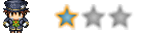
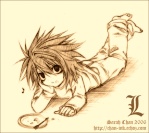
 Age : 28 Age : 28
Avertissements : 3
Inscrit le : 02/07/2009
Messages : 189
![[VX] Écran Titre Empty](https://2img.net/i/fa/empty.gif) |  Sujet: [VX] Écran Titre Sujet: [VX] Écran Titre ![[VX] Écran Titre Icon_minitime](https://2img.net/i/fa/icon_minitime.gif) Sam 4 Juil 2009 - 6:43 Sam 4 Juil 2009 - 6:43 | |
| Voila un script d'écran titre: ![[VX] Écran Titre Ecrantitreff](https://2img.net/r/ihimizer/img182/594/ecrantitreff.png) Auteur : Euromaster? Remarque : Tésté et opérationnel - Code:
-
#==============================================================================
# ** Scene_Title
#------------------------------------------------------------------------------
# This class performs the title screen processing.
#==============================================================================
class Window_Basic < Window_Base
#--------------------------------------------------------------------------
# * Object Initialization
#--------------------------------------------------------------------------
def initialize(x, y, width, height)
super(x, y, width, height)
self.contents = Bitmap.new(width - 32, height - 32)
@writtentext = ""
refresh
end
#--------------------------------------------------------------------------
# * Refresh
#--------------------------------------------------------------------------
def refresh
self.contents.clear
rect = Rect.new(0, 0, self.contents.text_size(@writtentext).width, self.contents.text_size(@writtentext).height)
self.contents.fill_rect(rect, Color.new(0, 0, 0, 0))
self.contents.draw_text(rect, @writtentext, 1)
end
def setText(newText)
@writtentext = newText
refresh
end
end
class Scene_Title < Scene_Base
#--------------------------------------------------------------------------
# * Frame Update
#--------------------------------------------------------------------------
def update
super
@command_window.update
if Input.trigger?(Input::C)
case @command_window.index
when 0 #New game
command_new_game
when 1 # Continue
command_continue
when 2 # Shutdown
command_shutdown
end
end
case @command_window.index
when 0 # New game
@text_window.setText("Commencer un nouveau jeu")
when 1 # Continue
@text_window.setText("Charger une partie")
when 2 # Shutdown
@text_window.setText("Quitter le jeu")
end
end
#--------------------------------------------------------------------------
# * Dispose of Command Window
#--------------------------------------------------------------------------
def dispose_command_window
@command_window.dispose
@text_window.dispose
end
#--------------------------------------------------------------------------
# * Create Command Window
#--------------------------------------------------------------------------
def create_command_window
s1 = Vocab::new_game
s2 = Vocab::continue
s3 = Vocab::shutdown
@text_window = Window_Basic.new(20,30,480,60)
@text_window.setText("Starts a New Game.")
@command_window = Window_Command.new(172, [s1, s2, s3])
@command_window.x = 325
@command_window.y = 95
if @continue_enabled # If continue is enabled
@command_window.index = 1 # Move cursor over command
else # If disabled
@command_window.draw_item(1, false) # Make command semi-transparent
end
@text_window.openness = 0
@command_window.openness = 0
@command_window.open
@text_window.open
end
def open_command_window
@text_window.open
@command_window.open
begin
@text_window.update
@command_window.update
Graphics.update
end until @command_window.openness == 255
end
def close_command_window
@text_window.close
@command_window.close
begin
@text_window.update
@command_window.update
Graphics.update
@text_window.openness = @command_window.openness
end until @command_window.openness == 0
end
end
Edit Raito-san: Veuillez s'il vous plait mettre les balises Codes. |
|
Ex-Admin Cruelle


 Age : 32 Age : 32
Inscrit le : 03/07/2008
Messages : 2441
![[VX] Écran Titre Empty](https://2img.net/i/fa/empty.gif) |  Sujet: Re: [VX] Écran Titre Sujet: Re: [VX] Écran Titre ![[VX] Écran Titre Icon_minitime](https://2img.net/i/fa/icon_minitime.gif) Sam 4 Juil 2009 - 8:28 Sam 4 Juil 2009 - 8:28 | |
| Et j'aimerais bien que tu fasse une description brève du script merci. Ça sert à rien d'en poster à la volée comme ca tu ne gagnera pas de points. |
|
Citadin Lv.7
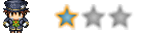
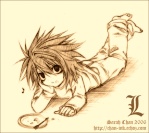
 Age : 28 Age : 28
Avertissements : 3
Inscrit le : 02/07/2009
Messages : 189
![[VX] Écran Titre Empty](https://2img.net/i/fa/empty.gif) |  Sujet: Re: [VX] Écran Titre Sujet: Re: [VX] Écran Titre ![[VX] Écran Titre Icon_minitime](https://2img.net/i/fa/icon_minitime.gif) Sam 4 Juil 2009 - 8:32 Sam 4 Juil 2009 - 8:32 | |
| Ben l'explication c'est le screen pour montrer comme sa donne non? :depression: |
|
Voyageur Lv.10
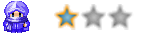

Inscrit le : 07/03/2009
Messages : 380
![[VX] Écran Titre Empty](https://2img.net/i/fa/empty.gif) |  Sujet: Re: [VX] Écran Titre Sujet: Re: [VX] Écran Titre ![[VX] Écran Titre Icon_minitime](https://2img.net/i/fa/icon_minitime.gif) Sam 4 Juil 2009 - 8:36 Sam 4 Juil 2009 - 8:36 | |
| dans le script, il y a moyen de déplacer les fenêtres?
parce que du coup, l'écran titre doit être modifié. |
|
Ex-Admin Cruelle


 Age : 32 Age : 32
Inscrit le : 03/07/2008
Messages : 2441
![[VX] Écran Titre Empty](https://2img.net/i/fa/empty.gif) |  Sujet: Re: [VX] Écran Titre Sujet: Re: [VX] Écran Titre ![[VX] Écran Titre Icon_minitime](https://2img.net/i/fa/icon_minitime.gif) Sam 4 Juil 2009 - 8:58 Sam 4 Juil 2009 - 8:58 | |
| Pour la fenêtre de confirmation (Nouveau jeu...) c'est ici : - Code:
-
@command_window.x = 325
@command_window.y = 95 Et pour l'autre c'est ici : - Code:
-
@text_window = Window_Basic.new(20,30,480,60) 20 c'est la position X (Horizontale) 30 la position Y (verticale) 480 la longueur 60 la largeur |
|
![[VX] Écran Titre Empty](https://2img.net/i/fa/empty.gif) |  Sujet: Re: [VX] Écran Titre Sujet: Re: [VX] Écran Titre ![[VX] Écran Titre Icon_minitime](https://2img.net/i/fa/icon_minitime.gif) | |
| |
|
