| | Possibilité d'un Multiplayer system VX avec un split screen ? |    |
|
| Auteur | Message |
|---|
Poulet carnivore Lv.2


 Age : 32 Age : 32
Inscrit le : 17/01/2010
Messages : 23
 |  Sujet: Possibilité d'un Multiplayer system VX avec un split screen ? Sujet: Possibilité d'un Multiplayer system VX avec un split screen ?  Sam 8 Jan 2011 - 21:01 Sam 8 Jan 2011 - 21:01 | |
| Salut à tous,
après une très longue absence sur le forum et de mes projets RPG,
je veux recommencer sur un projet particulié, mais pour cela j'aurai besoin de plusieurs scripts.
J'ai déja celui de Woratana qui marche parfaitement, mais ce que je trouve dommage, il n'y a pas le split screen comme il y a déjà eut dans un script sur rpg maker xp. http://www.mediafire.com/?mykm33nmyij. Donc ce que j'aimerai savoir, es-ce possible d'avoir ce même script pour rpg maker vx?
Merci |
|
  | |

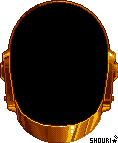
 Age : 134 Age : 134
Inscrit le : 14/04/2009
Messages : 1321
 |  Sujet: Re: Possibilité d'un Multiplayer system VX avec un split screen ? Sujet: Re: Possibilité d'un Multiplayer system VX avec un split screen ?  Sam 8 Jan 2011 - 21:06 Sam 8 Jan 2011 - 21:06 | |
| A quoi sert ce script exactement ? |
|
  | |
Maître des Duels


 Age : 32 Age : 32
Inscrit le : 29/07/2009
Messages : 7841
 |  Sujet: Re: Possibilité d'un Multiplayer system VX avec un split screen ? Sujet: Re: Possibilité d'un Multiplayer system VX avec un split screen ?  Sam 8 Jan 2011 - 21:13 Sam 8 Jan 2011 - 21:13 | |
| J'ai pas envie de dl une démo juste pour des précisions perso.
Enfin, j'ai jamais vu un tel script, et j'imagine que le gérer devrait être horriblement chiant.
Donc sauf si tu sais coder, y'a peu d'espoir. |
|
  | |
Poulet carnivore Lv.2


 Age : 32 Age : 32
Inscrit le : 17/01/2010
Messages : 23
 |  Sujet: Re: Possibilité d'un Multiplayer system VX avec un split screen ? Sujet: Re: Possibilité d'un Multiplayer system VX avec un split screen ?  Sam 8 Jan 2011 - 21:53 Sam 8 Jan 2011 - 21:53 | |
| Désoler c'est ma faute d'avoir oublier d'expliquer ce système.
Premièrement, il permet d'avoir deux héros sur la carte et de les bouger tout les deux avec différentes touches. Deuxièmement, l'écran est divisé en deux, donc chaques personnages à sont propre écran.
Je pense avoir tout dis. |
|
  | |

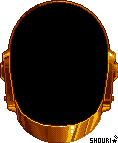
 Age : 134 Age : 134
Inscrit le : 14/04/2009
Messages : 1321
 |  Sujet: Re: Possibilité d'un Multiplayer system VX avec un split screen ? Sujet: Re: Possibilité d'un Multiplayer system VX avec un split screen ?  Sam 8 Jan 2011 - 21:57 Sam 8 Jan 2011 - 21:57 | |
| Ah, daccord !
Mais je pense que Zang' a raison. A gérer, ça doit etre affreux.
Arty' |
|
  | |
Poulet carnivore Lv.2


 Age : 32 Age : 32
Inscrit le : 17/01/2010
Messages : 23
 |  Sujet: Re: Possibilité d'un Multiplayer system VX avec un split screen ? Sujet: Re: Possibilité d'un Multiplayer system VX avec un split screen ?  Sam 8 Jan 2011 - 22:23 Sam 8 Jan 2011 - 22:23 | |
| Oui je sais justement je le sais qu'il y a plusieurs scripts à gérer, c'est pour cela je demande si ce genre de travail peut être réaliser.  |
|
  | |
Maître des Duels


 Age : 32 Age : 32
Inscrit le : 29/07/2009
Messages : 7841
 |  Sujet: Re: Possibilité d'un Multiplayer system VX avec un split screen ? Sujet: Re: Possibilité d'un Multiplayer system VX avec un split screen ?  Sam 8 Jan 2011 - 22:48 Sam 8 Jan 2011 - 22:48 | |
| C'est pas plusieurs scripts à gérer. C'est tout un système à dupliquer.
Oui, tout va devoir être créé en double étant donné qu'il y aura deux écrans. Enfin peut y avoir une solution moins couteuse en ressources...
M'enfin je ne pense pas que quelqu'un ici pourrait s'y pencher ( tu peux toujours attendre, sait on jamais ^^ ), mais ce genre de système me parait trop compliqué et trop peu utile pour une plateforme RPG maker. |
|
  | |
Poulet carnivore Lv.2


 Age : 32 Age : 32
Inscrit le : 17/01/2010
Messages : 23
 |  Sujet: Re: Possibilité d'un Multiplayer system VX avec un split screen ? Sujet: Re: Possibilité d'un Multiplayer system VX avec un split screen ?  Dim 9 Jan 2011 - 2:27 Dim 9 Jan 2011 - 2:27 | |
| Oui c'est sur j'ai pas le choix d'attendre  Mais c'est aussi pour cela que j'ai mis le système de celui sur rpg maker xp. Sa peut donner des pistes ou être bien utile et voir comment il fonctionne. De plus, je rajoute une image d'un vieux projet non fini que j'avais fait sur rpg maker xp:  |
|
  | |
Poulet trizo Lv.3


 Age : 27 Age : 27
Inscrit le : 07/01/2011
Messages : 35
 |  Sujet: Re: Possibilité d'un Multiplayer system VX avec un split screen ? Sujet: Re: Possibilité d'un Multiplayer system VX avec un split screen ?  Dim 9 Jan 2011 - 11:52 Dim 9 Jan 2011 - 11:52 | |
| Jipitou, en allant fouiller sur le net j'ai découvert le script que tu recherches (Trouver sur un autre forum) :je ris fortement:
Lien : http://www.rpg-maker.fr/scripts-134-placer-un-2em-joueur-jouable-sur-la-carte.html
En espérent t'avoir aider ^^ |
|
  | |
Maître des Duels


 Age : 32 Age : 32
Inscrit le : 29/07/2009
Messages : 7841
 |  Sujet: Re: Possibilité d'un Multiplayer system VX avec un split screen ? Sujet: Re: Possibilité d'un Multiplayer system VX avec un split screen ?  Dim 9 Jan 2011 - 12:41 Dim 9 Jan 2011 - 12:41 | |
| - jipitou a écrit:
- il n'y a pas le split screen [...], es-ce possible d'avoir ce même script pour rpg maker vx?
Hum, c'est drôle, je jurerais qu'il avait demandé un script d'écran partagé. |
|
  | |
Poulet trizo Lv.3


 Age : 27 Age : 27
Inscrit le : 07/01/2011
Messages : 35
 |  Sujet: Re: Possibilité d'un Multiplayer system VX avec un split screen ? Sujet: Re: Possibilité d'un Multiplayer system VX avec un split screen ?  Dim 9 Jan 2011 - 14:36 Dim 9 Jan 2011 - 14:36 | |
| |
|
  | |
Maître des Duels


 Age : 32 Age : 32
Inscrit le : 29/07/2009
Messages : 7841
 |  Sujet: Re: Possibilité d'un Multiplayer system VX avec un split screen ? Sujet: Re: Possibilité d'un Multiplayer system VX avec un split screen ?  Dim 9 Jan 2011 - 14:37 Dim 9 Jan 2011 - 14:37 | |
| C'est pas une histoire de faire mieux. Il a déjà le script, c'est pas parce que tu vas lui donner qu'il va être plus avancé... |
|
  | |
Poulet carnivore Lv.2


 Age : 32 Age : 32
Inscrit le : 17/01/2010
Messages : 23
 |  Sujet: Re: Possibilité d'un Multiplayer system VX avec un split screen ? Sujet: Re: Possibilité d'un Multiplayer system VX avec un split screen ?  Dim 9 Jan 2011 - 14:38 Dim 9 Jan 2011 - 14:38 | |
| De plus j'avais dit - Citation :
- J'ai déja celui de Woratana qui marche parfaitement
Et c'est bien le script dont je parlais  Tk ce n'est pas plus grave que cela merci quand même d'avoir essayé |
|
  | |
Poulet trizo Lv.3


 Age : 27 Age : 27
Inscrit le : 07/01/2011
Messages : 35
 |  Sujet: Re: Possibilité d'un Multiplayer system VX avec un split screen ? Sujet: Re: Possibilité d'un Multiplayer system VX avec un split screen ?  Dim 9 Jan 2011 - 14:38 Dim 9 Jan 2011 - 14:38 | |
| Ah...bon pg Je me confonds en excuses... :s |
|
  | |
Poulet carnivore Lv.2


 Age : 32 Age : 32
Inscrit le : 17/01/2010
Messages : 23
 |  Sujet: Re: Possibilité d'un Multiplayer system VX avec un split screen ? Sujet: Re: Possibilité d'un Multiplayer system VX avec un split screen ?  Sam 29 Jan 2011 - 19:30 Sam 29 Jan 2011 - 19:30 | |
| Je vais rajouter pour ceux qui n'ont pas RMXP les scripts de ce système. Je met les credits tout de suite: Créateur de ce script: Luis et Near Fantastica Premièrement, ce script doit être placé dans un nouveau script en-dessous de Game_Player:- Spoiler:
- Code:
-
#================================================= =============================
# ** Game_Player2
#------------------------------------------------------------------------------
# This class handles the player. Its functions include event starting
# determinants and map scrolling. Refer to "$game_player" for the one
# instance of this class.
#================================================= =============================
#By: Luis
#================================================= =============================
class Game_Player2 < Game_Character
#--------------------------------------------------------------------------
# * Invariables
#--------------------------------------------------------------------------
CENTER_X = (320 - 16) * 4 # Center screen x-coordinate * 4
CENTER_Y = (240 - 16) * 4 # Center screen y-coordinate * 4
#--------------------------------------------------------------------------
# * Passable Determinants
# x : x-coordinate
# y : y-coordinate
# d : direction (0,2,4,6,8)
# * 0 = Determines if all directions are impassable (for jumping)
#--------------------------------------------------------------------------
def passable?(x, y, d)
# Get new coordinates
new_x = x + (d == 6 ? 1 : d == 4 ? -1 : 0)
new_y = y + (d == 2 ? 1 : d == 8 ? -1 : 0)
# If coordinates are outside of map
unless $game_map.valid?(new_x, new_y)
# Impassable
return false
end
# If debug mode is ON and ctrl key was pressed
if $DEBUG and Input.press?(Input::CTRL)
# Passable
return true
end
super
end
#--------------------------------------------------------------------------
# * Set Map Display Position to Center of Screen
#--------------------------------------------------------------------------
def center(x, y)
max_x = ($game_map.width - 20) * 128
max_y = ($game_map.height - 15) * 128
$game_map.display_x = [0, [x * 128 - CENTER_X, max_x].min].max
$game_map.display_y = [0, [y * 128 - CENTER_Y, max_y].min].max
end
#--------------------------------------------------------------------------
# * Move to Designated Position
# x : x-coordinate
# y : y-coordinate
#--------------------------------------------------------------------------
def moveto(x, y)
super
# Centering
center(x, y)
# Make encounter count
make_encounter_count
end
#--------------------------------------------------------------------------
# * Increaase Steps
#--------------------------------------------------------------------------
def increase_steps
super
# If move route is not forcing
unless @move_route_forcing
# Increase steps
$game_party.increase_steps
# Number of steps are an even number
if $game_party.steps % 2 == 0
# Slip damage check
$game_party.check_map_slip_damage
end
end
end
#--------------------------------------------------------------------------
# * Get Encounter Count
#--------------------------------------------------------------------------
def encounter_count
return @encounter_count
end
#--------------------------------------------------------------------------
# * Make Encounter Count
#--------------------------------------------------------------------------
def make_encounter_count
# Image of two dice rolling
if $game_map.map_id != 0
n = $game_map.encounter_step
@encounter_count = rand(n) + rand(n) + 1
end
end
#--------------------------------------------------------------------------
# * Refresh
#--------------------------------------------------------------------------
def refresh
# If party members = 0
if $game_party.actors.size == 0
# Clear character file name and hue
@character_name = ""
@character_hue = 0
# End method
return
end
# Get lead actor
actor = $game_party.actors[1]
# Set character file name and hue
@character_name = actor.character_name
@character_hue = actor.character_hue
# Initialize opacity level and blending method
@opacity = 255
@blend_type = 0
end
#--------------------------------------------------------------------------
# * Same Position Starting Determinant
#--------------------------------------------------------------------------
def check_event_trigger_here(triggers)
result = false
# If event is running
if $game_system.map_interpreter.running?
return result
end
# All event loops
for event in $game_map.events.values
# If event coordinates and triggers are consistent
if event.x == @x and event.y == @y and triggers.include?(event.trigger)
# If starting determinant is same position event (other than jumping)
if not event.jumping? and event.over_trigger?
event.start
result = true
end
end
end
return result
end
#--------------------------------------------------------------------------
# * Front Envent Starting Determinant
#--------------------------------------------------------------------------
def check_event_trigger_there(triggers)
result = false
# If event is running
if $game_system.map_interpreter.running?
return result
end
# Calculate front event coordinates
new_x = @x + (@direction == 6 ? 1 : @direction == 4 ? -1 : 0)
new_y = @y + (@direction == 2 ? 1 : @direction == 8 ? -1 : 0)
# All event loops
for event in $game_map.events.values
# If event coordinates and triggers are consistent
if event.x == new_x and event.y == new_y and
triggers.include?(event.trigger)
# If starting determinant is front event (other than jumping)
if not event.jumping? and not event.over_trigger?
event.start
result = true
end
end
end
# If fitting event is not found
if result == false
# If front tile is a counter
if $game_map.counter?(new_x, new_y)
# Calculate 1 tile inside coordinates
new_x += (@direction == 6 ? 1 : @direction == 4 ? -1 : 0)
new_y += (@direction == 2 ? 1 : @direction == 8 ? -1 : 0)
# All event loops
for event in $game_map.events.values
# If event coordinates and triggers are consistent
if event.x == new_x and event.y == new_y and
triggers.include?(event.trigger)
# If starting determinant is front event (other than jumping)
if not event.jumping? and not event.over_trigger?
event.start
result = true
end
end
end
end
end
return result
end
#--------------------------------------------------------------------------
# * Touch Event Starting Determinant
#--------------------------------------------------------------------------
def check_event_trigger_touch(x, y)
result = false
# If event is running
if $game_system.map_interpreter.running?
return result
end
# All event loops
for event in $game_map.events.values
# If event coordinates and triggers are consistent
if event.x == x and event.y == y and [1,2].include?(event.trigger)
# If starting determinant is front event (other than jumping)
if not event.jumping? and not event.over_trigger?
event.start
result = true
end
end
end
return result
end
#--------------------------------------------------------------------------
# * Frame Update
#--------------------------------------------------------------------------
def update
# Remember whether or not moving in local variables
last_moving = moving?
# If moving, event running, move route forcing, and message window
# display are all not occurring
unless moving? or $game_system.map_interpreter.running? or
@move_route_forcing or $game_temp.message_window_showing
# Move player in the direction the directional button is being pressed
if Keyboard.pressed?(83)
move_down
elsif Keyboard.pressed?(65)
move_left
elsif Keyboard.pressed?(68)
move_right
elsif Keyboard.pressed?(87) # W
move_up
end
end
# Remember coordinates in local variables
last_real_x = @real_x
last_real_y = @real_y
super
# If character moves down and is positioned lower than the center
# of the screen
if @real_y > last_real_y and @real_y - $game_map.display_y > CENTER_Y
# Scroll map down
$game_map.scroll_down(@real_y - last_real_y)
end
# If character moves left and is positioned more let on-screen than
# center
if @real_x < last_real_x and @real_x - $game_map.display_x < CENTER_X
# Scroll map left
$game_map.scroll_left(last_real_x - @real_x)
end
# If character moves right and is positioned more right on-screen than
# center
if @real_x > last_real_x and @real_x - $game_map.display_x > CENTER_X
# Scroll map right
$game_map.scroll_right(@real_x - last_real_x)
end
# If character moves up and is positioned higher than the center
# of the screen
if @real_y < last_real_y and @real_y - $game_map.display_y < CENTER_Y
# Scroll map up
$game_map.scroll_up(last_real_y - @real_y)
end
# If not moving
unless moving?
# If player was moving last time
if last_moving
# Event determinant is via touch of same position event
result = check_event_trigger_here([1,2])
# If event which started does not exist
if result == false
# Disregard if debug mode is ON and ctrl key was pressed
unless $DEBUG and Input.press?(Input::CTRL)
# Encounter countdown
if @encounter_count > 0
@encounter_count -= 1
end
end
end
end
# If "tab" button was pressed
if Keyboard.pressed?(9)
# Same position and front event determinant
check_event_trigger_here([0])
check_event_trigger_there([0,1,2])
end
end
end
end
Deuxièmement, au dessus de tout les scripts:- Spoiler:
- Code:
-
#======================================
# ■ Keyboard Input Module
#======================================
# By: Near Fantastica
# Date: 06.07.05
# Version: 3
#======================================
module Keyboard
#-----------------------------------------------------------
@keys = []
@pressed = []
Mouse_Left = 1
Mouse_Right = 2
Back= 8
Tab = 9
Enter = 13
Shift = 16
Ctrl = 17
Alt = 18
Esc = 27
Space = 32
Numberkeys = {}
Numberkeys[0] = 48
Numberkeys[1] = 49
Numberkeys[2] = 50
Numberkeys[3] = 51
Numberkeys[4] = 52
Numberkeys[5] = 53
Numberkeys[6] = 54
Numberkeys[7] = 55
Numberkeys[8] = 56
Numberkeys[9] = 57
Numberpad = {}
Numberpad[0] = 45
Numberpad[1] = 35
Numberpad[2] = 40
Numberpad[3] = 34
Numberpad[4] = 37
Numberpad[5] = 12
Numberpad[6] = 39
Numberpad[7] = 36
Numberpad[8] = 38
Numberpad[9] = 33
Letters = {}
Letters["A"] = 65
Letters["B"] = 66
Letters["C"] = 67
Letters["D"] = 68
Letters["E"] = 69
Letters["F"] = 70
Letters["G"] = 71
Letters["H"] = 72
Letters["I"] = 73
Letters["J"] = 74
Letters["K"] = 75
Letters["L"] = 76
Letters["M"] = 77
Letters["N"] = 78
Letters["O"] = 79
Letters["P"] = 80
Letters["Q"] = 81
Letters["R"] = 82
Letters["S"] = 83
Letters["T"] = 84
Letters["U"] = 85
Letters["V"] = 86
Letters["W"] = 87
Letters["X"] = 88
Letters["Y"] = 89
Letters["Z"] = 90
Fkeys = {}
Fkeys[1] = 112
Fkeys[2] = 113
Fkeys[3] = 114
Fkeys[4] = 115
Fkeys[5] = 116
Fkeys[6] = 117
Fkeys[7] = 118
Fkeys[8] = 119
Fkeys[9] = 120
Fkeys[10] = 121
Fkeys[11] = 122
Fkeys[12] = 123
Collon = 186
Equal = 187
Comma = 188
Underscore = 189
Dot = 190
Backslash = 191
Lb = 219
Rb = 221
Quote = 222
State = Win32API.new("user32","GetKeyState",['i'],'i')
Key = Win32API.new("user32","GetAsyncKeyState",['i'],'i')
#--------------------------------------------------------------------------
def Keyboard.getstate(key)
return true unless State.call(key).between?(0, 1)
return false
end
#--------------------------------------------------------------------------
def Keyboard.testkey(key)
Key.call(key) & 0x01 == 1
end
#--------------------------------------------------------------------------
def Keyboard.update
@keys = []
@keys.push(Keyboard::Mouse_Left) if Keyboard.testkey(Keyboard::Mouse_Left)
@keys.push(Keyboard::Mouse_Right) if Keyboard.testkey(Keyboard::Mouse_Right)
@keys.push(Keyboard::Back) if Keyboard.testkey(Keyboard::Back)
@keys.push(Keyboard::Tab) if Keyboard.testkey(Keyboard::Tab)
@keys.push(Keyboard::Enter) if Keyboard.testkey(Keyboard::Enter)
@keys.push(Keyboard:hift) if Keyboard.testkey(Keyboard:hift)
@keys.push(Keyboard::Ctrl) if Keyboard.testkey(Keyboard::Ctrl)
@keys.push(Keyboard::Alt) if Keyboard.testkey(Keyboard::Alt)
@keys.push(Keyboard::Esc) if Keyboard.testkey(Keyboard::Esc)
@keys.push(Keyboard:pace) if Keyboard.testkey(Keyboard:pace)
for key in Keyboard::Numberkeys.values
@keys.push(key) if Keyboard.testkey(key)
end
for key in Keyboard::Numberpad.values
@keys.push(key) if Keyboard.testkey(key)
end
for key in Keyboard::Letters.values
@keys.push(key) if Keyboard.testkey(key)
end
for key in Keyboard::Fkeys.values
@keys.push(key) if Keyboard.testkey(key)
end
@keys.push(Keyboard::Collon) if Keyboard.testkey(Keyboard::Collon)
@keys.push(Keyboard::Equal) if Keyboard.testkey(Keyboard::Equal)
@keys.push(Keyboard::Comma) if Keyboard.testkey(Keyboard::Comma)
@keys.push(Keyboard::Underscore) if Keyboard.testkey(Keyboard::Underscore)
@keys.push(Keyboard:ot) if Keyboard.testkey(Keyboard:ot)
@keys.push(Keyboard::Backslash) if Keyboard.testkey(Keyboard::Backslash)
@keys.push(Keyboard::Lb) if Keyboard.testkey(Keyboard::Lb)
@keys.push(Keyboard::Rb) if Keyboard.testkey(Keyboard::Rb)
@keys.push(Keyboard::Quote) if Keyboard.testkey(Keyboard::Quote)
@pressed = []
@pressed.push(Keyboard::Mouse_Left) if Keyboard.getstate(Keyboard::Mouse_Left)
@pressed.push(Keyboard::Mouse_Right) if Keyboard.getstate(Keyboard::Mouse_Right)
@pressed.push(Keyboard::Back) if Keyboard.getstate(Keyboard::Back)
@pressed.push(Keyboard::Tab) if Keyboard.getstate(Keyboard::Tab)
@pressed.push(Keyboard::Enter) if Keyboard.getstate(Keyboard::Enter)
@pressed.push(Keyboard:hift) if Keyboard.getstate(Keyboard:hift)
@pressed.push(Keyboard::Ctrl) if Keyboard.getstate(Keyboard::Ctrl)
@pressed.push(Keyboard::Alt) if Keyboard.getstate(Keyboard::Alt)
@pressed.push(Keyboard::Esc) if Keyboard.getstate(Keyboard::Esc)
@pressed.push(Keyboard:pace) if Keyboard.getstate(Keyboard:pace)
for key in Keyboard::Numberkeys.values
@pressed.push(key) if Keyboard.getstate(key)
end
for key in Keyboard::Numberpad.values
@pressed.push(key) if Keyboard.getstate(key)
end
for key in Keyboard::Letters.values
@pressed.push(key) if Keyboard.getstate(key)
end
for key in Keyboard::Fkeys.values
@pressed.push(key) if Keyboard.getstate(key)
end
@pressed.push(Keyboard::Collon) if Keyboard.getstate(Keyboard::Collon)
@pressed.push(Keyboard::Equal) if Keyboard.getstate(Keyboard::Equal)
@pressed.push(Keyboard::Comma) if Keyboard.getstate(Keyboard::Comma)
@pressed.push(Keyboard::Underscore) if Keyboard.getstate(Keyboard::Underscore)
@pressed.push(Keyboard:ot) if Keyboard.getstate(Keyboard:ot)
@pressed.push(Keyboard::Backslash) if Keyboard.getstate(Keyboard::Backslash)
@pressed.push(Keyboard::Lb) if Keyboard.getstate(Keyboard::Lb)
@pressed.push(Keyboard::Rb) if Keyboard.getstate(Keyboard::Rb)
@pressed.push(Keyboard::Quote) if Keyboard.getstate(Keyboard::Quote)
end
#--------------------------------------------------------------------------
def Keyboard.trigger?(key)
return true if @keys.include?(key)
return false
end
#--------------------------------------------------------------------------
def Keyboard.pressed?(key)
return true if @pressed.include?(key)
return false
end
end
Troisièmement, il faut remplacez Spriteset_map par cela:- Spoiler:
- Code:
-
#================================================= =============================
# ** Spriteset_Map
#------------------------------------------------------------------------------
# This class brings together map screen sprites, tilemaps, etc.
# It's used within the Scene_Map class.
#================================================= =============================
class Spriteset_Map
#--------------------------------------------------------------------------
# * Object Initialization
#--------------------------------------------------------------------------
def initialize
# Make viewports
@viewport1 = Viewport.new(0, 0, 640, 480)
@viewport2 = Viewport.new(0, 0, 640, 480)
@viewport3 = Viewport.new(0, 0, 640, 480)
@viewport2.z = 200
@viewport3.z = 5000
# Make tilemap
@tilemap = Tilemap.new(@viewport1)
@tilemap.tileset = RPG::Cache.tileset($game_map.tileset_name)
for i in 0..6
autotile_name = $game_map.autotile_names[i]
@tilemap.autotiles[i] = RPG::Cache.autotile(autotile_name)
end
@tilemap.map_data = $game_map.data
@tilemap.priorities = $game_map.priorities
# Make panorama plane
@panorama = Plane.new(@viewport1)
@panorama.z = -1000
# Make fog plane
@fog = Plane.new(@viewport1)
@fog.z = 3000
# Make character sprites
@character_sprites = []
for i in $game_map.events.keys.sort
sprite = Sprite_Character.new(@viewport1, $game_map.events[i])
@character_sprites.push(sprite)
end
@character_sprites.push(Sprite_Character.new(@view port1, $game_player))
@character_sprites.push(Sprite_Character.new(@view port1, $game_player2))
# Make weather
@weather = RPG::Weather.new(@viewport1)
# Make picture sprites
@picture_sprites = []
for i in 1..50
@picture_sprites.push(Sprite_Picture.new(@viewport 2,
$game_screen.pictures[i]))
end
# Make timer sprite
@timer_sprite = Sprite_Timer.new
# Frame update
update
end
#--------------------------------------------------------------------------
# * Dispose
#--------------------------------------------------------------------------
def dispose
# Dispose of tilemap
@tilemap.tileset.dispose
for i in 0..6
@tilemap.autotiles[i].dispose
end
@tilemap.dispose
# Dispose of panorama plane
@panorama.dispose
# Dispose of fog plane
@fog.dispose
# Dispose of character sprites
for sprite in @character_sprites
sprite.dispose
end
# Dispose of weather
@weather.dispose
# Dispose of picture sprites
for sprite in @picture_sprites
sprite.dispose
end
# Dispose of timer sprite
@timer_sprite.dispose
# Dispose of viewports
@viewport1.dispose
@viewport2.dispose
@viewport3.dispose
end
#--------------------------------------------------------------------------
# * Frame Update
#--------------------------------------------------------------------------
def update
# If panorama is different from current one
if @panorama_name != $game_map.panorama_name or
@panorama_hue != $game_map.panorama_hue
@panorama_name = $game_map.panorama_name
@panorama_hue = $game_map.panorama_hue
if @panorama.bitmap != nil
@panorama.bitmap.dispose
@panorama.bitmap = nil
end
if @panorama_name != ""
@panorama.bitmap = RPG::Cache.panorama(@panorama_name, @panorama_hue)
end
Graphics.frame_reset
end
# If fog is different than current fog
if @fog_name != $game_map.fog_name or @fog_hue != $game_map.fog_hue
@fog_name = $game_map.fog_name
@fog_hue = $game_map.fog_hue
if @fog.bitmap != nil
@fog.bitmap.dispose
@fog.bitmap = nil
end
if @fog_name != ""
@fog.bitmap = RPG::Cache.fog(@fog_name, @fog_hue)
end
Graphics.frame_reset
end
# Update tilemap
@tilemap.ox = $game_map.display_x / 4
@tilemap.oy = $game_map.display_y / 4
@tilemap.update
# Update panorama plane
@panorama.ox = $game_map.display_x / 8
@panorama.oy = $game_map.display_y / 8
# Update fog plane
@fog.zoom_x = $game_map.fog_zoom / 100.0
@fog.zoom_y = $game_map.fog_zoom / 100.0
@fog.opacity = $game_map.fog_opacity
@fog.blend_type = $game_map.fog_blend_type
@fog.ox = $game_map.display_x / 4 + $game_map.fog_ox
@fog.oy = $game_map.display_y / 4 + $game_map.fog_oy
@fog.tone = $game_map.fog_tone
# Update character sprites
for sprite in @character_sprites
sprite.update
end
# Update weather graphic
@weather.type = $game_screen.weather_type
@weather.max = $game_screen.weather_max
@weather.ox = $game_map.display_x / 4
@weather.oy = $game_map.display_y / 4
@weather.update
# Update picture sprites
for sprite in @picture_sprites
sprite.update
end
# Update timer sprite
@timer_sprite.update
# Set screen color tone and shake position
@viewport1.tone = $game_screen.tone
@viewport1.ox = $game_screen.shake
# Set screen flash color
@viewport3.color = $game_screen.flash_color
# Update viewports
@viewport1.update
@viewport3.update
end
end
Quatrièmement, remplacez Scene_title par cela:- Spoiler:
- Code:
-
#================================================= =============================
# ** Scene_Title
#------------------------------------------------------------------------------
# This class performs title screen processing.
#================================================= =============================
class Scene_Title
#--------------------------------------------------------------------------
# * Main Processing
#--------------------------------------------------------------------------
def main
# If battle test
if $BTEST
battle_test
return
end
# Load database
$data_actors = load_data("Data/Actors.rxdata")
$data_classes = load_data("Data/Classes.rxdata")
$data_skills = load_data("Data/Skills.rxdata")
$data_items = load_data("Data/Items.rxdata")
$data_weapons = load_data("Data/Weapons.rxdata")
$data_armors = load_data("Data/Armors.rxdata")
$data_enemies = load_data("Data/Enemies.rxdata")
$data_troops = load_data("Data/Troops.rxdata")
$data_states = load_data("Data/States.rxdata")
$data_animations = load_data("Data/Animations.rxdata")
$data_tilesets = load_data("Data/Tilesets.rxdata")
$data_common_events = load_data("Data/CommonEvents.rxdata")
$data_system = load_data("Data/System.rxdata")
# Make system object
$game_system = Game_System.new
# Make title graphic
@sprite = Sprite.new
@sprite.bitmap = RPG::Cache.title($data_system.title_name)
# Make command window
s1 = "New Game"
s2 = "Continue"
s3 = "Shutdown"
@command_window = Window_Command.new(192, [s1, s2, s3])
@command_window.back_opacity = 160
@command_window.x = 320 - @command_window.width / 2
@command_window.y = 288
# Continue enabled determinant
# Check if at least one save file exists
# If enabled, make @continue_enabled true; if disabled, make it false
@continue_enabled = false
for i in 0..3
if FileTest.exist?("Save#{i+1}.rxdata")
@continue_enabled = true
end
end
# If continue is enabled, move cursor to "Continue"
# If disabled, display "Continue" text in gray
if @continue_enabled
@command_window.index = 1
else
@command_window.disable_item(1)
end
# Play title BGM
$game_system.bgm_play($data_system.title_bgm)
# Stop playing ME and BGS
Audio.me_stop
Audio.bgs_stop
# Execute transition
Graphics.transition
# Main loop
loop do
# Update game screen
Graphics.update
# Update input information
Input.update
# Frame update
update
# Abort loop if screen is changed
if $scene != self
break
end
end
# Prepare for transition
Graphics.freeze
# Dispose of command window
@command_window.dispose
# Dispose of title graphic
@sprite.bitmap.dispose
@sprite.dispose
end
#--------------------------------------------------------------------------
# * Frame Update
#--------------------------------------------------------------------------
def update
# Update command window
@command_window.update
# If C button was pressed
if Input.trigger?(Input::C) or Keyboard.pressed?(9)
# Branch by command window cursor position
case @command_window.index
when 0 # New game
command_new_game
when 1 # Continue
command_continue
when 2 # Shutdown
command_shutdown
end
end
end
#--------------------------------------------------------------------------
# * Command: New Game
#--------------------------------------------------------------------------
def command_new_game
# Play decision SE
$game_system.se_play($data_system.decision_se)
# Stop BGM
Audio.bgm_stop
# Reset frame count for measuring play time
Graphics.frame_count = 0
# Make each type of game object
$game_temp = Game_Temp.new
$game_system = Game_System.new
$game_switches = Game_Switches.new
$game_variables = Game_Variables.new
$game_self_switches = Game_SelfSwitches.new
$game_screen = Game_Screen.new
$game_actors = Game_Actors.new
$game_party = Game_Party.new
$game_troop = Game_Troop.new
$game_map = Game_Map.new
$game_player = Game_Player.new
$game_player2 = Game_Player2.new
# Set up initial party
$game_party.setup_starting_members
# Set up initial map position
$game_map.setup($data_system.start_map_id)
# Move player to initial position
$game_player.moveto($data_system.start_x, $data_system.start_y)
$game_player2.moveto($data_system.start_x + 1, $data_system.start_y)
# Refresh player
$game_player.refresh
$game_player2.refresh
# Run automatic change for BGM and BGS set with map
$game_map.autoplay
# Update map (run parallel process event)
$game_map.update
# Switch to map screen
$scene = Scene_Map.new
end
#--------------------------------------------------------------------------
# * Command: Continue
#--------------------------------------------------------------------------
def command_continue
# If continue is disabled
unless @continue_enabled
# Play buzzer SE
$game_system.se_play($data_system.buzzer_se)
return
end
# Play decision SE
$game_system.se_play($data_system.decision_se)
# Switch to load screen
$scene = Scene_Load.new
end
#--------------------------------------------------------------------------
# * Command: Shutdown
#--------------------------------------------------------------------------
def command_shutdown
# Play decision SE
$game_system.se_play($data_system.decision_se)
# Fade out BGM, BGS, and ME
Audio.bgm_fade(800)
Audio.bgs_fade(800)
Audio.me_fade(800)
# Shutdown
$scene = nil
end
#--------------------------------------------------------------------------
# * Battle Test
#--------------------------------------------------------------------------
def battle_test
# Load database (for battle test)
$data_actors = load_data("Data/BT_Actors.rxdata")
$data_classes = load_data("Data/BT_Classes.rxdata")
$data_skills = load_data("Data/BT_Skills.rxdata")
$data_items = load_data("Data/BT_Items.rxdata")
$data_weapons = load_data("Data/BT_Weapons.rxdata")
$data_armors = load_data("Data/BT_Armors.rxdata")
$data_enemies = load_data("Data/BT_Enemies.rxdata")
$data_troops = load_data("Data/BT_Troops.rxdata")
$data_states = load_data("Data/BT_States.rxdata")
$data_animations = load_data("Data/BT_Animations.rxdata")
$data_tilesets = load_data("Data/BT_Tilesets.rxdata")
$data_common_events = load_data("Data/BT_CommonEvents.rxdata")
$data_system = load_data("Data/BT_System.rxdata")
# Reset frame count for measuring play time
Graphics.frame_count = 0
# Make each game object
$game_temp = Game_Temp.new
$game_system = Game_System.new
$game_switches = Game_Switches.new
$game_variables = Game_Variables.new
$game_self_switches = Game_SelfSwitches.new
$game_screen = Game_Screen.new
$game_actors = Game_Actors.new
$game_party = Game_Party.new
$game_troop = Game_Troop.new
$game_map = Game_Map.new
$game_player = Game_Player.new
$game_player2 = Game_Player2.new
# Set up party for battle test
$game_party.setup_battle_test_members
# Set troop ID, can escape flag, and battleback
$game_temp.battle_troop_id = $data_system.test_troop_id
$game_temp.battle_can_escape = true
$game_map.battleback_name = $data_system.battleback_name
# Play battle start SE
$game_system.se_play($data_system.battle_start_se)
# Play battle BGM
$game_system.bgm_play($game_system.battle_bgm)
# Switch to battle screen
$scene = Scene_Battle.new
end
end
Cinquièmement, remplacez Scene_Map par cela:- Spoiler:
- Code:
-
#================================================= =============================
# ** Scene_Map
#------------------------------------------------------------------------------
# This class performs map screen processing.
#================================================= =============================
class Scene_Map
#--------------------------------------------------------------------------
# * Main Processing
#--------------------------------------------------------------------------
def main
# Make sprite set
@spriteset = Spriteset_Map.new
# Make message window
@message_window = Window_Message.new
# Transition run
Graphics.transition
# Main loop
loop do
# Update game screen
Graphics.update
# Update input information
Input.update
Keyboard.update
# Frame update
update
# Abort loop if screen is changed
if $scene != self
break
end
end
# Prepare for transition
Graphics.freeze
# Dispose of sprite set
@spriteset.dispose
# Dispose of message window
@message_window.dispose
# If switching to title screen
if $scene.is_a?(Scene_Title)
# Fade out screen
Graphics.transition
Graphics.freeze
end
end
#--------------------------------------------------------------------------
# * Frame Update
#--------------------------------------------------------------------------
def update
# Loop
loop do
# Update map, interpreter, and player order
# (this update order is important for when conditions are fulfilled
# to run any event, and the player isn't provided the opportunity to
# move in an instant)
$game_map.update
$game_system.map_interpreter.update
$game_player.update
$game_player2.update
# Update system (timer), screen
$game_system.update
$game_screen.update
# Abort loop if player isn't place moving
unless $game_temp.player_transferring
break
end
# Run place move
transfer_player
# Abort loop if transition processing
if $game_temp.transition_processing
break
end
end
# Update sprite set
@spriteset.update
# Update message window
@message_window.update
# If game over
if $game_temp.gameover
# Switch to game over screen
$scene = Scene_Gameover.new
return
end
# If returning to title screen
if $game_temp.to_title
# Change to title screen
$scene = Scene_Title.new
return
end
# If transition processing
if $game_temp.transition_processing
# Clear transition processing flag
$game_temp.transition_processing = false
# Execute transition
if $game_temp.transition_name == ""
Graphics.transition(20)
else
Graphics.transition(40, "Graphics/Transitions/" +
$game_temp.transition_name)
end
end
# If showing message window
if $game_temp.message_window_showing
return
end
# If encounter list isn't empty, and encounter count is 0
if $game_player.encounter_count == 0 and $game_map.encounter_list != []
# If event is running or encounter is not forbidden
unless $game_system.map_interpreter.running? or
$game_system.encounter_disabled
# Confirm troop
n = rand($game_map.encounter_list.size)
troop_id = $game_map.encounter_list[n]
# If troop is valid
if $data_troops[troop_id] != nil
# Set battle calling flag
$game_temp.battle_calling = true
$game_temp.battle_troop_id = troop_id
$game_temp.battle_can_escape = true
$game_temp.battle_can_lose = false
$game_temp.battle_proc = nil
end
end
end
# If B button was pressed
if Input.trigger?(Input::B)
# If event is running, or menu is not forbidden
unless $game_system.map_interpreter.running? or
$game_system.menu_disabled
# Set menu calling flag or beep flag
$game_temp.menu_calling = true
$game_temp.menu_beep = true
end
end
# If debug mode is ON and F9 key was pressed
if $DEBUG and Input.press?(Input::F9)
# Set debug calling flag
$game_temp.debug_calling = true
end
# If player is not moving
unless $game_player.moving?
# Run calling of each screen
if $game_temp.battle_calling
call_battle
elsif $game_temp.shop_calling
call_shop
elsif $game_temp.name_calling
call_name
elsif $game_temp.menu_calling
call_menu
elsif $game_temp.save_calling
call_save
elsif $game_temp.debug_calling
call_debug
end
end
end
#--------------------------------------------------------------------------
# * Battle Call
#--------------------------------------------------------------------------
def call_battle
# Clear battle calling flag
$game_temp.battle_calling = false
# Clear menu calling flag
$game_temp.menu_calling = false
$game_temp.menu_beep = false
# Make encounter count
$game_player.make_encounter_count
# Memorize map BGM and stop BGM
$game_temp.map_bgm = $game_system.playing_bgm
$game_system.bgm_stop
# Play battle start SE
$game_system.se_play($data_system.battle_start_se)
# Play battle BGM
$game_system.bgm_play($game_system.battle_bgm)
# Straighten player position
$game_player.straighten
$game_player2.straighten
# Switch to battle screen
$scene = Scene_Battle.new
end
#--------------------------------------------------------------------------
# * Shop Call
#--------------------------------------------------------------------------
def call_shop
# Clear shop call flag
$game_temp.shop_calling = false
# Straighten player position
$game_player.straighten
$game_player2.straighten
# Switch to shop screen
$scene = Scene_Shop.new
end
#--------------------------------------------------------------------------
# * Name Input Call
#--------------------------------------------------------------------------
def call_name
# Clear name input call flag
$game_temp.name_calling = false
# Straighten player position
$game_player.straighten
$game_player2.straighten
# Switch to name input screen
$scene = Scene_Name.new
end
#--------------------------------------------------------------------------
# * Menu Call
#--------------------------------------------------------------------------
def call_menu
# Clear menu call flag
$game_temp.menu_calling = false
# If menu beep flag is set
if $game_temp.menu_beep
# Play decision SE
$game_system.se_play($data_system.decision_se)
# Clear menu beep flag
$game_temp.menu_beep = false
end
# Straighten player position
$game_player.straighten
$game_player2.straighten
# Switch to menu screen
$scene = Scene_Menu.new
end
#--------------------------------------------------------------------------
# * Save Call
#--------------------------------------------------------------------------
def call_save
# Straighten player position
$game_player.straighten
$game_player2.straighten
# Switch to save screen
$scene = Scene_Save.new
end
#--------------------------------------------------------------------------
# * Debug Call
#--------------------------------------------------------------------------
def call_debug
# Clear debug call flag
$game_temp.debug_calling = false
# Play decision SE
$game_system.se_play($data_system.decision_se)
# Straighten player position
$game_player.straighten
$game_player2.straighten
# Switch to debug screen
$scene = Scene_Debug.new
end
#--------------------------------------------------------------------------
# * Player Place Move
#--------------------------------------------------------------------------
def transfer_player
# Clear player place move call flag
$game_temp.player_transferring = false
# If move destination is different than current map
if $game_map.map_id != $game_temp.player_new_map_id
# Set up a new map
$game_map.setup($game_temp.player_new_map_id)
end
# Set up player position
$game_player.moveto($game_temp.player_new_x, $game_temp.player_new_y)
$game_player2.moveto($game_temp.player2_new_x, $game_temp.player2_new_y)
# Set player direction
case $game_temp.player_new_direction
when 2 # down
$game_player.turn_down
$game_player2.turn_down
when 4 # left
$game_player.turn_left
$game_player2.turn_left
when 6 # right
$game_player.turn_right
$game_player2.turn_right
when 8 # up
$game_player.turn_up
$game_player2.turn_up
end
# Straighten player position
$game_player.straighten
$game_player2.straighten
# Update map (run parallel process event)
$game_map.update
# Remake sprite set
@spriteset.dispose
@spriteset = Spriteset_Map.new
# If processing transition
if $game_temp.transition_processing
# Clear transition processing flag
$game_temp.transition_processing = false
# Execute transition
Graphics.transition(20)
end
# Run automatic change for BGM and BGS set on the map
$game_map.autoplay
# Frame reset
Graphics.frame_reset
# Update input information
Input.update
end
end
Sixièmement, changez ceci dans Window_Message:- Spoiler:
- Code:
-
# If message is being displayed
if @contents_showing
# If choice isn't being displayed, show pause sign
if $game_temp.choice_max == 0
self.pause = true
end
# Cancel
if Input.trigger?(Input::B)
if $game_temp.choice_max > 0 and $game_temp.choice_cancel_type > 0
$game_system.se_play($data_system.cancel_se)
$game_temp.choice_proc.call($game_temp.choice_canc el_type - 1)
terminate_message
end
end
# Confirm
if Input.trigger?(Input::C)
if $game_temp.choice_max > 0
$game_system.se_play($data_system.decision_se)
$game_temp.choice_proc.call(self.index)
end
terminate_message
end
return
end
Par cela:- Spoiler:
- Code:
-
# If message is being displayed
if @contents_showing
# If choice isn't being displayed, show pause sign
if $game_temp.choice_max == 0
self.pause = true
end
# Cancel
if Input.trigger?(Input::B) or Keyboard.pressed?(19)
if $game_temp.choice_max > 0 and $game_temp.choice_cancel_type > 0
$game_system.se_play($data_system.cancel_se)
$game_temp.choice_proc.call($game_temp.choice_canc el_type - 1)
terminate_message
end
end
# Confirm
if Input.trigger?(Input::C) or Keyboard.pressed?(9)
if $game_temp.choice_max > 0
$game_system.se_play($data_system.decision_se)
$game_temp.choice_proc.call(self.index)
end
terminate_message
end
return
end
Et pour finir, ajoutez cela dans Scene_Save: - Code:
-
Marshal.dump($game_player2, file) Sous: - Code:
-
Marshal.dump($game_player, file) Et cela dans Scene_Load: - Code:
-
$game_player2 = Marshal.load(file) Sous: - Code:
-
$game_player = Marshal.load(file) J'espère que cela pourra aider une personne à réaliser ce système dont je ne suis pas le seul à rechercher d'après plusieurs recherches sur des forums français et anglais. Merci |
|
  | |
Habitant Lv.6
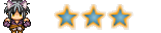

 Age : 28 Age : 28
Inscrit le : 16/08/2009
Messages : 120
 |  Sujet: Re: Possibilité d'un Multiplayer system VX avec un split screen ? Sujet: Re: Possibilité d'un Multiplayer system VX avec un split screen ?  Mar 1 Fév 2011 - 17:47 Mar 1 Fév 2011 - 17:47 | |
| A pire, si tu tiens tant que ça à faire un double écran... Tu duplique ta carte en 2, en faisant une raie noire au milieu. J'ai jamais essayé le script pour 2 joueurs, donc je sais pas si tu peux choisir la position de base des 2 héros... Je dis ça comme ça, hein...  |
|
  | |
 |  Sujet: Re: Possibilité d'un Multiplayer system VX avec un split screen ? Sujet: Re: Possibilité d'un Multiplayer system VX avec un split screen ?  | |
| |
|
  | |
| | Possibilité d'un Multiplayer system VX avec un split screen ? |    |
|
