
 Age : 29 Age : 29
Inscrit le : 22/12/2011
Messages : 1600
 |  Sujet: Problème de lettre sur ce script. Sujet: Problème de lettre sur ce script.  Mer 14 Mar 2012 - 16:20 Mer 14 Mar 2012 - 16:20 | |
| Bonjours. Alors voilà, j'ai pris le script que voici: - Code:
-
==============================================================================
# Informational Long Text Scene
# by jfjohnny5
# 11/21/2010
#==============================================================================
# Creates a new scene for displaying long text fields to be used as tutorials,
# background story, or other informational material.
#
# The key to the "Long Text Window" is that the text content is loaded from
# external text files and can be of almost any length, as the script
# dynamically creates as many pages as are needed to display the content.
#
# Edit the COMMANDS list below to include the name for the given entry as well
# as the relative path to the .txt file containing the long text.
#
# You must include the following image file for the "more text" indicator:
#
# <project folder>\Graphics\Pictures\more_text.png
#
#------------------------------------------------------------------------------
# use the following script call to create the scene:
#
# $scene = Scene_Tutorial.new
#
#==============================================================================
$imported = {} if $imported == nil
$imported["TutorialScene"] = true
#==============================================================================
# CONFIGURATION
#==============================================================================
module TUT
# Customize menu options and associated text files here. Be sure that any
# additional selections follow the numbering convention (0,1,2,3,4,5,etc).
# Text file path is relative to the main directory for the RPGM project.
# The default configuration points to files in a "Text" subdirectory.
COMMANDS = {
#ID => [Command Name, Text File]
0 => ["Combat", "Text/combat.txt"],
1 => ["Grade", "Text/skills.txt"],
2 => ["Cuisine", "Text/rows.txt"],
3 => ["Soutient", "Text/saving.txt"],
4 => ["Affects", "Text/Affects.txt"],
5 => ["Quête", "Text/Quête.txt"],
6 => ["Eglise", "Text/Eglise.txt"],
}#Do Not Remove
# The default text file to be loaded. This is also the text seen upon first
# opening the window.
DEFAULT = "Text/default.txt"
RETURN_MENU = true # Return to menu after exiting? false = return to map
MENU_INDEX = 7 # Menu slot to return to (only if above is true)
end
#==============================================================================
#----------------------------END CONFIGURATION---------------------------------
#==============================================================================
#==============================================================================
# Long Text Window
#==============================================================================
class Window_LongText < Window_Base
attr_reader :more_text
#----------------------------------------------------------------------------
# Initialize
#----------------------------------------------------------------------------
def initialize
super(0, 0, Graphics.width*0.7, Graphics.height)
@max_lines = (height-32)/WLH
@more_text = false
load_long_text
end
#----------------------------------------------------------------------------
# Refresh
#----------------------------------------------------------------------------
def refresh
self.contents.clear
draw_long_text
end
#----------------------------------------------------------------------------
# Update
#----------------------------------------------------------------------------
def update
super
update_icon
end
#----------------------------------------------------------------------------
# Load Long Text
#----------------------------------------------------------------------------
def load_long_text(textFile=TUT::DEFAULT)
file = File.open(textFile)
text = ""
@textArray = []
while line = file.gets
text << line
end
text.gsub!("\n"," <%LINE_BREAK%> ")
@textArray = text.split(" ")
draw_long_text
end
#----------------------------------------------------------------------------
# Draw Long Text
#----------------------------------------------------------------------------
def draw_long_text
self.contents.clear
y_off = 0
drawArray = []
tempArray = []
lines_count = 0
while !@textArray.empty? and lines_count < @max_lines-1
loop do
if @textArray.first == "<%LINE_BREAK%>"
@textArray.shift
break
end
tempArray.clear
tempArray.replace(drawArray)
tempArray << @textArray.first
drawRect = self.contents.text_size(tempArray.join(" "))
if drawRect.width < self.width-32
drawArray << @textArray.shift
else
break
end
end
self.contents.draw_text(x, y+y_off, width, WLH, drawArray.join(" "))
drawArray.clear
y_off += WLH
lines_count += 1
end
if !@textArray.empty? and lines_count == @max_lines-1
@more_text = true
more_text_icon unless @icon_exists == true
else
@more_text = false
if @icon_exists == true
@icon.dispose
@icon_exists = false
end
end
end
#----------------------------------------------------------------------------
# More Text Icon
#----------------------------------------------------------------------------
def more_text_icon
@icon = Sprite.new
@icon.x = (self.width/2)-100
@icon.y = Graphics.height-30
@icon.z = 200
@icon.bitmap = Bitmap.new("Graphics/Pictures/more_text.png")
@icon_exists = true
end
#----------------------------------------------------------------------------
# More Text Icon Update
#----------------------------------------------------------------------------
def update_icon
if @icon_exists
if @icon.opacity > 145 and @opacityDown == true
@icon.opacity -= 5
elsif @icon.opacity == 145
@icon.opacity += 5
@opacityDown = false
end
if @icon.opacity < 255 and @opacityDown == false
@icon.opacity += 5
elsif @icon.opacity == 255
@icon.opacity -= 5
@opacityDown = true
end
end
end
end
#==============================================================================
# Tutorial Select Window
#==============================================================================
class Window_TutSelect < Window_Selectable
#----------------------------------------------------------------------------
# Initialize
#----------------------------------------------------------------------------
def initialize
super(Graphics.width*0.7,0,Graphics.width*0.3,Graphics.height)
@commands = TUT::COMMANDS
@item_max = @commands.size
refresh
self.index = 0
end
#--------------------------------------------------------------------------
# Refresh
#--------------------------------------------------------------------------
def refresh
self.contents.clear
for i in 0...@item_max
draw_item(i)
end
end
#--------------------------------------------------------------------------
# Update
#--------------------------------------------------------------------------
def update
super
refresh
end
#--------------------------------------------------------------------------
# Draw Item
#--------------------------------------------------------------------------
def draw_item(index, enabled = true)
cmdArray = @commands[index]
rect = item_rect(index)
rect.x += 4
rect.width -= 8
self.contents.clear_rect(rect)
if self.active
self.contents.font.color = normal_color
else
self.contents.font.color = Color.new(160,160,160)
end
self.contents.font.color.alpha = enabled ? 255 : 128
self.contents.draw_text(rect, cmdArray[0])
end
end
#==============================================================================
# Tutorial Scene
#==============================================================================
class Scene_Tutorial < Scene_Base
#----------------------------------------------------------------------------
# Start
#----------------------------------------------------------------------------
def start
super
create_menu_background
@long_text_window = Window_LongText.new
@select_window = Window_TutSelect.new
@select_window.active = true
end
#----------------------------------------------------------------------------
# Update (Frame Update)
#----------------------------------------------------------------------------
def update
super
update_menu_background
@long_text_window.update
@select_window.update
if @long_text_window.more_text == true
@select_window.active = false
@long_text_window.active = true
else
@select_window.active = true
@long_text_window.active = false
end
if @select_window.active == true
update_select_window
elsif @long_text_window.active == true
update_long_text_window
end
end
#----------------------------------------------------------------------------
# Update Select Window
#----------------------------------------------------------------------------
def update_select_window
if Input.trigger?(Input::B)
Sound.play_cancel
if TUT::RETURN_MENU
$scene = Scene_Menu.new(TUT::MENU_INDEX)
else
$scene = Scene_Map.new
end
elsif Input.trigger?(Input::C)
Sound.play_decision
cmdArray = TUT::COMMANDS[@select_window.index]
@long_text_window.load_long_text(cmdArray[1])
end
end
#----------------------------------------------------------------------------
# Update Long Text Window
#----------------------------------------------------------------------------
def update_long_text_window
if Input.trigger?(Input::C) or Input.trigger?(Input::B)
Sound.play_decision
@long_text_window.draw_long_text
end
end
#----------------------------------------------------------------------------
# Terminate
#----------------------------------------------------------------------------
def terminate
super
dispose_menu_background
@long_text_window.dispose
@select_window.dispose
end
end Il marche correctement sauf au niveau des écritures: - Spoiler:
Tout les rectangles sont des lettres avec un accent (à; é; ç; è, â...) J'ai testé sur projet vierge et avec la police de base de RM et j'ai eu le même problème... Donc voilà je demande de l'aide parce que je n'ai aucune idée d'où le problème peux venir.=( |
|
Voyageur Lv.10
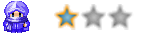

 Age : 33 Age : 33
Inscrit le : 12/02/2009
Messages : 469
 |  Sujet: Re: Problème de lettre sur ce script. Sujet: Re: Problème de lettre sur ce script.  Mer 14 Mar 2012 - 18:41 Mer 14 Mar 2012 - 18:41 | |
| tout simplement enlève les accents ^^
" é " => " e " : " enlève " => " enleve "
et je pense que ton texte sera correct et sans avoir des carré de partout x) |
|

 Age : 29 Age : 29
Inscrit le : 22/12/2011
Messages : 1600
 |  Sujet: Re: Problème de lettre sur ce script. Sujet: Re: Problème de lettre sur ce script.  Mer 14 Mar 2012 - 18:45 Mer 14 Mar 2012 - 18:45 | |
| Oui je savais ^^'
Mais du coup se serait chiant à lire...surtout pour les"â" |
|
Voyageur Lv.10
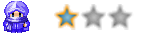

 Age : 33 Age : 33
Inscrit le : 12/02/2009
Messages : 469
 |  Sujet: Re: Problème de lettre sur ce script. Sujet: Re: Problème de lettre sur ce script.  Mer 14 Mar 2012 - 19:35 Mer 14 Mar 2012 - 19:35 | |
| ouai mais... on va dire que si tu met par exemple "gateau" sans le "â" ce n'est pas grave on comprend quand même x) |
|
 |  Sujet: Re: Problème de lettre sur ce script. Sujet: Re: Problème de lettre sur ce script.  | |
| |
|
