| | Intro avant le Menu VX (comme dans le XP) |    |
|
| Auteur | Message |
|---|
Seigneur Lv.18
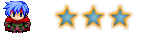

 Age : 31 Age : 31
Inscrit le : 06/06/2008
Messages : 2005
 |  Sujet: Intro avant le Menu VX (comme dans le XP) Sujet: Intro avant le Menu VX (comme dans le XP)  Sam 14 Juin 2008 - 19:36 Sam 14 Juin 2008 - 19:36 | |
| Bonsoir, je demande un script auquelle on pourrait faire une intro dès qu'on commence le jeu
Merci. |
|
  | |
dYeu retraité prématurément


 Age : 29 Age : 29
Inscrit le : 09/02/2008
Messages : 5357
 |  Sujet: Re: Intro avant le Menu VX (comme dans le XP) Sujet: Re: Intro avant le Menu VX (comme dans le XP)  Sam 14 Juin 2008 - 20:05 Sam 14 Juin 2008 - 20:05 | |
| Pas besoin d'un script !
Enfin, si c'est une intro normale. Donc, tu crée un évènement, tu le met en déclenchement automatique et tu y place du texte x). Après c'est toi qui vois ! |
|
  | |
Seigneur Lv.18
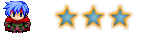

 Age : 31 Age : 31
Inscrit le : 06/06/2008
Messages : 2005
 |  Sujet: Re: Intro avant le Menu VX (comme dans le XP) Sujet: Re: Intro avant le Menu VX (comme dans le XP)  Sam 14 Juin 2008 - 21:09 Sam 14 Juin 2008 - 21:09 | |
| Justement fabY, cela est très facile, mais moi je veux que les images apparaissent avant le "nouvelle partie, charger, quitter". |
|
  | |
dYeu retraité prématurément


 Age : 29 Age : 29
Inscrit le : 09/02/2008
Messages : 5357
 |  Sujet: Re: Intro avant le Menu VX (comme dans le XP) Sujet: Re: Intro avant le Menu VX (comme dans le XP)  Sam 14 Juin 2008 - 21:33 Sam 14 Juin 2008 - 21:33 | |
| Ah ! Je crois qu'il y avait un problème semblable sur un autre sujet.
Faudra attendre Lundi pour que notre scripteur préféré Hikari te fasse part de son savoir et te trouve une solution ^^. |
|
  | |
Seigneur Lv.18
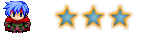

 Age : 31 Age : 31
Inscrit le : 06/06/2008
Messages : 2005
 |  Sujet: Re: Intro avant le Menu VX (comme dans le XP) Sujet: Re: Intro avant le Menu VX (comme dans le XP)  Sam 14 Juin 2008 - 21:39 Sam 14 Juin 2008 - 21:39 | |
| Je te remércie du fond du coeur grand fabY ! |
|
  | |
Flibustier Lv.21
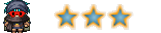

 Age : 30 Age : 30
Inscrit le : 24/05/2008
Messages : 3234
 |  Sujet: Re: Intro avant le Menu VX (comme dans le XP) Sujet: Re: Intro avant le Menu VX (comme dans le XP)  Dim 15 Juin 2008 - 7:40 Dim 15 Juin 2008 - 7:40 | |
| Il en existe un mais le seul probléme c'est que je les craker sur un autre jeu qui n'avais pas était encodée !
(je n'est compris au script mais il marche)
Donc à toi de voir si tu le veut quand même ! |
|
  | |
Citadin Lv.7
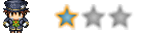

 Age : 31 Age : 31
Inscrit le : 13/05/2008
Messages : 151
 |  Sujet: Re: Intro avant le Menu VX (comme dans le XP) Sujet: Re: Intro avant le Menu VX (comme dans le XP)  Dim 15 Juin 2008 - 8:39 Dim 15 Juin 2008 - 8:39 | |
| Bah moi je le veux bien ce script ^^ |
|
  | |
Seigneur Lv.18
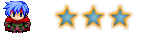

 Age : 31 Age : 31
Inscrit le : 06/06/2008
Messages : 2005
 |  Sujet: Re: Intro avant le Menu VX (comme dans le XP) Sujet: Re: Intro avant le Menu VX (comme dans le XP)  Dim 15 Juin 2008 - 10:24 Dim 15 Juin 2008 - 10:24 | |
| Oui je le veux bien Lameche ^^ |
|
  | |
Flibustier Lv.21
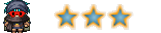

 Age : 30 Age : 30
Inscrit le : 24/05/2008
Messages : 3234
 |  Sujet: Re: Intro avant le Menu VX (comme dans le XP) Sujet: Re: Intro avant le Menu VX (comme dans le XP)  Dim 15 Juin 2008 - 18:15 Dim 15 Juin 2008 - 18:15 | |
| Bon commençon : Le script : - Code:
-
##################################################
# Scene Title Screen Miria V1.0 #
##################################################
# By Moghunter
# http://www.atelier-rgss.com
##################################################
# Tela de titulo animada.
# Crie uma pasta com o nome deTitle dentro da pasta
# Graphics e coloque todas as imagens dentro dela.
# São necessárias as seguintes imagens.
#
# Title #Imagem que contem o texto do titulo
# Transition #Imagem da transição de tela
# Plane1 #Imagem da camada 1
# Plane2 #Imagem da camada 2
# Plane3 #Imagem da camada 3
# Com_01 #Imagem do menu seleção NEW GAME
# Com_02 #Imagem do menu seleção CONTINUE
# Com_03 #Imagem do menu seleção EXIT
#
#-------------------------------------------------
#############
# CONFIG #
#############
module MOG_VX01
#Ativar tela cheia. (true = Ativar ou false = Desativar)
FULL_SCREEN = false
# Tempo de transição.
TT = 120
#Ativar movimento de Onda no texto do titulo.
# (true = Ativar ou false = Desativar)
TWAVE = true
#Opacidade da imagem camada 1.
TPLANE1_OPA = 255
#Opacidade da imagem camada 2.
TPLANE2_OPA = 200
#Opacidade da imagem camada 3
TPLANE3_OPA = 170
# Velocidade de movimento da camada 1 na horizontal.
TPLANE1_X = 1
# Velocidade de movimento da camada 1 na vertical.
TPLANE1_Y = 0
# Velocidade de movimento da camada 2 na horizontal.
TPLANE2_X = 2
# Velocidade de movimento da camada 2 na vertical.
TPLANE2_Y = 0
# Velocidade de movimento da camada 2 na horizontal.
TPLANE3_X = 4
# Velocidade de movimento da camada 2 na vertical.
TPLANE3_Y = 0
end
#-------------------------------------------------
$mogscript = {} if $mogscript == nil
$mogscript["title_miria"] = true
#-------------------------------------------------
###############
# Module Cache #
###############
module Cache
def self.title(filename)
load_bitmap("Graphics/Title/", filename)
end
end
#############
# Scene_Title #
#############
$full_screen = 0
class Scene_Title
include MOG_VX01
def main
if $BTEST
battle_test
return
end
$full_screen += 1
if MOG_VX01::FULL_SCREEN == true and $full_screen == 1
$showm = Win32API.new 'user32', 'keybd_event', %w(l l l l), ' '
$showm.call(18,0,0,0)
$showm.call(13,0,0,0)
$showm.call(13,0,2,0)
$showm.call(18,0,2,0)
end
start
perform_transition
post_start
Input.update
loop do
Graphics.update
Input.update
update
break if $scene != self
end
Graphics.update
pre_terminate
Graphics.freeze
terminate
end
def start
load_database
create_game_objects
check_continue
create_title_graphic
create_command_window
play_title_music
end
def perform_transition
Graphics.transition(TT , "Graphics/Title/Transition")
end
def post_start
open_command_window
end
def pre_terminate
close_command_window
end
def terminate
dispose_command_window
snapshot_for_background
dispose_title_graphic
end
def update
@command_window.update
case @command_window.index
when 0
@com.bitmap = Cache.title("Com_01")
when 1
@com.bitmap = Cache.title("Com_02")
when 2
@com.bitmap = Cache.title("Com_03")
end
@sprite_title.opacity += 2
@com.opacity += 2 if @sprite_title.opacity > 150
@sprite.ox += TPLANE1_X
@sprite.oy += TPLANE1_Y
@sprite2.ox += TPLANE2_X
@sprite2.oy += TPLANE2_Y
@sprite3.ox += TPLANE3_X
@sprite3.oy += TPLANE3_Y
@sprite_title.update if TWAVE == true
if Input.trigger?(Input::C)
case @command_window.index
when 0
command_new_game
when 1
command_continue
when 2
command_shutdown
end
end
end
def update_slide
@sprite.ox += TPLANE1_X
@sprite.oy += TPLANE1_Y
@sprite2.ox += TPLANE2_X
@sprite2.oy += TPLANE2_Y
@sprite3.ox += TPLANE3_X
@sprite3.oy += TPLANE3_Y
@sprite_title.update if TWAVE == true
end
def load_database
$data_actors = load_data("Data/Actors.rvdata")
$data_classes = load_data("Data/Classes.rvdata")
$data_skills = load_data("Data/Skills.rvdata")
$data_items = load_data("Data/Items.rvdata")
$data_weapons = load_data("Data/Weapons.rvdata")
$data_armors = load_data("Data/Armors.rvdata")
$data_enemies = load_data("Data/Enemies.rvdata")
$data_troops = load_data("Data/Troops.rvdata")
$data_states = load_data("Data/States.rvdata")
$data_animations = load_data("Data/Animations.rvdata")
$data_common_events = load_data("Data/CommonEvents.rvdata")
$data_system = load_data("Data/System.rvdata")
$data_areas = load_data("Data/Areas.rvdata")
end
def load_bt_database
$data_actors = load_data("Data/BT_Actors.rvdata")
$data_classes = load_data("Data/BT_Classes.rvdata")
$data_skills = load_data("Data/BT_Skills.rvdata")
$data_items = load_data("Data/BT_Items.rvdata")
$data_weapons = load_data("Data/BT_Weapons.rvdata")
$data_armors = load_data("Data/BT_Armors.rvdata")
$data_enemies = load_data("Data/BT_Enemies.rvdata")
$data_troops = load_data("Data/BT_Troops.rvdata")
$data_states = load_data("Data/BT_States.rvdata")
$data_animations = load_data("Data/BT_Animations.rvdata")
$data_common_events = load_data("Data/BT_CommonEvents.rvdata")
$data_system = load_data("Data/BT_System.rvdata")
end
def create_game_objects
$game_temp = Game_Temp.new
$game_message = Game_Message.new
$game_system = Game_System.new
$game_switches = Game_Switches.new
$game_variables = Game_Variables.new
$game_self_switches = Game_SelfSwitches.new
$game_actors = Game_Actors.new
$game_party = Game_Party.new
$game_troop = Game_Troop.new
$game_map = Game_Map.new
$game_player = Game_Player.new
end
def check_continue
@continue_enabled = (Dir.glob('Save*.rvdata').size > 0)
end
def create_title_graphic
@sprite_title = Sprite.new
@sprite_title.bitmap = Cache.title("Title")
@sprite_title.opacity = 0
@com = Sprite.new
@com.bitmap = Cache.title("Com_01")
@com.opacity = 0
@sprite = Plane.new
@sprite.bitmap = Cache.title("Plane1")
@sprite2 = Plane.new
@sprite2.bitmap = Cache.title("Plane2")
@sprite3 = Plane.new
@sprite3.bitmap = Cache.title("Plane3")
@sprite.opacity = TPLANE1_OPA
@sprite2.opacity = TPLANE2_OPA
@sprite3.opacity = TPLANE3_OPA
@sprite.z = 1
@sprite2.z = 2
@sprite3.z = 3
@com.z = 4
@sprite_title.z = 5
if TWAVE == true
@sprite_title.wave_amp = 8
@sprite_title.wave_length = 240
@sprite_title.wave_speed = 320
end
end
def dispose_title_graphic
@sprite.bitmap.dispose
@sprite2.bitmap.dispose
@sprite3.bitmap.dispose
@com.bitmap.dispose
@sprite_title.bitmap.dispose
@sprite.dispose
@sprite2.dispose
@sprite3.dispose
@com.dispose
@sprite_title.dispose
end
def create_command_window
s1 = Vocab::new_game
s2 = Vocab::continue
s3 = Vocab::shutdown
@command_window = Window_Command.new(172, [s1, s2, s3])
@command_window.opacity = 0
@command_window.contents_opacity = 0
if @continue_enabled
@command_window.index = 1
else
@command_window.draw_item(1, false)
end
end
def title_fade
if TWAVE == true
@sprite_title.wave_amp = 34
@sprite_title.wave_length =120
@sprite_title.wave_speed = 800
end
for i in 0..120
@sprite_title.opacity -= 3
@sprite_title.update if TWAVE == true
@com.opacity -= 3
case @command_window.index
when 0
@sprite.zoom_x += 0.01
@sprite.zoom_y += 0.01
@sprite2.zoom_x += 0.01
@sprite2.zoom_y += 0.01
@sprite3.zoom_x += 0.01
@sprite3.zoom_y += 0.01
@sprite.ox += 2
@sprite.oy += 2
@sprite2.ox += 2
@sprite2.oy += 2
@sprite3.ox += 2
@sprite3.oy += 2
end
update_slide
Graphics.update
end
end
def dispose_command_window
@command_window.dispose
end
def open_command_window
@command_window.open
begin
@command_window.update
Graphics.update
end until @command_window.openness == 255
end
def close_command_window
@command_window.close
begin
@command_window.update
Graphics.update
end until @command_window.openness == 0
end
def play_title_music
$data_system.title_bgm.play
RPG::BGS.stop
RPG::ME.stop
end
def confirm_player_location
if $data_system.start_map_id == 0
print "プレイヤーの初期位置が設定されていません。"
exit
end
end
def command_new_game
confirm_player_location
Sound.play_decision
title_fade
$game_party.setup_starting_members
$game_map.setup($data_system.start_map_id)
$game_player.moveto($data_system.start_x, $data_system.start_y)
$game_player.refresh
$scene = Scene_Map.new
RPG::BGM.fade(1500)
close_command_window
Graphics.fadeout(60)
Graphics.wait(40)
Graphics.frame_count = 0
RPG::BGM.stop
$game_map.autoplay
end
def command_continue
if @continue_enabled
Sound.play_decision
title_fade
$scene = Scene_File.new(false, true, false)
else
Sound.play_buzzer
end
end
def command_shutdown
Sound.play_decision
title_fade
RPG::BGM.fade(800)
RPG::BGS.fade(800)
RPG::ME.fade(800)
$scene = nil
end
def battle_test
load_bt_database
create_game_objects
Graphics.frame_count = 0
$game_party.setup_battle_test_members
$game_troop.setup($data_system.test_troop_id)
$game_troop.can_escape = true
$game_system.battle_bgm.play
snapshot_for_background
$scene = Scene_Battle.new
end
def snapshot_for_background
$game_temp.background_bitmap.dispose
$game_temp.background_bitmap = Graphics.snap_to_bitmap
$game_temp.background_bitmap.blur
end
end Le titre du script : MOG_Scn_Title_Miria Emplacement : Information Instruction : Crée 3 image ( choix de démarage de jeu : ex : nouvelle parti, charger, quitter ) Qui se nommerons : Com_01 ( nouvelle parti ) Com_02 ( charger ) Com_03 ( quitter ) Puis l'image : Du titre du jeu Et 3 image (fond) : Plane1 (tout derriére) Plane2 (au millieu) Plane3 (tout devant) Transition (au debut du jeu) Voila et tout cela au format PNG sinon ça ne marche pas ! |
|
  | |
Seigneur Lv.18
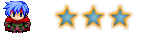

 Age : 31 Age : 31
Inscrit le : 06/06/2008
Messages : 2005
 |  Sujet: Re: Intro avant le Menu VX (comme dans le XP) Sujet: Re: Intro avant le Menu VX (comme dans le XP)  Dim 15 Juin 2008 - 18:36 Dim 15 Juin 2008 - 18:36 | |
| Merci beaucoup je l'ai utilisé ce script, mais on commence quand même au menu, vous savez, avant "nouvelle partie, charger, quitter" je veux mettre des images (au moins 3) et juste après il mette "nouvelle partie" etc... |
|
  | |
Flibustier Lv.21
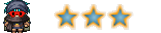

 Age : 30 Age : 30
Inscrit le : 24/05/2008
Messages : 3234
 |  Sujet: Re: Intro avant le Menu VX (comme dans le XP) Sujet: Re: Intro avant le Menu VX (comme dans le XP)  Dim 15 Juin 2008 - 18:39 Dim 15 Juin 2008 - 18:39 | |
| Alors je sais pas ce que tu veut dsl ! |
|
  | |
Seigneur Lv.18
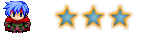

 Age : 31 Age : 31
Inscrit le : 06/06/2008
Messages : 2005
 |  Sujet: Re: Intro avant le Menu VX (comme dans le XP) Sujet: Re: Intro avant le Menu VX (comme dans le XP)  Dim 15 Juin 2008 - 18:46 Dim 15 Juin 2008 - 18:46 | |
| Ce n'est pas grave ^^ merci quand même ! |
|
  | |
Citadin Lv.7
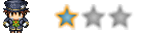

 Age : 31 Age : 31
Inscrit le : 13/05/2008
Messages : 151
 |  Sujet: Re: Intro avant le Menu VX (comme dans le XP) Sujet: Re: Intro avant le Menu VX (comme dans le XP)  Dim 15 Juin 2008 - 22:25 Dim 15 Juin 2008 - 22:25 | |
| Bah en faite il veut mettre des images avant l'écran titre comme dans les jeux que l'on peut acheter dans le commerce il y a toujours un truc avant lécran principal, cinématiques, nom du développeur, etc... et sur XP on peut fairesa mais je me rapel plus ou je l'ai trouver et moi aussi j'aimerais l'avoir se script.
Si vous voyez toujours pas ce que je veux dire dites moi par MP |
|
  | |
Ex-Admin-Script


 Age : 42 Age : 42
Inscrit le : 26/05/2008
Messages : 2360
 |  Sujet: Re: Intro avant le Menu VX (comme dans le XP) Sujet: Re: Intro avant le Menu VX (comme dans le XP)  Lun 16 Juin 2008 - 13:31 Lun 16 Juin 2008 - 13:31 | |
| C'est assez simple en effet. Il faut seulement avoir une écran préintro avec un evenément qui lance des trucs automatiques et dire au jeu de commencer par cet écran et à la fin lancer l'intro du jeu. Je vais regarder ça cette semaine et je vous en donne des nouvelles. Je vais faire une démo téléchargeable avec ce script pour voir si c'est ce que vous voulez réellement. |
|
  | |
Seigneur Lv.18
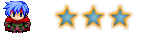

 Age : 31 Age : 31
Inscrit le : 06/06/2008
Messages : 2005
 |  Sujet: Re: Intro avant le Menu VX (comme dans le XP) Sujet: Re: Intro avant le Menu VX (comme dans le XP)  Lun 16 Juin 2008 - 17:24 Lun 16 Juin 2008 - 17:24 | |
| |
|
  | |
Ex-Admin-Script


 Age : 42 Age : 42
Inscrit le : 26/05/2008
Messages : 2360
 |  Sujet: Re: Intro avant le Menu VX (comme dans le XP) Sujet: Re: Intro avant le Menu VX (comme dans le XP)  Mar 17 Juin 2008 - 17:03 Mar 17 Juin 2008 - 17:03 | |
| Voila c'est fait. Le résultat se trouve ici. |
|
  | |
Seigneur Lv.18
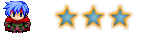

 Age : 31 Age : 31
Inscrit le : 06/06/2008
Messages : 2005
 |  Sujet: Re: Intro avant le Menu VX (comme dans le XP) Sujet: Re: Intro avant le Menu VX (comme dans le XP)  Mar 17 Juin 2008 - 17:07 Mar 17 Juin 2008 - 17:07 | |
| Merci beaucoup ! C'est vraiment sympa de ta parts ! |
|
  | |
 |  Sujet: Re: Intro avant le Menu VX (comme dans le XP) Sujet: Re: Intro avant le Menu VX (comme dans le XP)  | |
| |
|
  | |
| | Intro avant le Menu VX (comme dans le XP) |    |
|
