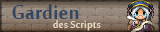

 Age : 28 Age : 28
Inscrit le : 30/12/2009
Messages : 1067
![[VX] Trophy Empty](https://2img.net/i/fa/empty.gif) |  Sujet: [VX] Trophy Sujet: [VX] Trophy ![[VX] Trophy Icon_minitime](https://2img.net/i/fa/icon_minitime.gif) Dim 25 Aoû 2013 - 13:58 Dim 25 Aoû 2013 - 13:58 | |
| Bonjour à tous et à toutes! Je viens vous partager une de mes créations (une vieille cette fois) qui permet d'avoir un système de trophée. Tout est écrit dans la configuration du script ! Vidéo démonstration :[ytube]https://www.youtube.com/watch?v=jkACM4_RsUg[/ytube] Le script :- Spoiler:
- Code:
-
#############################################################################################
##### TROPHY
#############################################################################################
# Auteur : Biward
# Date : 20/08/2013 21:35
# Version : VX
#
# Permet d'avoir un album de trophée dans son jeu
module BITRO
#======================================================================
# Information
#======================================================================
# Pour débloqué une photo, mettez ceci dans un évènement :
# new_troph(ID)
# ID = id de la photo
# Pour appeller l' album :
# album
# à mettre dans un appel de script !
#=======================================================================
# Configuraion
#=======================================================================
# Mettez ici les photo !
# ID = [Nom = "...", Image = "...", Int = 0]
# ID = id du trophée
# Nom = Nom du trophée
# Image = Nom de l'image du trophée dans le dossier pictures
# Int = ID de l'interrupteur qui permettra d'afficher la photo dans l'album
Trophy = {
1 => [Nom = "Ajisai", Image = "Aji", Int = 1],
2 => [Nom = "KuroFidy", Image = "Kuro", Int = 2],
3 => [Nom = "Jnapoutiha", Image = "Jna", Int = 3],
4 => [Nom = "Kouett", Image = "Kouett", Int = 4]
} #Laissez ça !
# Mettez soit :
# "menu" pour l'appel de script depuis le menu
# "map" pour l'appel de script depuis la map
# "objet" pour l'appel de script depuis un objet
APPEL = "map"
# Configuration de la fenête de débloquage de photo :
# Texte de déblocage :
TEXT_DELOCK = "Nouveau trophée"
#Texet de photos déjà débloquée
TEXT_DEJA_DELOCK = "Trophée déjà gagné !"
# Position X et Y de la fenêtre de déblocage
X_DELOCK = 0
Y_DELOCK = 0
# Opacité de la fenêtre
OPACITY_DELOCK = 100
#===================================================================
# Fin de la configuration
#===================================================================
end
class Album < Scene_Base
def start
create_menu_background
@choix = []
@commands = []
BITRO::Trophy.keys.each do |i|
@commands.push(BITRO::Trophy[i][0]) if $game_switches[BITRO::Trophy[i][2]]
end
@choix = Window_Command.new(150, @commands)
@input = 0
end #Start
def terminate
dispose_menu_background
@choix.dispose
if @sprite != nil
@sprite.dispose
end
end
def update
@choix.update
if Input.trigger?(Input::B) and @input == 0
Sound.play_cancel
@appel = BITRO::APPEL
if @appel == "map"
$scene = Scene_Map.new
elsif @appel == "menu"
$scene = Scene_Menu.new
elsif @appel == "objet"
$scene = Scene_Item.new
else
print "Mauvais réglage dans le script de PHOTO !"
print "Modifiez l'appel dans la configuration du script de Photo et reesayez !"
print "En attendant, le script vous renvoie à l'ecran titre !"
$scene = Scene_Title.new
end
elsif Input.trigger?(Input::B) and @input == 1
@choix.visible = true
@choix.active = true
@choix.x += 1
@input = 0
end # if
if Input.trigger?(Input::C)
if @input == 0
@choix.active = false
@choix.visible = false
@input = 1
elsif @input == 1
@choix.visible = true
@choix.active = true
@input = 0
end
end # if
if Input.trigger?(Input::RIGHT) and @input == 1 and @choix.index + 1 != @commands.size
@choix.index += 1
end
if Input.trigger?(Input::LEFT) and @input == 1 and @choix.index != 0
@choix.index -= 1
end
if @commands.include?(BITRO::Trophy[@choix.index + 1][0].to_s)
@sprite.dispose if @sprite
@sprite = Sprite.new
@sprite.bitmap = Cache.picture(BITRO::Trophy[@choix.index + 1][1])
@sprite.x = Graphics.width / 2 - @sprite.width / 2
@sprite.y = Graphics.height / 2 - @sprite.height / 2
else
@test = 1
for i in 0...BITRO::Trophy.size
if @commands.include?(BITRO::Trophy[@test][0].to_s)
@sprite.dispose if @sprite
@sprite = Sprite.new
@sprite.bitmap = Cache.picture(BITRO::Trophy[@test][1])
@sprite.x = Graphics.width / 2 - @sprite.width / 2
@sprite.y = Graphics.height / 2 - @sprite.height / 2
else
@test += 1
@sprite.dispose if @sprite
end # If
end # for
end # if
end #Update
end #Album
class Trophy < Scene_Base
def initialize(id)
@id = id
end # Initialize
def start
create_menu_background
@photo = Sprite.new
@photo.bitmap = Cache.picture(BITRO::Trophy[@id][1])
@photo.x = Graphics.width / 2 - @photo.width / 2
@photo.y = Graphics.height / 2 - @photo.height / 2
@window_message_delock = Window_Photo_Delock.new(@id)
end
def terminate
dispose_menu_background
@photo.dispose
@window_message_delock.dispose
end
def update
if Input.trigger?(Input::C) or Input.trigger?(Input::B)
$game_switches[BITRO::Trophy[@id][2]] = true
$scene = Scene_Map.new
end
end
end
class Window_Photo_Delock < Window_Base
def initialize(id)
super(BITRO::X_DELOCK, BITRO::Y_DELOCK, 544, 57)
self.opacity = BITRO::OPACITY_DELOCK
@id = id
refresh
end
def refresh
self.contents.font.color = Color.new(rand(255), rand(255), rand(255), 255)
self.contents.font.size = 30
if $game_switches[BITRO::Trophy[@id][2]]
@text = BITRO::TEXT_DEJA_DELOCK
@x = Graphics.width / 2 - 275/2
else
@text = BITRO::TEXT_DELOCK
@x = Graphics.width / 2 - 225/2
end
self.contents.draw_text(@x, -197, 544, 416, @text, 0)
self.contents.font.color = Color.new(255, 255, 255, 255)
self.contents.font.size = 20
end
end
class Game_Interpreter
def album
$scene = Album.new
end
def new_troph(number)
$scene = Trophy.new(number)
end
end
La démo : lien Enjoy  |
|
Va-nu-pieds Lv.4


 Age : 35 Age : 35
Inscrit le : 14/10/2010
Messages : 59
![[VX] Trophy Empty](https://2img.net/i/fa/empty.gif) |  Sujet: Re: [VX] Trophy Sujet: Re: [VX] Trophy ![[VX] Trophy Icon_minitime](https://2img.net/i/fa/icon_minitime.gif) Jeu 25 Déc 2014 - 13:51 Jeu 25 Déc 2014 - 13:51 | |
| |
|
Va-nu-pieds Lv.4


 Age : 35 Age : 35
Inscrit le : 14/10/2010
Messages : 59
![[VX] Trophy Empty](https://2img.net/i/fa/empty.gif) |  Sujet: Re: [VX] Trophy Sujet: Re: [VX] Trophy ![[VX] Trophy Icon_minitime](https://2img.net/i/fa/icon_minitime.gif) Jeu 25 Déc 2014 - 15:57 Jeu 25 Déc 2014 - 15:57 | |
| Bonjour, ton idée n'est pas mal mais quand tu mets plus de 5 trophés ton album ne donne pas la bonne image. |
|
Citadin Lv.7
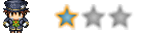

 Age : 35 Age : 35
Inscrit le : 17/05/2010
Messages : 212
![[VX] Trophy Empty](https://2img.net/i/fa/empty.gif) |  Sujet: Re: [VX] Trophy Sujet: Re: [VX] Trophy ![[VX] Trophy Icon_minitime](https://2img.net/i/fa/icon_minitime.gif) Ven 21 Aoû 2015 - 16:43 Ven 21 Aoû 2015 - 16:43 | |
| |
|
