
 Age : 30 Age : 30
Inscrit le : 22/12/2011
Messages : 1600
 |  Sujet: sleek item pop up Sujet: sleek item pop up  Sam 3 Aoû 2013 - 11:23 Sam 3 Aoû 2013 - 11:23 | |
| Crédit: V.M. Ce script vous permet d'afficher les objets trouvé/obtenus:  Script: Script: - Code:
-
#Sleek Item Popup v1.10
#----------#
#Features: A nice and sleek little pop up you can use to tell the player
# they received (or lost) an item! Now with automatic popups whenever
# you use the gain item commands in events!
#
#Usage: Event Script Call:
# popup(type,item,amount,[duration],[xoff],[yoff])
#
# Where: type is category of item (0 = item, 1 = weapon,
# 2 = armor, 3 = gold)
# item is the id number of the item
# amount is the amount lost or gained
# duration is the time the window is up and is optional
#
# Examples:
# popup(0,1,5)
# popup(2,12,1,120)
# $PU_AUTOMATIC_POPUP = false
# $PU_AUTOMATIC_POPUP = true
#
#Customization: Everything down there under customization
#
#----------#
#-- Script by: V.M of D.T
#
#- Questions or comments can be:
# posted on the thread for the script
# given by email: sumptuaryspade@live.ca
# provided on facebook: http://www.facebook.com/DaimoniousTailsGames
# posed on site: daimonioustails.wordpress.com
#
#--- Free to use in any non-commercial project with credit given
#-- License required for commercial project use
#Sound effect played on popup: # "Filename", Volume(0-100), Pitch(50-150)
PU_SOUND_EFFECT = ["Item3",100,50]
#Animation to be played on the player during popup
PU_USE_ANIMATION = false
PU_POPUP_ANIMATION = 2
#Duration in frames of Item Popup fadein and fadeout
PU_FADEIN_TIME = 30
PU_FADEOUT_TIME = 30
#Default duration of the popup
PU_DEFAULT_DURATION = 90
#Use automatic popup? Can be enabled/disabled in game, see examples
$PU_AUTOMATIC_POPUP = true
#Whether to use a custom or default font
PU_USE_CUSTOM_FONT = false
#Settings for custom item popup font
PU_DEFAULT_FONT_NAME = ["Verdana"]
PU_DEFAULT_FONT_SIZE = 16
PU_DEFAULT_FONT_COLOR = Color.new(255,255,255,255)
PU_DEFAULT_FONT_BOLD = false
PU_DEFAULT_FONT_ITALIC = false
PU_DEFAULT_FONT_SHADOW = false
PU_DEFAULT_FONT_OUTLINE = true
#Compact mode will hide the amount unless it's greater then 1
PU_COMPACT_MODE = true
#Background Icon to be displayed under item icon
PU_USE_BACKGROUND_ICON = true
PU_BACKGROUND_ICON = 102
#Gold details:
PU_GOLD_NAME = "Gold"
PU_GOLD_ICON = 262
#True for single line, false for multi line
PU_SINGLE_LINE = true
class Item_Popup < Window_Base
def initialize(item, amount, duration, nosound,xoff,yoff)
super(0,0,100,96)
Audio.se_play('Audio/SE/' + PU_SOUND_EFFECT[0],PU_SOUND_EFFECT[1],PU_SOUND_EFFECT[2]) unless PU_SOUND_EFFECT.nil? or nosound
self.opacity = 0
self.x = $game_player.screen_x - 16
self.y = $game_player.screen_y - 80
@xoff = 0
@yoff = 0
@duration = 90
@item = item
@amount = amount
@name = item.name.clone
@text = ""
@timer = 0
@split = (PU_FADEIN_TIME) / @name.size
@split = 2 if @split < 2
amount > 0 ? @red = false : @red = true
if PU_USE_CUSTOM_FONT
contents.font.size = PU_DEFAULT_FONT_SIZE
else
contents.font.size = 16
end
@textsize = text_size(@name)
textsize2 = text_size("+" + amount.to_s)
self.width = @textsize.width + 54
self.width += textsize2.width + 48 if PU_SINGLE_LINE
self.height = @textsize.height + 54
self.height -= 24 if PU_SINGLE_LINE
self.x -= self.width / 4
create_contents
if PU_USE_CUSTOM_FONT
contents.font.name = PU_DEFAULT_FONT_NAME
contents.font.size = PU_DEFAULT_FONT_SIZE
contents.font.color = PU_DEFAULT_FONT_COLOR
contents.font.bold = PU_DEFAULT_FONT_BOLD
contents.font.italic = PU_DEFAULT_FONT_ITALIC
contents.font.shadow = PU_DEFAULT_FONT_SHADOW
contents.font.outline = PU_DEFAULT_FONT_OUTLINE
end
self.contents_opacity = 0
$game_player.animation_id = PU_POPUP_ANIMATION if PU_USE_ANIMATION
update
end
def update
#super
return if self.disposed?
self.visible = true if !self.visible
self.x = $game_player.screen_x - 16 + @xoff
self.y = $game_player.screen_y - 80 + @yoff
self.x -= self.width / 4
open if @timer < (PU_FADEIN_TIME)
close if @timer > (PU_FADEOUT_TIME + @duration)
@timer += 1
@text += @name.slice!(0,1) if @timer % @split == 0
contents.clear
@red ? color = Color.new(255,0,0) : color = Color.new(0,255,0)
contents.font.color = color
stringamount = @amount
stringamount = "+" + @amount.to_s if @amount > 0
if PU_SINGLE_LINE
width = text_size(@item.name).width#@textsize.width
draw_text(27 + width,0,36,24,stringamount) unless PU_COMPACT_MODE and @amount == 1
contents.font.color = Font.default_color
draw_text(24,0,contents.width,contents.height,@text)
draw_icon(PU_BACKGROUND_ICON,0,0) if PU_USE_BACKGROUND_ICON
draw_icon(@item.icon_index,0,0)
else
draw_text(contents.width / 4 + 16,24,36,24,stringamount) unless PU_COMPACT_MODE and @amount == 1
contents.font.color = Font.default_color
draw_icon(PU_BACKGROUND_ICON,contents.width / 4 - 12,24) if PU_USE_BACKGROUND_ICON
draw_icon(@item.icon_index,contents.width / 4 - 12,24)
draw_text(0,0,contents.width,contents.height,@text)
end
end
def close
self.contents_opacity -= (255 / (PU_FADEOUT_TIME))
end
def open
self.contents_opacity += (255 / (PU_FADEIN_TIME))
end
end
class Game_Interpreter
alias pu_command_126 command_126
alias pu_command_127 command_127
alias pu_command_128 command_128
alias pu_command_125 command_125
def popup(type,item,amount,duration = PU_DEFAULT_DURATION,nosound = false, xo = 0, yo = 0)
data = $data_items[item] if type == 0
data = $data_weapons[item] if type == 1
data = $data_armors[item] if type == 2
if type == 3
data = RPG::Item.new
data.name = PU_GOLD_NAME
data.icon_index = PU_GOLD_ICON
end
Popup_Manager.add(data,amount,duration,nosound,xo,yo)
end
def command_126
pu_command_126
value = operate_value(@params[1], @params[2], @params[3])
popup(0,@params[0],value) if $PU_AUTOMATIC_POPUP
end
def command_127
pu_command_127
value = operate_value(@params[1], @params[2], @params[3])
popup(1,@params[0],value) if $PU_AUTOMATIC_POPUP
end
def command_128
pu_command_128
value = operate_value(@params[1], @params[2], @params[3])
popup(2,@params[0],value) if $PU_AUTOMATIC_POPUP
end
def command_125
pu_command_125
value = operate_value(@params[0], @params[1], @params[2])
popup(3,@params[0],value) if $PU_AUTOMATIC_POPUP
end
end
module Popup_Manager
def self.init
@queue = []
end
def self.add(item,value,dura,ns,xo,yo)
@queue.insert(0,[item,value,dura,ns,xo,yo])
end
def self.queue
@queue
end
end
Popup_Manager.init
class Scene_Map
alias popup_update update
alias popup_preterminate pre_terminate
def update
popup_update
update_popup_window unless $popupwindow.nil?
return if Popup_Manager.queue.empty?
if $popupwindow.nil? or $popupwindow.contents_opacity == 0
var = Popup_Manager.queue.pop
$popupwindow = Item_Popup.new(var[0],var[1],var[2],var[3],var[4],var[5])
end
end
def update_popup_window
$popupwindow.update
if !$popupwindow.disposed? and $popupwindow.contents_opacity == 0
$popupwindow.dispose
$popupwindow = nil
end
end
def pre_terminate
popup_preterminate
$popupwindow.visible = false unless $popupwindow.nil?
end
end |
|
