
 Age : 30 Age : 30
Inscrit le : 22/12/2011
Messages : 1600
 |  Sujet: Bust actor statut Sujet: Bust actor statut  Mer 14 Aoû 2013 - 11:30 Mer 14 Aoû 2013 - 11:30 | |
| Crédit: ClaimhCe script vous permet d’insérer de grandes image de vos persos dans le menu status, un peu comme dans les tales of':  Avec la possibilité de voir les affinité du héros:  Pour avoir une grande image d'un de vos héros vous devez nommer votre image "ActorID" (ID qui correspond à l'id d'un de vos héros. Ex: Actor1) Pour avoir une grande image d'un de vos héros vous devez nommer votre image "ActorID" (ID qui correspond à l'id d'un de vos héros. Ex: Actor1)Script: - Code:
-
#==============================================================================
# ■ VX-RGSS-25 ステータス画面-改 [Ver.1.0.0] by Claimh
#------------------------------------------------------------------------------
# ステータス画面を改変します。
#【変更点】
# ・ページ切り替え追加
# ・キャラ表示をバストアップに変更
# Graphics/Pictures/Actor#{ID}のファイル(Actor1など)を描画
# ・レイアウト変更
# ・属性耐性表示追加(2ページ目)
#==============================================================================
class StatusEx
# ページ数
# Page.1 : ステータス
# Page.2 : 属性防御率(2ページ目を使用する場合はアイコン設定が必要)
PAGE_MAX = 2
# 表示対象の属性
ELEMENTS = [9,10,11,12,13,14,15,16]
# 属性のアイコン[ID:0,…]
E_ICON = [0, 50, 2, 4, 14, 16, 12, 0, 0,
104, 105, 106, 107, 108, 109, 110, 111]
end
#==============================================================================
# ■ Window_Status
#==============================================================================
class Window_Status < Window_Base
ELEMENTS = [9,10,11,12,13,14,15,16] # 耐性を表示する属性
#--------------------------------------------------------------------------
# ● オブジェクト初期化
# actor : アクター
# page : ページ
#--------------------------------------------------------------------------
def initialize(actor, page=0)
super(0, 0, 544, 416)
@actor = actor
refresh(page)
end
#--------------------------------------------------------------------------
# ● ウィンドウ内容の作成
#--------------------------------------------------------------------------
def create_contents(page=0)
self.contents.dispose
h = height - 32
if StatusEx::PAGE_MAX == 1
self.oy = 0
elsif page == 0
h += 5
self.oy = 0
elsif (page+1) == StatusEx::PAGE_MAX
h += 5
self.oy = 5
else
h += 10
self.oy = 5
end
self.contents = Bitmap.new(width - 32, h)
end
#--------------------------------------------------------------------------
# ● リフレッシュ
#--------------------------------------------------------------------------
def refresh(page=0)
create_contents(page)
draw_actor_name(@actor, 4, self.oy)
draw_actor_class(@actor, 128, self.oy)
draw_actor_level(@actor, 264, self.oy)
draw_actor_picture(@actor, 544-272-32, self.oy+416-288-32)
case page
when 0; refresh_page0
when 1; refresh_page1
end
end
#--------------------------------------------------------------------------
# ● リフレッシュ : Page0
#--------------------------------------------------------------------------
def refresh_page0
draw_basic_info(32, self.oy+32)
draw_parameters(32, self.oy+120)
draw_exp_info(264, self.oy+32)
draw_equipments(32, self.oy+230)
end
#--------------------------------------------------------------------------
# ● リフレッシュ : Page1
#--------------------------------------------------------------------------
def refresh_page1
draw_elements(32, self.oy+32)
end
#--------------------------------------------------------------------------
# ● 基本情報の描画
# x : 描画先 X 座標
# y : 描画先 Y 座標
#--------------------------------------------------------------------------
def draw_basic_info(x, y)
draw_actor_hp(@actor, x, y + WLH * 0)
draw_actor_mp(@actor, x, y + WLH * 1)
draw_actor_state(@actor, x, y + WLH * 2)
end
#--------------------------------------------------------------------------
# ● 能力値の描画
# x : 描画先 X 座標
# y : 描画先 Y 座標
#--------------------------------------------------------------------------
def draw_parameters(x, y)
draw_actor_parameter(@actor, x, y + WLH * 0, 0)
draw_actor_parameter(@actor, x, y + WLH * 1, 1)
draw_actor_parameter(@actor, x, y + WLH * 2, 2)
draw_actor_parameter(@actor, x, y + WLH * 3, 3)
end
#--------------------------------------------------------------------------
# ● 経験値情報の描画
# x : 描画先 X 座標
# y : 描画先 Y 座標
#--------------------------------------------------------------------------
def draw_exp_info(x, y)
s1 = @actor.exp_s
s2 = @actor.next_rest_exp_s
s_next = sprintf(Vocab::ExpNext, Vocab::level)
self.contents.font.color = system_color
self.contents.draw_text(x, y + WLH * 0, 180, WLH, Vocab::ExpTotal)
self.contents.draw_text(x, y + WLH * 1, 180, WLH, s_next)
self.contents.font.color = normal_color
self.contents.draw_text(x+60, y + WLH * 0, 180, WLH, s1, 2)
self.contents.draw_text(x+60, y + WLH * 1, 180, WLH, s2, 2)
end
#--------------------------------------------------------------------------
# ● 装備品の描画
# x : 描画先 X 座標
# y : 描画先 Y 座標
#--------------------------------------------------------------------------
def draw_equipments(x, y)
self.contents.font.color = system_color
self.contents.draw_text(x, y, 120, WLH, Vocab::equip)
for i in 0..4
draw_item_name(@actor.equips[i], x + 16, y + WLH * (i + 1))
end
end
#--------------------------------------------------------------------------
# ● 属性耐性の描画
# x : 描画先 X 座標
# y : 描画先 Y 座標
#--------------------------------------------------------------------------
def draw_elements(x, y)
self.contents.font.color = system_color
self.contents.draw_text(x, y, 120, WLH, "属性耐性")
self.contents.font.color = normal_color
for i in 0...StatusEx::ELEMENTS.size
yy = y + WLH * (i+1)
element_id = StatusEx::ELEMENTS[i]
draw_element_icon(element_id, x+16, yy)
self.contents.draw_text(x+16+24, yy, 180, WLH, $data_system.elements[element_id])
rate = @actor.element_rate(element_id)
self.contents.draw_text(x+16, yy, 180, WLH, rate.to_s+" %", 2)
end
end
#--------------------------------------------------------------------------
# ● 属性アイコンの描画
#--------------------------------------------------------------------------
def draw_element_icon(element_id, x, y, enabled = true)
draw_icon(StatusEx::E_ICON[element_id], x, y, enabled)
end
#--------------------------------------------------------------------------
# ● ピクチャーグラフィックの描画
# name : ファイル名
# x : 描画先 X 座標
# y : 描画先 Y 座標
# w : 表示矩形幅
# h : 表示矩形高さ
#--------------------------------------------------------------------------
def draw_picture(name, x, y, w=272 ,h=288)
bitmap = Cache.picture(name)
rect = Rect.new(0, 0, 0, 0)
rect.x = (bitmap.width - w) / 2
rect.y = (bitmap.height - h) / 2
rect.width = w
rect.height = h
self.contents.blt(x, y, bitmap, rect)
bitmap.dispose
end
#--------------------------------------------------------------------------
# ● ピクチャーグラフィックの描画
#--------------------------------------------------------------------------
def draw_actor_picture(actor, x, y)
draw_picture("Actor#{actor.id}", x, y)
end
end
#==============================================================================
# ■ Scene_Status
#==============================================================================
class Scene_Status < Scene_Base
#--------------------------------------------------------------------------
# ● オブジェクト初期化
# actor_index : アクターインデックス
# menu_index : メニューインデックス
# page_index : ページインデックス
#--------------------------------------------------------------------------
def initialize(actor_index = 0, menu_index=3, page_index=0)
@actor_index = actor_index
@menu_index = menu_index
@page_index = page_index
end
#--------------------------------------------------------------------------
# ● 開始処理
#--------------------------------------------------------------------------
def start
super
create_menu_background
@actor = $game_party.members[@actor_index]
@status_window = Window_Status.new(@actor, @page_index)
end
#--------------------------------------------------------------------------
# ● 終了処理
#--------------------------------------------------------------------------
def terminate
super
dispose_menu_background
@status_window.dispose
end
#--------------------------------------------------------------------------
# ● 元の画面へ戻る
#--------------------------------------------------------------------------
def return_scene
$scene = Scene_Menu.new(@menu_index)
end
#--------------------------------------------------------------------------
# ● 次のアクターの画面に切り替え
#--------------------------------------------------------------------------
def next_actor
@actor_index += 1
@actor_index %= $game_party.members.size
$scene = Scene_Status.new(@actor_index, @menu_index, @page_index)
end
#--------------------------------------------------------------------------
# ● 前のアクターの画面に切り替え
#--------------------------------------------------------------------------
def prev_actor
@actor_index += $game_party.members.size - 1
@actor_index %= $game_party.members.size
$scene = Scene_Status.new(@actor_index, @menu_index, @page_index)
end
#--------------------------------------------------------------------------
# ● ページ切り替え
#--------------------------------------------------------------------------
def change_page
page_up
end
def page_up
@page_index = (@page_index + 1) % StatusEx::PAGE_MAX
@status_window.refresh(@page_index)
end
def page_down
@page_index = (@page_index + StatusEx::PAGE_MAX - 1) % StatusEx::PAGE_MAX
@status_window.refresh(@page_index)
end
#--------------------------------------------------------------------------
# ● フレーム更新
#--------------------------------------------------------------------------
def update
update_menu_background
@status_window.update
if Input.trigger?(Input::B)
Sound.play_cancel
return_scene
elsif Input.trigger?(Input::R)
Sound.play_cursor
next_actor
elsif Input.trigger?(Input::L)
Sound.play_cursor
prev_actor
elsif StatusEx::PAGE_MAX > 1
if Input.trigger?(Input::C)
Sound.play_decision
change_page
elsif Input.trigger?(Input::UP) and @page_index > 0
Sound.play_decision
page_up
elsif Input.trigger?(Input::DOWN) and @page_index < (StatusEx::PAGE_MAX-1)
Sound.play_decision
page_down
end
end
super
end
end
|
|
