Mage Lv.11

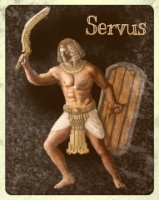
 Age : 25 Age : 25
Inscrit le : 25/03/2012
Messages : 558
 |  Sujet: Problème Script de Yanfly Sujet: Problème Script de Yanfly  Mer 11 Juil 2012 - 20:55 Mer 11 Juil 2012 - 20:55 | |
| Bonjour!! Alors j'ai un problème avec le script de combat de Yanfly Message d'erreur: 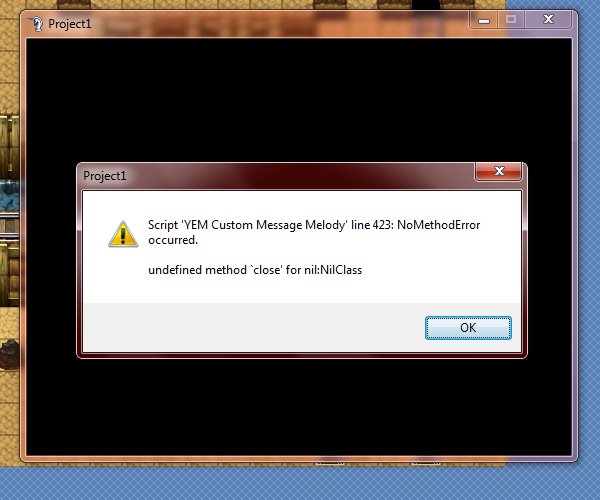 - Code:
-
#===============================================================================
#
# Yanfly Engine Melody - Custom Message Melody
# Last Date Updated: 2010.05.22
# Level: Easy, Normal, Hard, Lunatic
#
# The message system by itself is fine and easy to accept as it is. However, it
# wouldn't hurt to have it do a few more features. This script will allow your
# message boxes to perform extra functions such as drawing icons, using an
# external choice window, and using Lunatic shortcuts.
#
# Custom Message Melody will also separate the in-game font from the message
# window font. This way, fancier-looking fonts can be used for dialogue while
# more systematically appropriate fonts can be used for in-game material.
#
# This is by no means a complex message system like Modern Algebra's ATS or
# Woratana's Neo Message System. If you want a message system with a lot of
# features, I highly recommend that you take a look at those. This message
# system here will supply the most basic functions and needs without adding
# too many extra features.
#===============================================================================
# Updates
# -----------------------------------------------------------------------------
# o 2010.05.22 - Converted to Yanfly Engine Melody.
#===============================================================================
# Instructions
# -----------------------------------------------------------------------------
# To install this script, open up your script editor and copy/paste this script
# to an open slot below ▼ Materials but above ▼ Main. Remember to save.
#
# -----------------------------------------------------------------------------
# Message Window REGEXP Codes - These go inside of your message window.
# -----------------------------------------------------------------------------
# Code: Effect:
# \v[x] Writes variable x's value.
# \n[x] Writes actor x's name.
# \c[x] Changes the colour of the text to x.
# \g Displays the gold window.
# \. Waits 15 frames (quarter second).
# \| Waits 60 frames (a full second).
# \! Waits until key is pressed.
# \> Following text is instant.
# \< Following text is no longer instant.
# \^ Skips to the next message.
# \\ Writes a "\" in the window.
#
# \f[x] Draws actor ID x's face in the window.
# \w[x] Waits x frames (60 frames = 1 second).
#
# \nb[x] Creates a name window with x. Left side.
# \nbl[x] Creates a name window with x. Locks the namebox. Left side.
# \nbu[x] Creates a name window with x. Unlocks the namebox. Left side.
# \rnb[x] Creates a name window with x. Right side.
# \rnbl[x] Creates a name window with x. Locks the namebox. Right side.
# \rnbu[x] Creates a name window with x. Unlocks the namebox. Right side.
# \nbu Closes name window. Unlocks the namebox.
#
# \fn[x] Changes the font name to x. Set to 0 to reset font name.
# \fs[x] Changes the font size to x. Set to 0 to reset font size.
# \fb Changes the font to bold and back.
# \fi Changes the font to italic
# \fh Changes the font to shadowed and back.
#
# \ac[x] Writes actor x's class name.
# \as[x] Writes actor x's subclass name. Requires JP Classes.
# \ax[x] Writes actor x's combination class name. Requires JP Classes.
# \af[x] Replaces face with actor x's face.
# \af[x:y] Replaces face with actor x's face name but uses expression y.
#
# \pn[x] Writes ally's name in party slot x.
# \pc[x] Writes ally's class name in party slot x.
# \ps[x] Writes ally's subclass name in party slot x.
# \px[x] Writes ally's combination class name in party slot x.
# \pf[x] Replaces face with ally's face in party slot x.
# \pf[x:y] Replaces face with ally's face name but uses expression y.
#
# \nc[x] Writes class ID x's name.
# \ni[x] Writes item ID x's name.
# \nw[x] Writes weapon ID x's name.
# \na[x] Writes armour ID x's name.
# \ns[x] Writes skill ID x's name.
# \nt[x] Writes state ID x's name.
#
# \i[x] Draws icon ID x into the message window.
# \ii[x] Writes item ID x's name with icon included.
# \iw[x] Writes weapon ID x's name with icon included.
# \ia[x] Writes armour ID x's name with icon included.
# \is[x] Writes skill ID x's name with icon included.
# \it[x] Writes state ID x's name with icon included.
#
#===============================================================================
$imported = {} if $imported == nil
$imported["CustomMessageMelody"] = true
module YEM
module MESSAGE
#===========================================================================
# Sectio I. Basic Settings
# --------------------------------------------------------------------------
# The following below will adjust the basic settings and that will affect
# the majority of the script.
#===========================================================================
# This adjusts the pixel width given to your icons so they won't throw
# certain monospaced fonts out of alignment.
ICON_WIDTH = 24
# This adjusts how many rows are shown on screen. If it's 0 or under, a
# maximum of 4 rows will be shown. If it's above, it will show that many
# rows and texts following it immediately after will also display that many
# extra rows.
ROW_VARIABLE = 82
# This adjusts how wide the message window will be in pixels. The window
# will automatically center itself to the new width.
WIDTH_VARIABLE = 83
# This button is the button used to make message windows instantly skip
# forward. Hold down for the effect. Note that when held down, this will
# speed up the messages, but still wait for the pauses. However, it will
# automatically go to the next page when prompted.
TEXT_SKIP = Input::A # Input::A is the shift button on keyboard.
#===========================================================================
# Section II. Name Window Settings
# --------------------------------------------------------------------------
# The name window is a window that appears outside of the main message
# window box to display whatever text is placed inside of it like a name.
#===========================================================================
# This determines where you would like the namebox window to appear relative
# to the message window. Adjust the following accordingly.
NAME_WINDOW_X = -20 # Adjusts X position offset from Message Window.
NAME_WINDOW_Y = 40 # Adjusts Y position offset from Message Window.
NAME_WINDOW_W = 20 # Adjusts extra width added to the Name Window.
NAME_WINDOW_H = 40 # Adjusts the height of the Name Window.
NAME_COLOUR = 6 # Default colour used for name box.
# The following lets you adjust whether or not you would like to see the
# back of the name window.
NAME_WINDOW_SHOW_BACK = true
#===========================================================================
# Section III. Choice Settings
# --------------------------------------------------------------------------
# There are now different ways to display choices now. One is the default
# method, another is through a choice window. Adjust the settings properly.
# To change the type of choice window shown, adjust the choice variable
# during the game.
# Var: Type:
# 0 Normal
# 1 Outside window without a face. In the center of the screen.
# 2 Outside window without a face. Right side of the screen.
# 3 Outside window without a face. Left side of the screen.
# 4 Outside window with a face. In the center of the screen.
# 5 Outside window with a face. Right side of the screen.
# 6 Outside window with a face. Left side of the screen.
#===========================================================================
# This is the indent used for choices when used through the regular method.
# Otherwise, inside of the choice window, there will be no indent.
CHOICE_INDENT = "\x06 \x07"
# These variables adjust the type of choice window displayed and which
# actor's face graphic to be displayed inside of the choice variable.
CHOICE_VARIABLE = 84
FACE_VARIABLE = 85
CHOICE_WINDOW_X = 100 # The X offset for the choice window.
CHOICE_WINDOW_Y = 0 # The Y offset for the choice window.
CHOICE_WINDOW_W = 60 # Minimum size for the choice width.
CHOICE_WINDOW_E = 20 # Extra width added to each side of an option.
#===========================================================================
# Section IV. Sound Settings
# --------------------------------------------------------------------------
# When text is being played out on the screen by a message. This can be
# changed in game through the following script calls:
# $game_message.text_sound = "name" Filename of sound to be played.
# $game_message.text_volume = 60 Volume of sound to be played.
# $game_message.text_pitch = 100 Pitch of sound to be played.
#===========================================================================
# This adjusts the default sound that's played when text appears. If you
# don't want to use this feature, just set this value to nil.
SOUND_DEFAULT = "Cursor"
# The sound pitch varies each time it's played by this amount. This is so
# that the sound doesn't become monotonous and actually offers variability.
# Set this value to 0 if you don't want any changes.
SOUND_PITCH_OFFSET = 3
#===========================================================================
# Section V. Message Window-Only Font
# --------------------------------------------------------------------------
# Custom Message Melody will also separate the in-game font from the message
# window font. This way, fancier-looking fonts can be used for dialogue
# while more systematically appropriate fonts can be used for game material.
#===========================================================================
# This array constant determines the fonts used. If the first font does not
# exist on the player's computer, the next font in question will be used
# in place instead and so on.
MESSAGE_WINDOW_FONT = ["Verdana", "Arial", "Courier New"]
end # MESSAGE
end # YEM
#===============================================================================
# Lunatic Mode - Custom Message System
#===============================================================================
#
# This portion is for those who know how to script and would like to use various
# tags to produce easy Lunatic Mode shortcuts.
#
# \X[x] or \X[x:y] or \X[x:y:z]
# These let you create your own custom tags. If you use the first tag, there is
# one case for the "custom_convert" definition to return. If you use the second
# tag, there will be two cases for you to select from. And likewise, if there's
# three tags, then the z case will also be taken into account of.
#
#===============================================================================
class Window_Message < Window_Selectable
#--------------------------------------------------------------------------
# new method: self.custom_convert
#--------------------------------------------------------------------------
def self.custom_convert(x_case, y_case = 0, z_case = 0)
text = ""
case x_case
#----------------------------------------------------------------------
# Start editting here.
#----------------------------------------------------------------------
when 1 # Show the full name of the actor.
case y_case # This is the extra case for the actor.
when 1
text = "\\n[1] von Xiguel"
when 2
text = "Michelle \\n[2]"
when 3
text = "\\n[3] Manfred"
when 4
text = "\\n[4] Fernaeus"
end
when 2 # Show how much gold the party has.
text = $game_party.gold
when 3 # Show party's max level
text = $game_party.max_level
#----------------------------------------------------------------------
# Stop editting past this point.
#----------------------------------------------------------------------
end
return text
end
end # Window_Message
#===============================================================================
# Editting anything past this point may potentially result in causing computer
# damage, incontinence, explosion of user's head, coma, death, and/or halitosis.
# Therefore, edit at your own risk.
#===============================================================================
#===============================================================================
# Game_Message
#===============================================================================
class Game_Message
#--------------------------------------------------------------------------
# public instance variables
#--------------------------------------------------------------------------
attr_accessor :text_sound
attr_accessor :text_volume
attr_accessor :text_pitch
attr_accessor :choice_text
#--------------------------------------------------------------------------
# alias method: initialize
#--------------------------------------------------------------------------
alias initialize_cms initialize unless $@
def initialize
@text_sound = YEM::MESSAGE::SOUND_DEFAULT
@text_volume = 60
@text_pitch = 100
initialize_cms
end
#--------------------------------------------------------------------------
# alias method: clear
#--------------------------------------------------------------------------
alias clear_cms clear unless $@
def clear
@choice_text = []
clear_cms
end
end # Game_Message
#===============================================================================
# Game_Interpreter
#===============================================================================
class Game_Interpreter
#--------------------------------------------------------------------------
# overwrite method: command_101 (Show Text)
#--------------------------------------------------------------------------
def command_101
unless $game_message.busy
$game_message.face_name = @params[0]
$game_message.face_index = @params[1]
$game_message.background = @params[2]
$game_message.position = @params[3]
flow = true
loop {
if @list[@index].code == 101 and meet_stringing_conditions and flow
@index += 1
else
break
end
flow = @row_check
while @list[@index].code == 401 and meet_stringing_conditions
$game_message.texts.push(@list[@index].parameters[0])
@index += 1
end }
if @list[@index].code == 102 # Show choices
setup_choices(@list[@index].parameters)
elsif @list[@index].code == 103 # Number input processing
setup_num_input(@list[@index].parameters)
end
set_message_waiting # Set to message wait state
end
return false
end
#--------------------------------------------------------------------------
# overwrite method: setup_choices
#--------------------------------------------------------------------------
def setup_choices(params)
var = $game_variables[YEM::MESSAGE::ROW_VARIABLE]
rows = (var <= 0) ? 4 : var
return unless $game_message.texts.size <= rows - params[0].size or
$game_variables[YEM::MESSAGE::CHOICE_VARIABLE] > 0
$game_message.choice_start = $game_message.texts.size
$game_message.choice_max = params[0].size
for s in params[0]
$game_message.texts.push(s)
end
$game_message.choice_cancel_type = params[1]
$game_message.choice_proc = Proc.new { |n| @branch[@indent] = n }
@index += 1
end
#--------------------------------------------------------------------------
# new method: meet_stringing_conditions
#--------------------------------------------------------------------------
def meet_stringing_conditions
var = $game_variables[YEM::MESSAGE::ROW_VARIABLE]
rows = (var <= 0) ? 4 : var
@row_check = (rows > 4) ? true : false
return true if rows > $game_message.texts.size
return false
end
end # Game_Interpreter
#===============================================================================
# Window_Message
#===============================================================================
class Window_Message < Window_Selectable
#--------------------------------------------------------------------------
# public instance variables
#--------------------------------------------------------------------------
attr_accessor :position
#--------------------------------------------------------------------------
# alias method: initialize
#--------------------------------------------------------------------------
alias initialize_cms initialize unless $@
def initialize
initialize_cms
var = $game_variables[YEM::MESSAGE::ROW_VARIABLE]
@max_rows = (var <= 0) ? 4 : var
nheight = YEM::MESSAGE::NAME_WINDOW_H
@choice_window = Window_MessageChoice.new(self)
@name_window = Window_Base.new(YEM::MESSAGE::NAME_WINDOW_X, 0, 100, nheight)
@name_text = Window_Base.new(YEM::MESSAGE::NAME_WINDOW_X, 0, 100, 56)
@name_window.openness = 0
@name_text.openness = 0
@name_text.opacity = 0
@name_window.z = self.z + 1
@name_text.z = @name_window.z + 1
@name_window_lock = false
end
#--------------------------------------------------------------------------
# alias method: dispose
#--------------------------------------------------------------------------
alias dispose_cms dispose unless $@
def dispose
dispose_cms
@name_window.dispose if @name_window != nil
@name_text.dispose if @name_text != nil
@choice_window.dispose if @choice_window != nil
end
#--------------------------------------------------------------------------
# new method: close
#--------------------------------------------------------------------------
def close
super
@choice_window.close
@name_window.close
@name_text.close
@name_window_lock = false
end
#--------------------------------------------------------------------------
# alias method: update
#--------------------------------------------------------------------------
alias update_cms update unless $@
def update
@name_window.update
@name_text.update
@choice_window.update
update_cms
end
#--------------------------------------------------------------------------
# new method: refresh_size
#--------------------------------------------------------------------------
def refresh_size
var = $game_variables[YEM::MESSAGE::ROW_VARIABLE]
$game_variables[YEM::MESSAGE::ROW_VARIABLE] = 4 if var <= 0
@max_rows = (var <= 0) ? 4 : var
calc_height = @max_rows * 24 + 32
$game_variables[YEM::MESSAGE::WIDTH_VARIABLE] = Graphics.width if
$game_variables[YEM::MESSAGE::WIDTH_VARIABLE] <= 0
widthvar = [$game_variables[YEM::MESSAGE::WIDTH_VARIABLE], 32].max
$game_variables[YEM::MESSAGE::WIDTH_VARIABLE] = [widthvar, 32].max
if (self.height != calc_height) or (widthvar != self.width)
self.height = calc_height
self.width = [widthvar, Graphics.width].min
self.x = (Graphics.width - self.width) / 2
create_contents
end
end
#--------------------------------------------------------------------------
# overwrite method: reset_window
#--------------------------------------------------------------------------
def reset_window
var = $game_variables[YEM::MESSAGE::ROW_VARIABLE]
wheight = var <= 0 ? 4 * 24 + 32 : var * 24 + 32
@background = $game_message.background
@position = $game_message.position
self.opacity = (@background == 0) ? 255 : 0
case @position
when 0 # Top
self.y = 0
@gold_window.y = 360
when 1 # Middle
self.y = (Graphics.height - wheight) / 2
@gold_window.y = 0
when 2 # Bottom
self.y = (Graphics.height - wheight)
@gold_window.y = 0
end
end
#--------------------------------------------------------------------------
# overwrite method: input_pause
#--------------------------------------------------------------------------
def input_pause
if Input.trigger?(Input::B) or Input.trigger?(Input::C) or
Input.press?(YEM::MESSAGE::TEXT_SKIP)
self.pause = false
if @text != nil and not @text.empty?
new_page if @line_count >= MAX_LINE
else
terminate_message
end
end
end
#--------------------------------------------------------------------------
# called method: actor_face_art
#--------------------------------------------------------------------------
def self.actor_face_art(value)
if value == 0 and $game_party.members[0] != nil
$game_message.face_name = $game_party.members[0].face_name
$game_message.face_index = $game_party.members[0].face_index
elsif $game_actors[value] != nil
$game_message.face_name = $game_actors[value].face_name
$game_message.face_index = $game_actors[value].face_index
end
return ""
end
#--------------------------------------------------------------------------
# overwrite method: start_message
#--------------------------------------------------------------------------
def start_message
refresh_size
@text = ""
choice_type = $game_variables[YEM::MESSAGE::CHOICE_VARIABLE]
for i in 0...$game_message.texts.size
if choice_type > 0 and i >= $game_message.choice_start
$game_message.choice_text += [$game_message.texts[i].clone]
else
@text += YEM::MESSAGE::CHOICE_INDENT if i >= $game_message.choice_start
@text += $game_message.texts[i].clone + "\x00"
end
end
@item_max = $game_message.choice_max
convert_special_characters
reset_window
new_page
end
#--------------------------------------------------------------------------
# alias method: new_page
#--------------------------------------------------------------------------
alias new_page_cms new_page unless $@
def new_page
new_page_cms
@name_window.update_windowskin if $imported["SystemGameOptions"]
self.contents.font.name = YEM::MESSAGE::MESSAGE_WINDOW_FONT
self.contents.font.size = Font.default_size
self.contents.font.bold = Font.default_bold
self.contents.font.italic = Font.default_italic
self.contents.font.shadow = Font.default_shadow
end
#--------------------------------------------------------------------------
# combination_class
#--------------------------------------------------------------------------
def combination_class(actor)
return "" if actor == nil
class1 = actor.class.name
return class1 unless $imported["JobSystemClasses"]
return class1 if actor.subclass == nil
class2 = actor.subclass.name
text = sprintf("%s/%s", class1, class2)
text = YEM::JOB::COMBINATION_NAMES[text]
return text
end
#--------------------------------------------------------------------------
# refresh_name_box
#--------------------------------------------------------------------------
def refresh_name_box(name, side = 0)
return if $game_temp.in_battle
font_colour = YEM::MESSAGE::NAME_COLOUR
font_name = Font.default_name
font_size = Font.default_size
font_bold = Font.default_bold
font_italic = Font.default_italic
font_shadow = Font.default_shadow
icon = 0
name_width = 0
#---Convert Special Characters
name = name.gsub(/\x01\{(\d+)\}/i) {
font_colour = $1.to_i; ""}
name = name.gsub(/\x09\{(\d+)\}/i) {""}
name = name.gsub(/\x10\{(\d+)\}/i) {
icon = $1.to_i; name_width += YEM::MESSAGE::ICON_WIDTH; ""}
name = name.gsub(/\x11\{(\d+)\}/i) {
font_size = $1.to_i; ""}
name = name.gsub(/\x12\{(.*?)\}/i) {
font_name = $1.to_s; ""}
name = name.gsub(/\x13/i) {
font_bold = true; ""}
name = name.gsub(/\x14/i) {
font_italic = true; ""}
name = name.gsub(/\x15/i) {
font_shadow = true; ""}
#---Convert Special Characters
@name_text.contents.font.name = YEM::MESSAGE::MESSAGE_WINDOW_FONT
@name_text.contents.font.size = font_size
@name_text.contents.font.bold = font_bold
@name_text.contents.font.italic = font_italic
@name_text.contents.font.shadow = font_shadow
name_width += @name_text.contents.text_size(name).width
name_width += YEM::MESSAGE::NAME_WINDOW_W
@name_window.width = [name_width + 40, Graphics.width].min
@name_text.width = @name_window.width
var = $game_variables[YEM::MESSAGE::ROW_VARIABLE]
wheight = var <= 0 ? 4 * 24 + 32 : var * 24 + 32
position = $game_message.position
case position
when 0
@name_window.y = self.height - YEM::MESSAGE::NAME_WINDOW_H
@name_window.y += YEM::MESSAGE::NAME_WINDOW_Y
when 1
@name_window.y = (Graphics.height - wheight) / 2
@name_window.y -= YEM::MESSAGE::NAME_WINDOW_Y
when 2
@name_window.y = (Graphics.height - wheight)
@name_window.y -= YEM::MESSAGE::NAME_WINDOW_Y
end
offset = (@name_text.height - @name_window.height) / 2
@name_text.y = @name_window.y - offset
if YEM::MESSAGE::NAME_WINDOW_SHOW_BACK and $game_message.background == 0
@name_window.opacity = 255
else
@name_window.opacity = 0
end
if side == 0
@name_window.x = [YEM::MESSAGE::NAME_WINDOW_X + self.x, 0].max
else
@name_window.x = self.x + self.width - @name_window.width
@name_window.x -= YEM::MESSAGE::NAME_WINDOW_X
@name_window.x = self.x + self.width - @name_window.width if
(@name_window.x + @name_window.width) > Graphics.width
end
@name_text.x = @name_window.x
@name_window.create_contents
@name_text.create_contents
txh = [font_size + (font_size / 5), WLH].max
@name_text.contents.font.color = text_color(font_colour)
@name_text.contents.font.name = YEM::MESSAGE::MESSAGE_WINDOW_FONT
@name_text.contents.font.size = font_size
@name_text.contents.font.bold = font_bold
@name_text.contents.font.italic = font_italic
@name_text.contents.font.shadow = font_shadow
if icon > 0
iw = YEM::MESSAGE::ICON_WIDTH
@name_text.draw_icon(icon, YEM::MESSAGE::NAME_WINDOW_W / 2, 0)
@name_text.contents.draw_text(iw, 0, name_width + 8 - iw, txh, name, 1)
else
@name_text.contents.draw_text(0, 0, name_width + 8, txh, name, 1)
end
@name_window.open
@name_text.open
@name_window_open = true
end
#--------------------------------------------------------------------------
# alias method: start_choice
#--------------------------------------------------------------------------
alias start_choice_cms start_choice unless $@
def start_choice
self.active = true
if $game_variables[YEM::MESSAGE::CHOICE_VARIABLE] > 0
@choice_window.appear
self.index = -1
else
self.active = true
self.index = 0
end
end
#--------------------------------------------------------------------------
# alias method: input_choice
#--------------------------------------------------------------------------
alias input_choice_cms input_choice unless $@
def input_choice
if Input.trigger?(Input::C) and @choice_window.active
Sound.play_decision
$game_message.choice_proc.call(@choice_window.index)
@choice_window.disappear
terminate_message
elsif Input.trigger?(Input::B) and @choice_window.active
if $game_message.choice_cancel_type > 0
Sound.play_cancel
$game_message.choice_proc.call($game_message.choice_cancel_type - 1)
@choice_window.disappear
terminate_message
end
else
input_choice_cms
end
end
#--------------------------------------------------------------------------
# new method: play_text_sound
#--------------------------------------------------------------------------
def play_text_sound
return if $game_message.text_sound == nil
return if @line_show_fast or @show_fast
name = $game_message.text_sound
$game_message.text_volume = 60 if $game_message.text_volume == nil
vol = $game_message.text_volume
$game_message.text_pitch = 100 if $game_message.text_pitch == nil
pitch = $game_message.text_pitch
pitch += rand(YEM::MESSAGE::SOUND_PITCH_OFFSET)
pitch -= rand(YEM::MESSAGE::SOUND_PITCH_OFFSET)
RPG::SE.new(name, vol, pitch).play
end
#--------------------------------------------------------------------------
# overwrite method: convert_special_characters
#--------------------------------------------------------------------------
def convert_special_characters
@name_window_open = false
@text = Window_Message.convert_regexp(@text)
#-------------------------------------------------------------
# Name box REGEXP Conversions
#-------------------------------------------------------------
@text.gsub!(/\\NB\[(.*?)\]/i) {
if $1.to_s != nil
refresh_name_box($1.to_s)
end; "" }
@text.gsub!(/\\NBL\[(.*?)\]/i) {
if $1.to_s != nil
refresh_name_box($1.to_s)
@name_window_lock = true
end; "" }
@text.gsub!(/\\NBU\[(.*?)\]/i) {
if $1.to_s != nil
refresh_name_box($1.to_s)
@name_window_lock = false
end; "" }
@text.gsub!(/\\NBU/i) {
@name_window.close
@name_text.close
@name_window_lock = false
"" }
@text.gsub!(/\\RNB\[(.*?)\]/i) {
if $1.to_s != nil
refresh_name_box($1.to_s, 1)
end; "" }
@text.gsub!(/\\RNBL\[(.*?)\]/i) {
if $1.to_s != nil
refresh_name_box($1.to_s, 1)
@name_window_lock = true
end; "" }
@text.gsub!(/\\RNBU\[(.*?)\]/i) {
if $1.to_s != nil
refresh_name_box($1.to_s, 1)
@name_window_lock = false
end; "" }
# Close the Name Window
unless @name_window_lock
@name_window.close if !@name_window_open
@name_text.close if !@name_window_open
end
end
end # Window_Message
#===============================================================================
# Window_MessageChoice
#===============================================================================
class Window_MessageChoice < Window_Selectable
#--------------------------------------------------------------------------
# initialize
#--------------------------------------------------------------------------
def initialize(parent_window)
@parent = parent_window
dx = @parent.x; dy = @parent.y; dw = @parent.width; dh = @parent.height
super(dx, dy-dh, dw, dh)
self.openness = 0
self.active = false
self.z = @parent.z + 1
end
#--------------------------------------------------------------------------
# appear
#--------------------------------------------------------------------------
def appear
self.update_windowskin if $imported["SystemGameOptions"]
self.open
self.active = true
self.index = 0
refresh
end
#--------------------------------------------------------------------------
# disappear
#--------------------------------------------------------------------------
def disappear
self.update_windowskin if $imported["SystemGameOptions"]
self.close
self.active = false
self.index = -1
end
#--------------------------------------------------------------------------
# refresh
#--------------------------------------------------------------------------
def refresh
self.contents.clear
reset_content_settings
@data = []
for i in $game_message.choice_text
@text = Window_Message.convert_regexp(i)
@data += [@text]
end
@type = $game_variables[YEM::MESSAGE::CHOICE_VARIABLE]
self.width = [calc_width, Graphics.width].min
case @type
when 1, 4
centered_window
when 2, 5
self.x = @parent.width - self.width + @parent.x
self.x -= YEM::MESSAGE::CHOICE_WINDOW_X unless @type == 5
centered_window if Graphics.width - self.x - self.width > self.x
when 3, 6
self.width = calc_width
self.x = @parent.x
self.x += YEM::MESSAGE::CHOICE_WINDOW_X unless @type == 6
centered_window if self.x > Graphics.width - self.x - self.width
end
self.x = [self.x, 0].max
self.x = Graphics.width - self.width if self.x + self.width > Graphics.width
self.height = 32 + @data.size * WLH
case @parent.position
when 0, 1
self.y = @parent.height + @parent.y
self.y -= YEM::MESSAGE::CHOICE_WINDOW_Y
when 2
self.y = @parent.y - self.height
self.y += YEM::MESSAGE::CHOICE_WINDOW_Y
end
@item_max = @data.size
create_contents
draw_choice_face
for i in 0..(@item_max.size-1); draw_item(i); end
end
#--------------------------------------------------------------------------
# centered_window
#--------------------------------------------------------------------------
def centered_window; self.x = (Graphics.width - self.width)/2; end
#--------------------------------------------------------------------------
# face_types
#--------------------------------------------------------------------------
def face_types; return [4,5,6]; end
#--------------------------------------------------------------------------
# reset_content_settings
#--------------------------------------------------------------------------
def reset_content_settings
self.contents.font.color = normal_color
self.contents.font.name = YEM::MESSAGE::MESSAGE_WINDOW_FONT
self.contents.font.size = Font.default_size
self.contents.font.bold = Font.default_bold
self.contents.font.italic = Font.default_italic
self.contents.font.shadow = Font.default_shadow
end
#--------------------------------------------------------------------------
# calc_width
#--------------------------------------------------------------------------
def calc_width
max_size = YEM::MESSAGE::CHOICE_WINDOW_W
for text in @data
text_width = contents.text_size(text).width
text_width += 32
max_size = [text_width, max_size].max
end
max_size += YEM::MESSAGE::CHOICE_WINDOW_E
max_size += 112 if face_types.include?(@type)
return max_size
end
#--------------------------------------------------------------------------
# draw_choice_face
#--------------------------------------------------------------------------
def draw_choice_face
return unless face_types.include?(@type)
if $game_variables[YEM::MESSAGE::FACE_VARIABLE] <= 0
index = -1 * $game_variables[YEM::MESSAGE::FACE_VARIABLE]
index = [$game_party.members.size-1, index].min
actor = $game_party.members[index]
else
actor = $game_actors[$game_variables[YEM::MESSAGE::FACE_VARIABLE]]
actor = $game_party.members[0] if actor == nil
end
draw_actor_face(actor, 0, 0)
end
#--------------------------------------------------------------------------
# draw_item
#--------------------------------------------------------------------------
def draw_item(index)
rect = item_rect(index)
self.contents.clear_rect(rect)
reset_content_settings
text = @data[index]
return if text == nil
align = 0; icon = 0; rect.width -= 8; dx = rect.x
text.gsub!(/\x01\{(\d+)\}/i) {
self.contents.font.color = text_color($1.to_i); ""}
text.gsub!(/\x10\{(\d+)\}/i) {
icon = $1.to_i; dx += 24; ""}
text.gsub!(/\x11\{(\d+)\}/i) {
self.contents.font.size = $1.to_i; ""}
text.gsub!(/\x12\{(.*?)\}/i) {
self.contents.font.name = $1.to_s; ""}
text.gsub!(/\x13/i) {
self.contents.font.bold = !self.contents.font.bold; ""}
text.gsub!(/\x14/i) {
self.contents.font.italic = !self.contents.font.italic; ""}
text.gsub!(/\x15/i) {
self.contents.font.shadow = !self.contents.font.shadow; ""}
text.gsub!(/\x16\{(\d+)\}/i) {
align = $1.to_i; ""}
dx += 4 if icon == 0
draw_icon(icon, rect.x, rect.y)
self.contents.draw_text(dx, rect.y, rect.width, WLH, text, align)
end
#--------------------------------------------------------------------------
# item_rect
#--------------------------------------------------------------------------
def item_rect(index)
if face_types.include?(@type)
rect = Rect.new(0, 0, 0, 0)
rect.width = (contents.width + @spacing) / @column_max - @spacing - 112
rect.height = WLH
rect.x = 112 + index % @column_max * (rect.width + @spacing)
rect.y = index / @column_max * WLH
return rect
else
return super(index)
end
end
end # Window_MessageChoice
#===============================================================================
# --- Window_Message ---
# This is another instance of Window_Message and placed down here for easier
# future editting and adding of more tags.
#===============================================================================
class Window_Message < Window_Selectable
#--------------------------------------------------------------------------
# called method: convert_regexp
#--------------------------------------------------------------------------
def self.convert_regexp(text)
@text = text
#-------------------------------------------------------------
# Default REGEXP Conversions
#-------------------------------------------------------------
@text.gsub!(/\\V\[(\d+)\]/i) { $game_variables[$1.to_i] }
@text.gsub!(/\\V\[(\d+)\]/i) { $game_variables[$1.to_i] }
#-------------------------------------------------------------
# Lunatic REGEXP Conversions
#-------------------------------------------------------------
@text.gsub!(/\\X\[(\d+)\]/i) {
Window_Message.custom_convert($1.to_i) }
@text.gsub!(/\\X\[(\d+):(\d+)\]/i) {
Window_Message.custom_convert($1.to_i, $2.to_i) }
@text.gsub!(/\\X\[(\d+):(\d+):(\d+)\]/i) {
Window_Message.custom_convert($1.to_i, $2.to_i, $3.to_i) }
#-------------------------------------------------------------
# Default REGEXP Conversions
#-------------------------------------------------------------
@text.gsub!(/\\N\[0\]/i) { $game_party.members[0].name }
@text.gsub!(/\\F\[(\d+)\]/i) { Window_Message.actor_face_art($1.to_i) }
@text.gsub!(/\\N\[(\d+)\]/i) { $game_actors[$1.to_i].name }
@text.gsub!(/\\C\[(\d+)\]/i) { "\x01{#{$1}}" }
@text.gsub!(/\\G/i) { "\x02" }
@text.gsub!(/\\\./) { "\x03" }
@text.gsub!(/\\\|/) { "\x04" }
@text.gsub!(/\\!/) { "\x05" }
@text.gsub!(/\\>/) { "\x06" }
@text.gsub!(/\\</) { "\x07" }
@text.gsub!(/\\\^/) { "\x08" }
@text.gsub!(/\\\\/) { "\\" }
#-------------------------------------------------------------
# New REGEXP Conversions
#-------------------------------------------------------------
@text.gsub!(/\\W\[(\d+)\]/i) { "\x09{#{$1}}" }
@text.gsub!(/\\I\[(\d+)\]/i) { "\x10{#{$1}}" }
@text.gsub!(/\\FS\[(\d+)\]/i) { "\x11{#{$1}}" }
@text.gsub!(/\\FN\[(.*?)\]/i) { "\x12{#{$1}}" }
@text.gsub!(/\\FB/i) { "\x13" }
@text.gsub!(/\\FI/i) { "\x14" }
@text.gsub!(/\\FH/i) { "\x15" }
@text.gsub!(/\\AL\[(\d+)\]/i) { "\x16{#{$1}}" }
#-------------------------------------------------------------
# Victory Aftermath Conversions
#-------------------------------------------------------------
if $imported["VictoryAftermath"]
@text.gsub!(/\\VF/i) { victory_face_art }
@text.gsub!(/\\VN/i) { victory_actor_name }
end
#-------------------------------------------------------------
# Automatic Actor REGEXP Conversions
#-------------------------------------------------------------
@text.gsub!(/\\AN\[(\d+)\]/i) {
if $game_actors[$1.to_i] != nil
$game_actors[$1.to_i].name
else; ""; end }
@text.gsub!(/\\AC\[(\d+)\]/i) {
if $game_actors[$1.to_i] != nil
$game_actors[$1.to_i].class.name
else; ""; end }
@text.gsub!(/\\AS\[(\d+)\]/i) {
if $imported["JobSystemClasses"] and
$game_actors[$1.to_i] != nil and
$game_actors[$1.to_i].subclass != nil
$game_actors[$1.to_i].subclass.name
else; ""; end }
@text.gsub!(/\\AX\[(\d+)\]/i) {
combination_class($game_actors[$1.to_i]) }
@text.gsub!(/\\AF\[(\d+)\]/i) {
if $game_actors[$1.to_i] != nil
$game_message.face_name = $game_actors[$1.to_i].face_name
$game_message.face_index = $game_actors[$1.to_i].face_index
end; "" }
@text.gsub!(/\\AF\[(\d+):(\d+)\]/i) {
if $game_actors[$1.to_i] != nil
$game_message.face_name = $game_actors[$1.to_i].face_name
$game_message.face_index = $2.to_i
end; "" }
#-------------------------------------------------------------
# Automatic Party REGEXP Conversions
#-------------------------------------------------------------
@text.gsub!(/\\PN\[(\d+)\]/i) {
if $game_party.members[$1.to_i] != nil
$game_party.members[$1.to_i].name
else; ""; end }
@text.gsub!(/\\PC\[(\d+)\]/i) {
if $game_party.members[$1.to_i] != nil
$game_party.members[$1.to_i].class.name
else; ""; end }
@text.gsub!(/\\PS\[(\d+)\]/i) {
if $imported["JobSystemClasses"] and
$game_party.members[$1.to_i] != nil and
$game_party.members[$1.to_i].subclass != nil
$game_party.members[$1.to_i].subclass.name
else; ""; end }
@text.gsub!(/\\PX\[(\d+)\]/i) {
combination_class($game_party.members[$1.to_i]) }
@text.gsub!(/\\PF\[(\d+)\]/i) {
if $game_party.members[$1.to_i] != nil
$game_message.face_name = $game_party.members[$1.to_i].face_name
$game_message.face_index = $game_party.members[$1.to_i].face_index
end; "" }
@text.gsub!(/\\PF\[(\d+):(\d+)\]/i) {
if $game_party.members[$1.to_i] != nil
$game_message.face_name = $game_party.members[$1.to_i].face_name
$game_message.face_index = $2.to_i
end; "" }
#-------------------------------------------------------------
# Auto Class, Item, Weapon, and Armour REGEXP Conversions
#-------------------------------------------------------------
@text.gsub!(/\\NC\[(\d+)\]/i) {
$data_classes[$1.to_i].name }
@text.gsub!(/\\NI\[(\d+)\]/i) {
$data_items[$1.to_i].name }
@text.gsub!(/\\NW\[(\d+)\]/i) {
$data_weapons[$1.to_i].name }
@text.gsub!(/\\NA\[(\d+)\]/i) {
$data_armors[$1.to_i].name }
@text.gsub!(/\\NS\[(\d+)\]/i) {
$data_skills[$1.to_i].name }
@text.gsub!(/\\NT\[(\d+)\]/i) {
$data_states[$1.to_i].name }
@text.gsub!(/\\II\[(\d+)\]/i) {
"\x10{#{$data_items[$1.to_i].icon_index}}" +
"#{$data_items[$1.to_i].name}"}
@text.gsub!(/\\IW\[(\d+)\]/i) {
"\x10{#{$data_weapons[$1.to_i].icon_index}}" +
"#{$data_weapons[$1.to_i].name}"}
@text.gsub!(/\\IA\[(\d+)\]/i) {
"\x10{#{$data_armors[$1.to_i].icon_index}}" +
"#{$data_armors[$1.to_i].name}"}
@text.gsub!(/\\IS\[(\d+)\]/i) {
"\x10{#{$data_skills[$1.to_i].icon_index}}" +
"#{$data_skills[$1.to_i].name}"}
@text.gsub!(/\\IT\[(\d+)\]/i) {
"\x10{#{$data_states[$1.to_i].icon_index}}" +
"#{$data_states[$1.to_i].name}"}
@text.gsub!(/\\\?/) { "\xff" }
return @text
end
#--------------------------------------------------------------------------
# overwrite update_message
#--------------------------------------------------------------------------
def update_message
loop do
@line_show_fast = true if Input.press?(YEM::MESSAGE::TEXT_SKIP)
text_height = [contents.font.size + (contents.font.size / 5), WLH].max
c = @text.slice!(/./m) # Get next text character
case c
#----------------------------------------------------------------------
# Default Cases
#----------------------------------------------------------------------
when nil # There is no text that must be drawn
finish_message # Finish update
break
when "\x00" # New line
new_line
if @line_count >= @max_rows # If line count is maximum
unless @text.empty? # If there is more
self.pause = true # Insert number input
break
end
end
when "\x01" # \C[n] (text character color change)
@text.sub!(/\{(\d+)\}/, "")
self.contents.font.color = text_color($1.to_i)
next
when "\x02" # \G (gold display)
@gold_window.refresh
@gold_window.open
when "\x03" # \. (wait 1/4 second)
@wait_count = 15
break
when "\x04" # \| (wait 1 second)
@wait_count = 60
break
when "\x05" # \! (Wait for input)
self.pause = true
break
when "\x06" # \> (Fast display ON)
@line_show_fast = true
when "\x07" # \< (Fast display OFF)
@line_show_fast = false
when "\x08" # \^ (No wait for input)
@pause_skip = true
#----------------------------------------------------------------------
# New Cases
#----------------------------------------------------------------------
when "\x09" # \| Wait x frames
@text.sub!(/\{(\d+)\}/, "")
@wait_count = $1.to_i
break
when "\x10" # \i Draws icon ID x
@text.sub!(/\{(\d+)\}/, "")
icon = $1.to_i
icon_width = (24 - YEM::MESSAGE::ICON_WIDTH) / 2
draw_icon(icon, @contents_x - icon_width, @contents_y)
@contents_x += YEM::MESSAGE::ICON_WIDTH
when "\x11" # \fs Font Size Change
@text.sub!(/\{(\d+)\}/, "")
size = $1.to_i
if size <= 0 # If 0, revert back to the default font size.
size = Font.default_size
end
self.contents.font.size = size
text_height = [size + (size / 5), WLH].max
when "\x12" # \fs Font Name Change
@text.sub!(/\{(.*?)\}/, "")
name = $1.to_s
if name == "0" # If 0, revert back to the default font.
name = Font.default_name
end
self.contents.font.name = name
when "\x13" # \fb Font bold
self.contents.font.bold = self.contents.font.bold ? false : true
when "\x14" # \fi Font italic
self.contents.font.italic = self.contents.font.italic ? false : true
when "\x15" # \fi Font shadowed
self.contents.font.shadow = self.contents.font.shadow ? false : true
when "\x16" # Alignment change, for special choice boxes only.
@text.sub!(/\{(\d+)\}/, "")
when "\xff"
# Do nothing
#----------------------------------------------------------------------
# Finish Up
#----------------------------------------------------------------------
else # Normal text character
self.contents.draw_text(@contents_x, @contents_y, 40, text_height, c)
c_width = self.contents.text_size(c).width
@contents_x += c_width
play_text_sound unless c == " "
end
break unless @show_fast or @line_show_fast
end
end
end # Window_Message
#===============================================================================
#
# END OF FILE
#
#===============================================================================
L.423: @name_text.close Voilà merci d'avance  |
|
Templier Lv.15
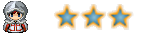

 Age : 27 Age : 27
Inscrit le : 02/07/2009
Messages : 1169
 |  Sujet: Re: Problème Script de Yanfly Sujet: Re: Problème Script de Yanfly  Mer 11 Juil 2012 - 21:38 Mer 11 Juil 2012 - 21:38 | |
| Tu peux nous donner un peu plus d'informations ? ^^
Quand à tu eu ce message d'erreur, ta liste de script et si tu as bien pris tout les script du Système de combat.
Merci. |
|
Mage Lv.11

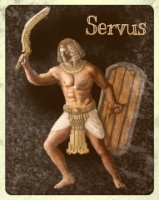
 Age : 25 Age : 25
Inscrit le : 25/03/2012
Messages : 558
 |  Sujet: Re: Problème Script de Yanfly Sujet: Re: Problème Script de Yanfly  Mer 11 Juil 2012 - 22:34 Mer 11 Juil 2012 - 22:34 | |
| Oui j'ai pris tout les script de la démo
Liste deds scripts utilisés Namebox de Woratana,Anti-lag de Bascolo, menu de biw' qui bug et coffre de je-ne-sais-qui
Alors l'écran titre appraît,je clique sur nouvelle partie la map arrive et le message d'erreur arrive |
|
Templier Lv.15
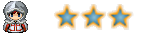

 Age : 27 Age : 27
Inscrit le : 02/07/2009
Messages : 1169
 |  Sujet: Re: Problème Script de Yanfly Sujet: Re: Problème Script de Yanfly  Mer 11 Juil 2012 - 23:15 Mer 11 Juil 2012 - 23:15 | |
| Tu peux me faire une démo non archivée avec tout les scripts que tu possède pour que je voies d'ou est le problème ?
Merci d'avance. |
|
Mage Lv.11

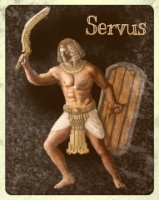
 Age : 25 Age : 25
Inscrit le : 25/03/2012
Messages : 558
 |  Sujet: Re: Problème Script de Yanfly Sujet: Re: Problème Script de Yanfly  Jeu 12 Juil 2012 - 12:39 Jeu 12 Juil 2012 - 12:39 | |
| http://www.2shared.com/uploadCompleteFlash.jsp?sId=BX4tdsoo3kzL3s5X |
|
Templier Lv.15
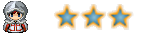

 Age : 27 Age : 27
Inscrit le : 02/07/2009
Messages : 1169
 |  Sujet: Re: Problème Script de Yanfly Sujet: Re: Problème Script de Yanfly  Jeu 12 Juil 2012 - 17:42 Jeu 12 Juil 2012 - 17:42 | |
| C'est une incompatibilité entre le script YEM Custom Message Melody et Namebox car se sont tous les deux des scripts pour les messages.
Tu peux en supprimer un des deux, ça ne changera rien au système de combat ^^ |
|
Mage Lv.11

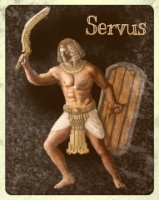
 Age : 25 Age : 25
Inscrit le : 25/03/2012
Messages : 558
 |  Sujet: Re: Problème Script de Yanfly Sujet: Re: Problème Script de Yanfly  Jeu 12 Juil 2012 - 21:23 Jeu 12 Juil 2012 - 21:23 | |
| Euh,est-ce que tu peut me dire c'est dans quel script de yanfly qui modifie la window parce que j'ai une window pour le message et une autre pour la namebox . |
|
Templier Lv.15
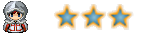

 Age : 27 Age : 27
Inscrit le : 02/07/2009
Messages : 1169
 |  Sujet: Re: Problème Script de Yanfly Sujet: Re: Problème Script de Yanfly  Jeu 12 Juil 2012 - 21:27 Jeu 12 Juil 2012 - 21:27 | |
| Je pense que c'est le YEM System Game Options |
|
Mage Lv.11

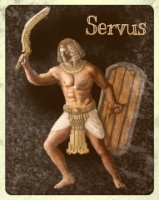
 Age : 25 Age : 25
Inscrit le : 25/03/2012
Messages : 558
 |  Sujet: Re: Problème Script de Yanfly Sujet: Re: Problème Script de Yanfly  Jeu 12 Juil 2012 - 21:34 Jeu 12 Juil 2012 - 21:34 | |
| ok ^^
Tu peut me le dire où on modifie stp ?? |
|
Templier Lv.15
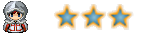

 Age : 27 Age : 27
Inscrit le : 02/07/2009
Messages : 1169
 |  Sujet: Re: Problème Script de Yanfly Sujet: Re: Problème Script de Yanfly  Jeu 12 Juil 2012 - 21:38 Jeu 12 Juil 2012 - 21:38 | |
| Tu supprimes la ligne 74. - Code:
-
:windowskin, # Adjusts window skins. |
|
Mage Lv.11

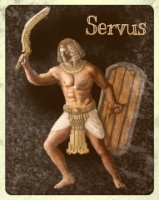
 Age : 25 Age : 25
Inscrit le : 25/03/2012
Messages : 558
 |  Sujet: Re: Problème Script de Yanfly Sujet: Re: Problème Script de Yanfly  Jeu 12 Juil 2012 - 21:41 Jeu 12 Juil 2012 - 21:41 | |
| |
|
Templier Lv.15
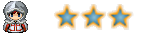

 Age : 27 Age : 27
Inscrit le : 02/07/2009
Messages : 1169
 |  Sujet: Re: Problème Script de Yanfly Sujet: Re: Problème Script de Yanfly  Jeu 12 Juil 2012 - 21:48 Jeu 12 Juil 2012 - 21:48 | |
| En supprimant cette ligne, on ne peut plus changer de windows skin.
Après tu as juste à copier le windows dans graphics/Système et à le coller dans le dossier graphics/Windows (par défaut tu devras le nommer "blue") |
|
Mage Lv.11

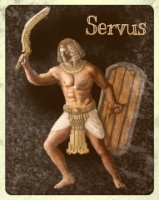
 Age : 25 Age : 25
Inscrit le : 25/03/2012
Messages : 558
 |  Sujet: Re: Problème Script de Yanfly Sujet: Re: Problème Script de Yanfly  Jeu 12 Juil 2012 - 21:53 Jeu 12 Juil 2012 - 21:53 | |
| Merci^^
Mais comment on fait pour enlever l'iconview sur le title ?? |
|
Templier Lv.15
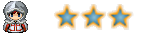

 Age : 27 Age : 27
Inscrit le : 02/07/2009
Messages : 1169
 |  Sujet: Re: Problème Script de Yanfly Sujet: Re: Problème Script de Yanfly  Jeu 12 Juil 2012 - 21:58 Jeu 12 Juil 2012 - 21:58 | |
| Tu supprime le script "YEM Icon Module Library"
(n'hésite pas à le couper/coller dans un autre projet, il peut te servir !) |
|
Mage Lv.11

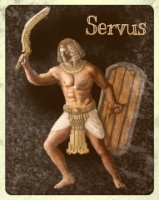
 Age : 25 Age : 25
Inscrit le : 25/03/2012
Messages : 558
 |  Sujet: Re: Problème Script de Yanfly Sujet: Re: Problème Script de Yanfly  Jeu 12 Juil 2012 - 21:59 Jeu 12 Juil 2012 - 21:59 | |
| |
|
Mage Lv.11


 Age : 30 Age : 30
Inscrit le : 20/05/2010
Messages : 542
 |  Sujet: Re: Problème Script de Yanfly Sujet: Re: Problème Script de Yanfly  Jeu 12 Juil 2012 - 21:59 Jeu 12 Juil 2012 - 21:59 | |
| Il me semble que celui-ci ne s'affiche que si on test depuis l'éditeur, à vérifier mais ce serait dommage de l'effacer pour rien vu qu'il est très utile.
EDIT : il donne les ID des icons, ça évite de compter quand on a un très grand iconset. Les ID servent dans les scripts généralement. |
|
Mage Lv.11

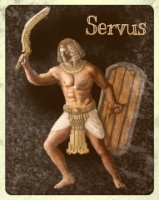
 Age : 25 Age : 25
Inscrit le : 25/03/2012
Messages : 558
 |  Sujet: Re: Problème Script de Yanfly Sujet: Re: Problème Script de Yanfly  Jeu 12 Juil 2012 - 22:01 Jeu 12 Juil 2012 - 22:01 | |
| En gros si je veut équiper untel de tel arme,j'ai juste à regarder l'iconwiew pour savoir l'ID c'est ça ?? |
|
Mage Lv.11


 Age : 30 Age : 30
Inscrit le : 20/05/2010
Messages : 542
 |  Sujet: Re: Problème Script de Yanfly Sujet: Re: Problème Script de Yanfly  Jeu 12 Juil 2012 - 22:04 Jeu 12 Juil 2012 - 22:04 | |
| Non, ça ça se fait dans la BDD.
Les ID servent si par exemple tu prends le script de Yanfly pour les messages et que tu veux afficher l'icone d'une arme.
Ca sert aussi à configurer les icones un peu dans tous les scripts en fait.
Exemple : L'épée à pour ID 1
Dans ton message tu mettras genre /n[1] et ça affichera l'icone de l'épée (le "/n" c'est au pif hein,je sais plus c'est quoi en vrai). |
|
Mage Lv.11

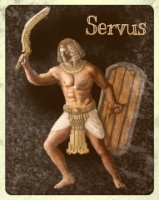
 Age : 25 Age : 25
Inscrit le : 25/03/2012
Messages : 558
 |  Sujet: Re: Problème Script de Yanfly Sujet: Re: Problème Script de Yanfly  Ven 13 Juil 2012 - 11:46 Ven 13 Juil 2012 - 11:46 | |
| D'accord ^^ EDIT: C'est normal que quand je lance un combat ça fasse ça ??  J'avais mis un character en battler et ça m'a fait ça  |
|
Templier Lv.15
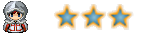

 Age : 27 Age : 27
Inscrit le : 02/07/2009
Messages : 1169
 |  Sujet: Re: Problème Script de Yanfly Sujet: Re: Problème Script de Yanfly  Ven 13 Juil 2012 - 12:33 Ven 13 Juil 2012 - 12:33 | |
| Fais un screen de ta BDD onglet monstre et montre-moi la planche de character de ton perso principal s'il-te plait(réponds-moi par MP, pour éviter de faire une dizaine de page sur ce topic) |
|
Mage Lv.11

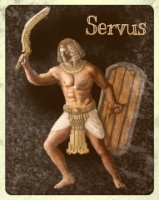
 Age : 25 Age : 25
Inscrit le : 25/03/2012
Messages : 558
 |  Sujet: Re: Problème Script de Yanfly Sujet: Re: Problème Script de Yanfly  Ven 13 Juil 2012 - 14:05 Ven 13 Juil 2012 - 14:05 | |
| |
|
