
 Age : 30 Age : 30
Inscrit le : 22/12/2011
Messages : 1600
![[VX Ace] Menu horizontal Empty](https://2img.net/i/fa/empty.gif) |  Sujet: [VX Ace] Menu horizontal Sujet: [VX Ace] Menu horizontal ![[VX Ace] Menu horizontal Icon_minitime](https://2img.net/i/fa/icon_minitime.gif) Ven 2 Nov 2012 - 18:26 Ven 2 Nov 2012 - 18:26 | |
| Crédit:Claimh Ce script vous permet d'avoir un menu horizontal. Screenshots:![[VX Ace] Menu horizontal Menu_imagesia-com_35uh](https://2img.net/h/img.imagesia.com/fichiers/35/menu_imagesia-com_35uh.png) Instructions: Instructions:Placez le script le script au-dessus de main...C'est tout. :p Script: - Code:
-
#==============================================================================
# ■ VXAce-RGSS3-32 メニュー画面-改 by Claimh
#------------------------------------------------------------------------------
# メニュー画面の表示を変更します
#==============================================================================
#==============================================================================
# ■ Window_MenuCommand
#==============================================================================
class Window_MenuCommand < Window_Command
#--------------------------------------------------------------------------
# ● 桁数の取得
#--------------------------------------------------------------------------
def col_max
4
end
#--------------------------------------------------------------------------
# ● ウィンドウ幅の取得
#--------------------------------------------------------------------------
def window_width
Graphics.width
end
#--------------------------------------------------------------------------
# ● 表示行数の取得
#--------------------------------------------------------------------------
def visible_line_number
2 #item_max
end
end
#==============================================================================
# ■ Window_HorzMenuStatus
#==============================================================================
class Window_HorzMenuStatus < Window_HorzCommand
#--------------------------------------------------------------------------
# ● 公開インスタンス変数
#--------------------------------------------------------------------------
attr_reader :pending_index # 保留位置(並び替え用)
#--------------------------------------------------------------------------
# ● オブジェクト初期化
#--------------------------------------------------------------------------
def initialize(x, y)
@pending_index = -1
super(x, y)
unselect
deactivate
end
#--------------------------------------------------------------------------
# ● 項目数の取得
#--------------------------------------------------------------------------
def item_max
$game_party.members.size
end
#--------------------------------------------------------------------------
# ● 桁数の取得
#--------------------------------------------------------------------------
def col_max
4
end
#--------------------------------------------------------------------------
# ● 表示行数の取得
#--------------------------------------------------------------------------
def visible_line_number
1
end
#--------------------------------------------------------------------------
# ● ウィンドウ幅の取得
#--------------------------------------------------------------------------
def window_width
Graphics.width
end
#--------------------------------------------------------------------------
# ● ウィンドウ高さの取得
#--------------------------------------------------------------------------
def window_height
Graphics.height - fitting_height(2) - fitting_height(1)
end
#--------------------------------------------------------------------------
# ● 項目の高さを取得
#--------------------------------------------------------------------------
def item_height
height - standard_padding * 2
end
#--------------------------------------------------------------------------
# ● 選択項目の有効状態を取得
#--------------------------------------------------------------------------
def current_item_enabled?
true
end
#--------------------------------------------------------------------------
# ● 項目の描画
#--------------------------------------------------------------------------
def draw_item(index)
actor = $game_party.members[index]
enabled = $game_party.battle_members.include?(actor)
rect = item_rect_for_text(index)
draw_item_background(index)
draw_actor_status(actor, rect.x, rect.y, item_width - 8)
end
#--------------------------------------------------------------------------
# ● アクターステータス描画
#--------------------------------------------------------------------------
def draw_actor_status(actor, x, y, width)
draw_actor_name( actor, x, y + line_height * 0, width)
draw_actor_face( actor, x+(width-96)/2, y + line_height * 1, width)
y += 96
draw_actor_class(actor, x, y + line_height * 1, width)
draw_actor_level(actor, x+width-60, y + line_height * 2)
draw_actor_hp( actor, x, y + line_height * 3, width)
draw_actor_mp( actor, x, y + line_height * 4, width)
# draw_actor_tp( actor, x, y + line_height * 5, width)
draw_actor_icons(actor, x, y + line_height * 5, width)
end
#--------------------------------------------------------------------------
# ● 項目の背景を描画
#--------------------------------------------------------------------------
def draw_item_background(index)
if index == @pending_index
contents.fill_rect(item_rect(index), pending_color)
end
end
#--------------------------------------------------------------------------
# ● 決定ボタンが押されたときの処理
#--------------------------------------------------------------------------
def process_ok
super
$game_party.menu_actor = $game_party.members[index]
end
#--------------------------------------------------------------------------
# ● 前回の選択位置を復帰
#--------------------------------------------------------------------------
def select_last
select($game_party.menu_actor.index || 0)
end
#--------------------------------------------------------------------------
# ● 保留位置(並び替え用)の設定
#--------------------------------------------------------------------------
def pending_index=(index)
last_pending_index = @pending_index
@pending_index = index
redraw_item(@pending_index)
redraw_item(last_pending_index)
end
end
#==============================================================================
# ■ Window_MenuMap
#==============================================================================
class Window_MenuMap < Window_Base
#--------------------------------------------------------------------------
# ● オブジェクト初期化
#--------------------------------------------------------------------------
def initialize(x, y)
super(x, y, Graphics.width - 160, fitting_height(1))
refresh
end
#--------------------------------------------------------------------------
# ● リフレッシュ
#--------------------------------------------------------------------------
def refresh
contents.clear
draw_text(4, 0, contents_width, line_height, $game_map.display_name)
end
end
class Sprite_MenuBack < Sprite
#--------------------------------------------------------------------------
# ● オブジェクト初期化
#--------------------------------------------------------------------------
def initialize(viewport, x, y, h)
super(viewport)
self.x = x
self.y = y
self.bitmap = Bitmap.new(Graphics.width, h)
self.bitmap.fill_rect(0, 0, Graphics.width, h, Color.new(0,0,0,128))
end
end
#==============================================================================
# ■ Scene_Menu
#==============================================================================
class Scene_Menu < Scene_MenuBase
#--------------------------------------------------------------------------
# ● ゴールドウィンドウの作成
#--------------------------------------------------------------------------
def create_gold_window
@gold_window = Window_Gold.new
@gold_window.x = Graphics.width - @gold_window.width
@gold_window.y = Graphics.height - @gold_window.height
@map_window = Window_MenuMap.new(0, @gold_window.y)
end
#--------------------------------------------------------------------------
# ● ステータスウィンドウの作成
#--------------------------------------------------------------------------
def create_status_window
@status_window = Window_HorzMenuStatus.new(0, @command_window.height)
end
end
Voilà. |
|
Aventurier Lv.16


Age : 40
Inscrit le : 03/09/2009
Messages : 1503
![[VX Ace] Menu horizontal Empty](https://2img.net/i/fa/empty.gif) |  Sujet: Re: [VX Ace] Menu horizontal Sujet: Re: [VX Ace] Menu horizontal ![[VX Ace] Menu horizontal Icon_minitime](https://2img.net/i/fa/icon_minitime.gif) Ven 2 Nov 2012 - 19:29 Ven 2 Nov 2012 - 19:29 | |
| Il y avait pas un script similaire sur VX ?
Sinon merci du partage. =) |
|

 Age : 30 Age : 30
Inscrit le : 22/12/2011
Messages : 1600
![[VX Ace] Menu horizontal Empty](https://2img.net/i/fa/empty.gif) |  Sujet: Re: [VX Ace] Menu horizontal Sujet: Re: [VX Ace] Menu horizontal ![[VX Ace] Menu horizontal Icon_minitime](https://2img.net/i/fa/icon_minitime.gif) Ven 2 Nov 2012 - 19:45 Ven 2 Nov 2012 - 19:45 | |
| |
|
Poulet trizo Lv.3


 Age : 31 Age : 31
Inscrit le : 29/10/2012
Messages : 36
![[VX Ace] Menu horizontal Empty](https://2img.net/i/fa/empty.gif) |  Sujet: Re: [VX Ace] Menu horizontal Sujet: Re: [VX Ace] Menu horizontal ![[VX Ace] Menu horizontal Icon_minitime](https://2img.net/i/fa/icon_minitime.gif) Ven 2 Nov 2012 - 19:46 Ven 2 Nov 2012 - 19:46 | |
| Merci du partage  |
|
Voyageur Lv.10
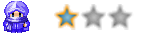
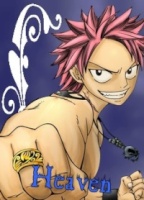
 Age : 23 Age : 23
Inscrit le : 27/07/2012
Messages : 433
![[VX Ace] Menu horizontal Empty](https://2img.net/i/fa/empty.gif) |  Sujet: Re: [VX Ace] Menu horizontal Sujet: Re: [VX Ace] Menu horizontal ![[VX Ace] Menu horizontal Icon_minitime](https://2img.net/i/fa/icon_minitime.gif) Sam 3 Nov 2012 - 8:35 Sam 3 Nov 2012 - 8:35 | |
| |
|
![[VX Ace] Menu horizontal Empty](https://2img.net/i/fa/empty.gif) |  Sujet: Re: [VX Ace] Menu horizontal Sujet: Re: [VX Ace] Menu horizontal ![[VX Ace] Menu horizontal Icon_minitime](https://2img.net/i/fa/icon_minitime.gif) | |
| |
|
