Va-nu-pieds Lv.4


 Age : 26 Age : 26
Inscrit le : 05/10/2010
Messages : 72
![[Abandonné] Problème avec ADD-ONS Munition (SBS Takentai) Empty](https://2img.net/i/fa/empty.gif) |  Sujet: [Abandonné] Problème avec ADD-ONS Munition (SBS Takentai) Sujet: [Abandonné] Problème avec ADD-ONS Munition (SBS Takentai) ![[Abandonné] Problème avec ADD-ONS Munition (SBS Takentai) Icon_minitime](https://2img.net/i/fa/icon_minitime.gif) Ven 11 Nov 2011 - 19:09 Ven 11 Nov 2011 - 19:09 | |
| Voilà alors j'ai un problème, c'est que lorsque que je veux m'équiper de munition, ça m'équipe des munitions, mais je ne peux pas attaquer ! Quelqu'un pourrais m'aider à résoudre ce problème s'il vous plaît ? Merci 
Dernière édition par niicoslash le Mar 20 Déc 2011 - 17:00, édité 1 fois |
|
Poulet carnivore Lv.2


 Inscrit le : 22/10/2011 Inscrit le : 22/10/2011
Messages : 16
![[Abandonné] Problème avec ADD-ONS Munition (SBS Takentai) Empty](https://2img.net/i/fa/empty.gif) |  Sujet: Re: [Abandonné] Problème avec ADD-ONS Munition (SBS Takentai) Sujet: Re: [Abandonné] Problème avec ADD-ONS Munition (SBS Takentai) ![[Abandonné] Problème avec ADD-ONS Munition (SBS Takentai) Icon_minitime](https://2img.net/i/fa/icon_minitime.gif) Sam 12 Nov 2011 - 12:51 Sam 12 Nov 2011 - 12:51 | |
| Bah, c'est très simple : dans ton addon rajoute : - Code:
-
when "id de la compétence"
"RECHARGER_ARME_AVEC_DES_BALLES_EN_PLOMB" Bon, maintenant sans rire, il faut que tu développes un peu parce que là... Indique la version de ton sbs ou met carrément le script sur un post, ce serait même mieux. Développe ton problème : tu ne peux pas attaquer, c'est-à-dire que quand tu cliques sur "Attaquer", rien ne se passe et tu es obligé de faire une compétence ? ou alors l'ennemi ne reçoit aucun dégât ? y'a t'il une animation, etc... Voilà, en espérant pouvoir t'aider plus tard...  |
|
Va-nu-pieds Lv.4


 Age : 26 Age : 26
Inscrit le : 05/10/2010
Messages : 72
![[Abandonné] Problème avec ADD-ONS Munition (SBS Takentai) Empty](https://2img.net/i/fa/empty.gif) |  Sujet: Re: [Abandonné] Problème avec ADD-ONS Munition (SBS Takentai) Sujet: Re: [Abandonné] Problème avec ADD-ONS Munition (SBS Takentai) ![[Abandonné] Problème avec ADD-ONS Munition (SBS Takentai) Icon_minitime](https://2img.net/i/fa/icon_minitime.gif) Sam 12 Nov 2011 - 16:09 Sam 12 Nov 2011 - 16:09 | |
| D'accord : -Lorsque que je souhaite m'équiper de munitions, cela fonctionne -Lorsque que je souhaite attaquer en combat, la fonction "attaquer" est désactivée ! Alors que dans les commentaires de l'objet il y a
Et dans les commentaires de l'arme
Et pour le script utilisés le voici
- Spoiler:
#==============================================================================
# ■ Sideview Battle System General Settings [3.4e]
#------------------------------------------------------------------------------
# Original Script by:
# Enu ( http://rpgex.sakura.ne.jp/home/ )
# English Localization:
# Kylock, Mr. Bubble, Shu
# Contributors & Special Thanks:
# Shu, Moonlight, NightWalker, Enelvon, Atoa, AlphaWhelp,
# blackmorning, Mithran, Kaduki, Enu
# (See [Credits] for more information)
#==============================================================================
$imported = {} if $imported == nil
$imported["TankentaiSideview"] = true
#==============================================================================
# ■ module N01
#------------------------------------------------------------------------------
# Sideview Battle System General Settings
#==============================================================================
module N01
#--------------------------------------------------------------------------
# ● Party Members Settings
#--------------------------------------------------------------------------
# Battle member starting positions. Extra positions beyond 4 actors are
# added in case one uses another script that increases the party size.
# Extra coordinates will not adversely affect your game, otherwise.
#
# Position 1, Pos. 2, Pos. 3, Pos. 4 Pos. 5 Pos. 6
# X Y X Y X Y X Y X Y X Y
ACTOR_POSITION = [[420,135],[440,150],[460,180],[475,210],[495,240],[515,270]]
# Maximum party members that can fight at the same time.
# Remember to add coordinates in the ACTOR_POSITION array if you
# change the MAX_MEMBER value higher than 4.
MAX_MEMBER = 3
# If KGC_LargeParty is installed, the value for MAX_MEMBER will be ignored
# and will use the value for MAX_BATTLE_MEMBERS in KGC_LargeParty.
#--------------------------------------------------------------------------
# * Battle Tempo Settings
#--------------------------------------------------------------------------
# Delay after a battler completes an action in 1/60 sec. increments.
ACTION_WAIT = 12
# Delay before enemy collapse animation in 1/60 sec. increments.
COLLAPSE_WAIT = 12
# Delay before victory is processed in 1/60 sec. increments.
WIN_WAIT = 70
#--------------------------------------------------------------------------
# * Help Window Settings
#--------------------------------------------------------------------------
# Text that appears in Help Window when Guard is used.
GUARD_HELP_TEXT = "Défense"
# Text that appears in Help Window when escaping from battle.
ESCAPED_HELP_TEXT = "Esquive"
#--------------------------------------------------------------------------
# ● HP Gauge and Status Display Settings
#--------------------------------------------------------------------------
# true: Display the state icons of the highlighted battlers in Help Window.
#
# To hide an individual enemy's states, type into the Notebox
# of the enemy in the Database.
WORD_STATE_DISPLAY = true
# true: Display the HP gauge of highlighted battlers in Help Window.
#
# To hide an individual enemy's states, type into the Notebox
# of the enemy in the Database.
HP_DISPLAY = true
# true: Display the HP gauge and states of highlighted actor in Help Window.
ACTOR_DISPLAY = false
# Name to display when there is no abnormal state.
WORD_NORMAL_STATE = "Normal"
# Do not display the HP gauge and states for the following enemies:
ENEMY_NON_DISPLAY = [] # ex.[1,2,3]
# Do not display the following states ID as abnormal:
STATE_NON_DISPLAY = [] # ex.[1,2,3]
#--------------------------------------------------------------------------
# * BattleFloor Settings
#--------------------------------------------------------------------------
# BattleFloor display options.
# FLOOR = [ X-position, Y-positon, Opacity]
# BattleFloor can be hidden if opacity is set to 0.
FLOOR = [0,96,128]
#--------------------------------------------------------------------------
# * Targeting Cursor Position Settings
#--------------------------------------------------------------------------
# Adjust the targeting cursor position
CURSOR_X_PLUS = 0
CURSOR_Y_PLUS = 0
#--------------------------------------------------------------------------
# * Balloon Setting
#--------------------------------------------------------------------------
# Emotion Balloon graphics file in the System folder. Balloons used in battle
# can be different than those used in a game map. Balloon file must be
# 10x8 frames, similar to the RTP Balloons.
BALLOON_GRAPHICS = "Balloon"
#--------------------------------------------------------------------------
# * Unarmed Animation Setting
#--------------------------------------------------------------------------
# Defines Animation ID for any unarmed attack made by a battler.
NO_WEAPON = 82
#--------------------------------------------------------------------------
# * Auto-Life Animation Setting
#--------------------------------------------------------------------------
# Define the Animation ID used when a battler is revived
# with an Auto-Life state.
RESURRECTION = 41
#--------------------------------------------------------------------------
# * Damage Pop-up Settings
#--------------------------------------------------------------------------
# Damage Pop-up image file name located in the Graphics/System folder.
# Numbers in the image file must be arranged 0 to 9. See demo's number
# graphics for an example.
DAMAGE_GRAPHICS = "Number+"
# Image file for HP recovery numbers.
RECOVER_GRAPHICS = "Number-"
# true: Allow use of separate number graphics for MP recovery and damage.
# false: Use the same number graphics for MP recovery/damage as
# HP recovery/damage.
USE_MP_POP_GRAPHICS = true
# Image file for MP damage numbers.
MP_DAMAGE_GRAPHICS = "MP_Number+"
# Image file for MP recovery numbers.
MP_RECOVER_GRAPHICS = "MP_Number-"
# Distance adjustment (in pixels) between Damage Pop-up digits.
# Can be negative.
NUM_INTERBAL = -12
# Duration (in frames) POP numbers are displayed.
NUM_DURATION = 68
#--------------------------------------------------------------------------
# * Pop-up Window Settings
#--------------------------------------------------------------------------
# true: Window skin used for Pop-up Window is not seen.
# false: Pop-up Window skin is used.
NON_DAMAGE_WINDOW = true
# Pop-up Window text. For no text results, use "".
POP_DAMAGE0 = "" # Attack results 0 damage
POP_MISS = "Raté !" # Attack missed
POP_EVA = "Esquive !" # Attack avoided
POP_CRI = "Critique !" # Attack scored a critical hit
POP_MP_DAM = "Dégats MP" # Attack caused MP loss
POP_MP_REC = "Soins MP" # Attack restored MP
#--------------------------------------------------------------------------
# * Battler Graphics Display Settings
#--------------------------------------------------------------------------
# true: Allow the appearance shadows under battlers.
# false: Disable the appearance of shadows in all cases.
SHADOW = true
# true: Use actor's Walking Graphic assigned in the Database.
# false: Actor's Walking Graphic from the Database is not used.
# If false, battler file with "_1" is required in the
# Graphics/Characters. "_1" and subsequent files
# ("_2", "_3", etc.) must have the same image length and width as
# the "_1" file.
WALK_ANIME = true
# Number of columns in an animated battler graphics file.
ANIME_PATTERN = 3
# Number of rows in an animated battler graphics file.
ANIME_KIND = 4
#--------------------------------------------------------------------------
# * Back Attack Settings
#--------------------------------------------------------------------------
# true: Allow back attacks to occur.
# false: Disable all chance for back attacks to occur.
BACK_ATTACK = true
# Define whether back attacks will mirror battler positions. (true/false)
# Not yet implemented.
BACK_ATTACK_NON_BACK_MIRROR = true
# Set equipment and skills to protect against back attacks
# Defined equipment must be equipped to take effect, skills must be aquired
# and switches must be ON.
# For a single weapon: = [1] or Multiple Weapons: = [1,2]
# Weapon IDs
NON_BACK_ATTACK_WEAPONS = []
# Shield IDs
NON_BACK_ATTACK_ARMOR1 = []
# Helmet IDs
NON_BACK_ATTACK_ARMOR2 = []
# Armor IDs
NON_BACK_ATTACK_ARMOR3 = []
# Accessory IDs
NON_BACK_ATTACK_ARMOR4 = []
# Skill IDs
NON_BACK_ATTACK_SKILLS = []
# Switch IDs (takes precedence over everything else) If switch is ON,
# Back attack guaranteed.
BACK_ATTACK_SWITCH = []
#--------------------------------------------------------------------------
# * Immortality Changing Method Setting
#--------------------------------------------------------------------------
# If another Game_Battler method can alter immortality put the name
# here in quotes
# Example: ["my_script_set_immortal"]
# The method will then automatically assign 'non_dead' to the correct value.
# This is unecessary unless another script can change the value of @immortal
# through a nonstandard accessor. Otherwise, ignore this setting.
IMMORTALITY_CHANGING_METHODS = ["your_method_here"] # (untested)
end
Voilà, et dans tout mes scripts, il n'y a pas d'incompabilités |
|
Ex-Grand Œil des projets


 Age : 39 Age : 39
Inscrit le : 10/06/2009
Messages : 1137
![[Abandonné] Problème avec ADD-ONS Munition (SBS Takentai) Empty](https://2img.net/i/fa/empty.gif) |  Sujet: Re: [Abandonné] Problème avec ADD-ONS Munition (SBS Takentai) Sujet: Re: [Abandonné] Problème avec ADD-ONS Munition (SBS Takentai) ![[Abandonné] Problème avec ADD-ONS Munition (SBS Takentai) Icon_minitime](https://2img.net/i/fa/icon_minitime.gif) Ven 2 Déc 2011 - 13:48 Ven 2 Déc 2011 - 13:48 | |
| Une âme charitable aurait-elle l'amabilité de donner un coup de main s'il vous plaît ? |
|
Petite Mme du Fow

 Age : 34 Age : 34
Inscrit le : 23/11/2011
Messages : 192
![[Abandonné] Problème avec ADD-ONS Munition (SBS Takentai) Empty](https://2img.net/i/fa/empty.gif) |  Sujet: Re: [Abandonné] Problème avec ADD-ONS Munition (SBS Takentai) Sujet: Re: [Abandonné] Problème avec ADD-ONS Munition (SBS Takentai) ![[Abandonné] Problème avec ADD-ONS Munition (SBS Takentai) Icon_minitime](https://2img.net/i/fa/icon_minitime.gif) Ven 2 Déc 2011 - 21:26 Ven 2 Déc 2011 - 21:26 | |
| Lali-Ho ! Aussitôt demandé, aussitôt avancé : Personnellement je te conseille plutôt le premier lien. Cordialement. |
|
![[Abandonné] Problème avec ADD-ONS Munition (SBS Takentai) Empty](https://2img.net/i/fa/empty.gif) |  Sujet: Re: [Abandonné] Problème avec ADD-ONS Munition (SBS Takentai) Sujet: Re: [Abandonné] Problème avec ADD-ONS Munition (SBS Takentai) ![[Abandonné] Problème avec ADD-ONS Munition (SBS Takentai) Icon_minitime](https://2img.net/i/fa/icon_minitime.gif) | |
| |
|
