Poulet carnivore Lv.2


 Age : 27 Age : 27
Inscrit le : 03/10/2010
Messages : 14
 |  Sujet: Cherche script ou event Menu combat Sujet: Cherche script ou event Menu combat  Mer 29 Déc 2010 - 13:14 Mer 29 Déc 2010 - 13:14 | |
| Bonjour,
j'utilise le script "OverDrive" de KCG et j'aimerais ajouter un menu OverDrive à mon menu de combat (menu regroupant mes overdrive )mais je ne sait pas vraiment comment on fait --'
Merci d'avance
Aurel190
Dernière édition par aurel190 le Mer 29 Déc 2010 - 22:51, édité 1 fois |
|
Maître des Duels


 Age : 32 Age : 32
Inscrit le : 29/07/2009
Messages : 7841
 |  Sujet: Re: Cherche script ou event Menu combat Sujet: Re: Cherche script ou event Menu combat  Mer 29 Déc 2010 - 18:25 Mer 29 Déc 2010 - 18:25 | |
| |
|
Poulet carnivore Lv.2


 Age : 27 Age : 27
Inscrit le : 03/10/2010
Messages : 14
 |  Sujet: Re: Cherche script ou event Menu combat Sujet: Re: Cherche script ou event Menu combat  Mer 29 Déc 2010 - 22:50 Mer 29 Déc 2010 - 22:50 | |
| |
|
Maître des Duels


 Age : 32 Age : 32
Inscrit le : 29/07/2009
Messages : 7841
 |  Sujet: Re: Cherche script ou event Menu combat Sujet: Re: Cherche script ou event Menu combat  Mer 29 Déc 2010 - 22:58 Mer 29 Déc 2010 - 22:58 | |
| Nan mais c'est bien de lire, après faut l'appliquer... Pas simplement dire "Ok" |
|
Poulet carnivore Lv.2


 Age : 27 Age : 27
Inscrit le : 03/10/2010
Messages : 14
 |  Sujet: Re: Cherche script ou event Menu combat Sujet: Re: Cherche script ou event Menu combat  Ven 31 Déc 2010 - 14:41 Ven 31 Déc 2010 - 14:41 | |
| je voudrais simplement avoir l'option "overdrive" dans mon menu de combat et pouvoir stocké les overdrive de chaque personnage |
|
Maître des Duels


 Age : 32 Age : 32
Inscrit le : 29/07/2009
Messages : 7841
 |  Sujet: Re: Cherche script ou event Menu combat Sujet: Re: Cherche script ou event Menu combat  Ven 31 Déc 2010 - 15:01 Ven 31 Déc 2010 - 15:01 | |
| - Citation :
- Fournir la liste des scripts présents dans le projet
Expliquer ce que l'on a modifié dans le script |
|
Poulet carnivore Lv.2


 Age : 27 Age : 27
Inscrit le : 03/10/2010
Messages : 14
 |  Sujet: Re: Cherche script ou event Menu combat Sujet: Re: Cherche script ou event Menu combat  Ven 31 Déc 2010 - 16:20 Ven 31 Déc 2010 - 16:20 | |
| Vous ne comprenez pas... je cherche le moyen de faire ça :  |
|
Maître des Duels


 Age : 32 Age : 32
Inscrit le : 29/07/2009
Messages : 7841
 |  Sujet: Re: Cherche script ou event Menu combat Sujet: Re: Cherche script ou event Menu combat  Ven 31 Déc 2010 - 16:34 Ven 31 Déc 2010 - 16:34 | |
| Fournir la liste des scripts présents dans le projet <= cad DONNER LES SCRIPTS ( le CODE ) |
|
Poulet carnivore Lv.2


 Age : 27 Age : 27
Inscrit le : 03/10/2010
Messages : 14
 |  Sujet: Re: Cherche script ou event Menu combat Sujet: Re: Cherche script ou event Menu combat  Ven 31 Déc 2010 - 16:48 Ven 31 Déc 2010 - 16:48 | |
| le SBS ATB,neo save systeme,crédit,le truc pour areté la musique de victoir si elle est trop longue,pop-up nom de map,neo message systeme 3,bestiaire,Breadlord's Quets Script ,le ciblage pour ATB,light systeme,job changer de blackmorning et overdrive de KCG.
|
|
Maître des Duels


 Age : 32 Age : 32
Inscrit le : 29/07/2009
Messages : 7841
 |  Sujet: Re: Cherche script ou event Menu combat Sujet: Re: Cherche script ou event Menu combat  Ven 31 Déc 2010 - 19:25 Ven 31 Déc 2010 - 19:25 | |
| J'abandonne...
Je voulais t'aider mais tu comprends rien. Sache que c'est pas parce qu'on est scripteur qu'on a le pouvoir de lire dans les projets des autres. Je te demandais les deux posts ou il y avait tes scripts pour pouvoir les éditer comme tu le voulais mais tu veux pas. ( Après tu me dirais hé t'a qu'a chercher, mais je te répond que 1 : c'est pas à moi de le faire, et 2 : ce sera peut être pas la bonne version ( je pense notemment au SBS ) )
Bref, tant pis pour toi. |
|
Vache Folle

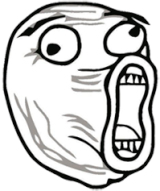
 Age : 29 Age : 29
Inscrit le : 22/05/2010
Messages : 3005
 |  Sujet: Re: Cherche script ou event Menu combat Sujet: Re: Cherche script ou event Menu combat  Ven 31 Déc 2010 - 22:25 Ven 31 Déc 2010 - 22:25 | |
| Bon. Allez, je vais le faire, je vais t'aider. Donc, t'auras juste besoin du script skill_categorize de KGC: - Code:
-
#_/_/_/_/_/_/_/_/_/_/_/_/_/_/_/_/_/_/_/_/_/_/_/_/_/_/_/_/_/_/_/_/_/_/_/_/_/_/_/_
#_/ ◆ Skill Categorizations - KGC_CategorizeSkill ◆ VX ◆
#_/ ◇ Last update : 2008/03/08 ◇
#_/ ◇ Translated by Mr. Anonymous ◇
#_/-----------------------------------------------------------------------------
#_/ Adds a function to the Skills screen which allows the player to display
#_/ skillss by catagory.
#_/ To assign a category to an skill, you must add <category IDENTIFIER> to the
#_/ notes on the specified item.
#_/ EX. Fire would be listed as <category Offensive Magic> and Dual Strike
#_/ listed as <category Offensive Skills>, provided you use the default
#_/ terminology. Parts of this script are untested, however it should work as
#_/ it is just fine. Areas untested will be highlighted by comments.
#_/=============================================================================
#_/ Install: Insert above other skill-related scripts.
#_/_/_/_/_/_/_/_/_/_/_/_/_/_/_/_/_/_/_/_/_/_/_/_/_/_/_/_/_/_/_/_/_/_/_/_/_/_/_/_
$data_system = load_data("Data/System.rvdata") if $data_system == nil
#==============================================================================#
# ★ Customization ★ #
#==============================================================================#
module KGC
module CategorizeSkill
# ◆ Enable Skill Categorization (Non-Combat) ◆
# If this is set to true, the Skill Categories menu will be in effect in
# the main skills menu.
# If set to false, it will not. If that's the case, you must set
# USE_SAME_MENU to false.
ENABLE_NOT_IN_BATTLE = true
# ◆ Enable Skill Categorization (Combat) ◆
# If this is set to true, the Skill Categories menu will be in effect in
# the skills menu during battle sequences.
# If set to false, it will not. If that's the case, you must set
# USE_SAME_MENU to false.
ENABLE_IN_BATTLE = true
# ◆ Combat and Non-Combat Categorization Syncronize ◆
# If ENABLE_NOT_IN_BATTLE & ENABLE_IN_BATTLE are set to true, set this to
# true. Otherwise, set it to false.
# Essentially, under the true condition, the Skill Categories menu will be
# the same in and out of battle. Under the false condition, you may use
# different categories or text for battle and non-battle menus.
USE_SAME_CATEGORY = false
# ◆ Automatically Catagorize Skills ◆
# If you intend to actually utilize this script, this must be set to true.
ENABLE_AUTO_CATEGORIZE = true
# ◆ Duplicate Category Entries. ◆
# Set to false, items can have multiple categories.
# Set to true, items will be classified under the last tag (In the item
# database "Notes")
NOT_ALLOW_DUPLICATE = false
# ◆ Recall Skill Category (Combat) ◆
# true = Automatically highlight the category of skills last used.
# false = Reset to the value in SKILL_DEFAULT_CATEGORY_BATTLE.
REMEMBER_INDEX_IN_BATTLE = true
# ◆ Vocabulary Modifications ◆
# ◆ Category Identifier ◆
# Arrange names in order to syncronize a category with the category
# identifier.
# The comments to the right of each identifier are supposed to be how the
# RESERVED_CATEGORY_IDENTIFIER sorts extra categories into these fields.
# However, this is untested.
# These are the default skill catagories translated for future reference.
# "Recovery", "Offensive Magic", "Offensive Skills",
# "Assist", "Special Skills", "All Skills"
CATEGORY_IDENTIFIER = [
"Sorts",
" Overdrives",
]
# ◆ Default Catagory Display ◆
# Affects which category is highlighted by default.
SKILL_DEFAULT_CATEGORY = "Sorts"
# ◆ Skill Screen Category Name ◆
# Allows you to change the names of the skill categories that are displayed
# in-game. These must be arranged in the same order as CATAGORY_IDENTIFIER.
CATEGORY_NAME = [
"Sorts",
"Overdrives",
]
# ◆ Descriptive Text ◆
# This affects the text displayed in the skill description ("help") window.
# These must be arranged in the same order as CATAGORY_IDENTIFIER.
CATEGORY_DESCRIPTION = ["Les sorts simples",
"Compétences très puissantes qui se déchainent à des moments précis",
]
#-------------------------- Battle Categories ------------------------------#
# You ONLY a need to modify these if USE_SAME_CATEGORY is set to false. #
#---------------------------------------------------------------------------#
# ◆ Battle Category Identifier ◆
# Arrange names in order to syncronize a category with the category
# identifier.
CATEGORY_IDENTIFIER_BATTLE = [
"Sorts",
"Overdrives",
]
# ◆ Default Battle Catagory Display ◆
# See DEFAULT_CATEGORY_BATTLE
SKILL_DEFAULT_CATEGORY_BATTLE = "Sorts"
# ◆ Battle Skill Screen Category Name ◆
# Allows you to change the names of the skill categories (for battle).
# Must be arranged in the same order as CATAGORY_IDENTIFIER.
CATEGORY_NAME_BATTLE = [
"Sorts"
"Overdrives",
]
# ◆ Battle Skill Descriptive Text ◆
# This affects the text displayed in the skill description "help" window.
# Must be arranged in the same order as CATAGORY_IDENTIFIER
CATEGORY_DESCRIPTION_BATTLE = [
"Compétences très puissantes qui se déchainent à des moments précis" ,
]
if USE_SAME_CATEGORY
# When USE_SAME_CATEGORY = true
CATEGORY_IDENTIFIER_BATTLE = CATEGORY_IDENTIFIER
SKILL_DEFAULT_CATEGORY_BATTLE = SKILL_DEFAULT_CATEGORY
CATEGORY_NAME_BATTLE = CATEGORY_NAME
CATEGORY_DESCRIPTION_BATTLE = CATEGORY_DESCRIPTION
end
# Catagory Window Position Properties
# ◆ Coordinates of skill description window. [ x, y ]
CATEGORY_WINDOW_POSITION = [0, 55]
# ◆ Number of rows in the skill description window.
CATEGORY_WINDOW_COLUMNS = 1
# ◆ Skill description window column line width.
CATEGORY_WINDOW_COL_WIDTH = 125
# ◆ Skill description window column spacer width.
CATEGORY_WINDOW_COL_SPACE = 90
# Battle Catagory Window Position Properties
# ◆ Coordinates of skill description window. [ x, y ]
CATEGORY_WINDOW_POSITION_BATTLE = [0, 55]
# ◆ Number of rows in the skill description window.
CATEGORY_WINDOW_COLUMNS_BATTLE = 1
# ◆ Skill description window column line width.
CATEGORY_WINDOW_COL_WIDTH_BATTLE = 125
# ◆ Skill description window column spacer width.
CATEGORY_WINDOW_COL_SPACE_BATTLE = 90
end
end
#---------------------- Reserved Categories and Indexes -----------------------#
$imported = {} if $imported == nil
$imported["CategorizeSkill"] = true
module KGC::CategorizeSkill
# CATEGORY_IDENTIFIER index
SKILL_DEFAULT_CATEGORY_INDEX =
CATEGORY_IDENTIFIER.index(SKILL_DEFAULT_CATEGORY)
# CATEGORY_IDENTIFIER_BATTLE index (Battle)
SKILL_DEFAULT_CATEGORY_INDEX_BATTLE =
CATEGORY_IDENTIFIER_BATTLE.index(SKILL_DEFAULT_CATEGORY_BATTLE)
# ◆ Reserved Category Index ◆
# To be honest I'm not entirely sure what this affects.
# According to the original scripter(s), you can assign these categories to
# skills and they'll be sorted automatically into the approperiate category.
# However, I haven't tested this. If anyone does, please let me know.
# These are the default reserved skill catagories for future reference.
# "All Skills", "Recovery", "Recovery Magic", "Recovery Skills", "Attack",
# "Attack Magic", "Attack Skills", "Assist", "Assist Magic",
# "Assist Skills"
RESERVED_CATEGORIES = [
"Magie Noire",
"Magie Blanche",
"Invocations",
"Physique",
"Magie Elémentaire",
"Overdrives",
]
# RESERVED_CATEGORY index
RESERVED_CATEGORY_INDEX = {}
# RESERVED_CATEGORY_INDEX_BATTLE index (Battle)
RESERVED_CATEGORY_INDEX_BATTLE = {}
# 予約カテゴリ index 作成
RESERVED_CATEGORIES.each { |c|
RESERVED_CATEGORY_INDEX[c] = CATEGORY_IDENTIFIER.index(c)
RESERVED_CATEGORY_INDEX_BATTLE[c] = CATEGORY_IDENTIFIER_BATTLE.index(c)
}
# * * * * * * * * * * * * * * * * * * * * * * * * * * * * * * * * * * * * * * #
# Unless you know what you're doing, it's best not to alter anything beyond #
# this point, as this only affects the tags used for "Notes" in database. #
# * * * * * * * * * * * * * * * * * * * * * * * * * * * * * * * * * * * * * * #
# Whatever word(s) are after the separator ( | ) in the following lines are
# what are used to determine what is searched for in the "Notes" section.
# Regular Expression Defined
module Regexp
# Base Skill Module
module Skill
# Catagory Tag String
CATEGORY = /<(?:CATEGORY|classification|category?)[ ]*(.*)>/i
end
end
end
#==============================================================================
# ■ RPG::Skill
#==============================================================================
class RPG::Skill < RPG::UsableItem
#--------------------------------------------------------------------------
# ○ スキル分類のキャッシュ生成 (非戦闘時)
#--------------------------------------------------------------------------
def create_categorize_skill_cache
@__skill_category = []
# 自動振り分け
if KGC::CategorizeSkill::ENABLE_AUTO_CATEGORIZE
prefix = auto_categorize_prefix
if prefix != nil
suffix = auto_categorize_suffix
@__skill_category <<
KGC::CategorizeSkill::RESERVED_CATEGORY_INDEX[prefix]
@__skill_category <<
KGC::CategorizeSkill::RESERVED_CATEGORY_INDEX[prefix + suffix]
end
@__skill_category.compact!
end
# メモ欄
self.note.split(/[\r\n]+/).each { |line|
if line =~ KGC::CategorizeSkill::Regexp::Skill::CATEGORY
# カテゴリ
c = KGC::CategorizeSkill::CATEGORY_IDENTIFIER.index($1)
@__skill_category << c if c != nil
end
}
if @__skill_category.empty?
@__skill_category << KGC::CategorizeSkill::SKILL_DEFAULT_CATEGORY_INDEX
elsif KGC::CategorizeSkill::NOT_ALLOW_DUPLICATE
# 最後に指定したカテゴリに配置
@__skill_category = [@__skill_category.pop]
end
end
#--------------------------------------------------------------------------
# ○ スキル分類のキャッシュ生成 (戦闘時)
#--------------------------------------------------------------------------
def create_categorize_skill_battle_cache
@__skill_category_battle = []
# 自動振り分け
if KGC::CategorizeSkill::ENABLE_AUTO_CATEGORIZE
prefix = auto_categorize_prefix
if prefix != nil
suffix = auto_categorize_suffix
@__skill_category_battle <<
KGC::CategorizeSkill::RESERVED_CATEGORY_INDEX_BATTLE[prefix]
@__skill_category_battle <<
KGC::CategorizeSkill::RESERVED_CATEGORY_INDEX_BATTLE[prefix + suffix]
end
@__skill_category_battle.compact!
end
# メモ欄
self.note.split(/[\r\n]+/).each { |line|
if line =~ KGC::CategorizeSkill::Regexp::Skill::CATEGORY
# カテゴリ
c = KGC::CategorizeSkill::CATEGORY_IDENTIFIER_BATTLE.index($1)
@__skill_category_battle << c if c != nil
end
}
if @__skill_category_battle.empty?
@__skill_category_battle <<
KGC::CategorizeSkill::SKILL_DEFAULT_CATEGORY_INDEX_BATTLE
elsif KGC::CategorizeSkill::NOT_ALLOW_DUPLICATE
# 最後に指定したカテゴリに配置
@__skill_category_battle = [@__skill_category_battle.pop]
end
end
#--------------------------------------------------------------------------
# ○ 自動振り分け先の接頭辞
#--------------------------------------------------------------------------
def auto_categorize_prefix
if is_recover?
return "Recovery"
elsif is_attack?
return "Attack"
elsif is_assist?
return "Assist"
else
return nil
end
end
#--------------------------------------------------------------------------
# ○ 自動振り分け先の接尾辞
#--------------------------------------------------------------------------
def auto_categorize_suffix
return (physical_attack ? "Skill" : "Magic")
end
#--------------------------------------------------------------------------
# ○ 回復スキル判定
#--------------------------------------------------------------------------
def is_recover?
result = for_friend? # 対象が味方
result &= (occasion != 3) # 使用不可でない
result &= (base_damage < 0) || # ダメージ量が負、または
(plus_state_set.empty? && # ステートを付加せずに解除する
!minus_state_set.empty?)
return result
end
#--------------------------------------------------------------------------
# ○ 攻撃スキル判定
#--------------------------------------------------------------------------
def is_attack?
result = for_opponent? # 対象が敵
result &= battle_ok? # 戦闘中に使用可能
result &= (base_damage > 0) # ダメージ量が正
return result
end
#--------------------------------------------------------------------------
# ○ 補助スキル判定
#--------------------------------------------------------------------------
def is_assist?
result = (scope != 0) # 対象が [なし] 以外
result &= battle_ok? # 戦闘中に使用可能
result &= !(plus_state_set.empty? &&
minus_state_set.empty?) # ステートが変化する
return result
end
#--------------------------------------------------------------------------
# ○ スキルのカテゴリ (非戦闘時)
#--------------------------------------------------------------------------
def skill_category
create_categorize_skill_cache if @__skill_category == nil
return @__skill_category
end
#--------------------------------------------------------------------------
# ○ スキルのカテゴリ (戦闘時)
#--------------------------------------------------------------------------
def skill_category_battle
create_categorize_skill_battle_cache if @__skill_category_battle == nil
return @__skill_category_battle
end
end
#★☆★☆★☆★☆★☆★☆★☆★☆★☆★☆★☆★☆★☆★☆★☆★☆★☆★☆★☆★
#==============================================================================
# ■ Game_Actor
#==============================================================================
class Game_Actor < Game_Battler
#--------------------------------------------------------------------------
# ● 公開インスタンス変数
#--------------------------------------------------------------------------
attr_writer :last_skill_category # カーソル記憶用 : スキルカテゴリ
#--------------------------------------------------------------------------
# ● オブジェクト初期化
# actor_id : アクター ID
#--------------------------------------------------------------------------
alias initialize_KGC_CategorizeSkill initialize
def initialize(actor_id)
initialize_KGC_CategorizeSkill(actor_id)
@last_skill_category = 0
end
#--------------------------------------------------------------------------
# ○ カーソル記憶用のカテゴリ取得
#--------------------------------------------------------------------------
def last_skill_category
@last_skill_category = 0 if @last_skill_category == nil
return @last_skill_category
end
end
#★☆★☆★☆★☆★☆★☆★☆★☆★☆★☆★☆★☆★☆★☆★☆★☆★☆★☆★☆★
#==============================================================================
# ■ Window_Skill
#==============================================================================
class Window_Skill < Window_Selectable
#--------------------------------------------------------------------------
# ● 公開インスタンス変数
#--------------------------------------------------------------------------
attr_reader :category # カテゴリ
#--------------------------------------------------------------------------
# ● オブジェクト初期化
# x : ウィンドウの X 座標
# y : ウィンドウの Y 座標
# width : ウィンドウの幅
# height : ウィンドウの高さ
# actor : アクター
#--------------------------------------------------------------------------
alias initialize_KGC_CategorizeSkill initialize
def initialize(x, y, width, height, actor)
@category = 0
initialize_KGC_CategorizeSkill(x, y, width, height, actor)
end
#--------------------------------------------------------------------------
# ○ カテゴリ設定
#--------------------------------------------------------------------------
def category=(value)
@category = value
refresh
end
#--------------------------------------------------------------------------
# ○ スキルをリストに含めるかどうか
# skill : スキル
#--------------------------------------------------------------------------
unless $@
alias include_KGC_CategorizeSkill? include? if method_defined?(:include?)
end
def include?(skill)
return false if skill == nil
if defined?(include_KGC_CategorizeSkill?)
return false unless include_KGC_CategorizeSkill?(skill)
end
# 分類しない場合は含める
if $game_temp.in_battle
return true unless KGC::CategorizeSkill::ENABLE_IN_BATTLE
reserved_index = KGC::CategorizeSkill::RESERVED_CATEGORY_INDEX_BATTLE
skill_category = skill.skill_category_battle
else
return true unless KGC::CategorizeSkill::ENABLE_NOT_IN_BATTLE
reserved_index = KGC::CategorizeSkill::RESERVED_CATEGORY_INDEX
skill_category = skill.skill_category
end
# 「全種」なら含める
return true if @category == reserved_index["All Skills"]
# カテゴリ一致判定
return (skill_category.include?(@category))
end
#--------------------------------------------------------------------------
# ● リフレッシュ
#--------------------------------------------------------------------------
def refresh
@data = []
for skill in @actor.skills
next unless include?(skill)
@data.push(skill)
if skill.id == @actor.last_skill_id
self.index = @data.size - 1
end
end
@item_max = @data.size
create_contents
for i in 0...@item_max
draw_item(i)
end
end
end
#★☆★☆★☆★☆★☆★☆★☆★☆★☆★☆★☆★☆★☆★☆★☆★☆★☆★☆★☆★
#==============================================================================
# □ Window_SkillCategory
#------------------------------------------------------------------------------
# スキル画面でカテゴリ選択を行うウィンドウです。
#==============================================================================
class Window_SkillCategory < Window_Command
#--------------------------------------------------------------------------
# ● オブジェクト初期化
#--------------------------------------------------------------------------
def initialize
if $game_temp.in_battle
cols = KGC::CategorizeSkill::CATEGORY_WINDOW_COLUMNS_BATTLE
width = KGC::CategorizeSkill::CATEGORY_WINDOW_COL_WIDTH_BATTLE
space = KGC::CategorizeSkill::CATEGORY_WINDOW_COL_SPACE_BATTLE
commands = KGC::CategorizeSkill::CATEGORY_NAME_BATTLE
position = KGC::CategorizeSkill::CATEGORY_WINDOW_POSITION_BATTLE
else
cols = KGC::CategorizeSkill::CATEGORY_WINDOW_COLUMNS
width = KGC::CategorizeSkill::CATEGORY_WINDOW_COL_WIDTH
space = KGC::CategorizeSkill::CATEGORY_WINDOW_COL_SPACE
commands = KGC::CategorizeSkill::CATEGORY_NAME
position = KGC::CategorizeSkill::CATEGORY_WINDOW_POSITION
end
width = width * cols + 32
width += (cols - 1) * space
super(width, commands, cols, 0, space)
self.x = position[0]
self.y = position[1]
self.z = 1000
self.index = 0
end
#--------------------------------------------------------------------------
# ● ヘルプテキスト更新
#--------------------------------------------------------------------------
def update_help
if $game_temp.in_battle
text = KGC::CategorizeSkill::CATEGORY_DESCRIPTION[self.index]
else
text = KGC::CategorizeSkill::CATEGORY_DESCRIPTION_BATTLE[self.index]
end
@help_window.set_text(text)
end
end
#★☆★☆★☆★☆★☆★☆★☆★☆★☆★☆★☆★☆★☆★☆★☆★☆★☆★☆★☆★
#==============================================================================
# ■ Scene_Skill
#==============================================================================
if KGC::CategorizeSkill::ENABLE_NOT_IN_BATTLE
class Scene_Skill < Scene_Base
#--------------------------------------------------------------------------
# ● 開始処理
#--------------------------------------------------------------------------
alias start_KGC_CategorizeSkill start
def start
start_KGC_CategorizeSkill
@category_window = Window_SkillCategory.new
@category_window.help_window = @help_window
show_category_window
end
#--------------------------------------------------------------------------
# ● 終了処理
#--------------------------------------------------------------------------
alias terminate_KGC_CategorizeSkill terminate
def terminate
terminate_KGC_CategorizeSkill
@category_window.dispose
end
#--------------------------------------------------------------------------
# ● フレーム更新
#--------------------------------------------------------------------------
alias update_KGC_CategorizeSkill update
def update
@category_window.update
update_KGC_CategorizeSkill
if @category_window.active
update_category_selection
end
end
#--------------------------------------------------------------------------
# ○ カテゴリ選択の更新
#--------------------------------------------------------------------------
def update_category_selection
unless @category_activated
@category_activated = true
return
end
# 選択カテゴリー変更
if @last_category_index != @category_window.index
@skill_window.category = @category_window.index
@skill_window.refresh
@last_category_index = @category_window.index
end
if Input.trigger?(Input::B)
Sound.play_cancel
return_scene
elsif Input.trigger?(Input::C)
Sound.play_decision
hide_category_window
elsif Input.trigger?(Input::R)
Sound.play_cursor
next_actor
elsif Input.trigger?(Input::L)
Sound.play_cursor
prev_actor
end
end
#--------------------------------------------------------------------------
# ● スキル選択の更新
#--------------------------------------------------------------------------
alias update_skill_selection_KGC_CategorizeSkill update_skill_selection
def update_skill_selection
if Input.trigger?(Input::B)
Sound.play_cancel
show_category_window
return
elsif Input.trigger?(Input::R) || Input.trigger?(Input::L)
# 何もしない
return
end
update_skill_selection_KGC_CategorizeSkill
end
#--------------------------------------------------------------------------
# ○ カテゴリウィンドウの表示
#--------------------------------------------------------------------------
def show_category_window
@category_window.open
@category_window.active = true
@skill_window.active = false
end
#--------------------------------------------------------------------------
# ○ カテゴリウィンドウの非表示
#--------------------------------------------------------------------------
def hide_category_window
@category_activated = false
@category_window.close
@category_window.active = false
@skill_window.active = true
# スキルウィンドウのインデックスを調整
if @skill_window.index >= @skill_window.item_max
@skill_window.index = [@skill_window.item_max - 1, 0].max
end
end
end
end
#★☆★☆★☆★☆★☆★☆★☆★☆★☆★☆★☆★☆★☆★☆★☆★☆★☆★☆★☆★
#==============================================================================
# ■ Scene_Battle
#==============================================================================
if KGC::CategorizeSkill::ENABLE_IN_BATTLE
class Scene_Battle < Scene_Base
#--------------------------------------------------------------------------
# ● スキル選択の開始
#--------------------------------------------------------------------------
alias start_skill_selection_KGC_CategorizeSkill start_skill_selection
def start_skill_selection
start_skill_selection_KGC_CategorizeSkill
# カテゴリウィンドウを作成
@category_window = Window_SkillCategory.new
@category_window.help_window = @help_window
@category_window.z = @help_window.z + 10
@skill_window.active = false
# 記憶していたカテゴリを復元
if KGC::CategorizeSkill::REMEMBER_INDEX_IN_BATTLE
@category_window.index = @active_battler.last_skill_category
@skill_window.category = @category_window.index
@skill_window.refresh
end
end
#--------------------------------------------------------------------------
# ● スキル選択の終了
#--------------------------------------------------------------------------
alias end_skill_selection_KGC_CategorizeSkill end_skill_selection
def end_skill_selection
if @category_window != nil
@category_window.dispose
@category_window = nil
end
end_skill_selection_KGC_CategorizeSkill
end
#--------------------------------------------------------------------------
# ● スキル選択の更新
#--------------------------------------------------------------------------
alias update_skill_selection_KGC_CategorizeSkill update_skill_selection
def update_skill_selection
@category_window.update
if @category_window.active
update_skill_category_selection
return
elsif Input.trigger?(Input::B)
Sound.play_cancel
show_category_window
return
end
update_skill_selection_KGC_CategorizeSkill
end
#--------------------------------------------------------------------------
# ● スキルの決定
#--------------------------------------------------------------------------
alias determine_skill_KGC_CategorizeSkill determine_skill
def determine_skill
# 選択したカテゴリを記憶
if KGC::CategorizeSkill::REMEMBER_INDEX_IN_BATTLE && @category_window != nil
@active_battler.last_skill_category = @category_window.index
end
determine_skill_KGC_CategorizeSkill
end
#--------------------------------------------------------------------------
# ○ スキルのカテゴリ選択の更新
#--------------------------------------------------------------------------
def update_skill_category_selection
@help_window.update
# 選択カテゴリー変更
if @last_category_index != @category_window.index
@skill_window.category = @category_window.index
@skill_window.refresh
@last_category_index = @category_window.index
end
if Input.trigger?(Input::B)
Sound.play_cancel
end_skill_selection
elsif Input.trigger?(Input::C)
Sound.play_decision
hide_category_window
end
end
#--------------------------------------------------------------------------
# ○ カテゴリウィンドウの表示
#--------------------------------------------------------------------------
def show_category_window
@category_window.open
@category_window.active = true
@skill_window.active = false
end
#--------------------------------------------------------------------------
# ○ カテゴリウィンドウの非表示
#--------------------------------------------------------------------------
def hide_category_window
@category_activated = false
@category_window.close
@category_window.active = false
@skill_window.active = true
# スキルウィンドウのインデックスを調整
if @skill_window.index >= @skill_window.item_max
@skill_window.index = [@skill_window.item_max - 1, 0].max
end
end
end
end
#_/_/_/_/_/_/_/_/_/_/_/_/_/_/_/_/_/_/_/_/_/_/_/_/_/_/_/_/_/_/_/_/_/_/_/_/_/_/_/_
#_/ The original untranslated version of this script can be found here:
# http://f44.aaa.livedoor.jp/~ytomy/tkool/rpgtech/php/tech.php?tool=VX&cat=tech_vx/item&tech=categorize_item
#_/_/_/_/_/_/_/_/_/_/_/_/_/_/_/_/_/_/_/_/_/_/_/_/_/_/_/_/_/_/_/_/_/_/_/_/_/_/_/_
Tu mets dans la partie commentaire du sort concerné et c'too.
Pour les autres sorts c'est
Voilà=) |
|
Poulet carnivore Lv.2


 Age : 27 Age : 27
Inscrit le : 03/10/2010
Messages : 14
 |  Sujet: Re: Cherche script ou event Menu combat Sujet: Re: Cherche script ou event Menu combat  Sam 1 Jan 2011 - 10:12 Sam 1 Jan 2011 - 10:12 | |
| Pour Zangther :désolé je n'avais pas compris et donc je vais edité la liste et poté le sript de job sur le site.
Pour BARVACHE : je vais essayé mais il me semble que je l'avais déjà celui là,
il doit etre quelque part dans mon disque dur :-)
|
|
 |  Sujet: Re: Cherche script ou event Menu combat Sujet: Re: Cherche script ou event Menu combat  | |
| |
|
