Poulet carnivore Lv.2

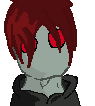
 Age : 26 Age : 26
Inscrit le : 28/10/2010
Messages : 26
 |  Sujet: Appel de script pour charger une partie: Sujet: Appel de script pour charger une partie:  Jeu 25 Nov 2010 - 15:58 Jeu 25 Nov 2010 - 15:58 | |
| Bonjour, je suis actuellement en train de faire un écran-titre en pictures, et je voudrais appeler un script qui me permettrais de charger une partie. En fait, mon projet est uniquement composé d'une auto sauvegarde, mise grâce a ce script: - Citation :
- =begin
AutoSave VX
Author: BulleXt(bulletxt@gmail.com)
Version: 0.1
Date: 06/07/2009
Description:
This script by default will automatically save when you do a map transfer,
after winning a battle and after exiting menu.
You can also manually call an autosave inside an event by simply doing a
call script like this:
Auto_Save.new
The script doesn't disable normal saving system so player can still save on his
slots, he will not be able to overwrite the autosave slot.
The script also lets you set how many saving slots you want.
=end
#This is the autosave slot number
SAVE_NUMBER = 1
#this is the number of how many saving slots you want
NUMBER_OF_SAVE_SLOTS = 1
#This is an ID switch, if ON it disables the autosave on map transfer
SAVE_ON_MAP_TRANSFER = 1
#This is an ID switch, if ON it disables the autosave after winning a battle
SAVE_AFTER_WINNING_BATTLE = 2
#This is an ID switch, if ON it disables the autosave after closing Menu
SAVE_AFTER_CLOSING_MENU = 3
############################### END CONFIGURATION ##############################
SAVING_FILE = "Save" + SAVE_NUMBER.to_s() + ".rvdata"
SAVE_NUMBER = 1 if SAVE_NUMBER > NUMBER_OF_SAVE_SLOTS
SAVE_NUMBER = 1 if SAVE_NUMBER < 1
class Auto_Save < Scene_File
def initialize
do_save
end
end
class Scene_File < Scene_Base
alias auto_save_bulletxt_initialize initialize
def initialize(saving, from_title, from_event)
auto_save_bulletxt_initialize(saving, from_title, from_event)
@saving_inside_menu = false
end
def start
super
@file_max = NUMBER_OF_SAVE_SLOTS
create_menu_background
@help_window = Window_Help.new
create_savefile_windows
if @saving
@index = $game_temp.last_file_index
@help_window.set_text(Vocab::SaveMessage)
else
@index = self.latest_file_index
@help_window.set_text(Vocab::LoadMessage)
end
@savefile_windows[@index].selected = true
@page_file_max = ((416 - @help_window.height) / 90).truncate
for i in 0...@file_max
window = @savefile_windows[i]
if @index > @page_file_max - 1
if @index < @file_max - @page_file_max - 1
@top_row = @index
window.y -= @index * window.height
elsif @index >= @file_max - @page_file_max
@top_row = @file_max - @page_file_max
window.y -= (@file_max - @page_file_max) * window.height
else
@top_row = @index
window.y -= @index * window.height
end
end
window.visible = (window.y >= @help_window.height and
window.y < @help_window.height + @page_file_max * window.height)
end
end
#create window slots
def create_savefile_windows
@top_row = 0
@savefile_windows = []
for i in 0..(NUMBER_OF_SAVE_SLOTS - 1)
@savefile_windows.push(Window_SaveFile.new(i, make_filename(i)))
end
@item_max = NUMBER_OF_SAVE_SLOTS
end
#handle going down
def cursor_down(wrap)
@file_max = NUMBER_OF_SAVE_SLOTS
if @index < @file_max - 1 or wrap
@index = (@index + 1) % @file_max
for i in 0...@file_max
window = @savefile_windows[i]
if @index == 0
@top_row = 0
window.y = @help_window.height + i % @file_max * window.height
elsif @index - @top_row > @page_file_max - 1
window.y -= window.height
end
window.visible = (window.y >= @help_window.height and
window.y < @help_window.height + @page_file_max * window.height)
end
if @index - @top_row > @page_file_max - 1
@top_row += 1
end
end
end
#handle going up
def cursor_up(wrap)
@file_max = NUMBER_OF_SAVE_SLOTS
if @index > 0 or wrap
@index = (@index - 1 + @file_max) % @file_max
for i in 0...@file_max
window = @savefile_windows[i]
if @index == @file_max - 1
@top_row = @file_max - @page_file_max
window.y = @help_window.height + i % @file_max * window.height
window.y -= (@file_max - @page_file_max) * window.height
elsif @index - @top_row < 0
window.y += window.height
end
window.visible = (window.y >= @help_window.height and
window.y < @help_window.height + @page_file_max * window.height)
end
if @index - @top_row < 0
@top_row -= 1
end
end
end
alias auto_save_bulletxt_determine_savefile determine_savefile
def determine_savefile
#if true, player has selected autosave slot so he must not save
if @savefile_windows[@index].filename == SAVING_FILE
saving_not_allowed if @saving
return if @saving
end
#if here player can save
@saving_inside_menu = true if @saving
auto_save_bulletxt_determine_savefile
end
#window warning player can't save on auto save slot
def saving_not_allowed
Sound.play_buzzer
b = Bitmap.new(340,60)
b.draw_text(0, 20,340, 20, "Vous ne pouvez pas écraser l'auto sauvegarde.")
w = Window_Message.new
w.contents = b
w.width = 380
w.height = 100
w.visible = true
w.openness = 255
w.x = 100
w.y = 180
w.back_opacity = 255
w.opacity = 255
w.update
Graphics.wait(180)
b.dispose
w.dispose
w = nil
b = nil
end
def do_save
#if true, player is saving from inside menu
if @saving_inside_menu
file = File.open(@savefile_windows[@index].filename, "wb")
else
#if here player has done a manual Auto_Save.new call from event
file = File.open(SAVING_FILE, "wb")
end
write_save_data(file)
file.close
return_scene if @saving_inside_menu
#$scene = Scene_Map.new if @saving_inside_menu == false
@saving_inside_menu = false
end
end
class Scene_Battle < Scene_Base
#save after winning a battle
alias auto_save_bulletxt_process_victory process_victory
def process_victory
auto_save_bulletxt_process_victory
Auto_Save.new if $BTEST == false && $game_switches[SAVE_AFTER_WINNING_BATTLE] == false
end
end
class Scene_Menu < Scene_Base
#save when exiting menu
alias auto_save_bulletxt_update_command_selection update_command_selection
def update_command_selection
if Input.trigger?(Input::B)
Auto_Save.new if $game_switches[SAVE_AFTER_CLOSING_MENU] == false
end
auto_save_bulletxt_update_command_selection
end
end
class Window_SaveFile < Window_Base
def initialize(file_index, filename)
super(0, 56 + file_index % NUMBER_OF_SAVE_SLOTS * 90, 544, 90)
@file_index = file_index
@filename = filename
load_gamedata
refresh
@selected = false
end
#change autoslave slot string "File $n"
def refresh
self.contents.clear
self.contents.font.color = normal_color
name = Vocab::File + " #{@file_index + 1}" if @file_index != SAVE_NUMBER - 1
self.contents.draw_text(4, 0, 200, WLH, name)
@name_width = contents.text_size(name).width
@autosaveslot = "Auto-sauvegarde"
self.contents.draw_text(6, 0, 200, WLH, @autosaveslot) if @file_index == SAVE_NUMBER - 1
if @file_exist
draw_party_characters(152, 58)
draw_playtime(0, 34, contents.width - 4, 2)
end
end
#handle cursor width when going on autosave slot
def update_cursor
if @selected
self.cursor_rect.set(0, 0, @name_width + 8, WLH) if @file_index != SAVE_NUMBER - 1
self.cursor_rect.set(0, 0, 140, WLH) if @file_index == SAVE_NUMBER - 1
else
self.cursor_rect.empty
end
end
end
J'aimerais donc savoir quel script appeler en event pour charger l'auto-save. Merci d'avance! |
|
Maître des Duels


 Age : 32 Age : 32
Inscrit le : 29/07/2009
Messages : 7841
 |  Sujet: Re: Appel de script pour charger une partie: Sujet: Re: Appel de script pour charger une partie:  Jeu 25 Nov 2010 - 17:14 Jeu 25 Nov 2010 - 17:14 | |
| D'après ce que j'ai lu, tu ne peux pas appeller directement la sauvegarde. Il faut obligatoirement passer par Scene_File.
Après si tu veux vraiment charger la partie faut bidouiller un truc dans Game_Interpreter pour charger l'auto save.
Enfin, si tu veux appeler le menu de chargement c'est $scene = Scene_File.new(false, true, false) |
|
Poulet carnivore Lv.2

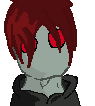
 Age : 26 Age : 26
Inscrit le : 28/10/2010
Messages : 26
 |  Sujet: Re: Appel de script pour charger une partie: Sujet: Re: Appel de script pour charger une partie:  Jeu 25 Nov 2010 - 17:20 Jeu 25 Nov 2010 - 17:20 | |
| Ah ok, je connaissais déjà la technique du menu de chargement.
Bon, ben je crois que je vais passer par celui-ci.
Merci quand même. |
|
Ex-Grand Œil des projets


 Age : 39 Age : 39
Inscrit le : 10/06/2009
Messages : 1137
 |  Sujet: Re: Appel de script pour charger une partie: Sujet: Re: Appel de script pour charger une partie:  Sam 11 Déc 2010 - 8:48 Sam 11 Déc 2010 - 8:48 | |
| Un petit tour par le règlement de cette section ne serait pas de trop. N'oublie pas d'éditer le titre de ton sujet pour signaler qu'il est résolu ou abandonné à l'avenir. Merci. |
|
 |  Sujet: Re: Appel de script pour charger une partie: Sujet: Re: Appel de script pour charger une partie:  | |
| |
|
