Poulet trizo Lv.3


 Age : 33 Age : 33
Inscrit le : 12/04/2010
Messages : 49
 |  Sujet: encore un menu à Dudu' (2) Sujet: encore un menu à Dudu' (2)  Sam 19 Juin 2010 - 13:47 Sam 19 Juin 2010 - 13:47 | |
| bon bah s'est un ptit menu quoi pour l'utilisation s'est comme d'ab bon allé: Auteur: Adurna créé le: 02/06/2010 version:1.2 - Code:
-
#==============================================================================
# ** Scene_Menu
#By Adurna 02/06/2010
# www.rpgmakervx-fr.com
#------------------------------------------------------------------------------
# This class performs the menu screen processing.
#==============================================================================
module Adurna
Commandes=[
"Objets",
"Compétences",
"Équipement",
"Statut",
"Sauvegarder",
"Charger",
"Quitter"]
Help_txt=[
"Utiliser des objets?",
"Utiliser une compétences?",
"modifier l'équipement de l'équipe?",
"Voir le statut des Héro?",
"Sauvegarder la progrétion?",
"Charger une partie?",
"Quitter le jeu?"
]
Icon = {
"or"=>147 ,
"pas"=>48 ,
"lieu"=>153
}
end
class Scene_Menu < Scene_Base
#--------------------------------------------------------------------------
# * Object Initialization
# menu_index : command cursor's initial position
#--------------------------------------------------------------------------
def initialize(menu_index = 0)
@menu_index = menu_index
end
#--------------------------------------------------------------------------
# * Start processing
#--------------------------------------------------------------------------
def start
super
create_menu_background
create_command_window
@gold_window = Window_Gold.new(0, 364)
@status_window = Window_MenuStatus.new(0, 56)
@help_window=Window_Help.new
@help_window.width=544-160
@help_window.height=56
@help_window.contents = Bitmap.new(@help_window.width - 32, @help_window.height - 32)
@temp=Window_Temp.new(544-160,364-54)
@loc=Window_lieu.new(544-250,364)
@step=Window_Step.new(160,364)
end
#--------------------------------------------------------------------------
# * Termination Processing
#--------------------------------------------------------------------------
def terminate
super
dispose_menu_background
@command_window.dispose
@gold_window.dispose
@temp.dispose
@status_window.dispose
@help_window.dispose
@step.dispose
@loc.dispose
end
#--------------------------------------------------------------------------
# * Frame Update
#--------------------------------------------------------------------------
def update
super
update_menu_background
update_help_window
@temp.update
@step.update
@command_window.update
@gold_window.update
@loc.update
@status_window.update
if @command_window.active
update_command_selection
elsif @status_window.active
update_actor_selection
end
end
#---------------------------------------------------------
#window_help
#---------------------------------------------------------
def update_help_window
if @command_window .active
@help_window.set_text(Adurna::Help_txt[@command_window.index],1)
end
end
#--------------------------------------------------------------------------
# * Create Command Window
#--------------------------------------------------------------------------
def create_command_window
@command_window = Window_Command2.new(160, Adurna::Commandes ,1,11)
@command_window .x=544-160
@command_window.index = @menu_index
if $game_party.members.size == 0 # If number of party members is 0
@command_window.draw_item(0, false) # Disable item
@command_window.draw_item(1, false) # Disable skill
@command_window.draw_item(2, false) # Disable equipment
@command_window.draw_item(3, false) # Disable status
end
if $game_system.save_disabled # If save is forbidden
@command_window.draw_item(4, false) # Disable save
end
end
#--------------------------------------------------------------------------
# * Update Command Selection
#--------------------------------------------------------------------------
def update_command_selection
if Input.trigger?(Input::B)
Sound.play_cancel
$scene = Scene_Map.new
elsif Input.trigger?(Input::C)
if $game_party.members.size == 0 and @command_window.index < 4
Sound.play_buzzer
return
elsif $game_system.save_disabled and @command_window.index == 4
Sound.play_buzzer
return
end
Sound.play_decision
case @command_window.index
when 0 # Item
$scene = Scene_Item.new
when 1,2,3 # Skill, equipment, status
start_actor_selection
when 4 # Save
$scene = Scene_File.new(true, false, false)
when 5
$scene = Scene_File.new(false, false, false, 5)
when 6 # End Game
$scene = Scene_End.new
end
end
end
#--------------------------------------------------------------------------
# * Start Actor Selection
#--------------------------------------------------------------------------
def start_actor_selection
@command_window.active = false
@status_window.active = true
if $game_party.last_actor_index < @status_window.item_max
@status_window.index = $game_party.last_actor_index
else
@status_window.index = 0
end
end
#--------------------------------------------------------------------------
# * End Actor Selection
#--------------------------------------------------------------------------
def end_actor_selection
@command_window.active = true
@status_window.active = false
@status_window.index = -1
end
#--------------------------------------------------------------------------
# * Update Actor Selection
#--------------------------------------------------------------------------
def update_actor_selection
if Input.trigger?(Input::B)
Sound.play_cancel
end_actor_selection
elsif Input.trigger?(Input::C)
$game_party.last_actor_index = @status_window.index
Sound.play_decision
case @command_window.index
when 1 # skill
$scene = Scene_Skill.new(@status_window.index)
when 2 # equipment
$scene = Scene_Equip.new(@status_window.index)
when 3 # status
$scene = Scene_Status.new(@status_window.index)
end
end
end
end
#==============================================================================
# ** Window_MenuStatus
#------------------------------------------------------------------------------
# This window displays party member status on the menu screen.
#==============================================================================
class Window_MenuStatus < Window_Selectable
HAUTEUR = 96
#--------------------------------------------------------------------------
# * Object Initialization
# x : window X coordinate
# y : window Y coordinate
#--------------------------------------------------------------------------
def initialize(x, y)
super(x, y, 384, 96*3+20)
taille=$game_party.members.size
self.contents = Bitmap.new(width - 32, 20+96*taille)
refresh
self.active = false
self.index = -1
end
def create_contents
self.contents.dispose
self.contents = Bitmap.new(width - 32, [height - 32, row_max * HAUTEUR].max)
end
#--------------------------------------------------------------------------
# * Get Top Row
#--------------------------------------------------------------------------
def top_row
return self.oy / HAUTEUR
end
#--------------------------------------------------------------------------
# * Set Top Row
# row : row shown on top
#--------------------------------------------------------------------------
def top_row=(row)
super(row)
self.oy = self.oy / WLH * HAUTEUR
end
#--------------------------------------------------------------------------
# * Get Number of Rows Displayable on 1 Page
#--------------------------------------------------------------------------
def page_row_max
return (self.height - 32) / HAUTEUR
end
#--------------------------------------------------------------------------
# * Get rectangle for displaying items
# index : item number
#--------------------------------------------------------------------------
def item_rect(index)
rect = super(index)
rect.height = HAUTEUR
rect.y = index / @column_max * HAUTEUR
return rect
end
#--------------------------------------------------------------------------
# * Refresh
#--------------------------------------------------------------------------
def refresh
self.contents.clear
@item_max = $game_party.members.size
for actor in $game_party.members
draw_actor_face(actor, 2, actor.index * 96 + 2, 92)
x = 104
y = actor.index * 96 + WLH / 2
draw_actor_name(actor, x, y)
draw_actor_exp(actor, x, y+48)
draw_actor_level(actor, x, y +24)
draw_actor_state(actor, x+120, y)
draw_actor_hp(actor, x + 120, y + WLH * 1)
draw_actor_mp(actor, x + 120, y + WLH * 2)
end
end
#--------------------------------------------------------------------------
# * Update cursor
#--------------------------------------------------------------------------
def update_cursor
if @index < 0
self.cursor_rect.empty
elsif @index < @item_max
super
elsif @index >= 100
self.cursor_rect.set(0, (@index - 100) * HAUTEUR,contents.width, HAUTEUR)
else
self.cursor_rect.set(0, 0, contents.width, @item_max * HAUTEUR)
end
end
end
class Window_Gold < Window_Base
def initialize(x, y)
super(x, y, 160, 52)
refresh
end
def refresh
self.contents.clear
draw_icon(Adurna::Icon["or"], 0,-2)
draw_currency_value2($game_party.gold, 4, 0, 120)
end
end
class Window_Temp < Window_Base
def initialize(x, y)
super(x, y, 160, 54)
refresh
end
def refresh
self.contents.clear
@total_sec = Graphics.frame_count / Graphics.frame_rate
hour = @total_sec / 60 / 60
min = @total_sec / 60 % 60
sec = @total_sec % 60
text = sprintf("%02d:%02d:%02d", hour, min, sec)
self.contents.draw_text(0, -3, 110, 32, text, 2)
end
def update
super
if Graphics.frame_count / Graphics.frame_rate != @total_sec
refresh
end
end
end
class Window_lieu< Window_Base
def initialize(x, y)
super(x, y, 250, WLH+28)
self.contents = Bitmap.new(width - 32, height - 32)
refresh
end
def refresh
self.contents.clear
draw_icon(Adurna::Icon["lieu"], 0,-2)
$maps = load_data("Data/MapInfos.rvdata")
@map_id = $game_map.map_id
@map_name = $maps[@map_id].name
self.contents.draw_text(-30, -8, 360, 32, @map_name, 1)
end
end
class Window_Step<Window_Base
def initialize(x, y)
super(x, y, 134, 52)
refresh
end
def refresh
self.contents.clear
draw_icon(Adurna::Icon["pas"], 0,-4)
self.contents.draw_text(5, -8, 100, 32, $game_party.steps, 1)
end
end
class Game_Actor < Game_Battler
def now_exp
return @exp - @exp_list[@level]
end
def next_exp
return @exp_list[@level+1] > 0 ? @exp_list[@level+1] - @exp_list[@level] : 0
end
end
class Window_Base < Window
def draw_currency_value2(value, x, y, width)
self.contents.font.color = normal_color
self.contents.draw_text(x, y, width--2, WLH, value, 2)
end
def draw_actor_level_menu(actor, x, y)
self.contents.font.color = system_color
self.contents.draw_text(x, y, 32, WLH, Vocab::level_a)
self.contents.font.color = normal_color
self.contents.draw_text(x + 16, y, 24, WLH, actor.level, 2)
end
def draw_actor_class_menu(actor, x, y)
self.contents.font.color = normal_color
self.contents.draw_text(x, y, 85, WLH, actor.class.name)
end
def exp_gauge_color1
return text_color(30)
end
def exp_gauge_color2
return text_color(31)
end
def draw_actor_exp(actor, x, y, width = 100)
if actor.next_exp != 0
exp = actor.now_exp
else
exp = 1
end
gw = width * exp / [actor.next_exp, 1].max
gc1 = exp_gauge_color1
gc2 = exp_gauge_color2
self.contents.fill_rect(x, y + WLH - 8, width, 6, gauge_back_color)
self.contents.gradient_fill_rect(x, y + WLH - 8, gw, 6, gc1, gc2)
self.contents.font.color = system_color
self.contents.draw_text(x, y, 30, WLH, "Exp")
self.contents.font.color = normal_color
xr = x + width
self.contents.draw_text(xr - 60, y, 60, WLH, actor.next_rest_exp_s, 2)
end
end
class Window_Command2 < Window_Selectable
#--------------------------------------------------------------------------
# * Public Instance Variables
#--------------------------------------------------------------------------
attr_reader :commands # command
#--------------------------------------------------------------------------
# * Object Initialization
# width : window width
# commands : command string array
# column_max : digit count (if 2 or more, horizontal selection)
# row_max : row count (0: match command count)
# spacing : blank space when items are arrange horizontally
#--------------------------------------------------------------------------
def initialize(width, commands, column_max = 1, row_max = 0, spacing = 25)
if row_max == 0
row_max = (commands.size + column_max - 1) / column_max
end
super(0, 0, width, row_max * WLH + 22+24, spacing)
@commands = commands
@item_max = commands.size
@column_max = column_max
refresh
self.index = 0
end
#--------------------------------------------------------------------------
# * Refresh
#--------------------------------------------------------------------------
def refresh
self.contents.clear
create_contents
for i in 0...@item_max
draw_item(i)
end
end
#--------------------------------------------------------------------------
# * Draw Item
# index : item number
# enabled : enabled flag. When false, draw semi-transparently.
#--------------------------------------------------------------------------
def draw_item(index, enabled = true)
rect = item_rect(index)
rect.x += 4
rect.width -= 8
self.contents.clear_rect(rect)
self.contents.font.color = normal_color
self.contents.font.color.alpha = enabled ? 255 : 128
self.contents.draw_text(rect, @commands[index])
end
end
class Scene_File
#--------------------------------------------------------------------------
# Initialize
#--------------------------------------------------------------------------
def initialize(saving, from_title, from_event,index=4)
@saving = saving
@from_title = from_title
@from_event = from_event
@index_menu = index
end
#--------------------------------------------------------------------------
# * Return to Original Screen
#--------------------------------------------------------------------------
def return_scene
if @from_title
$scene = Scene_Title.new
elsif @from_event
$scene = Scene_Map.new
else
$scene = Scene_Menu.new(@index_menu)
end
end
end
et le screen tout à la fin rien que pour faire chier^^ screen: 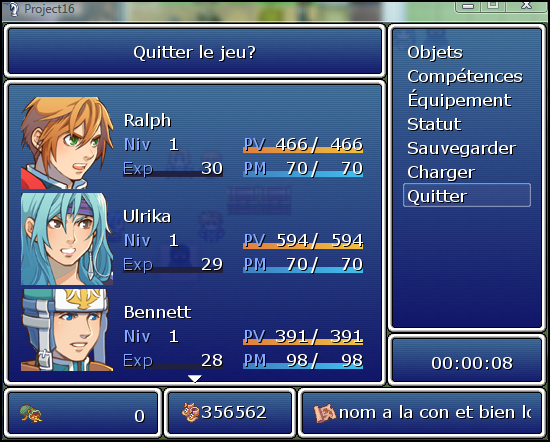 |
|
