Voyageur Lv.10
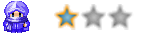

 Inscrit le : 31/12/2011 Inscrit le : 31/12/2011
Messages : 396
 |  Sujet: Mon menu a moi Sujet: Mon menu a moi  Dim 4 Mar 2012 - 21:00 Dim 4 Mar 2012 - 21:00 | |
| Je me suis mis au scripting ... Bon, ce menu n'est ni beau, ni spectaculaire, mais il a l'avantage d'être de moi :ok: . Voici les script : A nommer "Scene_Menu" - Code:
-
#==============================================================================
# ** Scene_Menu
#------------------------------------------------------------------------------
# This class performs the menu screen processing.
#==============================================================================
class Scene_Menu < Scene_Base
#--------------------------------------------------------------------------
# * Object Initialization
# menu_index : command cursor's initial position
#--------------------------------------------------------------------------
def initialize(menu_index = 0)
@menu_index = menu_index
end
#--------------------------------------------------------------------------
# * Start processing
#--------------------------------------------------------------------------
def start
super
create_menu_background
create_command_window
@gold_window = Window_Gold.new(384, 1)
@status_window = Window_MenuStatus.new(1, 1)
end
#--------------------------------------------------------------------------
# * Termination Processing
#--------------------------------------------------------------------------
def terminate
super
dispose_menu_background
@command_window.dispose
@gold_window.dispose
@status_window.dispose
end
#--------------------------------------------------------------------------
# * Frame Update
#--------------------------------------------------------------------------
def update
super
update_menu_background
@command_window.update
@gold_window.update
@status_window.update
if @command_window.active
update_command_selection
elsif @status_window.active
update_actor_selection
end
end
#--------------------------------------------------------------------------
# * Create Command Window
#--------------------------------------------------------------------------
def create_command_window
s1 = Vocab::item
s2 = Vocab::skill
s3 = Vocab::equip
s4 = Vocab::status
s5 = Vocab::save
s6 = Vocab::game_end
@command_window = Window_Command.new(160,[s1, s2, s3, s4, s5, s6])
@command_window.index = @menu_index
if $game_party.members.size == 0 # If number of party members is 0
@command_window.draw_item(0, false) # Disable item
@command_window.draw_item(1, false) # Disable skill
@command_window.draw_item(2, false) # Disable equipment
@command_window.draw_item(3, false) # Disable status
end
if $game_system.save_disabled # If save is forbidden
@command_window.draw_item(4, false) # Disable save
end
end
#--------------------------------------------------------------------------
# * Update Command Selection
#--------------------------------------------------------------------------
def update_command_selection
if Input.trigger?(Input::B)
Sound.play_cancel
$scene = Scene_Map.new
elsif Input.trigger?(Input::C)
if $game_party.members.size == 0 and @command_window.index < 4
Sound.play_buzzer
return
elsif $game_system.save_disabled and @command_window.index == 4
Sound.play_buzzer
return
end
Sound.play_decision
case @command_window.index
when 0 # Item
$scene = Scene_Item.new
when 1,2,3 # Skill, equipment, status
start_actor_selection
when 4 # Save
$scene = Scene_File.new(true, false, false)
when 5 # End Game
$scene = Scene_End.new
end
end
end
#--------------------------------------------------------------------------
# * Start Actor Selection
#--------------------------------------------------------------------------
def start_actor_selection
@command_window.active = false
@status_window.active = true
if $game_party.last_actor_index < @status_window.item_max
@status_window.index = $game_party.last_actor_index
else
@status_window.index = 0
end
end
#--------------------------------------------------------------------------
# * End Actor Selection
#--------------------------------------------------------------------------
def end_actor_selection
@command_window.active = true
@status_window.active = false
@status_window.index = -1
end
#--------------------------------------------------------------------------
# * Update Actor Selection
#--------------------------------------------------------------------------
def update_actor_selection
if Input.trigger?(Input::B)
Sound.play_cancel
end_actor_selection
elsif Input.trigger?(Input::C)
$game_party.last_actor_index = @status_window.index
Sound.play_decision
case @command_window.index
when 1 # skill
$scene = Scene_Skill.new(@status_window.index)
when 2 # equipment
$scene = Scene_Equip.new(@status_window.index)
when 3 # status
$scene = Scene_Status.new(@status_window.index)
end
end
end
end
A nommer "Windows_MenuStatus" - Code:
-
#==============================================================================
# ** Window_MenuStatus
#------------------------------------------------------------------------------
# This window displays party member status on the menu screen.
#==============================================================================
class Window_MenuStatus < Window_Selectable
#--------------------------------------------------------------------------
# * Object Initialization
# x : window X coordinate
# y : window Y coordinate
#--------------------------------------------------------------------------
def initialize(x, y)
super(x, y, 384, 416)
refresh
self.active = false
self.index = -1
end
#--------------------------------------------------------------------------
# * Refresh
#--------------------------------------------------------------------------
def refresh
self.contents.clear
@item_max = $game_party.members.size
for actor in $game_party.members
draw_actor_face(actor, 2, actor.index * 96 + 2, 92)
x = 104
y = actor.index * 96 + WLH / 2
draw_actor_name(actor, x, y)
draw_actor_class(actor, x + 120, y)
draw_actor_level(actor, x, y + WLH * 1)
draw_actor_state(actor, x, y + WLH * 2)
draw_actor_hp(actor, x + 120, y + WLH * 1)
draw_actor_mp(actor, x + 120, y + WLH * 2)
end
end
#--------------------------------------------------------------------------
# * Update cursor
#--------------------------------------------------------------------------
def update_cursor
if @index < 0 # No cursor
self.cursor_rect.empty
elsif @index < @item_max # Normal
self.cursor_rect.set(0, @index * 96, contents.width, 96)
elsif @index >= 100 # Self
self.cursor_rect.set(0, (@index - 100) * 96, contents.width, 96)
else # All
self.cursor_rect.set(0, 0, contents.width, @item_max * 96)
end
end
end
A nommer "Windows_Command" : - Code:
-
#==============================================================================
# ** Window_Command
#------------------------------------------------------------------------------
# This window deals with general command choices.
#==============================================================================
class Window_Command < Window_Selectable
#--------------------------------------------------------------------------
# * Public Instance Variables
#--------------------------------------------------------------------------
attr_reader :commands # command
#--------------------------------------------------------------------------
# * Object Initialization
# width : window width
# commands : command string array
# column_max : digit count (if 2 or more, horizontal selection)
# row_max : row count (0: match command count)
# spacing : blank space when items are arrange horizontally
#--------------------------------------------------------------------------
def initialize(width, commands, column_max = 1, row_max = 0, spacing = 32)
if row_max == 0
row_max = (commands.size + column_max - 1) / column_max
end
super(384, 50, width, row_max * WLH + 32, spacing)
@commands = commands
@item_max = commands.size
@column_max = column_max
refresh
self.index = 0
end
#--------------------------------------------------------------------------
# * Refresh
#--------------------------------------------------------------------------
def refresh
self.contents.clear
for i in 0...@item_max
draw_item(i)
end
end
#--------------------------------------------------------------------------
# * Draw Item
# index : item number
# enabled : enabled flag. When false, draw semi-transparently.
#--------------------------------------------------------------------------
def draw_item(index, enabled = true)
rect = item_rect(index)
rect.x += 4
rect.width -= 8
self.contents.clear_rect(rect)
self.contents.font.color = normal_color
self.contents.font.color.alpha = enabled ? 255 : 128
self.contents.draw_text(rect, @commands[index])
end
end Et une screen :  Si y'a des problèmes, n'hésitez pas a me demander
Dernière édition par Dark-kid le Lun 5 Mar 2012 - 19:09, édité 1 fois |
|
Invité

 |  Sujet: Re: Mon menu a moi Sujet: Re: Mon menu a moi  Dim 4 Mar 2012 - 21:55 Dim 4 Mar 2012 - 21:55 | |
| C'est un début dans le scripting, et ça mérite d'être encouragé. +1 point de participation, donc.
Sur ce, bonne continuation, et persévère dans le scripting pour progresser. |
|
Invité

 |  Sujet: Re: Mon menu a moi Sujet: Re: Mon menu a moi  Dim 4 Mar 2012 - 23:05 Dim 4 Mar 2012 - 23:05 | |
| Je vois pas pourquoi tu dis qu'il n'est pas spectaculaire. Moi je ne suis même pas capable de faire ça alors pour moi c'est spectaculaire. |
|
Voyageur Lv.10
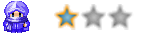

 Inscrit le : 31/12/2011 Inscrit le : 31/12/2011
Messages : 396
 |  Sujet: Re: Mon menu a moi Sujet: Re: Mon menu a moi  Lun 5 Mar 2012 - 6:16 Lun 5 Mar 2012 - 6:16 | |
| Merci a vous deux  |
|
Voyageur Lv.10
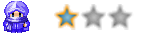

 Age : 26 Age : 26
Inscrit le : 08/05/2010
Messages : 383
 |  Sujet: Re: Mon menu a moi Sujet: Re: Mon menu a moi  Lun 5 Mar 2012 - 13:16 Lun 5 Mar 2012 - 13:16 | |
| Ca ressemble pas mal à d'autres script de menu mais c'est très bon pour un premier script =) |
|
Illusionniste Lv.12
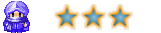

 Age : 33 Age : 33
Inscrit le : 14/02/2010
Messages : 796
 |  Sujet: Re: Mon menu a moi Sujet: Re: Mon menu a moi  Lun 5 Mar 2012 - 13:28 Lun 5 Mar 2012 - 13:28 | |
| J'ai une remarque quand même, la Window_gold empiète sur la Window_MenuStatus, donc je pense qu'il faudrait augmenter le y de la deuxième fenêtre. |
|
Voyageur Lv.10
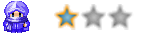

 Inscrit le : 31/12/2011 Inscrit le : 31/12/2011
Messages : 396
 |  Sujet: Re: Mon menu a moi Sujet: Re: Mon menu a moi  Lun 5 Mar 2012 - 19:06 Lun 5 Mar 2012 - 19:06 | |
| Oui, je me suis un peu trompé et je n'avais pas vu .
J'avais aussi oublié d'ajouter un script
Edit : C'est fait . |
|
 |  Sujet: Re: Mon menu a moi Sujet: Re: Mon menu a moi  | |
| |
|
