
 Age : 29 Age : 29
Inscrit le : 22/12/2011
Messages : 1600
 |  Sujet: (Résolu) Rendre l'omega Map Saver compatible avec vx Ace Sujet: (Résolu) Rendre l'omega Map Saver compatible avec vx Ace  Lun 30 Avr 2012 - 19:30 Lun 30 Avr 2012 - 19:30 | |
| Bonsoirs, je voudrais savoir si il est possible de rendre l'omega Map Saver compatible avec VX Ace. Cela me faciliterais grandement la tâche pour pouvoir mappé en panorama. Et voilà le script: - Code:
-
# =============================================================================
# Map Saver
# Version 0.1
# Author: Omegas7. Site: http://www.myrpgmaker.com
# Credit: Woratana for PNG Saver script.
# =============================================================================
# Save a whole map into a .png file by taking multiple screenshots and finally
# combining them. Exporting the resulting bitmap to a .png image file using
# Woratana's PNG Saver script.
# =============================================================================
# Instructions:
# Go to Paint or whatever image editing software you want.
# Create a new file, width and height will be the same as your map, but
# multiplied by 32. (If map's width is 20, the image's width will be 640).
# Name the image "Blank", and save it on the System folder of your game.
# Go to your game map, and put the player starting position on the
# bottom left part of the map.
# Now make a new event, autorun, with script call:
# $saver = Map_Saver.new
# Then turn self-switch A ON.
# Go to the event's second page, put as condition self-switch A, then put
# script call:
# $saver.update
# Finally make the second page to be autorun as well.
# Run the game, you will see the map will start scrolling. Let it be.
# At the end the script will start creating the image file, this process
# may take several minutes depending on your map's size.
# Sure, it may take very long, but it saves HOURS if you planned to make
# your map manually, so do not complain ;).
# =============================================================================
# Notes:
# The final result will be an image file located on your game's main folder.
# The image will be exactly what appears on the screen, so if you got a HUD,
# it will appear as well.
# If you notice a problem with the final result, like with tiles etc,
# try activating "weird mode" below.
# If the final result is still not fixed, try to get support.
# =============================================================================
class Map_Saver
def initialize
# If the resulting image seems to be wrongly made, try turning this value
# to "true". Normally, this should be false.
@weird_mode = false
@result = Bitmap.new('Graphics/System/Blank')
@bitmaps = []
@moving = true
@last_place = 'none'
@finishing = false
@pause_time = 30
@scrolling_x = 13
end
def update
if !(@finishing)
if !($game_map.scrolling?)
if @moving
execute_image
else
if can_move?(8)
$game_map.start_scroll(8, @scrolling_x, 7)
@moving = true
@last_place = 'down'
elsif can_move?(6) && @last_place == 'down'
$game_map.start_scroll(6, 17, 7)
@last_place = 'left'
elsif can_move?(2) && @last_place == 'left'
$game_map.start_scroll(2, $game_map.height, 9)
@last_place = 'up'
@moving = true
else
@finishing = true
for i in 0...@bitmaps.size
y = @bitmaps[i][2]*32
if @bitmaps[i][3] == true
y += 16 if @weird_mode
end
@result.blt(@bitmaps[i][1]*32,y,@bitmaps[i][0],
Rect.new(0,0,544,416))
end
@result.make_png('Map','')
print "Map image production is over!"
exit
end
end
end
end
end
def execute_image
Graphics.freeze
Sound.play_decision
@bitmaps.push([Graphics.snap_to_bitmap,
$game_map.display_x/256,
$game_map.display_y/256,
nil])
@moving = false
Graphics.transition(@pause_time)
if can_move?(8) && can_move?(2)
@bitmaps[@bitmaps.size - 1][3] = true
end
end
def can_move?(direction)
case direction
when 6
return false if ($game_map.display_x/256) == ($game_map.width - 17)
return true
when 2
return false if ($game_map.display_y/256) == ($game_map.height - 13)
return true
when 4
return false if ($game_map.display_x/256 == 0)
return true
when 8
return false if ($game_map.display_y/256 == 0)
return true
end
end
end
# =============================================================================
# PNG Saver by Woratana.
# =============================================================================
module Zlib
class Png_File < GzipWriter
def make_png(bitmap, mode = 0)
@bitmap, @mode = bitmap, mode
create_loader
self.write(make_header)
self.write(make_ihdr)
self.write(make_idat)
self.write(make_iend)
end
def create_loader
w = @bitmap.width
h = @bitmap.height
@calculated = [0,nil]
@calculated[1] = Float.induced_from(w*h)
@window = Window_Base.new(0,150,544,116)
@window.contents.font.size = 16
@update = ((@bitmap.width*@bitmap.height)/3000.0).floor.to_i
refresh_loader
end
def refresh_loader
Graphics.update
@window.contents.clear
text = ['Creating image file, please wait...',
percent.to_s + '% done...']
for i in 0...text.size
@window.contents.draw_text(0,20*i,520,20,text[i])
end
Graphics.update
end
def percent
return ((100/@calculated[1])*@calculated[0]).floor
end
def make_header
return [0x89, 0x50, 0x4e, 0x47, 0x0d, 0x0a, 0x1a, 0x0a].pack('C*')
end
def make_ihdr
ih_size = [13].pack('N')
ih_sign = 'IHDR'
ih_width = [@bitmap.width].pack('N')
ih_height = [@bitmap.height].pack('N')
ih_bit_depth = [8].pack('C')
ih_color_type = [6].pack('C')
ih_compression_method = [0].pack('C')
ih_filter_method = [0].pack('C')
ih_interlace_method = [0].pack('C')
string = ih_sign + ih_width + ih_height + ih_bit_depth + ih_color_type +
ih_compression_method + ih_filter_method + ih_interlace_method
ih_crc = [Zlib.crc32(string)].pack('N')
return ih_size + string + ih_crc
end
def make_idat
header = "\x49\x44\x41\x54"
data = @mode == 0 ? make_bitmap_data0 : make_bitmap_data1
data = Zlib::Deflate.deflate(data, 8)
crc = [Zlib.crc32(header + data)].pack('N')
size = [data.length].pack('N')
return size + header + data + crc
end
def make_bitmap_data0
gz = Zlib::GzipWriter.open('png2.tmp')
t_Fx = 0
w = @bitmap.width
h = @bitmap.height
data = []
for y in 0...h
data.push(0)
for x in 0...w
t_Fx += 1
if t_Fx % 10000 == 0
Graphics.update
end
if t_Fx % 100000 == 0
s = data.pack('C*')
gz.write(s)
data.clear
end
color = @bitmap.get_pixel(x, y)
red = color.red
green = color.green
blue = color.blue
alpha = color.alpha
data.push(red)
data.push(green)
data.push(blue)
data.push(alpha)
@calculated[0] += 1
if @calculated[0] % @update == 0
refresh_loader
end
end
end
s = data.pack('C*')
gz.write(s)
gz.close
data.clear
gz = Zlib::GzipReader.open('png2.tmp')
data = gz.read
gz.close
File.delete('png2.tmp')
return data
end
def make_bitmap_data1
w = @bitmap.width
h = @bitmap.height
data = []
for y in 0...h
data.push(0)
for x in 0...w
color = @bitmap.get_pixel(x, y)
red = color.red
green = color.green
blue = color.blue
alpha = color.alpha
data.push(red)
data.push(green)
data.push(blue)
data.push(alpha)
@calculated[0] += 1
if @calculated[0] % @update == 0
refresh_loader
end
end
end
return data.pack('C*')
end
def make_iend
ie_size = [0].pack('N')
ie_sign = 'IEND'
ie_crc = [Zlib.crc32(ie_sign)].pack('N')
return ie_size + ie_sign + ie_crc
end
end
end
#=============================================================================
# ** Bitmap
#=============================================================================
class Bitmap
def make_png(name = 'like', path = '', mode = 0)
Zlib::Png_File.open('png.tmp') { |gz| gz.make_png(self, mode) }
Zlib::GzipReader.open('png.tmp') { |gz| $read = gz.read }
f = File.open(path + name + '.png', 'wb')
f.write($read)
f.close
File.delete('png.tmp')
end
end Voilà, merci d'avance.^^
Dernière édition par RitoJS le Lun 30 Avr 2012 - 20:37, édité 1 fois |
|

 Age : 29 Age : 29
Inscrit le : 22/12/2011
Messages : 1600
 |  Sujet: Re: (Résolu) Rendre l'omega Map Saver compatible avec vx Ace Sujet: Re: (Résolu) Rendre l'omega Map Saver compatible avec vx Ace  Lun 30 Avr 2012 - 20:37 Lun 30 Avr 2012 - 20:37 | |
| Oups ! Désolé j'ai mal chercher.^^
C'est résolu ! |
|
